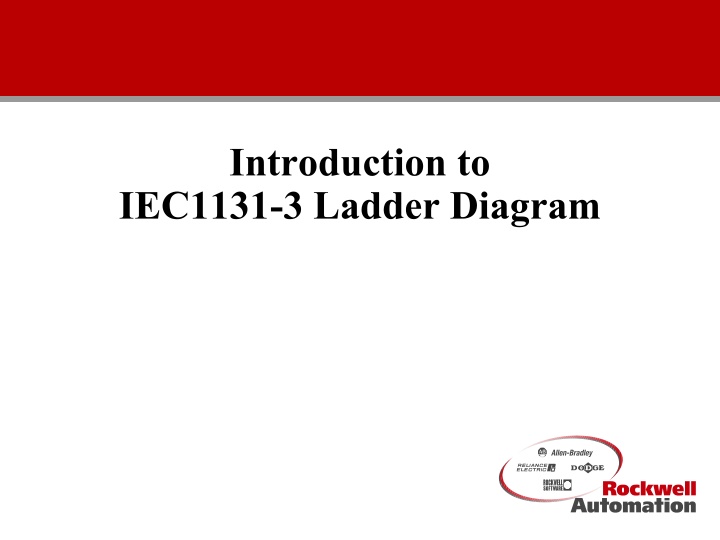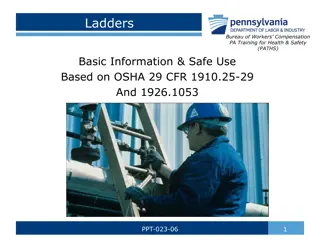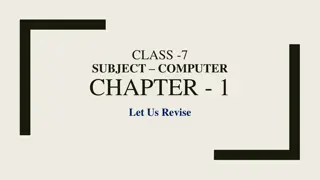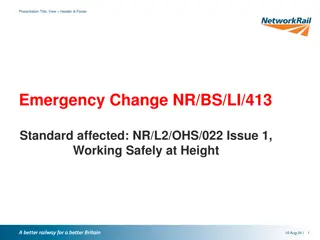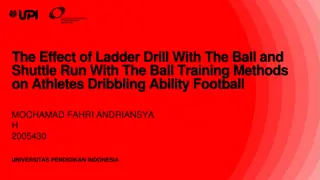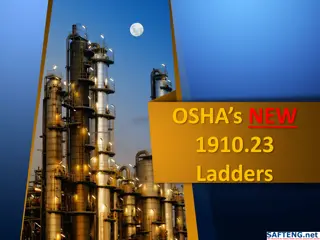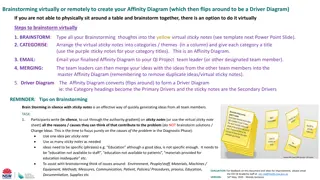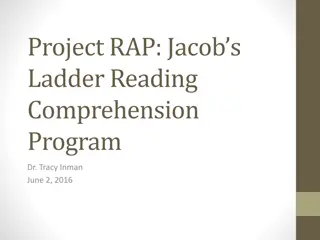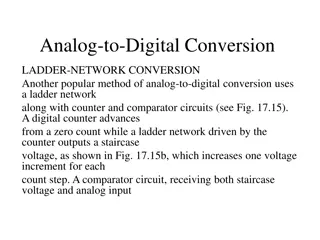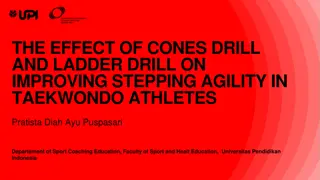Comprehensive Guide to IEC1131-3 Ladder Diagram Programming
The origins of ladder diagram programming trace back to the graphical representation of electrical control systems, evolving from relay logic to logic circuits and finally incorporating CPUs for control decisions. A ladder diagram consists of rungs containing input and output instructions, executing logical AND and OR operations in a series or parallel manner. The ladder logic execution follows a specific pattern, solving rungs from left to right and top to bottom. Non-retentive coils in ladder diagrams reset referenced bits when the processor power is cycled. This guide provides insights into the structure and functioning of ladder diagrams for efficient program creation in industrial control systems.
Download Presentation

Please find below an Image/Link to download the presentation.
The content on the website is provided AS IS for your information and personal use only. It may not be sold, licensed, or shared on other websites without obtaining consent from the author.If you encounter any issues during the download, it is possible that the publisher has removed the file from their server.
You are allowed to download the files provided on this website for personal or commercial use, subject to the condition that they are used lawfully. All files are the property of their respective owners.
The content on the website is provided AS IS for your information and personal use only. It may not be sold, licensed, or shared on other websites without obtaining consent from the author.
E N D
Presentation Transcript
Introduction to IEC1131-3 Ladder Diagram
Origins of Ladder Diagram The Ladder Diagram (LD) programming language originated from the graphical representation used to design an electrical control system Control decisions were made using relays After a while Relays were replaced by logic circuits Logic gates used to make control decisions Finally CPUs were added to take over the function of the logic circuits I/O Devices wired to buffer transistors Control decisions accomplished through programming Relay Logic representation (or LD) was developed to make program creation and maintenance easier Computer based graphical representation of wiring diagrams that was easy to understand Reduced training and support cost OR AND CPU
What is a Rung? A rung of ladder diagram code can contain both input and output instructions Input instructions perform a comparison or test and set the rung state based on the outcome Normally left justified on the rung Output instructions examine the rung state and execute some operation or function In some cases output instructions can set the rung state Normally right justified on the rung Input Instruction Output Instruction
Series Vs Parallel Operations Ladder Diagram input instructions perform logical AND and OR operations in and easy to understand format If all Input Instructions in series must all be true for outputs to execute (AND) If any input instruction in parallel is true, the outputs will execute (OR) Paralleling outputs allows multiple operations to occur based on the same input criteria E A D C B AND F Branches OR IF ((A OR B) AND (NOT C) AND D) THEN E=1; F=1 END_IF
Ladder Logic Execution Rungs of Ladder diagram are solved from Left to right and top to bottom Branches within rungs are solved top left to bottom right Ladder Rung A D E Left Power Rail Right Power Rail B Branch F G H P S I J K R
Non Retentive Coils The referenced bit is reset when processor power is cycled Coil -( )- Sets a bit when the rung is true(1) and resets the bit when the rung is false (0) PLC5 calls this an OTE Output Enable Negative coil -( / )- Sets a bit when the rung is false(0) and resets the bit when the rung is True(1) Not commonly supported because of potential for confusion Set (Latch) coil -(S)- Sets a bit (1) when the rung is true and does nothing when the rung is false Reset (Unlatch) Coil -(R)- Resets a bit (0) when the rung is true and does nothing when the rung is false
Contacts Normally Open Contact -| |- Enables the rung to the right of the instruction if the rung to the left is enabled and underlining bit is set (1) Normally Closed Contact -|/|- Enables the rung to the right of the instruction if the rung to the left is enabled and underlining bit is reset (0) Positive transition contact -|P|- Enables the right side of the rung for one scan when the rung on left side of the instruction is true Allen Bradley PLC5 uses -[ONS]- Negative transition contact -|N|- Enables the right side of the rung for one scan when the rung on left side of the instruction is false
Retentive Vs Non-retentive Operation Definitions Retentive values or instructions maintain their last state during a power cycle Non-retentive values or instructions are reset to some default state (usually 0) after a power cycle IEC1131 permits values to be defined as retentive A contradiction to this is ladder diagram where 3 instructions are classified as retentive In most PLCs only timer and coil instructions operate as non-retentive
Retentive Coils The referenced bit is unchanged when processor power is cycled Retentive coil -(M)- Sets a bit when the rung is true(1) and resets the bit when the rung is false (0) Set Retentive (Latch) coil -(SM)- Sets a bit (1) when the rung is true and does nothing when the rung is false PLC5 uses OTL Output Latch Reset Retentive (Unlatch) Coil -(RM)- Resets a bit (0) when the rung is true and does nothing when the rung is false PLC5 uses OUT Output Unlatch
Transition Sensing Coils Positive transition-sensing coil -(P)- Sets the bit bit (1) when rung to the left of the instruction transitions from off(0) to on(1) The bit is left in this state PLC5 use OSR (One Shot Rising) Negative transition-sensing coil -(N)- Resets the bit (0) when rung to the left of the instruction transitions from on(1) to off(0) The bit is left in this state PLC5 uses OSF (One Shot Falling)
IEC Comparison Instructions in Ladder If the rung input (EN) is enabled, the instruction performs the operation and sets the rung output (ENO) based on the comparison Example: when EN is true, EQ (=) function compares In1 and to In2 and sets ENO Comprehensive instruction set EQ(=), GT (>), GE (>=), LT (<), LE (<=), NE (<>) EQ ENO EN Tank1_Level IN1 100.000 Tank_max IN2 78.251
Timers in Ladder Diagram There three timer instructions in IEC1131 TP - Pulse timer TON - Timer On Delay TOF - Timer Off Delay Time values Time base is 1msec (1/1000 of a sec) Values entered using duration literal format Two possible visualizations Depending on use of EN/ENO 1st method requires extra programming if timer done status needs to be referenced on other rungs 2nd method sets a bit with Q which can be referenced by other logic, ENO=EN Pump_Tmr TON IN Q T#200ms PT ET 178 Pump_Tmr TON IN ENO Pump_Tmr_DN Q T#200ms PT ET 178
Timer Operation IN = Rung input condition Q = Comparison output results Varies with timer types PT = Preset Time ET = Elapse Time Pulse (TP) Timing IN Q PT | 0 ET On-Delay (TON) Timing IN Q PT | 0 ET Off-Delay (TOF) Timing IN Q PT | 0 ET
Counters in Ladder Diagram There three counter instructions in IEC1131 CTU - Count Up Counter CTD - Count Down Counter CTUD - Count Up/Down Counter All three count rung transitions Two possible visualizations Depending on use of EN/ENO 1st method requires extra programming if timer done status needs to be referenced on other rungs 2nd method sets a bit with Q which can be referenced by other logic, ENO=EN Load_Cnt CTU IN ENO Load_Cnt_DN R Q 200 PV CV 178 Load_Cnt CTU Q IN R 200 PV CV 178
Counter Operation Parameters CU/CD = Count up/Down Q/QU/QD = Comparison Output R = Reset to Zero LD = Load CV with PV PV = Preset Value CV = Count Value Count Up (CTU) Counter ... ... IN Q PV | 0 R CV Count Down (CTD) Counter ... ... Count Up/Down (CTUD) Counter IN Q PV | 0 LD ... CU QU CD ... CV QD PV | 0 R CV LD
Execution Control Elements Jump / Label Instructions Jump to a label skips a block of code without it being scanned LBL - Named target for a jump operation JMP - Performs a jump when the rung conditions are true CALL / RETURN Instructions Used to encapsulate logic and call it as a subroutine Causes execution to change between functions or subroutines CAL - Passes control to another named function PLC5 uses JSR RET - Exits a function and returns control back to the calling routine | Skip_Calc | |-| |-------------(JMP)--| | ... | | Skip_Calc | |---[LBL]---... CAL CAL RET RET
Different Instruction Presentations The look and feel of IEC 1131-3 is somewhat different from the 1Million+ PLC s that Allen Bradley has running in factories throughout the world TON Timer (EN) ADD Source A Pump_Tmr Tank1_In 100.000 (DN) Preset 200.000 Source B Offsetr Accum 178.251 78.251 Destination Tank_Level 178.251 Pump_Tmr TON + IN ENO EN ENO Tank1_In Tank_Level Pump_Tmr_DN Q 100.000 Offsetr 178.251 T#200ms PT ET 178 78.251 IEC places the input parameters on the outside of the instruction block vs the PLC5 where they are presented inside of the block
Extending the IEC1131-3 Instruction Set IEC1131-3 Provides a very basic set of instructions to do simple operations (81 Ladder Diagram Instructions) Data Type Conversion - Trunc, Int_to_Sint, Dint_to_Real, Bcd_To_Int Boolean Operations - Bit Test, Bit Set, One Shot, Semaphores Timers / Counters - Ton, Tp, Ctu, Ctd, Ctud Simple Math - Add, Sub, Mul, Div, Mod, Move, Expt Misc. Math - Abs, Sqrt, Ln, Log, Exp, Sin, Cos, Tan, Asin, Acos, Atan Bit Shift - Shl, Shr, Ror, Rol Logic - And, Or, Xor, Not Selection - Sel, Max, Min, Limit, Mux Compare - GT, GE, EQ, LE, LT, NE String - Len, Left, Right, Mid, Concat, Insert, Delete, Replace, Find Control - JMP, LBL, JSR, RET All complex operations are left to the user or vendor to define File Operations, PID, Diagnostic, For/Nxt Loop, Search, Sort are not in IEC1131-3 Extensions to the instruction set are permitted so that vendors can add instructions that their customers need All vendors have defined their own set of extensions Rockwell Automation controllers have significantly more capability with over 130 Ladder Instructions
Extensions to IEC provide code IEC1131-3 Load FIFO Logic optimization and ease of use Rockwell Automation FIFO Load Instruction = 1 Rung of Logic 1 Instruction Minutes to code and debug 11 Rungs of Logic 17 Instructions Hours to code and debug
Rockwell Automation Instruction Extension to IEC1131-3 FIFO & LIFO - FFL, FFU, LFL, LFU File math and search - FAL, FSC Table operations - SRT, STD, AVE Sequencers - SQI, SQL, SQO, SDS Diagnostics - DDT, DFA, FBC Compare - CMP, MEQ Compute - CPT, NEG Data moves - MVM, COP, BTD Program Control - AFI, NOP, MCR, TND Interrupt Services - UID, UIE Retentive Timer - RTO Ladder Loop Instruction - FOR, NXT Process - PID Motion - 30+ instructions to perform closed loop servo control