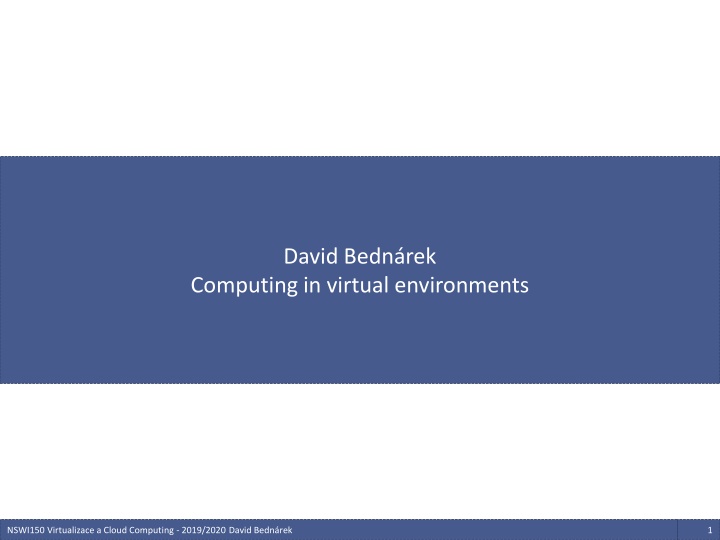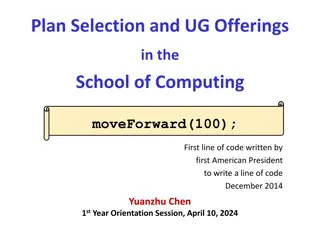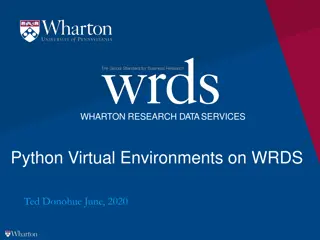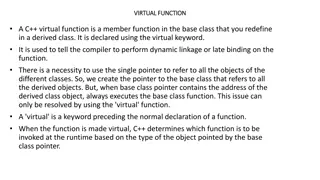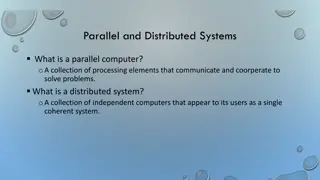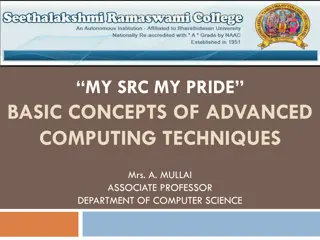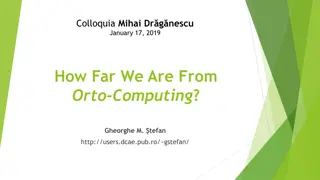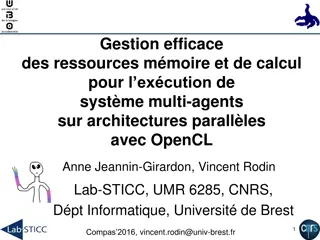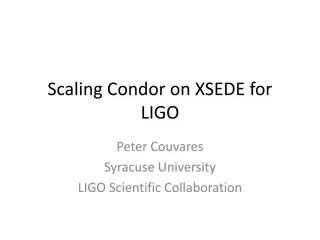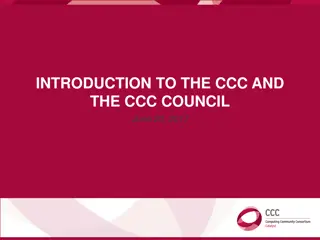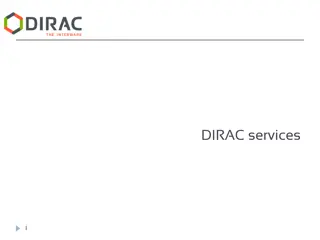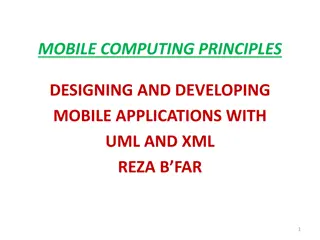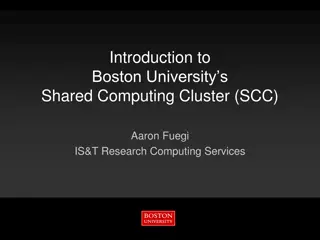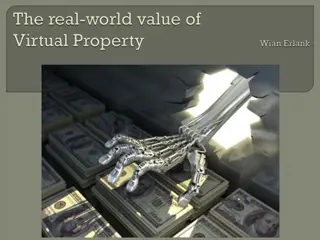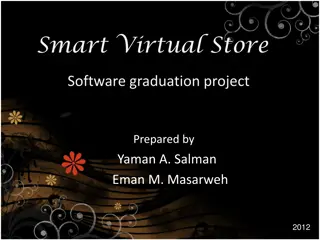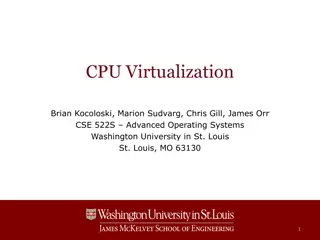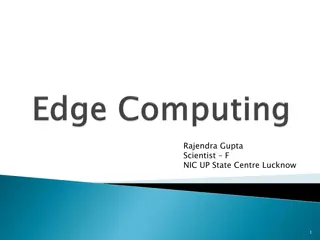Exploring Virtual Environments in Computing: An Overview
Virtual environments in computing encompass a range of technologies, from virtual memory to virtual machines and virtual execution environments. These environments allow software to run in a different setting than originally designed, minimizing complexities. Key components include virtual memory, machines, disks, NICs, and execution environments. Understanding these concepts is crucial in the realm of virtualization and cloud computing.
Download Presentation

Please find below an Image/Link to download the presentation.
The content on the website is provided AS IS for your information and personal use only. It may not be sold, licensed, or shared on other websites without obtaining consent from the author.If you encounter any issues during the download, it is possible that the publisher has removed the file from their server.
You are allowed to download the files provided on this website for personal or commercial use, subject to the condition that they are used lawfully. All files are the property of their respective owners.
The content on the website is provided AS IS for your information and personal use only. It may not be sold, licensed, or shared on other websites without obtaining consent from the author.
E N D
Presentation Transcript
David Bednrek Computing in virtual environments NSWI150 Virtualizace a Cloud Computing - 2019/2020 David Bedn rek 1
virtual virtual Merriam-Webster dictionary very close to being something without actually being it existing or occurring on computers or on the Internet from Latin virtus - strength, virtue from vir - man NSWI150 Virtualizace a Cloud Computing - 2019/2020 David Bedn rek 2
Virtual examples outside computing (2009) NSWI150 Virtualizace a Cloud Computing - 2019/2020 David Bedn rek 3
Virtual elements in computing NSWI150 Virtualizace a Cloud Computing - 2019/2020 David Bedn rek 4
Virtual elements in computing infrastructure Virtual memory 1962; in daily use since 1970s (IBM S/370 and many others) Always implemented in hardware, controlled by OS Virtual machines 1972 (IBM S/370), abandoned before 1990 Revived in 1999 (VMWare at Intel/AMD x86) Originally implemented purely in software But co-developed with hardware in IBM S/370 Specific hardware support in Intel/AMD CPUs since 2005 Virtual disks 1974 (Unix) Originally implemented as block-device drivers (RAM-disks etc.) High-performance versions implemented in dedicated HW (RAID controllers) Virtual NICs, VLANs, VPNs, NSWI150 Virtualizace a Cloud Computing - 2019/2020 David Bedn rek 5
Virtual execution environments Virtual execution environment An environment in which a piece of software runs Different from the native environment for which the software was designed Even if the software developers know that they are developing for a virtual environment, they want to ignore the complexity of the target environment, pretending that they develop for the plain old physical world Built upon some or all of the previously existing virtual technologies: Virtual memory (always) Virtual machines (sometimes; always in clouds) and/or containers Virtual disks or virtual file systems Virtual NICs (always) VLANs, VPNs (in large installations and clouds) NSWI150 Virtualizace a Cloud Computing - 2019/2020 David Bedn rek 6
Motivation for virtualization NSWI150 Virtualizace a Cloud Computing - 2019/2020 David Bedn rek 7
Multi-tenant environments Tenant a person/corporation using a set of services Different from the owner of the hardware A completely different (legal) person (a customer), or An organizational unit using services supplied by an IT department, etc. Multi-tenant environments Hardware resources shared among multiple tenants Tenants are not able to share resources voluntarily They usually do not know each other They don t want to negotiate on resources Their software cannot be sufficiently customized to share resources Granularity of multi-tenant sharing A physical computer is often too big Load balancing may require fragments of the power of a physical computer It is too difficult to reassign a physical computer to a different tenant Even if automated, such a reassignment may take hours NSWI150 Virtualizace a Cloud Computing - 2019/2020 David Bedn rek 8
Dependency hell A piece of software is not a single file or folder Executables are linked to dynamically-loaded libraries Referenced by a short name like libcrt.so An application is often divided into communicating processes Often because some parts of code cannot coexist inside the same executable Linked by named pipes or IP sockets, identified by file names, port numbers There are resources, configurations, data, multimedia, ... Stored as files somewhere, identified by relative/absolute file names Different systems have conflicting conventions All the constituents must have the same or compatible version Coexistence of two versions of the same software Needed if software A and B require different versions of software C A and B shall be configured so that they find different versions of C under the same name Preparing such configurations is difficult Such configurations would deviate from system conventions (like /etc/*) Complex configurations may degrade performance (copying of large environments) There is often no configuration option at all NSWI150 Virtualizace a Cloud Computing - 2019/2020 David Bedn rek 9
Motivation for virtualization Problems Multi-tenancy Different tenants cannot share the same machine Dependency hell Often, different software of the same tenant cannot share the same machine At the same time, load-balancing requires sharing the same machine between different tenants and/or software Solution: Virtualization Disconnect the notion of machine from the physical hardware A hardware machine may host multiple virtual machines Virtual machines may migrate across hardware machines Virtual machines may be easily stopped, created, destroyed, ... NSWI150 Virtualizace a Cloud Computing - 2019/2020 David Bedn rek 10
Virtualization granularity In the plain non-virtualized world, people think about machines (physical computers) "I want to log into computer X" "I want to install software Y at computer X" The naming, addressing, configuration is mostly machine-centric machine:port addressing in TCP/UDP /usr/bin or "c:\Program Files" installations of software /etc/* or HKEY_LOCAL_MACHINE registry configurations of software machine-wide scope of "ps", /proc/*, ... This could have been done differently, but it was not Nobody is going to modify all the software built in the machine-centric era The people will not change either Result: we want to virtualize machines Creating an illusion of a complete computer NSWI150 Virtualizace a Cloud Computing - 2019/2020 David Bedn rek 11
Plain Old Execution Environment Na ve picture In reality Processes directly interact with CPU and memory Process 1 Process 2 software I/O devices may directly interact with memory OS kernel There may be more than one CPU in the system CPU hardware I/O devices outer world NSWI150 Virtualizace a Cloud Computing - 2019/2020 David Bedn rek 12
Plain Old Execution Environment Without virtualization, the separation between processes is deemed insufficient Process 1 Process 2 Operating systems (since Unix) are built to facilitate inter-process communication Processes on the same machine compete for resources (memory, CPUs) OS kernel Processes share global name spaces (file names, port numbers, UIDs, ) In theory, communication, competition and access are limited by priority, environment, and access-rights mechanisms CPU Nobody believes that these old mechanisms are sufficient against modern risks I/O devices Access rights cannot solve naming conflicts outer world Cannot have two web servers on port 80 Cannot have two gcc versions with the same /usr/include NSWI150 Virtualizace a Cloud Computing - 2019/2020 David Bedn rek 13
Flavors of virtualization NSWI150 Virtualizace a Cloud Computing - 2019/2020 David Bedn rek 14
Virtualization at different layers Containerization OS kernel improved so that it now offers different views (via the same interface) for different processes Process containerization Para-virtualization Lower layers of OS kernel modified so that multiple kernels may coexist on the same CPU OS kernel (True) virtualization para-virtualization Hardware support in CPU and/or emulation by software enables coexistence of multiple unmodified OS kernels on the same CPU (true) virtualization Originally, these were three independent approaches CPU Today, the three approaches may share some underlying hardware and/or software technology They may coexist on the same machine NSWI150 Virtualizace a Cloud Computing - 2019/2020 David Bedn rek 15
Virtualization at different layers Outcome of virtualization A set of processes lives in an illusion that they are alone at a hardware machine P1 P2 In containerization, this illusion is created by the OS kernel containerization The same kernel may be shared by several such sets of processes In para- and true virtualization, also the OS kernel lives in this illusion OS kernel OS kernels always need to feel alone para-virtualization In para-virtualization, this applies only to the upper, unmodified majority of the kernel Each such set of processes has its own kernel (true) virtualization For software developers, the outcome is almost identical for the three approaches CPU For system maintenance, there is huge difference between containerization and virtualization Think about updates to the kernel(s) NSWI150 Virtualizace a Cloud Computing - 2019/2020 David Bedn rek 16
Virtualization at different layers Containers vs. virtual machines Originally, containerization and virtualization were completely independent techniques P1 P2 Now, they often share parts of the underlying technology containerization Some container systems use hardware-based isolation developed for virtual machines Some virtual machine systems use software tricks developed for containers OS kernel There are interfaces/libraries/apps capable of controlling both containers and virtual machines para-virtualization There is still a fundamental difference: Containers (true) virtualization Only one instance of OS kernel per hw machine Shared among all containers CPU Virtual machines Each virtual machine has its own instance of OS kernel More memory required In addition, there may be a host OS kernel NSWI150 Virtualizace a Cloud Computing - 2019/2020 David Bedn rek 17
Types of Virtual Machine Systems Type 1 (Bare Metal) Hypervisor Example: VMWare ESXi Type 2 (Hosted) Hypervisor Example: VMWare Workstation Player Virtual Machine A Virtual Machine B VM A VM B Process Process Process Process Process Process Process Process Kernel A Kernel B Kernel A Kernel B Process Hypervisor Hypervisor VMM (Virtual Machine Manager) a.k.a. Hypervisor Host Kernel CPU, I/O hardware CPU, I/O hardware Hypervisor on bare metal Hypervisor above an host OS Hypervisor directly performs all hardware access (CPU configuration, I/O) Hypervisor is a (privileged) process Often one per VM I/O access performed by host kernel Requires device drivers CPU control requires support from the host kernel (debugging services) Complex but fast NSWI150 Virtualizace a Cloud Computing - 2019/2020 David Bedn rek 18
Beware Pictures like this are misleading VM A VM B Process Process Process Process Kernel A Kernel B Process Hypervisor Hypervisor Host Kernel CPU, I/O hardware NSWI150 Virtualizace a Cloud Computing - 2019/2020 David Bedn rek 19
Beware The host kernel actually sees this: VM B VM A Hyper visor Hyper visor Kernel B Process Process Process Kernel A Process Process Host Kernel CPU, I/O hardware The CPU sees this: Hyper visor Hyper visor Host Kernel Kernel A Process Process Kernel B Process Process Process CPU, I/O hardware NSWI150 Virtualizace a Cloud Computing - 2019/2020 David Bedn rek 20
Flavors of Type 1 Hypervisors Traditional With root partition (Microsoft terminology) Example: Microsoft Windows + Hyper-V Example: VMWare ESXi Virtual Machine A Virtual Machine B VM 0 Process Process Process Process VM ctrl VM A VM B Proc Proc Kernel A Kernel B Proc Proc Proc Proc Kernel 0 Kernel A Kernel B VMM (Virtual Machine Manager) a.k.a. Hypervisor VMM (Virtual Machine Manager) a.k.a. Hypervisor CPU, I/O hardware CPU, I/O hardware Hypervisor performs I/O Hypervisor only controls CPU Requires device drivers tailored for the hypervisor VM 0 aka Root partition Allowed to directly access I/O hardware Too costly development Standard OS with device drivers Hypervisor forwards I/O requests NSWI150 Virtualizace a Cloud Computing - 2019/2020 David Bedn rek 21
Flavors of Type 2 Hypervisors Implemented in user-space Example: VMWare Workstation Player VM A Implemented in a kernel Example: Linux KVM VM B VM A VM B Process Process Process Process Proc Proc Proc Proc VM Ctrl Proc Proc Kernel A Kernel B Kernel A Kernel B Process Hypervisor Hypervisor Host Kernel (includes Hypervisor) Host Kernel CPU, I/O hardware CPU, I/O hardware Hypervisor above an host OS Hypervisor is a (privileged) process Often one per VM I/O access performed by host kernel CPU control requires support from the host kernel (debugging services) Hypervisor integrated in kernel Fast No need to indirect CPU control via kernel service Complex and dangerous Kernels were not designed for this NSWI150 Virtualizace a Cloud Computing - 2019/2020 David Bedn rek 22
Where is the difference? Only in the history. Traditional type 1 hypervisor Example: VMWare ESXi Type 2 implemented in a kernel Example: Linux KVM Virtual Machine A Virtual Machine B VM A VM B Process Process Process Process Proc Proc Proc Proc VM Ctrl Proc Proc Kernel A Kernel B Kernel A Kernel B VMM (Virtual Machine Manager) a.k.a. Hypervisor Host Kernel (includes Hypervisor) CPU, I/O hardware CPU, I/O hardware Hypervisor does everything Hypervisor implanted in kernel CPU control, time sharing, and I/O in the same project CPU control, time sharing, and I/O in the same project Complex and dangerous Complex and dangerous NSWI150 Virtualizace a Cloud Computing - 2019/2020 David Bedn rek 23
Virtual Machines vs. Containers Virtual Machines Containers Virtual Machine A Virtual Machine B Container A Container B Process A1 Process A2 Process B1 Process B2 Process A1 Process A2 Process B1 Process B2 Kernel A Kernel B Kernel VMM (Virtual Machine Manager) a.k.a. Hypervisor Inherent safety Limited safety Kernel-HW interface was not designed for Kernel-Kernel communication Process-Kernel interface was designed for Process-Process communication VMM adds well-controled holes into a natural barrier Containerization requires blocking existing communication channels NSWI150 Virtualizace a Cloud Computing - 2019/2020 David Bedn rek 24
Virtual Machines vs. Containers Virtual Machines Containers Virtual Machine A Virtual Machine B Container A Container B init serv ices proc esses init serv ices proc esses init serv ices proc esses proc esses Kernel A Kernel B Kernel Container is not a complete OS VMM (Virtual Machine Manager) a.k.a. Hypervisor Services shared among containers Dependency hell still present Each VM is a complete OS Processes inside containers usually cannot control services outside containers - their install scripts cannot run inside containers Each VM runs its services in specific settings User (admin) processes (e.g. install scripts) can control services (edit /etc/..., run systemctl, ...) NSWI150 Virtualizace a Cloud Computing - 2019/2020 David Bedn rek 25
Plain vs. System Containers Plain Containers System Containers Container A Container B Container A Container B serv init init serv proc esses init serv proc esses init serv ices proc esses proc esses Kernel Kernel System container resembles a complete OS Container is not a complete OS Services shared among containers Dependency hell still present Each container contains its service manager (init) Processes inside containers usually cannot control services outside containers - install scripts cannot run inside containers Install scripts work inside containers The illusion is not yet complete Certain privileges/capabilities/roles are hardwired in Linux kernel and denied for containers NSWI150 Virtualizace a Cloud Computing - 2019/2020 David Bedn rek 26