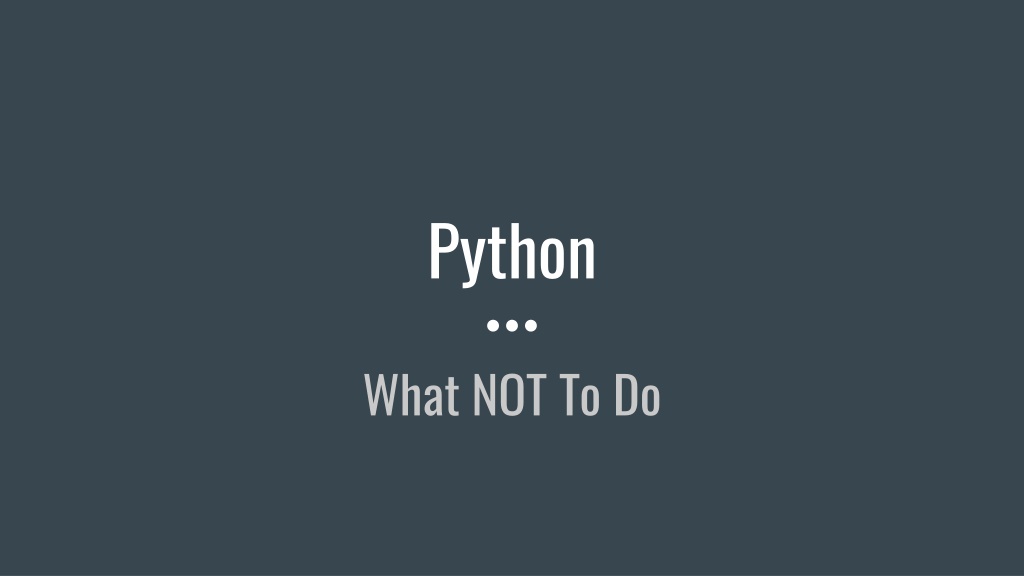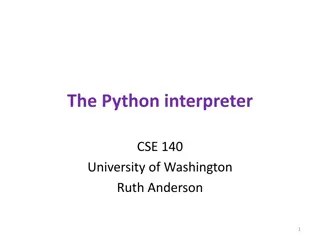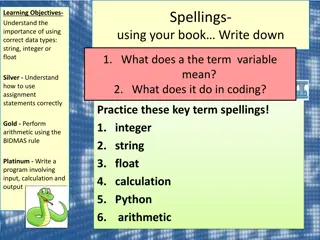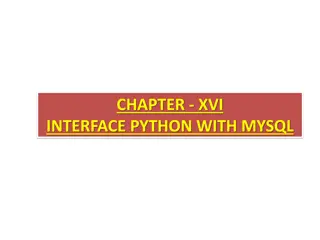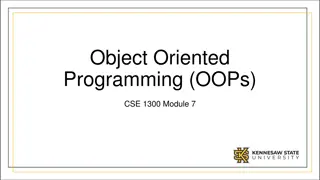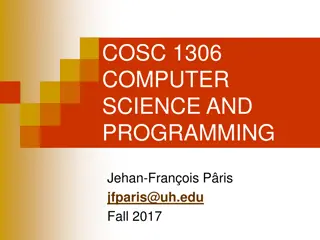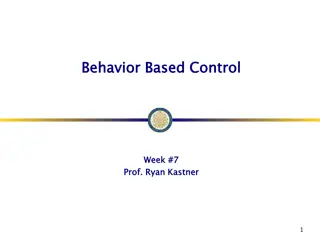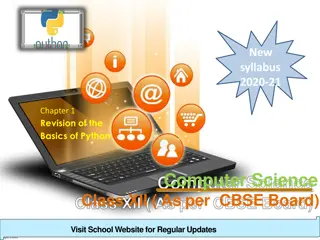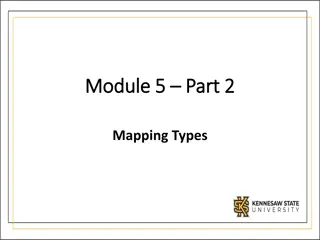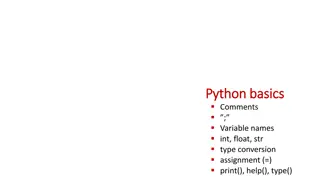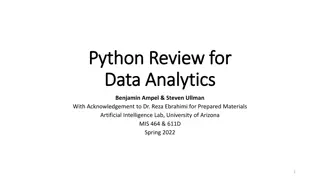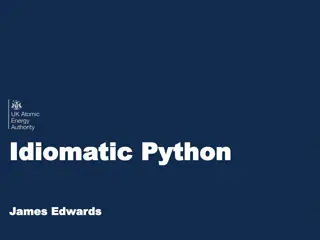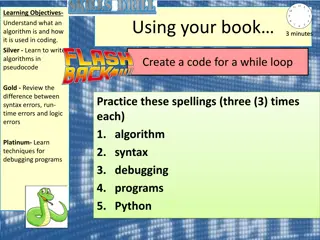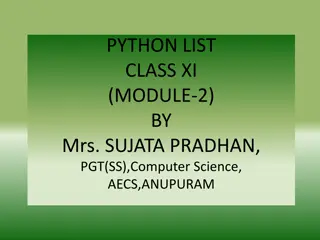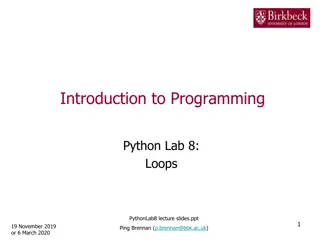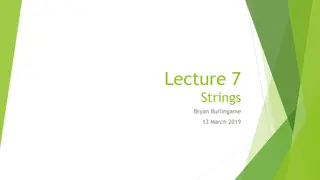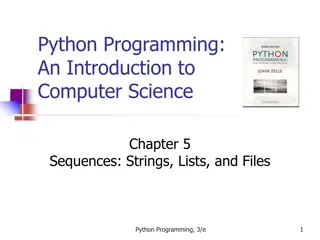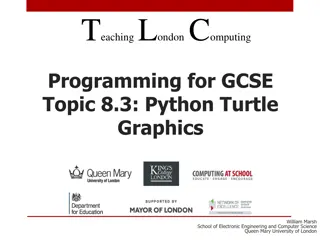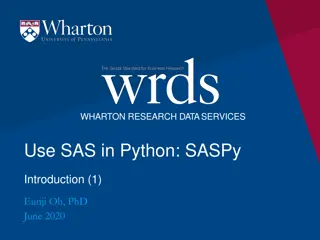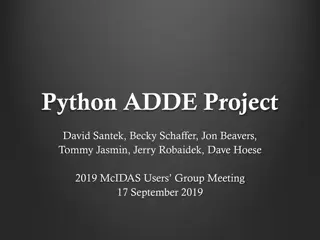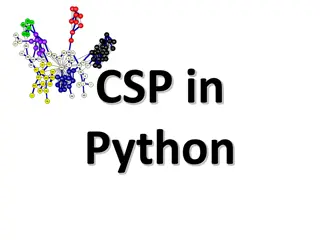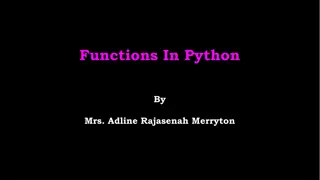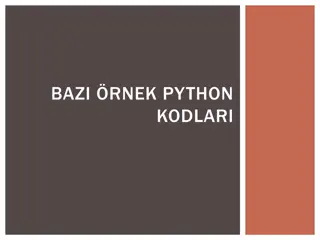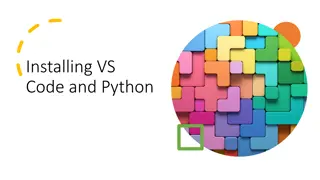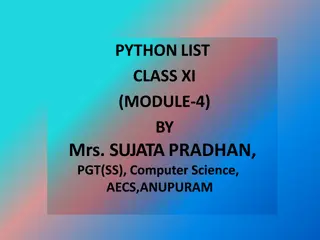Python Programming: What NOT To Do
In the world of Python programming, it's crucial to avoid common pitfalls and mistakes. This guide explores some misconceptions, bad practices, and pitfalls to steer clear of, offering tips on how to improve your Python coding skills. Learn from examples, understand common mistakes, and follow best practices to enhance your Python coding journey.
Download Presentation

Please find below an Image/Link to download the presentation.
The content on the website is provided AS IS for your information and personal use only. It may not be sold, licensed, or shared on other websites without obtaining consent from the author. Download presentation by click this link. If you encounter any issues during the download, it is possible that the publisher has removed the file from their server.
E N D
Presentation Transcript
Python What NOT To Do
Side effect It s way too easy to write code that works.
Example: for loop basket = ['Apples', 'Oranges', 'Bananas'] basket = ['Apples', 'Oranges', 'Bananas'] for i in range(len(basket)): print(basket[i]) for item in basket: print(item)
Example: for loop with index basket = ['Apples', 'Oranges', 'Bananas'] basket = ['Apples', 'Oranges', 'Bananas'] for i in range(len(basket)): print('{}. {}'.format(i, basket[i])) for i, item in enumerate(basket): print('{}. {}'.format(i, item))
Learning Python the easy way Blame Python for being unreadable Write a lot of code fast Success! Understand Python is easy
The solution 1. Learn how to do things in a pythonic way. 2. Learn what NOT to do.
Tip #1 Google even the simplest things using this phrase:
Tip #2 Read The Little Book of Python Anti-Patterns
Tip #3 Stay for the rest of this talk
Agenda 1. Suppressing exceptions Less obvious ways of ruining your life than except Exception 1. Enabling warnings globally How to mess up everyone's logs in an obscure fashion.
The ultimate sin try: do_something() except: do_something_else()
This is almost just as bad try: do_something() except Exception: do_something_else()
This forces others to sin raise Exception('Bad stuff happened!')
class FridgeError(Exception): pass class Fridge(object): def open(self): raise FridgeError('Broken Fridge') def close(self): pass def __iter__(self): pass def collect_fruits(fridge): fruits = [] try: fridge.open() for shelf in fridge: fruits += shelf.fruits finally: fridge.close() return fruits collect_fruits(Fridge())
class FridgeError(Exception): pass class Fridge(object): def open(self): raise FridgeError('Broken Fridge') def close(self): pass def __iter__(self): pass def collect_fruits(fridge): fruits = [] try: fridge.open() for shelf in fridge: fruits += shelf.fruits finally: fridge.close() return fruits collect_fruits(Fridge())
Traceback (most recent call last): File "main.py", line 61, in <module> collect_fruits(Fridge()) File "main.py", line 53, in collect_fruits fridge.open() File "main.py", line 41, in open raise FridgeError('Broken Fridge') __main__.FridgeError: Broken Fridge
Why does this happen? A function can either return a value or raise an exception, it cannot do both.
How to avoid it and live a happy life? Do not return anything in finally: block.
Food package additives.py fruits.py import warnings from additives import Arsenic class ArsenicWarning(UserWarning): pass class Orange(object): class Arsenic(object): def __init__(self): self.content = Arsenic() def __init__(self): warnings.warn('This product is poisonous!', ArsenicWarning)
from food.fruits import Orange my_orange = Orange() > python main.py /food/additives.py:11: ArsenicWarning: This product is poisonous! warnings.warn('This product is poisonous!', ArsenicWarning)
Food package additives.py fruits.py import warnings import warnings from additives import Arsenic class ArsenicWarning(UserWarning): pass warnings.filterwarnings('ignore') class Arsenic(object): class Orange(object): def __init__(self): warnings.warn('This product is poisonous!', ArsenicWarning) def __init__(self): self.content = Arsenic()
from food.fruits import Orange my_orange = Orange() > python main.py Process finished with exit code 0
Food package vegetables.py class OldTomato(object): def __init__(self): pass
Food package vegetables.py import warnings class Tomato(object): def __init__(self): pass def OldTomato(): warnings.warn('Deprecated! Use Tomato instead!', DeprecationWarning)
from food.vegetables import OldTomato my_tomato = OldTomato() > python main.py Process finished with exit code 0
Food package vegetables.py import warnings warnings.filterwarnings("always") class Tomato(object): def __init__(self): pass def OldTomato(): warnings.warn('Deprecated! Use Tomato instead!', DeprecationWarning)
from food.vegetables import OldTomato my_tomato = OldTomato() > python main.py /food/vegetables.py:13: DeprecationWarning: Deprecated! Use Tomato instead! warnings.warn('Deprecated! Use Tomato instead!', DeprecationWarning)
from food.vegetables import OldTomato from food.fruits import Orange my_tomato = OldTomato() my_orange = Orange() > python main.py Process finished with exit code 0
from food.fruits import Orange from food.vegetables import OldTomato my_tomato = OldTomato() my_orange = Orange() > python main.py /food/vegetables.py:13: DeprecationWarning: Deprecated! Use Tomato instead! warnings.warn('Deprecated! Use Tomato instead!', DeprecationWarning) /food/additives.py:11: ArsenicWarning: This product is poisonous! warnings.warn('This product is poisonous!', ArsenicWarning)
Why does this happen? warnings.filterwarnings manages warnings globally, so it s possible to affect warnings outside current module.
How to avoid it and live a happy life? If possible - do not do it on library level and let the user control warnings in his own code.
How to avoid it and live a happy life? If you absolutely need to - at least be precise.
Food package additives.py fruits.py import warnings import warnings from additives import Arsenic, ArsenicWarning class ArsenicWarning(UserWarning): pass warnings.filterwarnings('ignore', category=ArsenicWarning, module='food.additives') class Arsenic(object): class Orange(object): def __init__(self): warnings.warn('This product is poisonous!', ArsenicWarning) def __init__(self): self.content = Arsenic()
Food package vegetables.py import warnings warnings.filterwarnings('always', category=DeprecationWarning, module=__name__) class Tomato(object): def __init__(self): pass def OldTomato(): warnings.warn('Deprecated! Use Tomato instead!', DeprecationWarning)
from food.fruits import Orange from food.vegetables import OldTomato my_tomato = OldTomato() my_orange = Orange() > python main.py /food/vegetables.py:13: DeprecationWarning: Deprecated! Use Tomato instead! warnings.warn('Deprecated! Use Tomato instead!', DeprecationWarning)
Tip #4 Same logic applies to logging and methods like basicConfig or setLevel.
More fun github.com/alexpilk/python-sandbox/