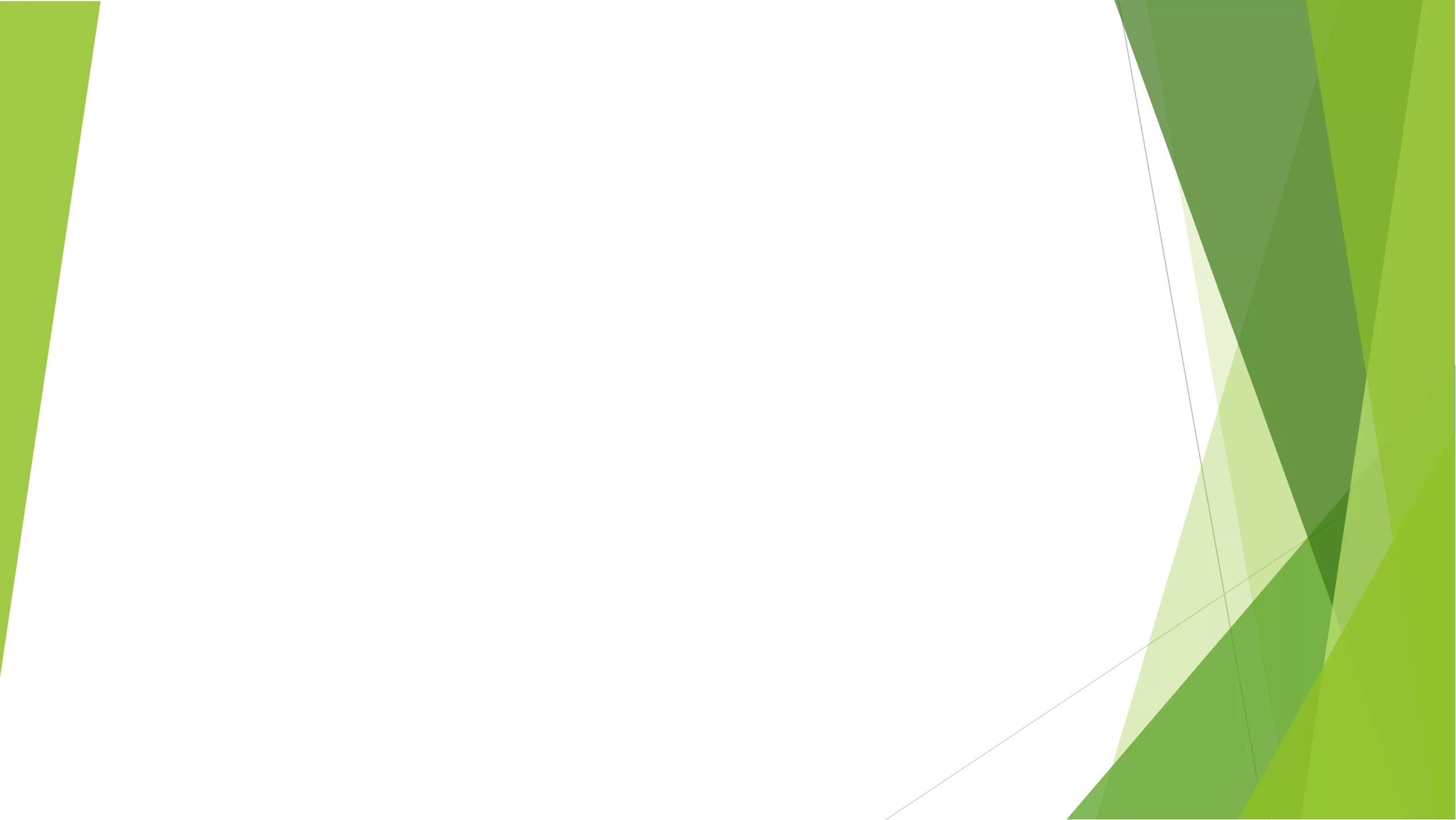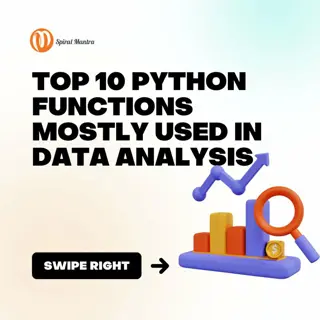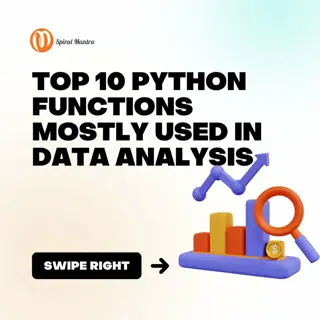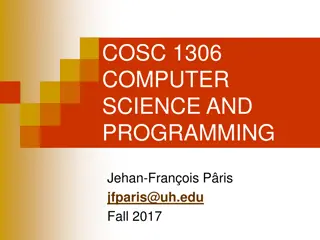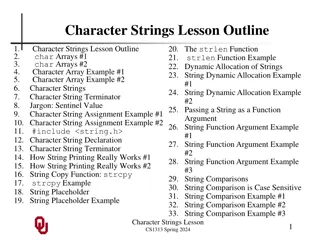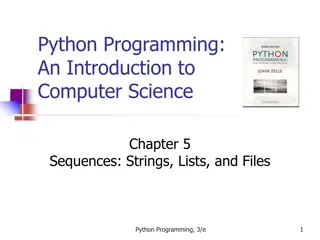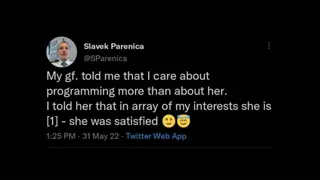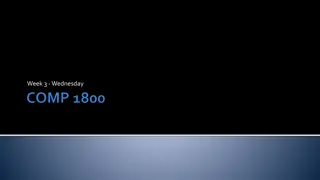Understanding Strings in Python Programming
Strings in Python are sequences of characters with various operations like initialization, accessing, traversal, slicing, and mutability. Learn about basic concepts, such as string initialization using quotes, accessing individual characters, determining string length, traversing strings, slicing substrings, and understanding string immutability. Discover how to work with strings effectively in Python programming.
Download Presentation

Please find below an Image/Link to download the presentation.
The content on the website is provided AS IS for your information and personal use only. It may not be sold, licensed, or shared on other websites without obtaining consent from the author. Download presentation by click this link. If you encounter any issues during the download, it is possible that the publisher has removed the file from their server.
E N D
Presentation Transcript
Lecture 7 Strings Bryan Burlingame 13 March 2019
Homework 5 due up front Homework 6 due next week Begin Arduino next week Read Chapters 9, 10, Automate the Boring Stuff Chapter 7 Announcements
Learning Objectives Introduce and discuss strings & sequences
Strings A string is a sequence of values, specifically a sequence of characters Basic string initialization uses quotes, either single or double Individual letters can be accessed via the [] operator and some index Remember: the index starts at zero
len len() returns the number of characters of the string
Traversal Traversing a collection is the process of working on the collection element by element Either a for loop or a while loop can be used to traverse a string The for loops is more natural
Slicing a string The slice operator [:] can extract substrings from a string For string[a:b] return the characters from a to (b-1) If a is omitted, assume 0 If b is omitted, assume the end of the string If both are omitted, return a copy of the string
Mutability Strings are immutable. The characters of a string cannot be changed The grades[1] = 72 line passes, the error is on the next line
Mutability Strings are immutable. The characters of a string cannot be changed The grades[1] = 72 line passes, the error is on the next line Use slices and concatenation, instead
Mutability Strings are immutable. The characters of a string cannot be changed The grades[1] = 72 line passes, the error is on the next line Use slices and concatenation, instead There are mutable collections, we ll discuss some of them soon.
Search Search is the process of traversing a sequence, evaluating each member of that sequence for some value, and returning when the value is found From the text:
Strings Methods Strings have many methods Since strings are immutable, many methods return a string Note: slices of a string are considered strings as well https://docs.python.org/3/library/stdtypes.html#string-methods
String Formatting Strings are generally intended to be consumed by people. Attractive and consistent formatting makes this easier Python has a mini-language just for formatting Takes the form Format Spec .format(thing_to_be_formatted) Each element of the format list is matched in order with a replacement field {#} {0} == a, {1} == b, {2} == c, where the format is specified within the {} and between the {} (note the spaces in the format string and the output) https://docs.python.org/3/library/string.html#formatstrings
String Formatting - Examples Note how the values follow the replacement field and the inter-replacement field characters are added
String Formatting - Examples Formatting of the values are controlled in the replacement field {#:format_spec} Ex: {0:.2f} format the 0th value, display as a float with 2 decimal places
String Formatting - General Each of the options on the format_spec line can be included Print a minimally 10 character wide field, field. Center the value. Include the + sign, show as a 2 decimal point float. Fill in any white space with an asterisk * https://docs.python.org/3/library/string.html#formatstrings
String Formatting - General Each of the options on the format_spec line can be included Print a minimally 10 character wide field, field. Center the value. Include the + sign, show as a 2 decimal point float. Fill in any white space with an asterisk * https://docs.python.org/3/library/string.html#formatstrings
String Formatting - General All the values in the format_spec are optional Go to the docs to understand what each value controls Note that this is a very succinct mini-language https://docs.python.org/3/library/string.html#formatstrings
String Formatting - General The format_spec is simply a string; therefore, it can be transformable
Resources Downey, A. (2016) Think Python, Second EditionSebastopol, CA: O Reilly Media (n.d.). 3.7.0 Documentation. String Methods Python 3.7.0 documentation. Retrieved October 16, 2018, from https://docs.python.org/3/library/stdtypes.html#string-methods

 undefined
undefined