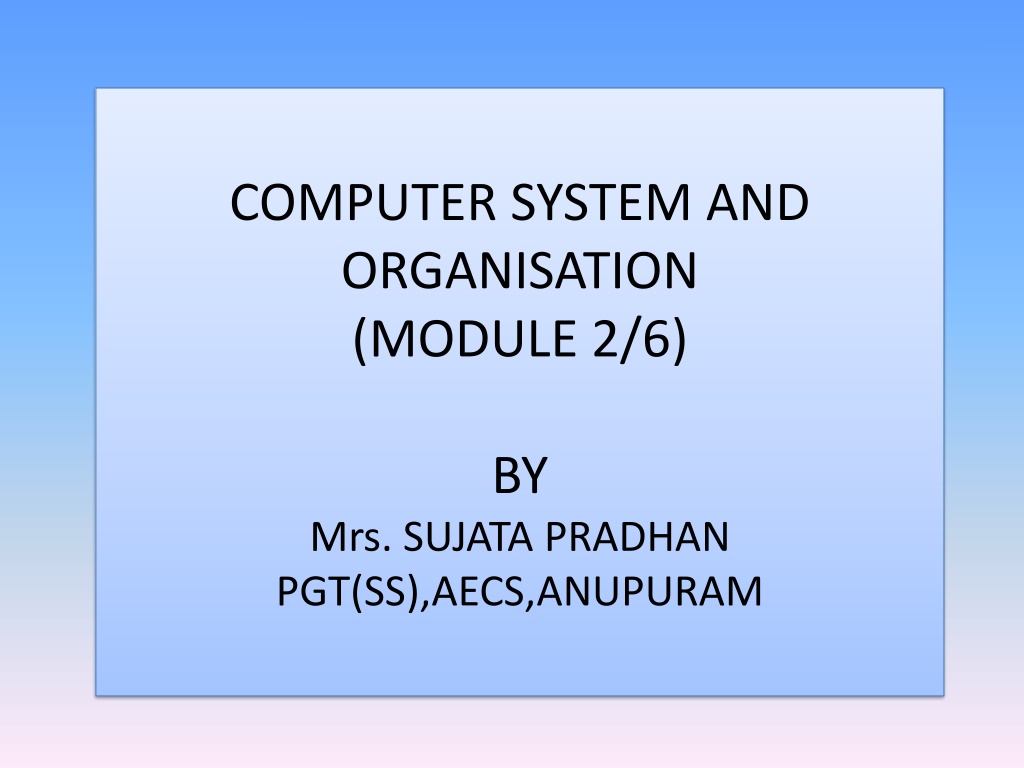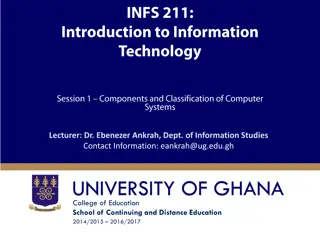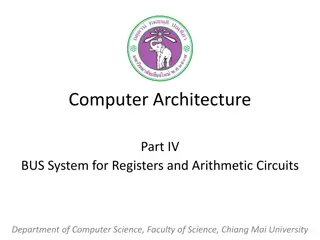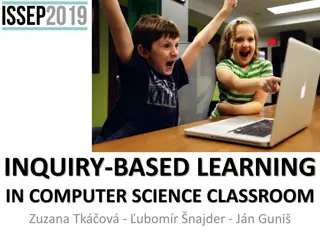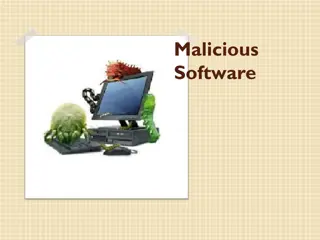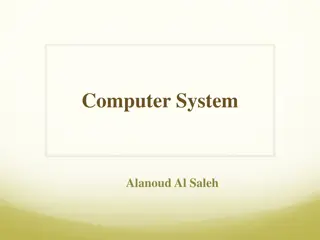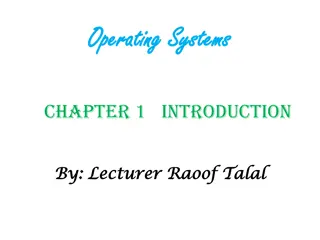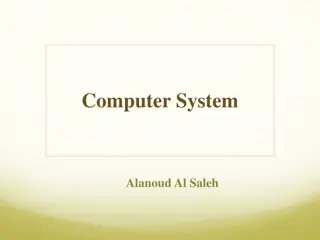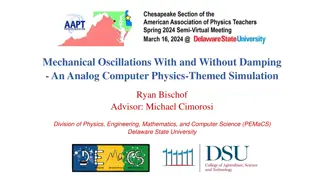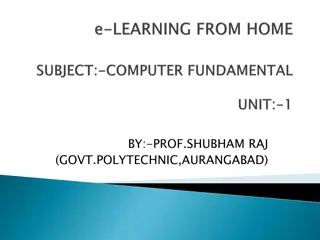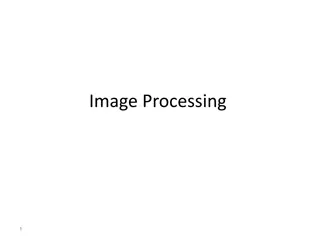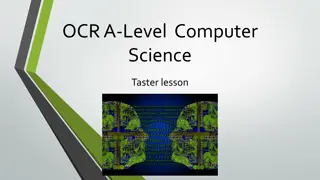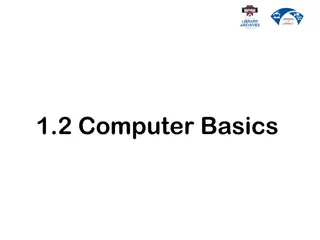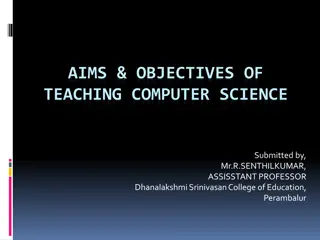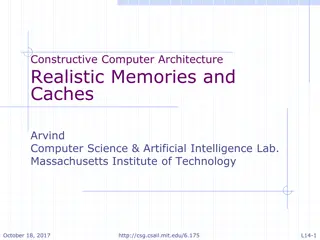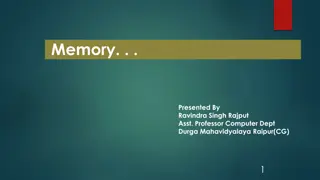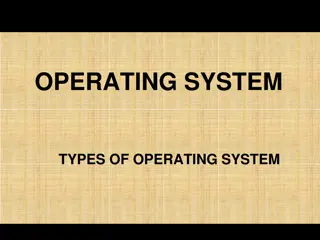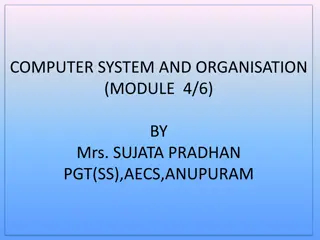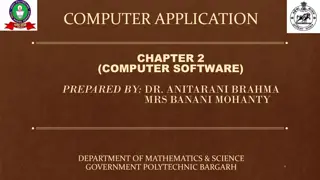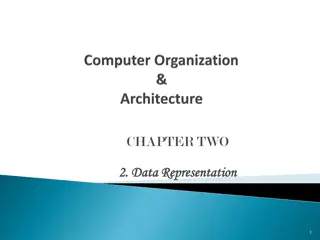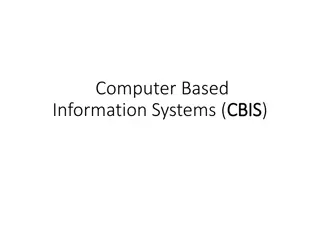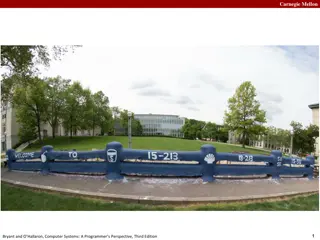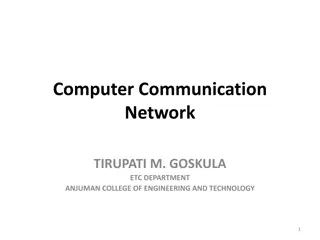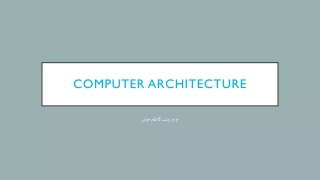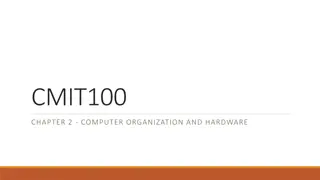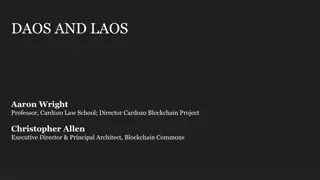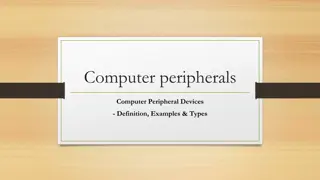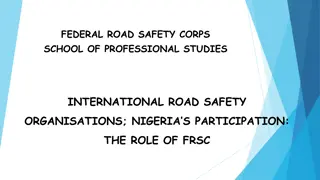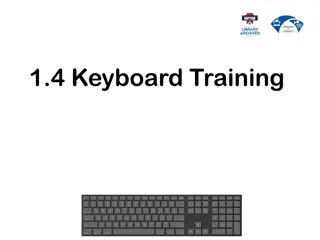Understanding Computer Systems and Organizations
In this module by Mrs. Sujata Pradhan, learn about the characteristics of computers, their basic architecture, and the role of different units and memory types. Explore the classification of computers based on operation and configuration, including digital, analog, hybrid, supercomputers, mainframes, minicomputers, and microcomputers. Discover the various types of personal computers like desktops, laptops, palmtops, and workstations. Additionally, grasp the essence of mobile devices as handheld computers.
Download Presentation

Please find below an Image/Link to download the presentation.
The content on the website is provided AS IS for your information and personal use only. It may not be sold, licensed, or shared on other websites without obtaining consent from the author. Download presentation by click this link. If you encounter any issues during the download, it is possible that the publisher has removed the file from their server.
E N D
Presentation Transcript
COMPUTER SYSTEM AND ORGANISATION (MODULE 2/6) BY Mrs. SUJATA PRADHAN PGT(SS),AECS,ANUPURAM
SUMMARY Computer and it s characteristics Basic Architecture of computer Role of Different Units of computer Types of Memory System bus
Classification Based on the operation Computers can be classified based on their operation into one of the following type. Digital Computers Analog Computers Hybrid Computers Digital Computers: Digital computers operate essentially on digital data. It gives the result with more accuracy and at a faster rate. Digital computers are useful for evaluating arithmetic expressions and manipulations of data.Most of the computers available today are the digital computers. The computers that we use at home or offices are digital computers. Analog Computers: The analog computer is a computing device that work on continuous range of values.It gives approximate results as it deals with physical quantities that vary continuously like voltage,temperature,pressure etc. Hybrid Computers:- Hybrid computing system exhibit features of analog computers and digital computers both. Main objective of designing this computer is to perform very complicated calculations. Hybrid computers can be used in the large scale organizations to solve logical and technical calculations as well as offer great processing of differential equations.
Classfication based on configuration Computer configuration typically includes processor speed, the amount of RAM, hard drive space, and the type of video card , size, cost and performance. Super Computer The fastest and most powerful type of computer Supercomputers are very expensive and are employed for specialized applications that require immense amounts of mathematical calculations. For example, weather forecasting ,animated graphics, fluid dynamic calculations, nuclear energy research, and petroleum exploration. Mainframe Computer A very large and expensive computer capable of supporting hundreds, or even thousands, of users simultaneously. In the at the In some ways, mainframes are more powerful than supercomputers because they support more simultaneous programs. But supercomputers can execute a single program faster than a mainframe. Mini Computer A midsized computer based on size and power, minicomputers lie between workstations and mainframes .It is a multiprocessing system capable of supporting hundreds of users simultaneously. Micro Computer or Personal Computer Microcomputers are small size and low cost digital computers. In microcomputers CPU is contained on a single semiconductor chip. Microcomputersare general purpose computers designed for individuals. 1. Desktop Computer: Desktop computer is a type of microcomputer designed for individuals. It consist of keyboard, monitor, mouse, power supply and system unit containing CPU, memory etc. 2. Laptop Computer: Notebook computer is a portable personal computer. It contains all the features of a desktop computer. Notebook computer is also called as laptop. It is easy to carry from one place to other 3. Palmtop Computer/Digital Diary /Notebook /PDAs: A hand-sized computer. Palmtops have no keyboard but the screen serves both as an input and output device. 4. Workstations: A terminal or desktop computer used in a network.
Mobile devices Modern Mobile Phone is like a small computer in hand.They have less processing power as compared to computer system. Working on a Mobile Phone is essentially a two-way radio, consisting of a radio transmitter and a radio receiver. Every mobile phone receives power from a connected battery. It s power is limited.A subsystem provides power to mobile phone.It is required to charge battery after a certain period of time. Mobile Phone Components A circuit board as brains of the phone An antenna A liquid crystal display (LCD) A keyboard / A touch screen A microphone A speaker A battery
Mobile Processor & Memory Mobile Processor is the brain of Smart phone. Modern Mobile Phone is like a small computer in hand.It has 2 main sub-processors. 1. Communication Processing Unit(CPU) It helps in making and receiving call on a mobile phone. It has a digital signal processor which works with RF Transceiver and Audio subsystem. 2. Application Processing Unit (APU) it helps in controlling all operations of mobile phone which is used to process various applications. GPU (Graphics Processing Unit) is another supporting unit which handles all graphical applications and visuals of mobile phone. System on a chip (SoC) : All independent units of a mobile are placed on a single chip which is known as System on a chip (SoC) Memory includes RAM and ROM. RAM equals the main memory of the computer, while ROM is the device's internal storage, which can be compared with the hard disk of the computer. The bigger the RAM, the more software the phone runs smoothly. While the bigger the ROM, the more platform data it can store. External storage - in some cases, mostly android or windows OS, phones support an external microSD card to further expand the storage capacity.
Functions of different components of mobile device RF transceiver Receive and send radio signal from to mobile device with mobile network(tower). SIM-A subscriber identity module is an integrated circuit that store the international mobile subscriber identity(IMSI) number and its related key. It is used to identify and authenticate subscribers on mobile communication system. Battery pack batteries hold huge amounts of energy to keep mobile devices running for hours. Battery management -an electronic system which manages chargeable battery such as by protecting the battery from operating outside its safe operating area ,monitoring its state,calculating secondary data and reporting that data. battery charger is a device used to put energy into a secondary cell or rechargeable battery by forcing an electric current through it. Touch interface keyboard based interface, where user have to press key to command the mobile device or touch screen interface, where user touch the screen to give commands. Communication processor is used to create an interface between radio signal management and APU/GPU. APU a microprocessor processes application based data. GPU a microprocessor processes graphical data to how to display. Codec - is short for "coder-decoder ,a device used to encode audio/video data. ADC -Analog to Digital converter. DAC Digital to Analog converter. memory-It includes RAM and ROM. Camera unit different components to take picture using signal processor. External storage support an external memory Sdcard to further expand the storage capacity.
Software Software is a set of programs which is designed for a special purpose. Hardware can not work without software.It behaves like an interface between hardware and user. software is a computer program that provides instructions and data to execute a user s commands Software is a set of programs which is designed for a special purpose. Some common examples of software include Microsoft Word, Adobe Photoshop, Powerpoint presentations etc. Softwares are of 2 types : System software helps the user, hardware, and application software to interact and function together. These types of computer software creates an environment or platform for other softwares and applications to work with. Application software helps to perform specific applications or tasks. example of making a document or making a presentation or handling inventory or managing the employee databases.
System Software When we start switching on computer, it is the system software that is initially loaded into memory. Unlike application software, the System software is not used by end-users . It only runs in the background at the most basic level while working with application softwares. Examples: Operating system Compiler interpreter
Operating System Operating System is an interface between hardware and user. It is like a manager of whole computer system. It controls all resources of hardware. It manages various application softwares with hardware. It develops an environment for the user where user can give commands and can receive outputs. Types of OS : Single User OS are simple operating system designed to manage one task at a time. MS- DOS is an example of single user OS. Multi User OS that allow same data and applications to be accessed by multiple users at the same time. Linux and UNIX are examples of multiuser OS. Time Sharing OS allows execution of more than one tasks or processes concurrently. For this, the processor time is divided amongst different tasks. After the stipulated time for one task is over, the CPU shifts to next task for processing. Multiprocessing OS Processing takes place in parallel and is also called parallel processing. Each processor works on different parts of the same task, or, on two or more different tasks. Since execution takes place in parallel, they are used for high speed execution, and to increase the efficiency of computer. Distributed OS The Distributed Operating System is used on networks .It allows shared data/files to be accessed from any machine on the network to make user feel as if his data is available on his workstation itself.
Language Processor computer understands instructions in machine code, i.e. in the form of 0s and 1s.As it is difficult for us to write computer program directly in machine code,the programs are written mostly in high-level languages, i.e. BASIC, C++, Python etc. A program written in any high-level programming language is called the Source Program or Source Code. The source code cannot be executed directly by the computer. The source code must be converted into machine language to be executed. The program translated into machine code is known as Object Program or Object code. The special translatory system software that is used to translate the program written in high-level language into machine code is called language processor or translator program. The language processors can be any of the following three types 1. The Assembler is used to translate the program written in Assembly language into machine code. 2. The language processor that translates the complete source program as a whole in one go into machine code is called compiler. Some of the examples are C and C++ compilers. 3. The language processor that translates a single statement of source program into machine code and executes it immediately before moving on to the next line is called an Interpreter.
Utilities Software A utility software is one which provides certain tasks that help in proper maintenance of the computer. The job of utility programs is to keep the computer system running smoothly. Now a days many utility softwares are part of the operating system itself. Even if there is no utility software on your computer, the computer works but with the right kind of utility software loaded, the computer becomes more reliable and even its processing speed increases. Some of the commonly use utility softwares are antivirus,Disk defragmenter, backup, compression etc. Antivirus: It is utility software which detects and removes computer viruses. Disk defragmenter: The memory is used in small chunks randomly. Sometimes when a memory chunk of appropriate size is not available, the operating system breaks or fragments the files resulting in slower access to files. A disk defragmenter scans the hard disk for fragmented files and brings all the fragments together. backup: This utility is used to create the copy of the complete or partial data stored in a disk or CD on any other disk. In case the hard disk crashes or some other system failure occurs, the files can be restored using backup software. Compression Utility: This utility is used to compress large files. Compression is useful because it helps reducing resource size and the file transmission on the network becomes easier. Disk Cleaner utility: prompts the user to delete such files so as to create more space on the disk.