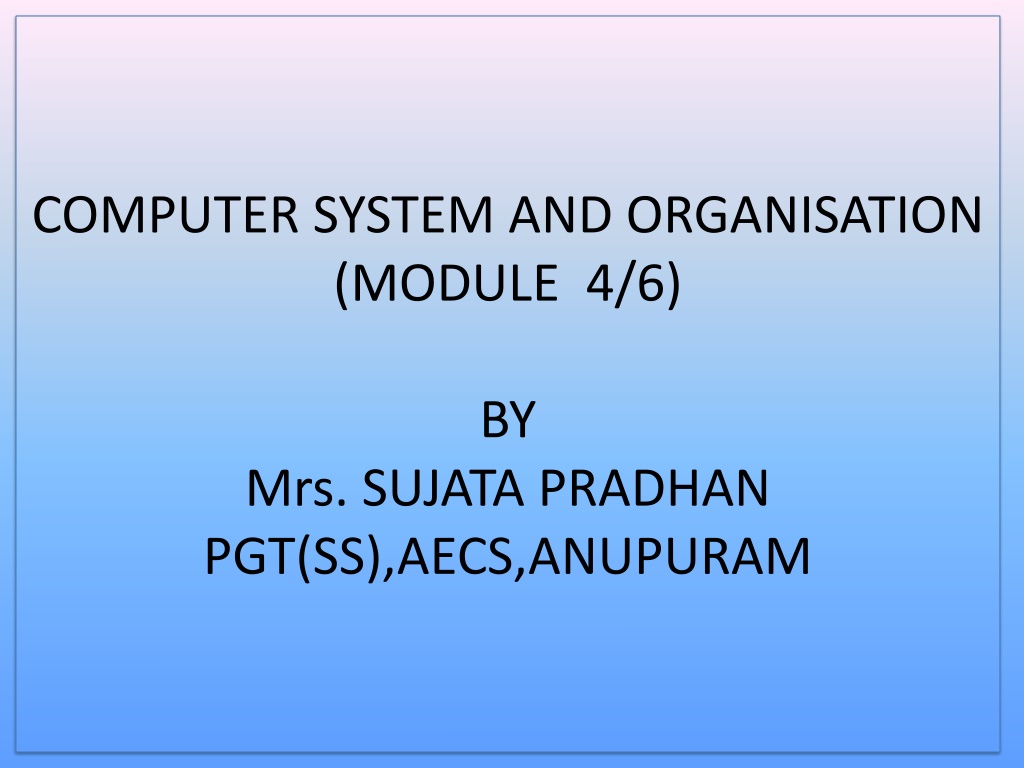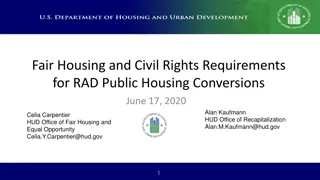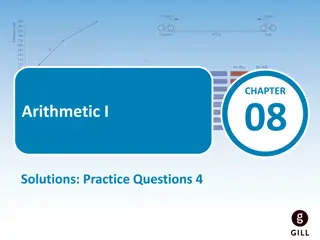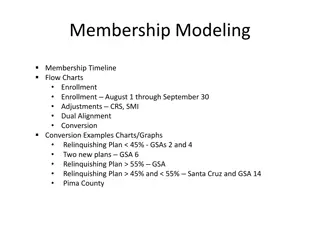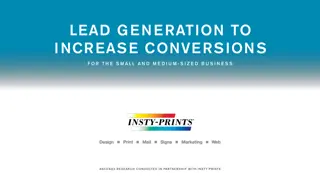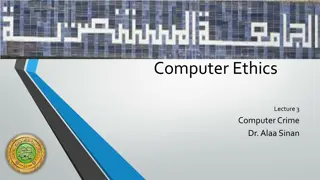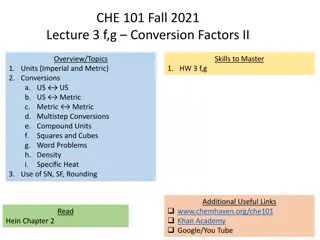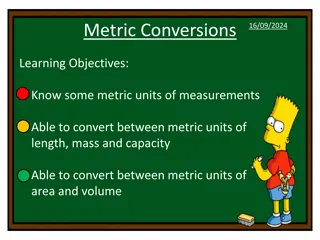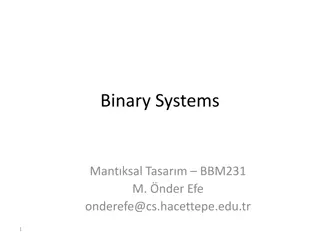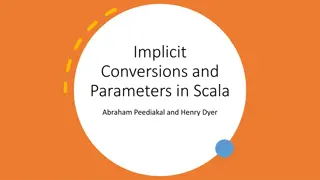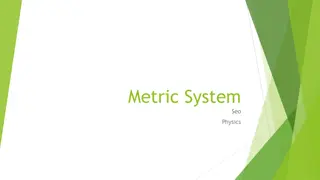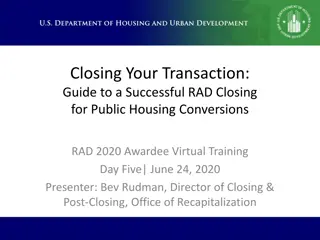Understanding Number Systems and Conversions in Computer Systems
Explore the fundamentals of number systems in computer science, including decimal, binary, octal, and hexadecimal. Learn conversion methods between different bases and practical examples like converting decimal to binary. Dive into octal-binary conversions with solved problems. Enhance your knowledge of place values and how to transition between number systems effortlessly.
Download Presentation

Please find below an Image/Link to download the presentation.
The content on the website is provided AS IS for your information and personal use only. It may not be sold, licensed, or shared on other websites without obtaining consent from the author. Download presentation by click this link. If you encounter any issues during the download, it is possible that the publisher has removed the file from their server.
E N D
Presentation Transcript
COMPUTER SYSTEM AND ORGANISATION (MODULE 4/6) BY Mrs. SUJATA PRADHAN PGT(SS),AECS,ANUPURAM
Number System Method used for Decimal Number to other Number Systems conversion Base 10 (Decimal) Represent any number using 10 digits [0 9] Base 2 (Binary) Represent any number using 2 digits [0 1] Base 8 (Octal) Represent any number using 8 digits [0 7] Base 16(Hexadecimal) Represent any number using 10 digits and 6 characters [0 9, A, B, C, D, E, F] To convert a Decimal integer into new base, keep dividing by new base until quotient is 0(zero).Collect the remainders in reverse order to get the equivalent. To convert a fraction, keep multiplying the fractional part with new base until it becomes zero. Collect the integers in direct order to get the equivalent. Method used for Other Number System to Decimal Number conversion Step 1 : Determine the column (positional) value of each digit which depends on the position of the digit and the base of the number system. Step 2 : Multiply the obtained positional values by the digits and add them. Step 3 : The total is the equivalent value in decimal.
Decimal to Binary Conversion Steps for Decimal to Binary: Start by making a power of 2 chart. Look for the greatest power of 2. Move to the next lower power of two. Subtract each successive number that can fit, and mark it with a 1. Continue until you reach the end of your chart. Write out the binary answer. Example Convert decimal number (75) 10 into binary number. Table of power of 2 --- --- 27 26 25 24 23 22 21 20 - - 128 64 32 16 8 4 2 1 (75) 10 = 1 0 0 1 0 1 1) 2 75 64 = 11 11 8 = 3 3 2 = 1 1 1 =0
Octal binary To convert octal number to binary, two methods are used. To convert the octal to decimal and then decimal to binary.We studied the above conversions already. To convert with the help of Octal Table directly as every digit of octal number system has its respective binary value. Octal Binary Place Value 4 2 1 22 21 20 1. 0 0 0 0 2. 1 0 0 1 2 0 1 0 3 0 1 1 4 1 0 0 5 1 0 1 6 1 1 0 7 1 1 1
Solved problems To convert Octal to binary, split each octal digit into three bits with the help of above Octal Table (235)8 = ( ? )2 2 = 010, 3 = 011 and 5 = 101 So (235)8 = (010 011 101)2 To convert Binary to octal, combine three-three digits from right and then write their corresponding octal value from table. (11101110100)2= ( ? )8 (011 101 110 100)2 = (3564)8
Hexadecimal Binary For this, first convert the hexadecimal to decimal and then convert the received decimal to binary. Another method is with the help of Hexadecimal Table in which each hexadecimal digit is represented by four bits. 0 0 0 1 0 0 1 0 0 0 1 1 0 1 0 0 0 1 0 1 0 1 1 0 0 1 1 1 1 0 0 0 1 0 0 1 1 0 1 0 1 0 1 1 1 1 0 0 1 1 0 1 1 1 1 0 1 1 1 1 Hex Binary 8 4 2 1 23 22 21 20 Place Value 0 1 2 3 4 5 6 7 8 9 A B C D E F 0 0 0 0 A. (2A5)16 =(0010 1010 0101)2 Just write binary of each hex digit at its place. B. (000101110100)2= (174)16 First, combine four-four bits from right and then write their concerned hex value from table.
Octal Hexadecimal Convert (752)8 into its Hexadecimal equivalent Hex 0 1 2 3 4 5 6 7 8 9 A B C D E F Binary 0000 0001 0010 0011 0100 0101 0110 0111 1000 1001 1010 1011 1100 1101 1110 1111 Octal 0 1 2 3 4 5 6 7 Binary 000 001 010 011 100 101 110 111
Octal -> Binary -> Hexadecimal & Hexadecimal->Binary->Octal
Binary Addition The addition and subtraction of the binary number system are similar to that of the decimal number system. The only difference is that the decimal number system consists the digit from 0-9 and their base is 10 whereas the binary number system consists only two digits (0 and 1) which make their operation easier. Binary addition is much like decimal addition, except that it carries on a value of 2 instead of a value of 10.For example: in decimal addition, if you add 8 + 2 you get ten, which you write as 10; in the sum this gives a digit 0 and a carry of 1. Something similar happens in binary addition when you add 1 and 1; the result is two (as always), but since two is written as 10 in binary, we get, after summing 1 + 1 in binary, a digit 0 and a carry of 1.
Encoding Schemes : ASCII, ISCII and Unicode The ability of a computer system to understand signals or letters depends on its character set. Character set has its standards known as character set code like ASCII, ISCII and Unicode which are encoding languages with unique characteristics that define their usage. ASCII ( American Standard Code for Information Interchange) most of the micro computers, mini computers and some mainframe computers uses this code. ASCII code has two versions - ASCII 7 and ASCII 8. ASCII 7 code use 7 bits for one signal or character. By this, 27 =128 different characters can be used. ASCII 8 code use 8 bits for one signal or character. By this, 28 =256 different characters can be used. ASCII is a standard that numbers each characters from the character set. It includes 26 small and 26 capital letters of the basic Latin alphabet. A to Z, Digits 0 to 9,Basic punctuation: ?, !, ", (, {, [, and of course the full stop (.). Simple mathematical symbols: +, -, =, %. Some other signs useful such as *, #, $,
ISCII A lot of efforts have gone into facilitating the use of Indian languages on computers. In 1991, the Bureau of Indian Standards adopted the ISCII. ISCII stands for Indian Script Code for Information Interchange exclusively for Indian languages.It is an 8 bit code which allows English and Indian Scripts alphabets to be used simultaneously. Characters coded in ISCII need 8 bits for each character.The ISCII standard was conceived as an extension to the prevailing ASCII for storing Indic scripts. These codes are used for 10 Indian scripts- Devanagri,Punjabi,Gujrati,Odia,Bengali,Asami,Telgu,Kannad,Malay alam and Tamil.
Unicode Unicode is a new universal coding standard adopted by all new platforms. It is promoted by Unicode Consortium.Unicode provides a unique number for every character irrespective of the platform, program and the language. It is a character coding system designed to support the worldwide interchange, processing, and display of the written texts of the diverse languages. UNICODE has become the largest adopted standard across the net. That means you can store and represent most of the written languages in the world in UNICODE (including most Indic variations) format. It is a world wide character-encoding standard . Its main objective is to enable a single,unique character set that is capable of supporting all characters from all scripts, as well as symbols , that are commonly utilized for computer processing throughout the world. Unicode is a variable bit encoding that doesn't fit into one 8 bit alone.It provides every character a special numeric value as well as a name.It provides encode all the characters used for writing for almost all languages. Unicode uses various encoding systems to represent characters. Like- 1. UTF 8 (Unicode Transformation Format) a) UTF 8 1 Octet (8 bits) Representation b) UTF 8 2 Octet (16 bits) Representation c) UTF 8 3 Octet (24 bits) Representation UTF 8 4 Octet (32 bits) Representation UTF 32 UTF-8: Variable-width encoding, backwards compatible with ASCII. ASCII characters (U+0000 to U+007F) take 1 byte, code points U+0080 to U+07FF take 2 bytes, code points U+0800 to U+FFFF take 3 bytes, code points U+10000 to U+10FFFF take 4 bytes. Good for English text, not so good for Asian text. UTF-32 uses 32-bit values for each character. That allows them to use a fixed-width code for every character. UTF-32 is opposite, it uses the most memory (each character is a fixed 4 bytes wide), but on the other hand, you know that every character has this precise length, so string manipulation becomes far simpler. You can compute the number of characters in a string simply from the length in bytes of the string. You can't do that with UTF-8. d) 2.
Methods used for all kind of conversions Binary Addition(Rules and Examples) Different Encoding Scheme ASCII ISCII Unicode