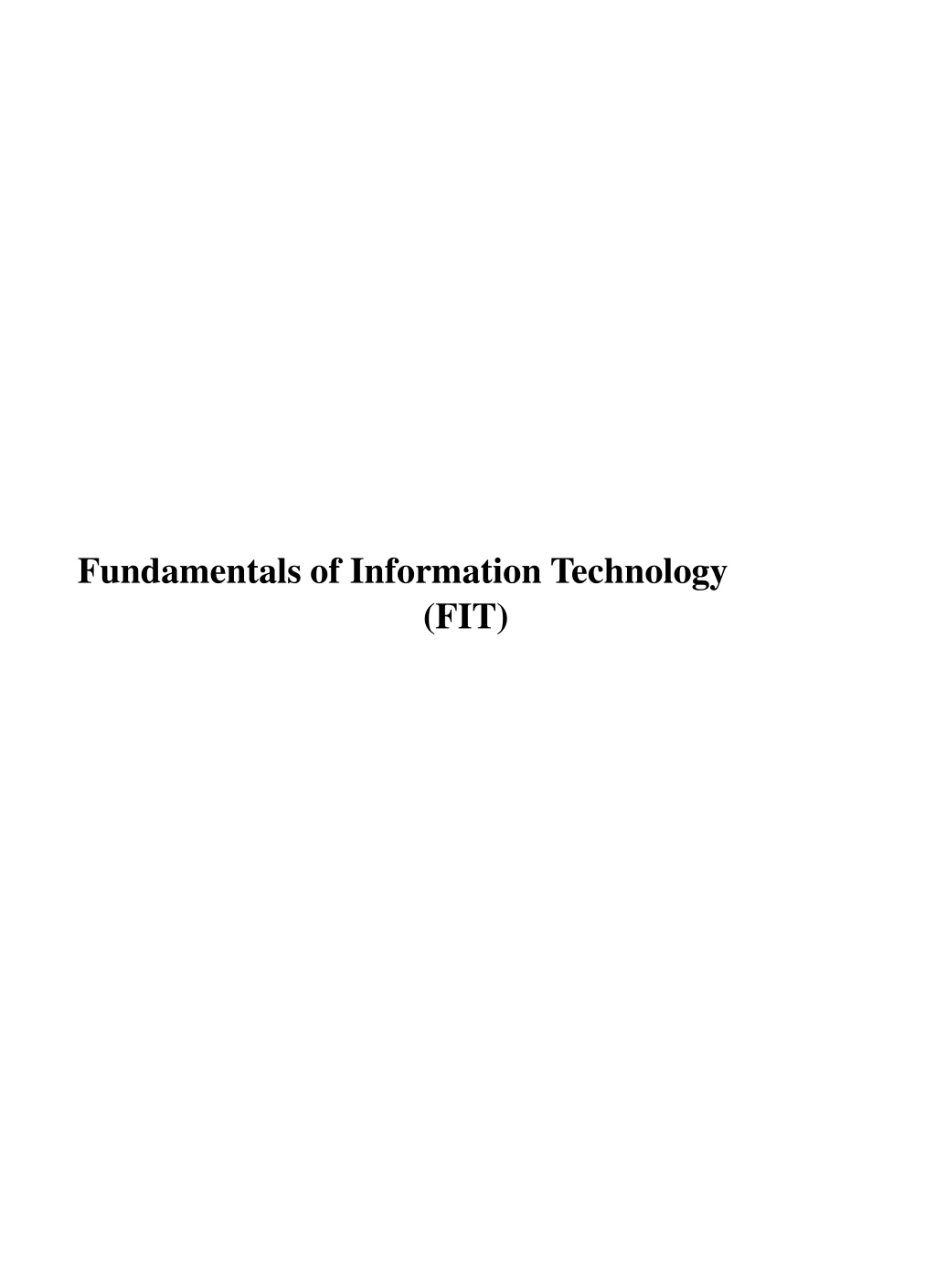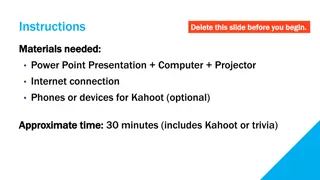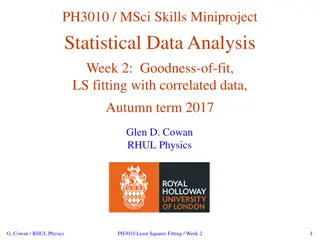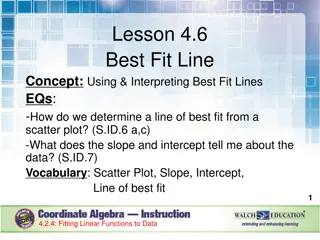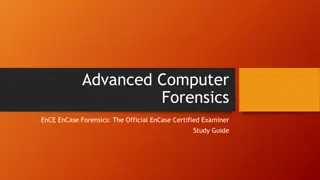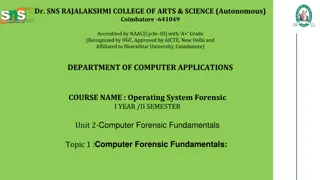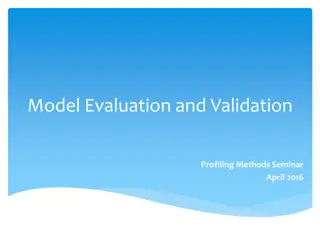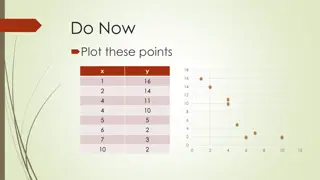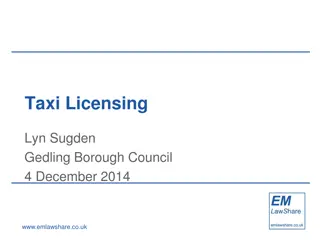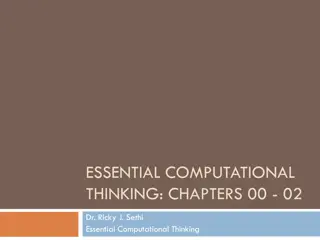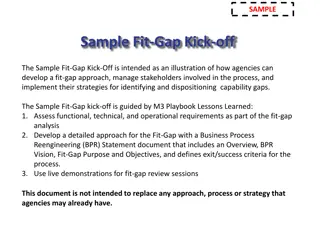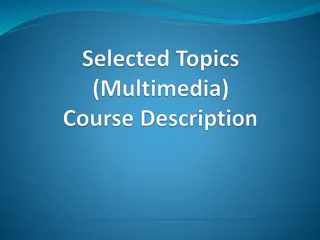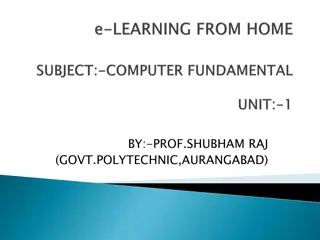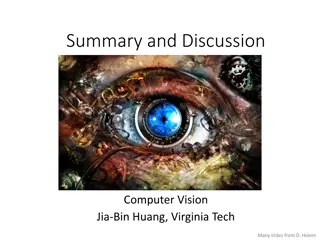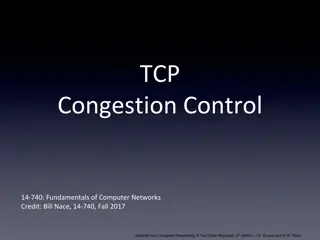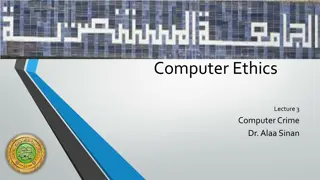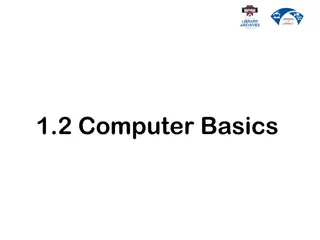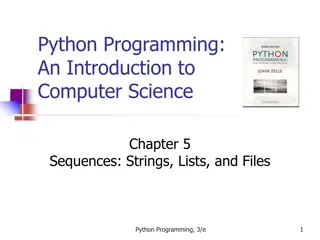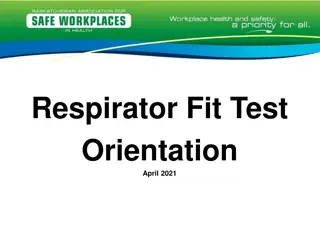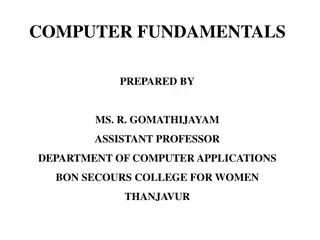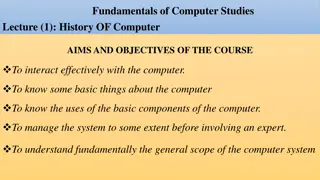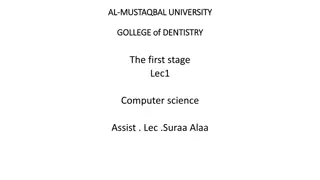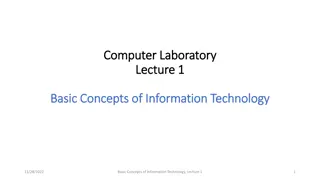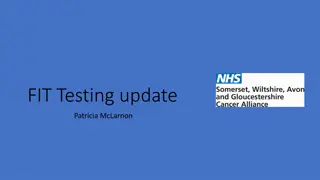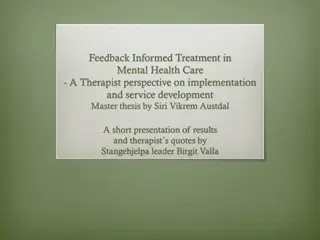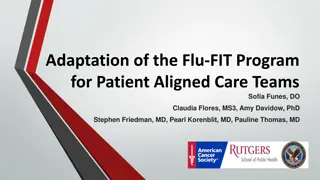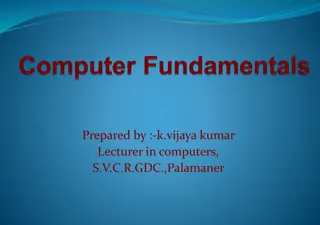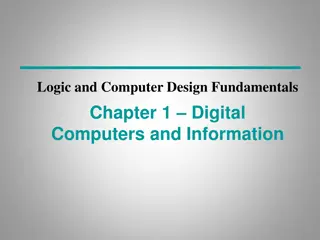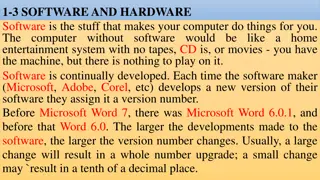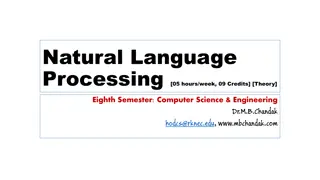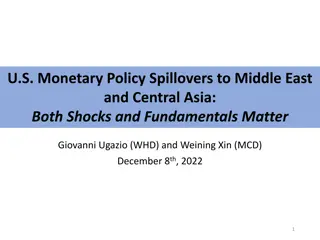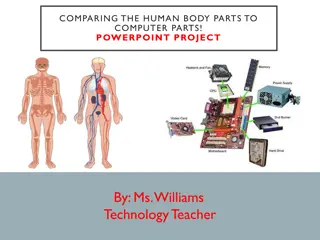Understanding Basics of Computer: Chapter 1 in Fundamentals of Information Technology (FIT)
Computers play a crucial role in our daily lives, impacting various aspects such as work, entertainment, and communication. This chapter delves into the history of computer development, the definition of a computer, hardware and software components, memory functions, and the interaction between CPUs and input/output devices. It aims to provide a comprehensive overview of the fundamental concepts of computing.
Download Presentation

Please find below an Image/Link to download the presentation.
The content on the website is provided AS IS for your information and personal use only. It may not be sold, licensed, or shared on other websites without obtaining consent from the author. Download presentation by click this link. If you encounter any issues during the download, it is possible that the publisher has removed the file from their server.
E N D
Presentation Transcript
Chapter 1 BASICS OF COMPUTER Contents Brief History of development of computers, Definition of Computer, Block diagram of computer, Hardware, software, Booting, cold and hot booting, Interaction between the CPU and memory with Input/Output devices, Function of CPU and major functional parts of CPU. Memory, Bit, Nibble, Byte, KB, MB, GB, TB, PB, Functions of memory, Use of storage devices in a Computer, List type of memory used in a Computer, Importance of cache memory, CPU speed and CPU word length. Whythischapter Computers are an integral part of our lives. Wherever we are sitting in our homes, working in the office, driving on roads, sitting in a movie hall, staying in a hotel, etc. our lives are directly or indirectly affected by the computers. In this era of information, we are dependent on the storage, flow and processing of data and information, which can only be possible with the help of computers. The purpose of this chapter is to introduce you to the computer . INTRODUCTION Nowadays, computers are an integral part of our lives. They are used for the reservation of tickets for airplanes and railways, payment of telephone and electricity bills, deposit and withdrawal of money from banks, processing of business data, forecasting of weather conditions, diagnosis of diseases, searching for information on the Internet, etc. Computers are also used extensively in schools, universities, organizations, music industry, movie industry, scientificresearch, law firms, fashion industry, etc. Definition of Computer The term computer is derived from the word compute. The word compute means to calculate. A computer is an electronic machine that accepts data from the user, processes the data by performing calculations and operations on it, and generates the desired output results. Computer performs both simple and complex operations, with speed and accuracy. Speed, accuracy, diligence, storage capability and versatility are some of the key characteristics of a computer. Computers have several limitations too. Computer can only perform tasks that it has been programmed to do. Computer cannot do any work without instructions from the user. It executesinstructions as specified by the user and
does not take its own decisions. HISTORY OF COMPUTER Until the development of the first generation computers based on vacuum tubes, there had been several developments in the computing technology related to the mechanical computing devices. The key developments that took place till the first computer was developed are as follows Calculating Machines ABACUS was the first mechanical calculating device for counting of large numbers. The word ABACUS means calculating board. It consists of bars in horizontal positions on which sets of beads are inserted. The horizontal bars have 10 beads each, representing units, tens, hundreds, etc. An abacus is shown in Figure 1.1 Figure 1.1 Abacus Napier sBones was a mechanical device built for the purpose of multiplication in 1617ad. by an English mathematician John Napier. Slide Rule was developed by an English mathematician Edmund Gunter in the 16th century. Using the slide rule, one could perform operations like addition, subtraction, multiplication and division. It was used extensively till late 1970s. Figure 1.2 shows aslide rule.
Figure 1.2 Slide rule Pascal s Adding and Subtraction Machine was developed by Blaise Pascal. It could addand subtract. The machine consisted of wheels, gears and cylinders. Leibniz s Multiplication and Dividing Machine was a mechanical device that could both multiply and divide. The German philosopher and mathematician Gottfried Leibniz built it around 1673. Punch Card System was developed by Jacquard to control the power loom in 1801. He invented the punched card reader that could recognize the presence of hole in the punched card as binary one and the absence of the hole as binary zero. The Os and 1s are the basis of the modern digital computer. A punched card is shown in Figure 1.3. Figure 1.3 Punched card Babbage s Analytical Engine An English man Charles Babbage built a mechanical machine to do complex mathematical calculations, in the year 1823. The machine was called as difference engine. Later, Charles Babbage and Lady Ada Lovelace developed a general-purpose calculating machine, the analytical engine. Charles Babbage is also called the father of computer. Hollerith s Punched Card Tabulating Machine was invented by Herman Hollerith. The machine could read the information from a punched card and process it electronically. The developments discussed above and several others not discussed here, resulted in thedevelopment of the first computer in the 1940s. THE COMPUTER SYSTEM Computer is an electronic device that accepts data as input, processes the input data by performing mathematical and logical operations on it, and gives the desired output. The computer system consists of four parts (1) Hardware, (2) Software, (3) Data, and (4) Users. Theparts of computer system are shown in Figure 1.4. Hardware consists of the mechanical parts that make up the computer as a machine. The hardware consists of physical devices of the computer. The devices are required
for input, output, storage and processing of the data. Keyboard, monitor, hard disk drive, floppy disk drive, printer, processor and motherboard are some of the hardware devices. Figure 1.4 Parts of computer system Software is a set of instructions that tells the computer about the tasks to be performed and how these tasks are to be performed. Program is a set of instructions, written in a language understood by the computer, to perform a specific task. A set of programs and documents are collectively called software. The hardware of the computer system cannot perform any task on its own. The hardware needs to be instructed about the task to be performed. Software instructs the computer about the task to be performed. The hardware carries out these tasks. Different software can be loaded on the same hardware to perform different kinds of tasks. Data are isolated values or raw facts, which by themselves have no much significance. For example, the data like 29, January, and 1994 just represent values. The data is provided as input to the computer, which is processed to generate some meaningful information. For example, 29, January and 1994 are processed by the computer to give the date of birth of a person. Users are people who write computer programs or interact with the computer. They are also known as skinware, liveware, humanware or peopleware. Programmers, data entry operators, system analyst and computer hardware engineers fall into this category.
Block diagram ofComputer The computer system hardware comprises of three main components 1. Input/Output (I/O) Unit, 2. Central Processing Unit (CPU), and 3. Memory Unit. The I/O unit consists of the input unit and the output unit. CPU performs calculations and processing on the input data, to generate the output. The memory unit is used to store the data, the instructions and the output information. Figure 1.5 illustrates the typical interaction amongthe different components of the computer. Figure 1.5 The block digram Input/Output Unit The user interacts with the computer via the I/O unit. The Input unit accepts data from the user and the Output unit provides the processed data i.e. the information to the user. The Input unit converts the data that it accepts from the user, into a form that is understandable by the computer. Similarly, the Output unit provides the output in a form that is understandable by the user. The input is provided to the computer using input devices like keyboard, trackball and mouse. Some of the commonly used output devices are monitor and printer. Central Processing Unit CPU controls, coordinates and supervises the operations ofthe computer. It is responsible for processing of the input data. CPU consists of Arithmetic Logic Unit (ALU) and Control Unit (CU). o ALU performs all the arithmetic and logic operations on the input data. o CU controls the overall operations of the computer i.e. it checks the sequence of execution of instructions, and, controls and coordinates the overall functioning ofthe units of computer. Additionally, CPU also has a set of registers for temporary storage of data, instructions,addresses and intermediate results of calculation.
Memory Unit Memory unit stores the data, instructions, intermediate results and output, temporarily, during the processing of data. This memory is also called the main memory or primary memory of the computer. The input data that is to be processed is brought into the main memory before processing. The instructions required for processing of data andany intermediate results are also stored in the main memory. The output is stored in memory before being transferred to the output device. CPU can work with the information stored in the main memory. Another kind of storage unit is also referred toas the secondary memory of the computer. The data, the programs and the output are stored permanently in the storage unit of the computer. Magnetic disks, optical disks and magnetic tapes are examples of secondary memory. Booting To boot (as a verb; also "to boot up") a computer is to load an operating system into the computer's main memory or random access memory (RAM). Once the operating system is loaded (and, for example, on a PC, you see the initial Windows or Mac desktop screen), it's ready for users to run applications. Hot Booting Hot booting is done when computer system comes to no response state/hang state. Computer does not respond to commands supplied by user. There are many reasons for this state, only solution is to reboot computer by using the Reset button on cabinet or by pressing a combination of ALT + CTRL + DEL keys from keyboard. Cold Booting A cold boot removes power and clears memory (RAM) of all internal data and counters that keep track of operations, which are created by the OS and applications when they run. Erratic program behavior is often cured with a cold boot, also known as a "hard boot." INTERACTIONBETWEENCPUANDMEMORYWITHINPUT/OUTPUT DEVICES The computer as a machine consists of different components that interact with each other to provide the desired functionality of the computer. As a user of the computer, we need to be aware of the main components of the computer, their functions and the interconnection betweenthe different components of the computer. A computer consists of three main components (1) Input/Output (I/O) Unit, (2) Central Processing Unit (CPU), and (3) Memory Unit. The computer user interacts with the computer via the I/O unit. The purpose of I/O unit is to provide data and instructions as input to the computer and to present relevant information as output from the computer. CPU controls the operations of the computer and processes the received input to generate the relevant output. The memory unit stores the instructions
and the data during the input activity, to make instructions readily available to CPU during processing. It also stores the processed output. C CENTRAL PROCESSING UNIT Central Processing Unit (CPU) or the processor is also often called the brain of computer. Function of CPU CPU executes the stored program instructions, i.e. instructions and data are stored in memory before execution. For processing, CPU gets data and instructions from the memory. It interprets the program instructions and performs the arithmetic and logic operations required for the processing of data. Then, it sends the processed data or result to the memory. CPU also acts as an administrator and is responsible for supervising operations of other parts of the computer. Functional parts of CPU CPU (Figure 1.6) consists of Arithmetic Logic Unit (ALU) and Control Unit (CU). In addition, CPUalso has a set of registers which are temporary storage areas for holding data, and instructions. ALU performs the arithmetic and logic operations on the data that is made available to it. CU isresponsible for organizing the processing of data and instructions. CU controls and coordinates the activity of the other units of computer. CPU uses the registers to store the data, instructions during processing. The CPU is fabricated as a single Integrated Circuit (IC) chip, and is also known as the microprocessor. The microprocessor is plugged into the motherboard of the computer (Motherboard is a circuit board that has electronic circuit etched on it and connects the microprocessor with the other hardware components). Figure 1.6 CPU
ArithmeticLogicUnit ALU consists of two units arithmetic unit and logic unit. The arithmetic unit performs arithmetic operations on the data that is made available to it.Some of the arithmetic operations supported by the arithmetic unit are addition, subtraction, multiplication and division. The logic unit of ALU is responsible for performing logic operations. Logic unit performs comparisons of numbers, letters and special characters. Logic operations include testing for greater than, less than or equal to condition. ALU performs arithmetic and logic operations, and uses registers to hold the data that isbeing processed. Registers Registers are high-speed storage areas within the CPU, but have the least storage capacity. Registers are not referenced by their address, but are directly accessedandmanipulated by the CPU during instruction execution. Registers store data, instructions, addresses and intermediate results of processing. Registers are often referred to as the CPU s working memory. The data and instructions that require processing must be brought in the registers of CPU before they can be processed. For example, if two numbers are to be added, both numbers are brought in the registers, added and the result is also placed in a register. Registers are used for different purposes, with each register serving a specific purpose.Some of the important registers in CPU (Figure 1.7) are as follows o Accumulator (ACC) stores the result of arithmetic and logic operations. o Instruction Register (IR) contains the current instruction most recently fetched. o Program Counter (PC) contains the address of next instruction to be processed. o Memory Address Register (MAR) contains the address of next location in thememory to be accessed. o Memory Buffer Register (MBR) temporarily stores data from memory or the datato be sent to memory. o Data Register (DR) stores the operands and any other data.
Figure 1.7 CPU registers The number of registers and the size of each (number of bits) register in a CPU helps todetermine the power and the speed of a CPU. The overall number of registers can vary from about ten to many hundreds, depending onthe type and complexity of the processor. The size of register, also called word size, indicates the amount of data with which the computer can work at any given time. The bigger the size, the more quickly it can processdata. The size of a register may be 8, 16, 32 or 64 bits. For example, a 32 bit CPU is one in which each register is 32 bits wide and its CPU can manipulate 32 bits of data at a time. Nowadays, PCs have 32 bit or 64 bit registers. 32-bit processor and 64-bit processor are the terms used to refer to the size of the registers. Other factors remaining the same, a 64-bit processor can process the datatwiceas fast as one with 32-bit processor. Control Unit The control unit of a computer does not do any actual processing of data. It organizes the processing of data and instructions. It acts as a supervisor and, controls and coordinates the activity of the other units of computer. CU coordinates the input and output devices of a computer. It directs the computer to carry out stored program instructions by communicating with the ALU and the registers. CU uses the instructions in the Instruction Register (IR) to decide which circuit needs to be activated. It also instructs the ALU to perform the arithmetic or logic operations. When a program is run, the Program Counter (PC) register keeps track of the program instruction to be executed next. CU tells when to fetch the data and instructions, what to do, where to store the results,thesequencing of events during processing etc. CU also holds the CPU s Instruction Set, which is a list of all operations that the CPU canperform. The function of a (CU) can be considered synonymous with that of a conductor of an orchestra. The conductor in an orchestra does not perform any work by itself but manages the orchestra and ensures that the members of orchestra work in proper coordination. MEMORY The computer memory stores different kinds of data like input data, output data, intermediate results, etc., and the instructions. Binary digit or bit is the basic unit of memory. A bit is a single binary digit, i.e., 0 or 1. A bit is the smallest unit of representation of data in a computer. However, the data is handled by the computer as a combination of bits. A group of 8 bits form a byte. One byte is the smallest unit of data that is handled by the computer. One byte can store 28, i.e., 256 different combinations of bits, and thus can be used to represent 256 different symbols. In a byte, the different combinations of bits
fall in the range 00000000 to 11111111. A group of bytes can be further combined to form a word. A word can be a group of 2, 4 or 8 bytes. 1 bit = 0 or 1 1 Nibble = 4 bits 1 Byte (B) = 8 bits 1 Kilobyte (KB) = 210= 1024 bytes 1 Megabyte (MB) = 220= 1024KB 1 Gigabyte (GB) = 230= 1024 MB = 1024 *1024 KB 1 Terabyte (TB) = 240= 1024 GB = 1024 * 1024 *1024 KB 1 Petabyte (PB) = 250= 1024 TB = 1024 * 1024 * 1024 *1024 KB Memory is logically organized as a linear array of locations. For a processor, the range of the memory addresses is 0 to the maximum size of memory. Figure 1.8 shows the organization of a16 MB block of memory for a processor with a 32-bit word length. Figure 1.8 Organization of memory MEMORY HIERARCHY The memory is characterized on the basis of two key factors capacity and access time. Capacity is the amount of information (in bits) that a memory can store. Access time is the time interval between the read/ write request and the availability of data. The lesser the access time, the faster is the speed of memory. Ideally, we want the
memory with fastest speed and largest capacity. However, the cost of fast memory is very high. The computer uses a hierarchy of memory that is organized in a manner to enable the fastest speed and largest capacity of memory.The hierarchy of the different memory types is shown in Figure 1.9. Figure 1.9 Memory hierarchy The internal memory and external memory are the two broad categories of memory used in the computer. The internal memory consists of the CPU registers, cache memory and primary memory. The internal memory is used by the CPU to perform the computing tasks. The external memory is also called the secondary memory. The secondary memory is used to store the large amount of data and the software . CacheMemory The data and instructions that are required during the processing of data are brought from the secondary storage devices and stored in the RAM. For processing, it is required that the data and instructions are accessed from the RAM and stored in the registers. The timetaken to move the data between RAM and CPU registers is large. This affects the speed of processing of computer, and results in decreasing the performance of CPU. Cache memory is a very high speed memory placed in between RAM and CPU. Cachememory increases the speed of processing. Cache memory is a storage buffer that stores the data that is used more often, temporarily, and makes them available to CPU at a fast rate. During processing, CPU first checks cache for the required data. If data is not found in cache, then it looks in theRAM for data. To access the cache memory, CPU does not have to use the motherboard s system bus fordata transfer. (The data transfer speed slows to the motherboard s
capability, when data ispassed through system bus. CPU can process data at a much faster rate by avoiding the system bus.) Figure 1.10 Illustration of cache memory Cache memory is built into the processor, and may also be located next to it on a separate chip between the CPU and RAM. Cache built into the CPU is faster than separate cache, running at the speed of the microprocessor itself. However, separate cache is roughly twice as fast as RAM. The CPU has a built-in Level 1 (L1) cache and Level2 (L2) cache, as shown in Figure 1.10. In addition to the built-in L1 and L2 cache, some CPUs have a separate cache chip on the motherboard. This cache on the motherboard is called Level 3 (L3) cache. Nowadays, high-end processor comes with built-in L3 cache, like in Intel core i7. The L1, L2 and L3cache store the most recently run instructions, the next ones and the possible ones, respectively. Typically, CPUs have cache size varying from 256KB (L1), 6 MB (L2), to 12MB (L3) cache. Cache memory is very expensive, so it is smaller in size. Generally, computers havecache memory of sizes 256 KB to 2 MB. PrimaryMemory Primary memory is the main memory of computer. It is used to store data and instructions during the processing of data. Primary memory is semiconductor memory. Primary memory is of two kinds Random Access Memory (RAM) and Read OnlyMemory (ROM). RAM is volatile. It stores data when the computer is on. The information stored in RAM gets erased when the computer is turned off. RAM provides temporary storage for data and instructions. ROM is non-volatile memory, but is a read only memory. The storage in ROM is permanent in nature, and is used for storing standard processing programs that permanently reside programmed by the manufacturer. RAM stores data and instructions during the execution of instructions. The data and instructions that require processing are brought into the RAM from the storage devices like hard disk. CPU accesses the data and the instructions from RAM, as it can access it at a fast speed than the storage devices connected to the input and output unit (Figure 1.11). The input data that is entered using the input unit is stored in RAM, to be made in the computer. ROM comes
available during the processing of data. Similarly, the output data generated after processing is stored in RAM before being sent to the output device. Any intermediate results generated during the processing of program are stored in RAM. RAM provides a limited storage capacity, due to its high cost. Figure 1.11 Interaction of CPU with memory SecondaryMemory instructions permanently. The The information can be stored in secondary memory for a long time (years), and is generally permanent in nature unless erased by the user. It is a non-volatile memory. It provides back-up storage for data and instructions. Hard disk drive, floppy drive andoptical disk drives are some examples of storage devices. The data and instructions that are currently not being used by CPU, but may be requiredlater for processing, are stored in secondary memory. Secondary memory has a high storage capacity than the primary memory. Secondary memory is also cheaper than the primary memory. It takes longer time to access the data and instructions stored in secondary memorythanin primary memory. secondary memory stores data and Magnetic tape drives, disk drives and optical disk drives are the different types of storagedevices. is performed. Storing CPU writes back the results of execution, to the computer s memory. MemoryChips o o The RAM consists of chips on a small circuit board (Figure 1.12). Two types of memory chips Single In-line Memory Module (SIMM) and Dual In-line Memory Module (DIMM) are used in desktop computers. The CPU can retrieve information from DIMM chip at 64 bits compared to 32 bits or 16 bits transfer with SIMM chips. DIMM chips are used in Pentium 4 onwards to increase the access speed.
Figure 1.12 RAM memory chip StorageDevices The disk drives are present inside the machine. The common disk drives in a machine are hard disk drive, floppy drive (Figure 1.13 (i & ii)) and CD drive or DVD drive. High- storage devices like hard disk, floppy disk and CDs (Figure 1.13 (iii) & (iv)) are inserted into the hard disk drive, floppy drive and CD drive, respectively. These storage devices can store large amounts of data, permanently. Processor The processor or the CPU is the main component of the computer. Select a processor based on factors like its speed, performance, reliability and motherboard support. Pentium Pro, Pentium 2and Pentium 4 are some of the processors. Figure 1.13 Storage devices (i) Hard disk drive, (ii) DVD drive, (iii) Floppy disk, (iv) CD SUMMARY Computer is an electronic device which accepts data as input, performs processing on thedata, and gives the desired output. A computer may be analog or digital computer. Speed, accuracy, diligence, storage capability and versatility are the main characteristicsof computer. The computing devices have evolved from simple mechanical machines, like ABACUS, Napier s bones, Slide Rule, Pascal s Adding and Subtraction Machine, Leibniz s Multiplication and Dividing Machine, Jacquard Punched Card System, Babbage s Analytical Engine and Hollerith s Tabulating Machine, to the first
electroniccomputer. Charles Babbage is called the father of computer. Computer is an electronic device based on the input-process-output concept. Input/Output Unit, CPU and Memory unit are the three main components of computer. Input/Output Unit consists of the Input unit which accepts data from the user and the Output unit that provides the processed data. CPU processes the input data, and, controls,coordinates and supervises the operations of the computer. CPU consists of ALU, CU and Registers. The memory unit stores programs, data and output, temporarily, during the processing. Additionally, storage unit or secondary memory is used for the storing of programs, data and output permanently. CPU or microprocessor is called the brain of the computer. It processes the data and theinstructions. It also supervises the operations of other parts of the computer. Registers, Arithmetic Logic Unit and Control Unit are the parts of CPU. Cache memory, primary memory and secondary memory constitute the memory unit.Primary memory consists of RAM and ROM. Registers are low-storage capacity, high-speed storage areas within the CPU. The data, instructions, addresses and intermediate results of processing are stored in the registers bythe CPU. Cache memory is a very high-speed memory placed in between RAM and CPU, to increase the processing speed. Cache memory is available in three levels L1, L2 and L3. RAM provides temporary storage, has a limited storage capacity and is volatile memory.The access speed of RAM is faster than access speed of the storage devices like hard disk. The data and the instructions stored in the hard disk are brought into the RAM so that the CPU can access the data and the instructions and process it. CU organizes the processing of data and instructions. It acts as a supervisor and controlsand coordinates the activity of other units of computer. ALU performs arithmetic operations and logic operations on the data. An instruction is an elementary operation that the processor can accomplish. The instructions in the instruction set are the language that a processor understands. The instruction set is embedded in the processor which determines the machine language forthe processor. QUESTIONS 1.The brain of any computer system is CPU 2.Which part interprets program instructions and initiate control operations. Control Unit 3.ALU performs arithmetic operations and logic operations on the data 4.Define a computer Computer is an electronic device which accepts data as input, performs processing on the data, and gives the desired output. A computer may be analog or digital computer.
5.What is a calculating machine? ABACUS was the first mechanical calculating device for counting of large numbers. The word ABACUS means calculating board. It consists of bars in horizontal positions on which sets of beads are inserted. 6. Who is called the Father of Computer? Charles Babbage is called the father of computer. 7. The different parts of the CPU are ALU CU and Memory . 8. RAM and ROM are the main memory. 9. Binarydigitor bit is the basic unit of memory. 10.Define a bit and byte. Binarydigitor bit is the basic unit of memory. A bit is a single binary digit, i.e., 0 or 1. A bit is the smallest unit of representation of data in a computer. However, the data is handled by the computer as a combination of bits. A group of 8 bits form a byte. One byte is the smallest unit of data that is handled by the computer 11.1Byte = 8 bits 12.1 Kilobyte (KB) = 1024 13.1 Megabyte (MB) = 1024 14.1 Gigabyte (GB) = 230= 1024 MB = 1024 *1024 KB 15. Terabyte (TB) = 1024GB = 1024*1024*1024 KB 16. Which is the fastest memory? Cache 17.What is cache memory? Cache memory is a very high-speed memory placed in between RAM and CPU, to increase the processing speed. Cache memory is available in three levels L1, L2 and L3. bytes KB 18.The Cache 19.There are 3 levels of cache memory. memory is placed between the RAM and the CPU. 20.List the components of computer hardware. The computer system hardware comprises of three main components 1. Input/Output (I/O) Unit, 2. Central Processing Unit (CPU), and 3. Memory Unit.
21.Explain in detail the components of computer hardware. The computer system hardware comprises of three main components Input/Output (I/O) Unit, Central Processing Unit (CPU), and Memory Unit. The I/O unit consists of the input unit and the output unit. CPU performs calculations and processing on the input data, to generate the output. The memory unit is used to store the data, the instructions and the output information. Input/Output Unit The user interacts with the computer via the I/O unit. The Input unit accepts data from the user and the Output unit provides the processed data i.e. the information to the user. The Input unit converts the data that it accepts from the user, into a form that is understandable by the computer. Similarly, the Output unit provides the output in a form that is understandable by the user. The input is provided to the computer using input devices like keyboard, trackball and mouse. Some of the commonly used output devices are monitor and printer. Central Processing Unit CPU controls, coordinates and supervises the operations of the computer. It is responsible for processing of the input data. CPU consists of Arithmetic Logic Unit (ALU) and Control Unit (CU). o ALU performs all the arithmetic and logic operations on the input data. o CU controls the overall operations of the computer i.e. it checks the sequence of execution of instructions, and, controls and coordinates the overall functioning ofthe units of computer. Additionally, CPU also has a set of registers for temporary storage of data, instructions,addresses and intermediate results of calculation. Memory Unit Memory unit stores the data, instructions, intermediate results and output, temporarily, during the processing of data. This memory is also called the main memory or primary memory of the computer. The input data that is to be processed is brought into the main memory before processing. The instructions required for processing of data andany intermediate results are also stored in the main memory. The output is stored in memory before being transferred to the output device. CPU can work with the information stored in the main memory. Another kind of storage unit is also referred to as the secondary memory of the computer. The data, the programs and the output are stored permanently in the storage unit of the computer. Magnetic disks, optical disks and magnetic tapes are examples of secondary memory. 22.Draw the block diagram of a computer
23.Explain briefly the developments in computer technology starting from a simple calculatingmachine to the first computer. The key developments that took place till the first computer was developed are as follows Calculating Machines ABACUS was the first mechanical calculating device for counting of large numbers. The word ABACUS means calculating board. It consists of bars in horizontal positions on which sets of beads are inserted. The horizontal bars have10 beads each, representing units, tens, hundreds, etc. Napier s Bones was a mechanical device built for the purpose of multiplication in 1617ad. by an English mathematician John Napier. Slide Rule was developed by an English mathematician Edmund Gunter in the 16th century. Using the slide rule, one could perform operations like addition, subtraction, multiplication and division. It was used extensively till late 1970s. Pascal sAddingandSubtraction Machinewas developed by Blaise Pascal. It could addand subtract. The machine consisted of wheels, gears and cylinders. Leibniz s Multiplication andDividingMachinewas a mechanical device that could both multiply and divide. The German philosopher and mathematician Gottfried Leibniz built it around 1673. Punch Card System was developed by Jacquard to control the power loom in 1801. He invented the punched card reader that could recognize the presence of hole in the punched card as binary one and the absence of the hole as binary zero. Babbage s Analytical Engine An English man Charles Babbage built a mechanical machine to do complex mathematical calculations, in the year 1823. The machine was called as difference engine. Later, Charles Babbage and Lady Ada Lovelace developed a general-purpose calculating machine, the analytical engine. Hollerith s Punched Card TabulatingMachinewas invented by Herman Hollerith. The machine could read the information from a punched card and
process it electronically. These developments resulted in thedevelopment of the first computer in the 1940s. 24.Give full form of the following abbreviations a. CPU b. I/O c. ALU d. CU A 1.Central Processing Unit 2. Input/Output 3.Arithmetic and Logic Unit 4, Control Unit 25.What is primary memory? Primary memory is the main memory of computer. It is used to store data and instructions during the processing of data. Primary memory is semiconductor memory. Primary memory is of two kinds Random Access Memory (RAM) and Read OnlyMemory (ROM). 26.Two types of memory chips Single In-line Memory Module (SIMM) and Dual In-line Memory Module (DIMM) are used in desktop computers. 27. List any three storage devices that are attached to the computer. A 1.Hard disk drive, 2.floppy drive and 3 ..optical disk drives 28.Show the memory hierarchy.