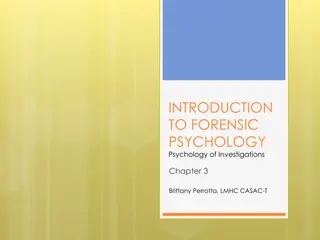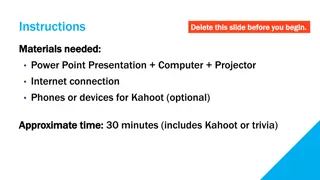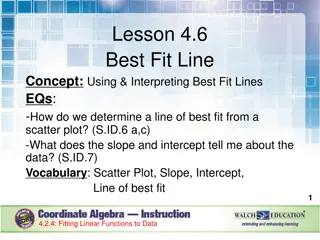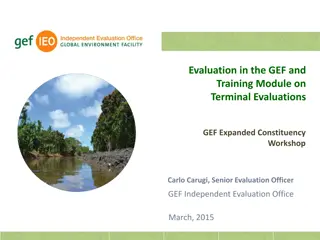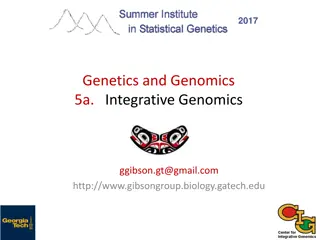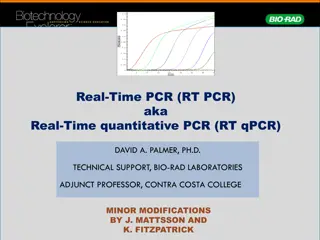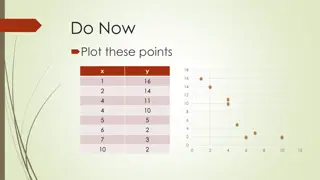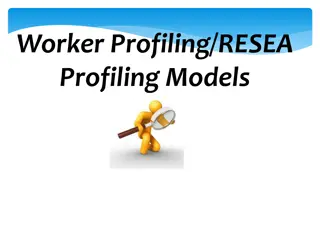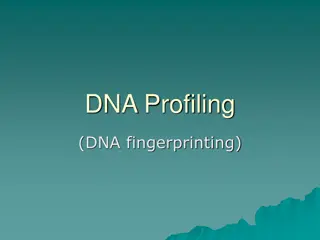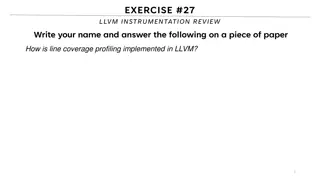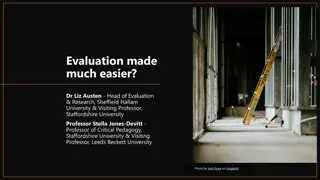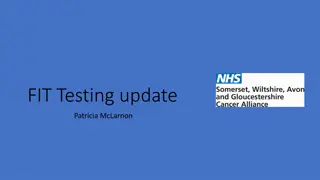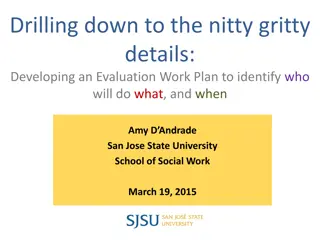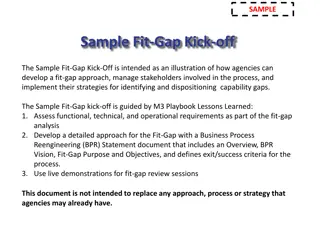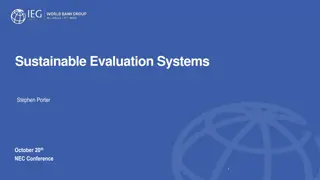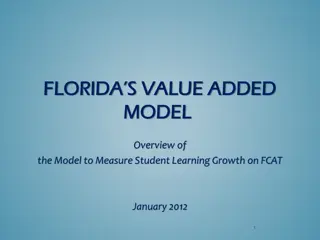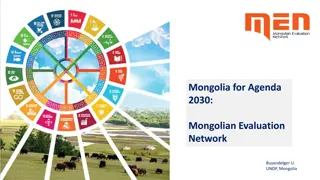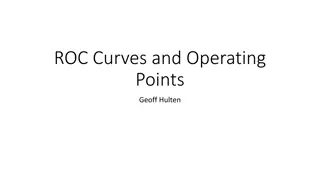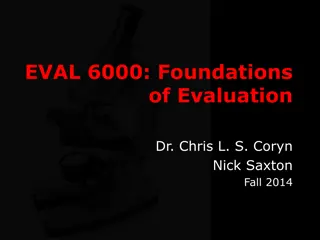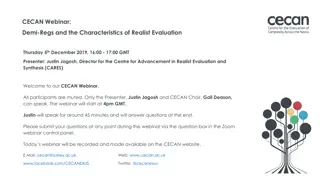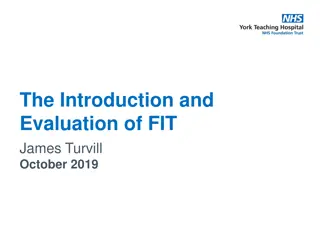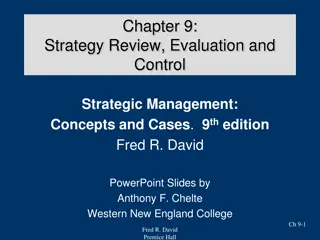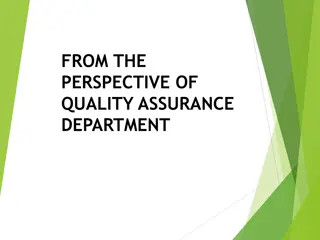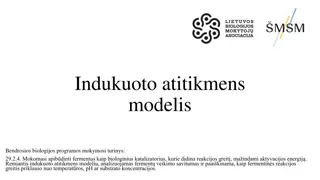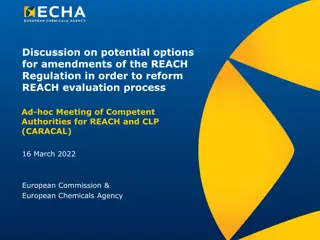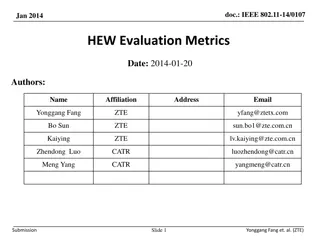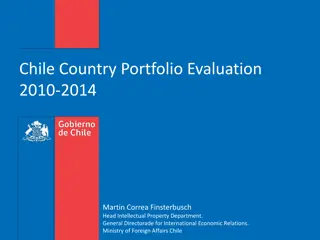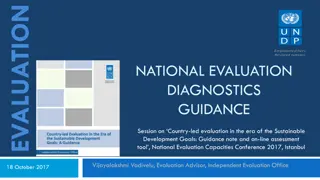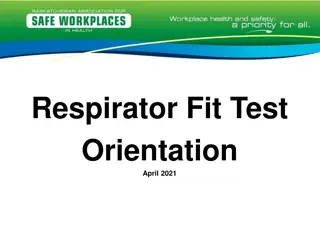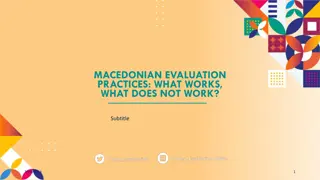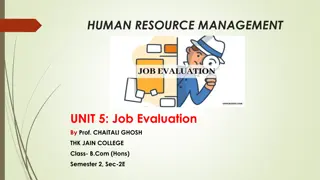Understanding Model Fit and Evaluation Profiling Methods
Explore the importance of evaluating model fit and forecasting in seminars from April 2016. Discover how model predictions align with actual values, the Hosmer-Lemeshow test for goodness of fit, and considerations for assessing model fit within specific populations.
Download Presentation

Please find below an Image/Link to download the presentation.
The content on the website is provided AS IS for your information and personal use only. It may not be sold, licensed, or shared on other websites without obtaining consent from the author. Download presentation by click this link. If you encounter any issues during the download, it is possible that the publisher has removed the file from their server.
E N D
Presentation Transcript
Model Evaluation and Validation Profiling Methods Seminar April 2016
Evaluating Model Fit and Forecast What makes a good model?
Model Fit A model can be described as a good fit if: The summary of the distance between the actual and predicted values is small or The summary of the measures of the distance between y and are small By fit we mean that the model predictions correspond to the actuals
Assessing Model Fit Hosmer-Lemeshow Test Test of goodness of fit How well the predicted outcomes fit the actual outcomes Observations are broken into groups or deciles based on estimated probability
Hosmer-Lemeshow Statistic ? 2 ?? ???? ????1 ?? ??? = ?=1 g: the number of groups Ni: the total frequency of subjects in the group i Oi: the total frequency of event outcomes in the group i i: is the average predicted probability of an event outcome for the group i Large chi square values and very small p values indicate poor model fit.
Hosmer and Lemeshow Test Chi- square 11.268 Step 1 df Sig. 8 .187 Contingency Table for Hosmer and Lemeshow Test exh1 = .00 exh1 = 1.00 Observed Expected Observed Expected 2799 2779.111 2406 2376.795 2201 2226.703 2156 2109.525 1993 2006.275 1898 1902.297 1746 1789.561 1614 1651.681 1415 1433.671 1045 997.383 Total HL Step 1 1 2 3 4 5 6 7 8 9 10 1162 1181.889 1555 1584.205 1760 1734.297 1805 1851.475 1968 1954.725 2063 2058.703 2215 2171.439 2348 2310.319 2546 2527.329 2911 2958.617 3961 3961 3961 3961 3961 3961 3961 3962 3961 3956 0.477 0.897 0.678 2.19 0.178 0.019 1.934 1.474 0.381 3.04 H-L Statistic 11.27 Expected = Predicted Avg. Probability Score per group x total in Group HL (Observed - Expected) Squared divided by expected for all 1's H-L Statistic Sum of all rows of HL
Issues with the Hosmer-Lemeshow Test cannot necessarily indicate a good fit, can only failto indicate a poor fit Indicates model fit, but can overlook model forecast We are generally less concerned about the fit of the entire model vs. fit within the targeted population (top 30% of scores)
Additional Review Measures Sensitivity and Specificity Analysis Sensitivity Gives the true positive rate if a claimant is an exhaustee, how often will the model indicate an exhaustee? Specificity Gives the true negative rate if a claimant is not an exhaustee, how often will the model indicate non-exhaustion?
Predicted Versus Actual Condition Absent Condition Present Predicted Absent true false negatives negatives Predicted Present false positives true positives
Indices of Test Performance Including Sensitivity and Specificity TPF True Positive Fraction (Sensitivity) TP/ (TP+FN) FNF False Negative Fraction (1-Sensitivity) FN/ (TP+FN) TNF True Negative Fraction (Specificity) TN/ (TN+FP) FPF False Positive Fraction (1-specificity) FP/ (TN+FP) PPV Positive Predicted Value TP /(TP +FP) NPV Negative Predicted Value TN/(TN+FN) LR+ Likelihood Ratio of Positive Results TPF / FPF LR- Likelihood Ratio of Negative Results FNF/TPF
Likelihood Ratios LR Likelihood Ratio LR+ probability of a positive outcome (exhaustion) given a positive predicted probability (in this case a >= 50% likelihood of exhaustion) LR- probability of a negative outcome (non- exhaustion) given negative predicted probability
Using ROC Curves for Analyzing Model Performance ROC Receiver Operating Characteristics An ROC Curve plot provides a simple, visual graphic for assessing overall model performance Shows the tradeoff between model performance with regards to sensitivity and specificity ROC Plots the True Positive Rate against the False Positive Rate Simple interpretation the more area below the ROC Curve (AUC = area under curve), the more accurate the model and vice-versa An ROC curve sitting directly on the diagonal line indicates a model that is no better than random chance alone
Sample ROC Curve in SPSS Based on the Categorized Tenure Variable from Utah Model Specs
Sample ROC Curve in SPSS Based on Existing Utah Model Specs
Preparing an ROC Curve in SPSS Select Analyze Test Variable Predicted Probability (Saved pscore) State Variable Outcome/Condition Exhaustion Variable Value of State Variable 1 for condition present 1 = Exhaustion Select ROC Curve Box Also, if desired select w/ diagonal to include the reference line ROC Curve
Assessing Model Performance using Decile Analysis Compute 10 equal sized groups (deciles) based on predicted probabilities from smallest to largest Each decile contains 10% of the total cases based on the predicted probability In SPSS, sort by pscore number each sorted case psort =case number divided by total number of cases break out into 10 equal sized groups where psort < 0.1 = group 1, through psort >= 0.9 = group 10 Use crosstabs to plot groups by the exhaustion variable/
Example of Decile Analysis Similar to the Hosmer-Lemeshow test Based on the predicted probability Breaks out the data into 10 equal size groups Compares relative likelihood of exhaustion based on probability score to actual incidences of exhaustion
Alternative Calculation for Decile Analysis in SPSS Use same Predicted Probability Score Grouping from before select Analyze Compare Means Means Enter pscore as the dependent Group Name as the independent
Compare Predicted Probability of Exhaustion to Actual Probability of Exhaustion by Decile
Assessing Model Performance within Targeted Population Overall Model looks good, but what about our targeted population? RESEA Goal is to provide services to roughly the Top 30% of claimants based on likelihood of exhaustion/long term unemployment Using Decile analysis, we can focus in on the model performance within the top 30% of profiling scores
Decile Analysis cont. The areas of particular interest are the top 3 deciles which represent the top 30% of predicted probabilities. Represent the claimants that will be referred to services based on profiling scores
Decile Analysis Interpretation Model Predictions should correspond to actuals Things to watch out for: Low correspondence b/w averages for predictions and actuals Different ranges of scores, contracted range of predictions Decile analysis allows you to see how well model performs in the range of scores that will be targeted It is not uncommon to do a very good job of identifying claimaints likely to exhaust but not doing as well with those unlikely to exhaust and vice-versa Model may fit well but do a poor job of identifying the people you most want to identify
Additional Analysis using Deciles Further analysis can be completed using the computed deciles to: confirm that the targeted population matches who the program is able to service help inform employment services decisions In particular, the top 3 deciles can be further analyzed to better understand the characteristics of the population that will be referred
Testing on different data Model Validation
Validation Requirements AT THE BEGINNING OF THE MODEL DEVELOPMENT PROCESS: Split data into 2 groups Group 1 = Model Build Dataset Group 2 = Model Validation Dataset Once model is built on dataset 1, validate the model on dataset 2 Helps to identify an over-fit model
Over-Fitting a Model A model that is over-fit too closely fits or resembles the sample dataset from which it was built, but will not properly reflect the overall population Often including too many variables can lead to over- fitting
Steps to Model Validation Following initial data prep/cleaning Compute a random number variable and sort entire dataset by that number Break data into 2 groups based on random number, can be 50%-50%, 2/3-1/3, 75%-10%, just be sure you have a reasonable number of cases in your second dataset Put aside the second/validation dataset and build model using 1st dataset. Generate model using 1st dataset and evaluate model performance Once the model has been developed
Validation Use Coefficients from model developed using 1st dataset. In the 2nd dataset, compute the variables used in that model Compute the logit ????? = ?0+ ?1 ?1+ ?2 ?2+ Transform the Logit into a Probability Score ?????? 1 ?????? ??????????? = (where e = 2.71828183) e is a mathematical constant. The above transformation must, by definition, produce a value between 0 and 1.
Computing the Logit In SPSS, this is can be done by either: 1. creating variables for each coefficient 2. by directly entering the coefficients into the logit equation This is a bit more cumbersome with categorical variables which have different coefficients for each category. Categorical variables can be handled a few different ways Compute a coefficient variable based on the category (if education = 12, then ed_coef = .112, if education = 16, then ed_coef = .345, etc Compute dummy variable (1/0) for each category, include each coefficient in the equation
Computing the Logit Logit = Constant(B0) + (WRR * WRR_Coef) + (ED_Cat * ED_Coef) + etc Use Compute for continuous variable coefficients Use Recode to compute variable for relative coefficients for categorical variables
Computing the Logit cont. Recode a new variable to include appropriate coefficient based on the categorical variable
Computing the Logit cont. Please note: the constant is the constant from the logistic regression equation (B0,) which is different than the logit transformation.
Logit The logit is not the Profiling Score, and clearly from the table below, it is not the probability of exhaustion either. To get the Probability Score perform a logit transformation
Probability Scores Probability Scores (called pscores in table below) will range between 0 and 1 and represent the estimated percentage likelihood that a claimant will exhaust
Perform Decile Analysis Produce decile table based on validation dataset probability scores and look for inconsistencies compared to the decile table from the first dataset set and look for similar performance across the range of scores
Evaluation and Validation The techniques covered in this session can be used to: Develop a new profiling model Test current model for ongoing QA Compare prospective models to current model Identify improvements in targeting to present to staff and help encourage continued review and on going maintenance of profiling model Identify key information to share with front line staff to better prepare for referred claimant population