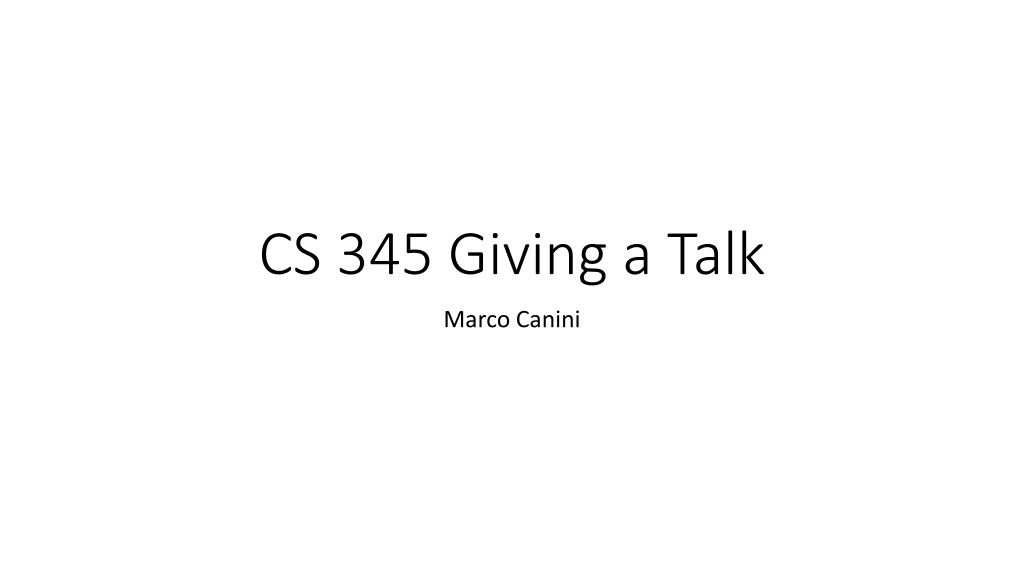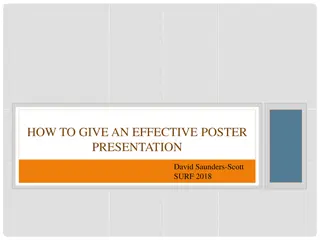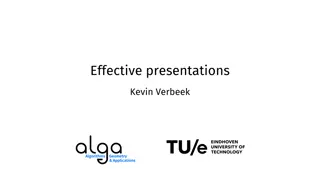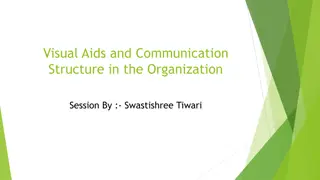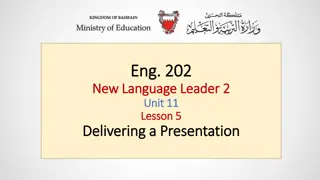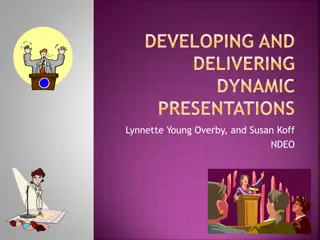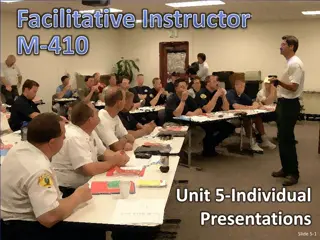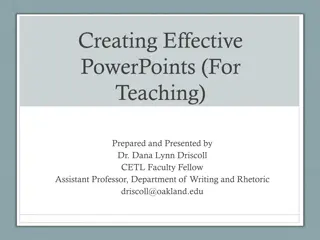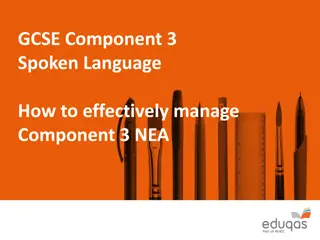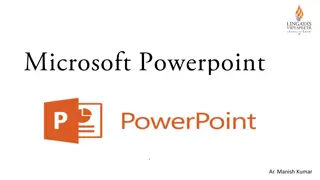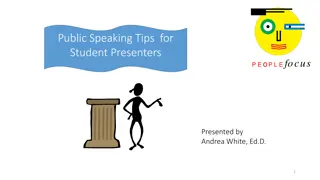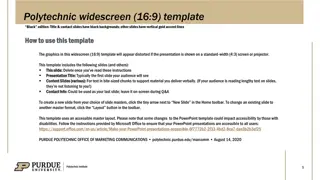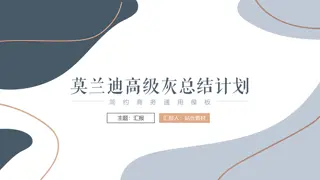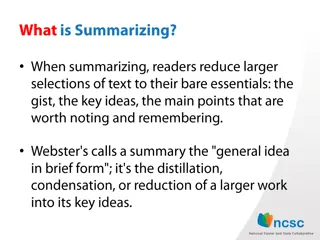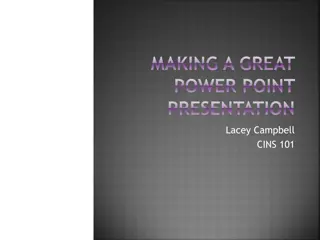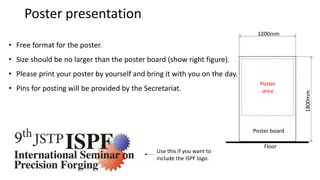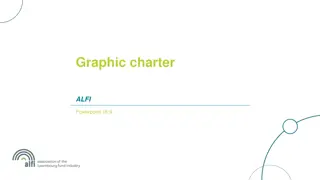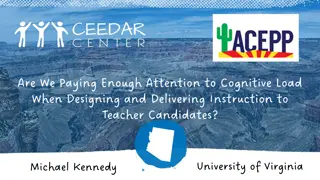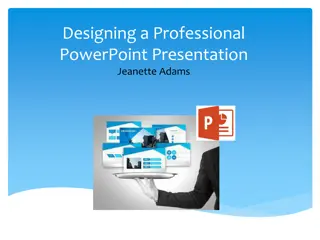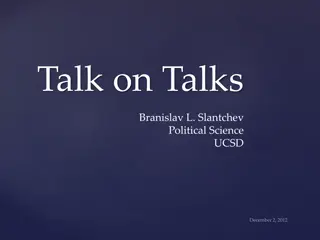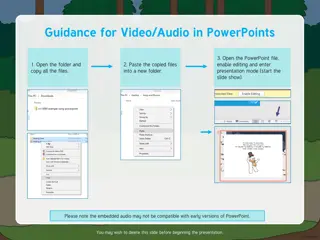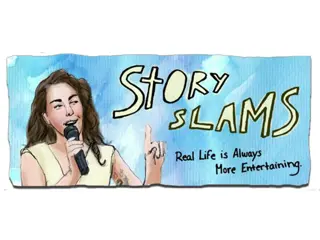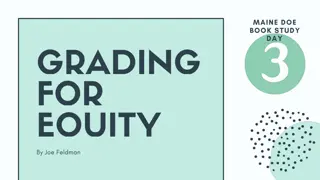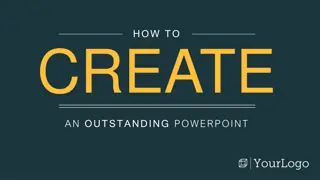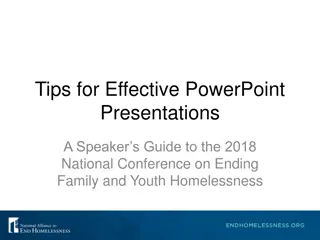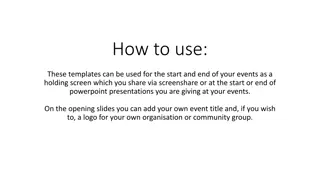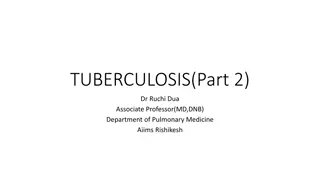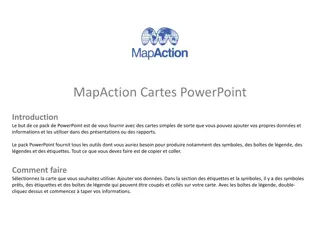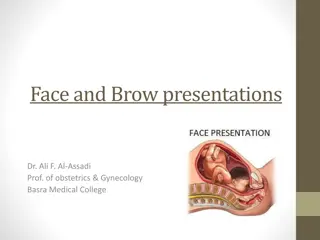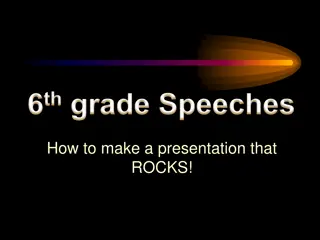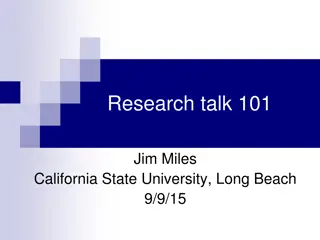Effective Tips for Delivering Engaging Presentations
Learn how to enhance your presentation skills by outlining your purpose, connecting with the audience, and structuring your content effectively. Discover ways to make your talk engaging and informative, focusing on the audience's needs and delivering key take-home messages.
Download Presentation

Please find below an Image/Link to download the presentation.
The content on the website is provided AS IS for your information and personal use only. It may not be sold, licensed, or shared on other websites without obtaining consent from the author. Download presentation by click this link. If you encounter any issues during the download, it is possible that the publisher has removed the file from their server.
E N D
Presentation Transcript
CS 345 Giving a Talk Marco Canini
Slides based on Communicating Ideas: Speaking by Nick Feamster and Alex Gray
Outline Your purpose The content Detail and time control Giving the talk Preparing the talk
Outline Your purpose The content Detail and time control Giving the talk Preparing the talk
Your Purpose Wrong answers To give a verbal version of your paper, cramming all its content into one hour To impress people with your technical depth and thoroughness No one really cares about these things Your talk is just an ad for your paper Your goal is to make people care enough to read your paper
Your Purpose People have devoted their time They want to know what s in it for them Your purpose Make this hour a positive experience for them Entertain, teach, story-tell Get across 1-3 main points, or take-home messages no more than three
Your Purpose The very first thing to do when sitting down to make your talk Decide on your goal Give a lecture? Get a job? Gain collaborators? Obtain feedback? Determine a message objective Connect with the listener s goals Determine 1-3 take-home messages are
Connect with the Audience Know your audience Estimate their general perspective, what they are used to hearing, like or don t like to hear Estimate their background in your topic You are almost always speaking to non-experts in your topic Remember to use eye contact, even in large audiences
Outline Your purpose The content Detail and time control Giving the talk Preparing the talk
The Content Message objective Problem statement Overview Your solution Main idea Evidence that your solution is good Recap/Summary of the main points Up to three main points here
Use Concrete Evidence Use a hook to bring your audience in Anecdote, interesting/surprising fact, story I like to use news articles Use vivid evidence that Supports your 1-3 main points Relates directly to your audience Evidence should be detailed, short, relevant
Use Vocal Energy Volume adds emphasis Whispering acts like a magnet Speed can energize A slower pace can inspire wonder Pauses Good instead of filler words Useful for emphasis Don t abuse it!
Tone You can (and usually should) be less formal than in a paper Explain it like you would to your flatmate who is smart, but not in your area, over lunch, with a pen and napkins
Storytelling Make a story out of it The human mind processes stories easily How to tell a story A story has a beginning, middle, and climax A good story has a dramatic arc , which may build anticipation, contain surprises in the plot, and otherwise manipulate the reader s emotions
Beginning First slide: title, your name, your affiliation Your host may introduce you formally: Prep him/her with your bio (education, what you work on, etc) In no more than a sentence, summarize the topic of the talk Do not read the title
The Meat Hook Message objective/Problem Statement Solution Overview Outline Details Evaluation Recap and Close
End Last slide 1-3 take-home messages Say what you want them to do: Contact you? (if so, give your contact info here) Read the paper? (if so, can give webpage here) Solicit a certain type of feedback? Leave this slide up while you answer questions Empty Thank You slide doesn t do anyone any good
Outline Your purpose The content Detail and time control Giving the talk Preparing the talk
Detail and Time Control Your main challenges: Limited time Limited attention These are related The ways to limit detail also save time
Slide Budget, 20-minute talk Hook (1 slide) Message objective/Problem Statement (1 slide) Solution Overview (2-3 slides) Outline (1 slide) Details (2-3 slides) Evaluation (2-3 slides) Recap and Close (1 slide)
Slide Budget About a third (yes, a third about 10 slides) on getting them up to speed on the topic and problem This is before getting into your solution If they don t follow this part, the whole rest of the talk is useless, boring, and annoying
Slide Budget About 2 slides should contain details that only experts in your topic would understand (e.g. detailed math) Sometimes called your intimidation slides Move extra slides on details to a collection of backup slides, which you can pull out if a question is asked
Visuals There should NOT be tons of text Use big fonts and sentence fragments Avoid typos but no need for complete sentences and prose Use a picture/animation everywhere possible Saves text and thus slides Much more enjoyable to process No excuses since now can create images with GenAI! Avoid distraction: The focus of the presentation is the presenter/content, not the visuals
But dont leave out When graphs/figures are shown, include text explaining what it s about Ensure plots are VERY READABLE Citations to others work, or your own Important: make VERY CLEAR what is your novel contribution in this story Can do this by citing your paper on the slide Can do this with New! Idea
Outline Your purpose The content Detail and time control Giving the talk Preparing the talk
Before the Talk Relax You know your topic well (better than anyone) Get comfortable with the room and tools The little microphone Making your laptop talk to the projector Have a backup of the slides on USB key Laser pointer, wireless slide changer, Try to meet some of the audience
Giving the Talk: Presence Posture Stand up straight, feed shoulder-width, weight slightly forward Move around Make eye contact around the room Humor Encourage questions
Giving the Talk: Connecting Keep tabs on the audience Are they following? Spend more or less effort explaining, accordingly By their questions, what do they seem to be interested in? Address or shift focus accordingly Possibly jump to some backup slides Keep tabs on the time Know what slides you can skip
Giving the Talk: Ending End of the talk: Signal that you re done You can say that s it, thanks for listening , or that s all I have, now I m happy to take some questions Leave up your last slide (take-home messages, contact info)
Answering Questions Prepare/practice the answers Yes, you can guess the questions! Directly answer each question portrays confidence Repeat/summarize the question if it was involved or hard to hear If you can t answer a question I don t know works Palming the question on the audience can work
Tricky and Hostile Questions Treat all questions as good questions Treat a hostile question coolly, like an objective scientist; never display negativity Cut off showboaters by directly answering and moving away from the questioner
Outline Your purpose The content Detail and time control Giving the talk Preparing the talk
Preparation A good, coherent talk is non-trivial Don t do it at the last minute Your first talk might take you 2 weeks to get right People spend a month on their job talk
Practice, Practice, Practice Use other students as an audience, your advisor; group meetings are often used for this Your first talk on a topic will totally change after getting feedback from your initial practice talk Practice alone for speed, fluidity, comfort You can get 50% faster