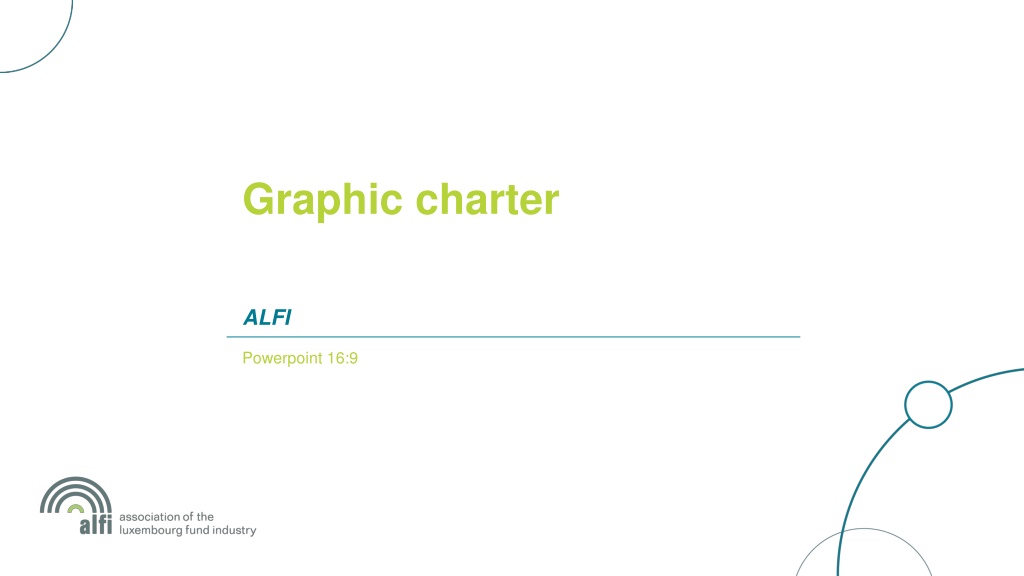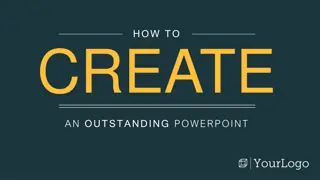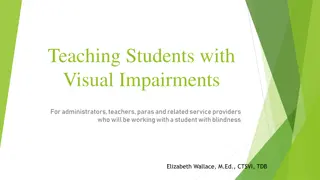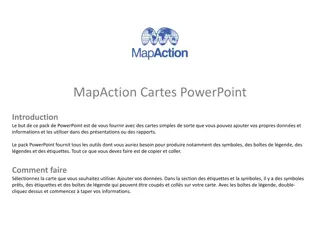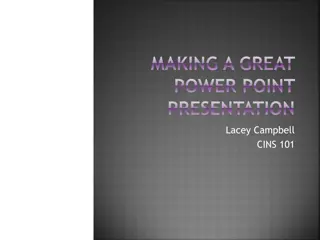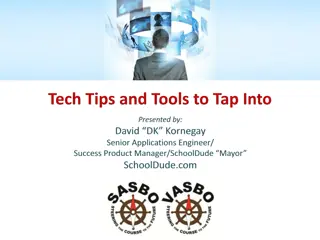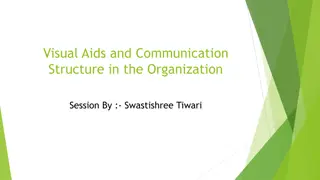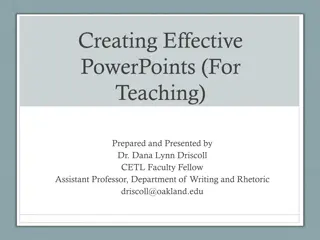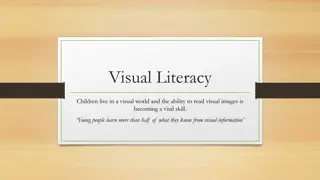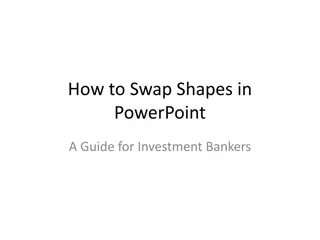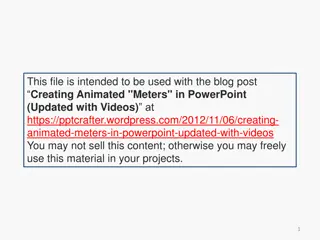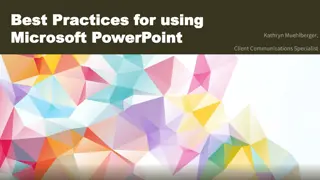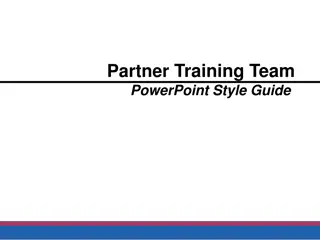Visual Design Guidelines for ALFI PowerPoint Presentations
In this detailed graphic design charter, you will find guidelines for creating visually appealing PowerPoint presentations for ALFI. It includes a color palette with black and blue hues, resizable shape libraries for text insertion, shape manipulation techniques, table creation instructions, and tips for chart creation. Each section provides specific instructions and image examples to help maintain consistency and professionalism in your presentations.
Download Presentation

Please find below an Image/Link to download the presentation.
The content on the website is provided AS IS for your information and personal use only. It may not be sold, licensed, or shared on other websites without obtaining consent from the author. Download presentation by click this link. If you encounter any issues during the download, it is possible that the publisher has removed the file from their server.
E N D
Presentation Transcript
Graphic charter ALFI Powerpoint 16:9
Color palette Black Blue : R:0 V:124 B:146 Green : R:181 V:211 B:57 2
Library: Shapes Resize by selecting a shape and dragging its corner markers. Insert text or number Insert text or number 3
Library: Shapes Do not resize and use these shapes as it is. Insert text or number Insert text or number Insert text or number Insert text or number Insert text or number 4
Library: Shapes Do not resize and use these shapes as it is. Insert text or number Insert text or number Insert text or number 5
Library: Shapes Resize by selecting a shape and dragging its corner markers. Do not resize but use it to add to the lines if needed Example: 6
Library: Shapes Resize by selecting a shape and dragging its corner markers. Insert text Insert text First level bullet point First level bullet point Second level bullet point Second level bullet point 7
Library: Tables To create a table, copy/paste the example below and adapt as appropriate Insert title of column Insert title of column Insert title of column Insert text or number Insert text or number Insert text or number Insert text or number Insert text or number Insert text or number Insert text or number Insert text or number Insert text or number Insert text or number Insert text or number Insert text or number Insert text or number Insert text or number Insert text or number Insert text or number Insert text or number Insert text or number Insert text or number Insert text or number Insert text or number Insert text or number Insert text or number Insert text or number Insert text or number Insert text or number Insert text or number Insert a legend Insert a legend Insert a legend 8
Library: Charts To create a graph, copy/paste the example below and adapt as appropriate Insert chart title 5 4.5 4 3.5 3 2.5 2 1.5 1 0.5 0 Insert text Insert text Insert text Insert text Legend 1 Legend 2 Insert a legend Insert a legend Insert a legend 9
Library: Charts To create a graph, copy/paste the example below and adapt as appropriate Insert chart title 5 4.5 4 3.5 3 2.5 2 1.5 1 0.5 0 Insert text Insert text Insert text Insert text Legend 1 Legend 2 Insert a legend Insert a legend Insert a legend 10
Library: Charts To create a graph, copy/paste the example below and adapt as appropriate Insert chart title 5 4.5 4 3.5 3 2.5 2 1.5 1 0.5 0 Insert text Insert text Insert text Insert text Legend 1 Legend 2 Insert a legend Insert a legend Insert a legend 11
Library: Charts To create a graph, copy/paste the example below and adapt as appropriate Insert chart title 5 4.5 4 3.5 3 2.5 2 1.5 1 0.5 0 Insert text Insert text Insert text Insert text Legend 1 Legend 2 Legend 3 Insert a legend Insert a legend Insert a legend 12
Library: Charts To create a chart, copy/paste the example below and adapt as appropriate Insert title Legend 1 Legend 2 Legend 3 Legend 4 13
Type of slides ALFI Powerpoint 16:9
Add a title ALFI Add text
Add a title ALFI Add text
Add a title ALFI Add text
Add a title (1 line) Add a sub-title Add a sub-subtitle Add text (from 13 pts to 17 pts depending on the length of your text) First level bullet Second level bullet Third level bullet 18
Add a title (1 line) Add a sub-title Add a sub-subtitle Add text (from 13 pts to 17 pts depending on the length of your text) First level bullet Second level bullet Third level bullet Insert a legend 19
Add a long title (2 lines) Add a sub-title Add a sub-subtitle Add text (from 13 pts to 17 pts depending on the length of your text) First level bullet Second level bullet Third level bullet Insert a legend Insert a legend 20
Add a long title (2 lines) Add a sub-title Add a sub-subtitle Add text (from 13 pts to 17 pts depending on the length of your text) First level bullet Second level bullet Third level bullet Insert a legend Insert a legend Insert a legend 21
Add a long title (2 lines) Add a sub-title Add a sub-subtitle Add text (from 13 pts to 17 pts depending on the length of your text) First level bullet Second level bullet Third level bullet 22
Add a long title (2 lines) Add a sub-title Add a sub-subtitle Add text (from 13 pts to 17 pts depending on the length of your text) First level bullet Second level bullet Third level bullet 23
Add a title (1 line) Add a sub-title Add a sub-subtitle Add text (from 13 pts to 17 pts depending on the length of your text) First level bullet Second level bullet Third level bullet 24
Add a title (1 line) Add a sub-title Add a sub-subtitle Add text (from 13 pts to 17 pts depending on the length of your text) First level bullet Second level bullet Third level bullet 25
Add a title (1 line) Name Firstname Company name, Function Name Firstname Company name, Function Name Firstname Company name, Function Name Firstname Company name, Function Name Firstname Company name, Function Name Firstname Company name, Function 26
Add a title (1 line) Name Firstname Company name, Function Name Firstname Company name, Function Name Firstname Company name, Function Name Firstname Company name, Function Name Firstname Company name, Function Name Firstname Company name, Function 27
Add a long title (2 lines) Name Firstname Company name, Function Name Firstname Company name, Function Name Firstname Company name, Function Name Firstname Company name, Function Name Firstname Company name, Function Name Firstname Company name, Function 28
Add a long title (2 lines) Name Firstname Company name, Function Name Firstname Company name, Function Name Firstname Company name, Function Name Firstname Company name, Function Name Firstname Company name, Function Name Firstname Company name, Function 29
THANK YOU! ALFI Add text
THANK YOU! ALFI Add text
THANK YOU! ALFI Add text