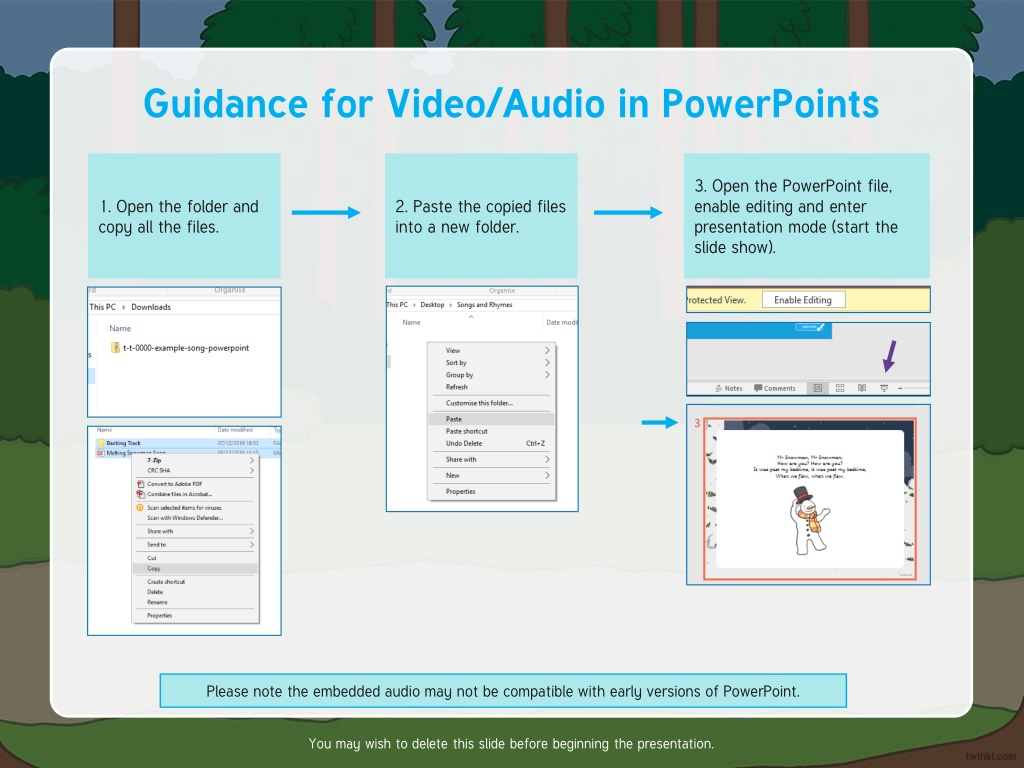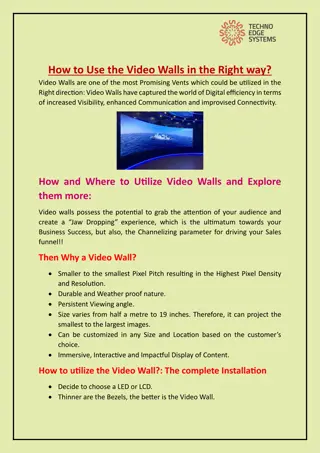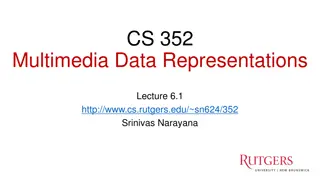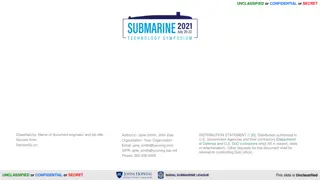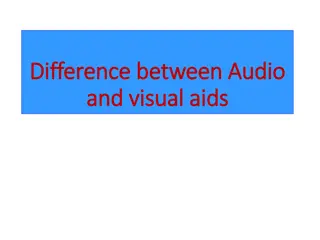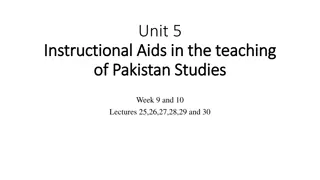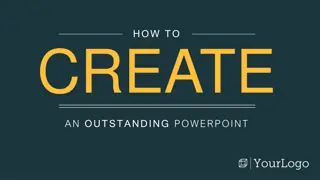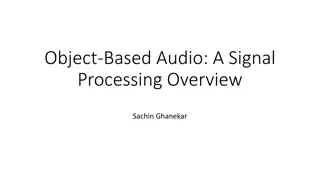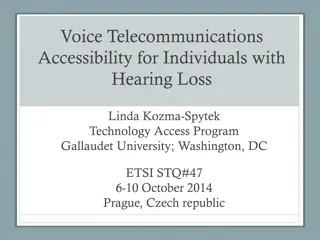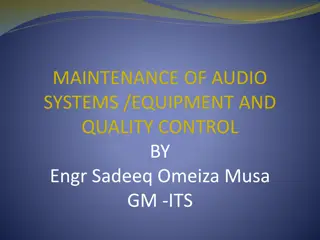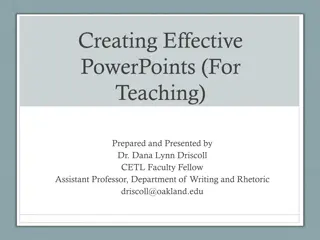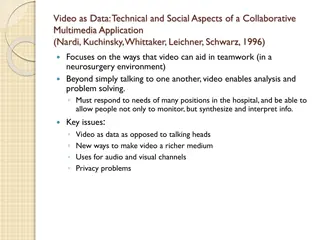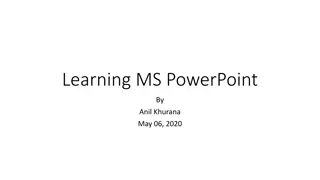Effective Strategies for Incorporating Video and Audio in PowerPoint Presentations
Learn how to seamlessly integrate video and audio files into your PowerPoint presentations to enhance engagement and captivate your audience. Follow step-by-step guidance for optimal compatibility and presentation flow. Explore practical tips and tricks for effective multimedia utilization in your slideshows.
Download Presentation

Please find below an Image/Link to download the presentation.
The content on the website is provided AS IS for your information and personal use only. It may not be sold, licensed, or shared on other websites without obtaining consent from the author. Download presentation by click this link. If you encounter any issues during the download, it is possible that the publisher has removed the file from their server.
E N D
Presentation Transcript
Guidance for Video/Audio in PowerPoints 3. Open the PowerPoint file, enable editing and enter presentation mode (start the slide show). 1. Open the folder and copy all the files. 2. Paste the copied files into a new folder. Please note the embedded audio may not be compatible with early versions of PowerPoint. You may wish to delete this slide before beginning the presentation.
Revisit and Review Let s practise Sam s Sounds and Tricky Words! zz z y x w v j ch qu she he we me be
Revisit and Review Letter Leaves Listen to the letter name. Can you find the right letter leaf?
Revisit and Review G C P Play
Revisit and Review A E D Play
Revisit and Review D F B Play
Revisit and Review B D P Play
Revisit and Review E L F Play
Revisit and Review F P E Play
Teach The family were on a camping trip. They had set up the tent and unpacked their things. It was beginning to get dark. Here is a torch each so you can explore in the dark, said Mum.
Teach Once it had gone dark, Kit and Sam switched on the torches. Look at the moths! they said as several flew into the beams of light.
Teach They like the light, explained Mum. They all listened to the soft th noises of the moths wings as they gently bumped the torches.
Teach Click me for Kit s teaching tips! X Ensure children are sticking their tongues between their front teeth to make this sound correctly. They could look in a mirror to check. Encourage children to feel their throats to check that their voice box is off while making the unvoiced sound. t and h are partners. They say th.
Teach Action Put your forefingers on your head and wiggle your moth s feelers. Say th, th, th with your voice box off.
Teach Write the Letters Down the teaspoon and under the teacup, then across the top. Down the chimney to the floor, up and over the new front door. Play
Teach Let s Sing! (To the tune of Black Velvet Band ) The moths are flying around us, They like to fly into the light. With their soft wings that brush on our torches, th - th - they fly into the night. Play Song
Practise Torchlight Words Kit and Sam have found some words on the tents in the campsite with their torches. Can you help to read them?
Practise b a th Check
Practise th i n Check
Practise th i ck Check
Practise p a th Check
Practise th ud Check
Apply I can see a path with my torch, said Kit. We should see where it goes, said Mum. Will you be following me? said Kit. Of course! said Mum. All of a sudden, there was a loud thud.
Apply Sentence Time What happened when Kit and Mum followed the path? Read the sentence to find out! X Click Sound Buttons On/Off to select whether you want to show sound buttons under the caption. Click me for Kit s teaching tips!
Apply Kit fell in a thick bush. Sound Buttons On/Off Show
Apply Oh, dear, said Kit. I am all dirty. We had better go and get a cloth! laughed Mum. It s a good job the moths didn t follow us! said Kit.