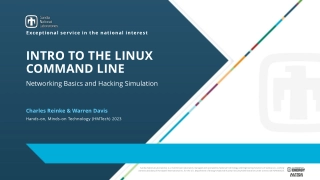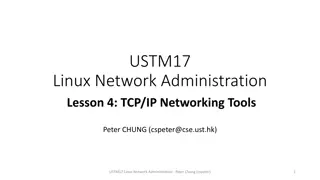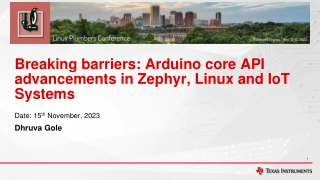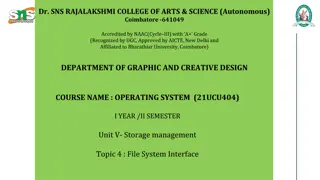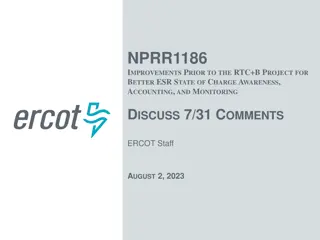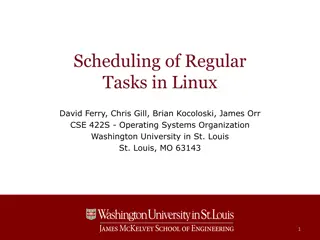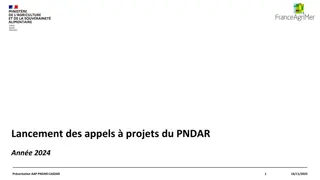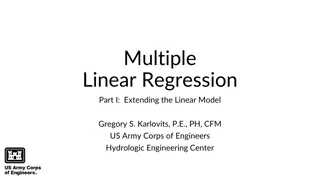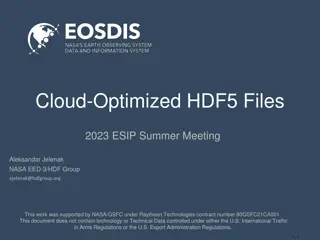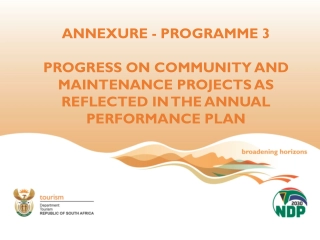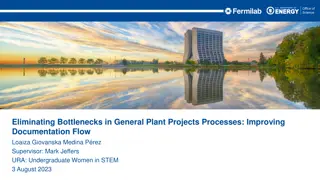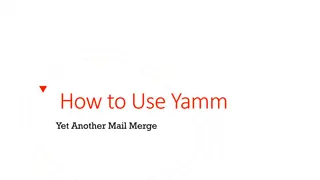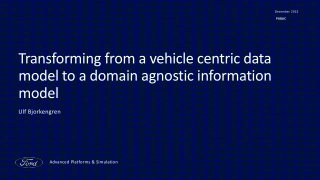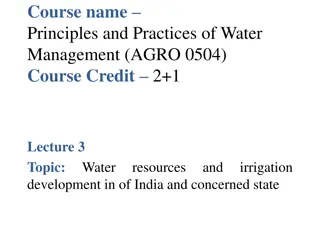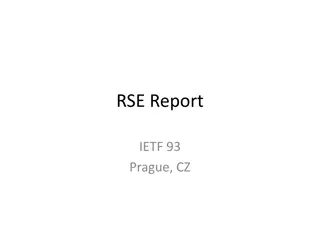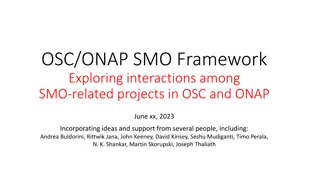Building Linux Boot Files with Templates for Multiple SoC Projects
Explore the intricacies of building Linux boot files using templates for various System on Chip (SoC) projects. Learn about Petalinux, Yocto, and the composition of Yocto recipes. Discover the advantages of decoupled layers in a typical Petalinux project and set goals to create your own Yocto layer. Unravel the complexity behind SoC management templates to simplify layer handling.
Download Presentation
Please find below an Image/Link to download the presentation.
The content on the website is provided AS IS for your information and personal use only. It may not be sold, licensed, or shared on other websites without obtaining consent from the author. Download presentation by click this link. If you encounter any issues during the download, it is possible that the publisher has removed the file from their server.
Presentation Transcript
Building Linux boot files using templates for multiple SoC projects Giulio Muscarello (ATLAS L1CT)
PetalinuxYocto under the hood Alexander Migl, CC BY-SA 4.0, via Wikimedia Commons
PetalinuxYocto under the hood Recipes Y0 CT0 Wikisympathisant, CC BY-SA 4.0, via Wikimedia Commons
PetalinuxYocto under the hood You might think of Yocto as a collection of software packages that Just Works , and perhaps where you drop your files into (e.g. run control in the diagram) This is mostly true. Yocto recipes are software packages that comprise the full source code of an application, plus the instructions for compiling it in the BitBake language (more on this later). But... it s not the whole story.
PetalinuxYocto under the hood In a typical Petalinux project, Yocto looks more like this. project-spec/meta-user is here. Sounds familiar? Layers are stacked on top of each other. Each new layer on top modifies the recipes below adding some files, removing others, changing build instructions. There are layers from the Yocto team, layers from Xilinx, and even layers from CERN! This means that recipes are not monolithic, rather, they are the sum of many different contributions. Only at build time layers are flattened into monolithic recipes ready for compilation. * Simplified representation: Yocto has tens of layers, Xilinx has ~10, and the user can have several
PetalinuxYocto under the hood The advantage of this design is that layers are decoupled: different vendors can work independently The Yocto team curates generic versions of U-Boot, Linux kernel, etc., doesn t go mad trying to support every SoC that exists Xilinx only needs to maintain patches for its SoCs, doesn t care about the rest of the codebase Likewise, you can (mostly!) just concentrate on your patches and not worry about U- Boot internals, Xilinx driver details, etc. Because layers are composable, you can also share and reuse them across teams: more on this later
Tutorial goals After this tutorial you should be able to: Get started writing your own Yocto layer Share your layer and reuse others in a standalone project Use the SoC IG Petalinux template to simplify layer management This refer to documentation! is not a full guide to Yocto:
What does a layer look like?
What does a layer look like? A layer is a collection of patches with some metadata: layer.conf: name, priority Individual recipe directories [recipe].bbappend: modifies build instructions .patch files: modify source code .c, .h, files: add source code .cfg files: set configuration values (can be overridden by upper layers!) Not all recipes have all kinds of files.
What does a layer look like? .bbappend Original recipe Our .bbappend Recipes language, but for most purposes they use a very simple set of features and operations: 1. Fetch Clone a Git repository; copy a list of local files (SRC_URI variable) into the build directory are written in the BitBake Suppose we want to add a new feature. How would we change each step? Add our C files/patches SRC_URI += hello.c hello.h i2c.patch 2. Configure Prepare project for building, typically copying files around and applying patches Move our files from the build directory to the correct place: mv hello-world.h ${S}/include/ .patch files are applied automatically! Call make (typically). 3. Compile (No changes to compilation commands: if anything, you'll want to patch the Makefile or CMakeLists.txt in step 2) Yocto/BitBake does not manage the compilation itself!
What does a layer look like? Patches Filename When typically deal with .patch files modifying source code you Line numbers Patches: Describe what files and lines to modify Contain the modifications + Lines with a plus are additions - Lines with a minus are removals Other lines are context Are typically generated automatically Modifications Can you think of a tool that makes it easy to work with diffs?
What does a layer look like? Git patches Filename A Git commit is just a patch to which we give a title and a parent hash Line numbers Indeed, it is much more practical to use Git commits to represent changes: There are more practical tools to work with them People are more used to working with Git Modifications You can trivially convert a git commit to a patch (git show HASH > file.patch) and vice versa (patch; git add; git commit)
What does a layer look like? Git patches In the configuration stage, Yocto will: 1. Convert raw patches to Git commits 2. Apply the commits in order 3. Copy any additional files from SRC_URI 4. Build the project If the patches don't apply (typically because the "base" source has changed in an update), Yocto will throw an error and warn the user How to adapt commits/patches for new Petalinux release? We discuss this later
What does a layer look like? Configuration Yocto configuration options: Kconfig (originally used in the Linux kernel, now used by many C projects) uses a simple language to describe 1. Developers write Kconfig files to describe what configuration options their software accepts 2. Users write .cfg files ( fragments ) to configure their software, either using petalinux-config or manually: CONFIG_SIPL=y 3. Kconfig translates these values to #define options for C code: #define CONFIG_SIPL
Watch on Indico: link How to create a layer: layer.conf
Watch on Indico: link What does a layer look like? Git patches, .bbappend
Watch on Indico: link What does a layer look like? Configuration
Maintaining layers Petalinux releases new versions twice a year, and sometimes they add breaking changes Yocto is based on Git, so you can use familiar tools (shell, Visual Studio Code, ) to solve a familiar problem: rebasing git commits on a new Also, git is forgiving: it will try to apply a patch as long as it can find the context, even if the line numbers changed You can also not use Git patches and just replace existing files entirely It's simpler to develop, but when updates introduce breaking changes it will be difficult to understand what changes are to be carried over. Tradeoff to consider! branch and fix conflicts using SRC_URI.
Maintaining layers The BitBake language rarely changes, but there was a breaking change in the Yocto release in Petalinux 2022.1: SRC_URI_append = -> SRC_URI:append = Also, recipes may be renamed in Petalinux releases (also in 2022.1). Moral of the story read release notes before upgrading
Sharing layers To share a layer, simply distribute your directory, e.g. via Git. See L1Calo layer on the right Vice versa, you can import other people s layers by simply copying them on your machine and adding them from petalinux-config:
Watch on Indico: link Sharing layers: importing
Sharing layers: good practices Some good practices when creating layers for external usage: #1 - write Documentation prevents software rot, speeds up the onboarding of newcomers, and helps potential users understand your code Have one feature Every feature increases complexity, potential overhead, etc. often unnecessarily. Don't package many unrelated changes in one layer Strongly prefer Git patches Git patches embed documentation and authorship, and have a clear ordering Prefer patches over SRC_URI override masks what changes are actually part of the layer. Only override empty files documentation! per layer over raw patches SRC_URI override
Sharing layers: the SoC Interest Group We as SoC Interest Group make available two layers: 1. soc-ig-common, adding generic Client ID to U-Boot (*: how to retrieve it is left to you) See previous talks on Client ID and scalable booting 2. u-boot-sipl, adding SIPL support to U-Boot 3. your layer here? Feel free to submit proposals! You can use them directly, but
Sharing layers: the SoC Interest Group We also provide a template to get started and simplify the use of layers: just provide your .xsa and copy any additional layers in a directory Try it out: soc/petalinux-template on CERN Gitlab Meant to be a starting point for your Petalinux projects Comes with a core set of features for Client ID You re invited to fork it and add features, set up a CI workflow, etc. Has scripts to automate building your project Scales well to multiple hardware projects with a common set of patches (Interested? Stay around for the next tutorial on multi-board projects!) Currently in use in the ATLAS L1CT group, kindly tested by ATLAS gFEX and CMS
Watch on Indico: link Sharing layers: the SoC Interest Group
Conclusions The Yocto model, based on a composition of layers, lets people cooperate and work independently on individual features Yocto makes clever use of git: changes are packaged in .patch files that are easy to update The layers architecture makes it easy to share, reuse and collaborate: make use of it! SoC IG provides some layers SoC IG provides a template to simplify Petalinux builds