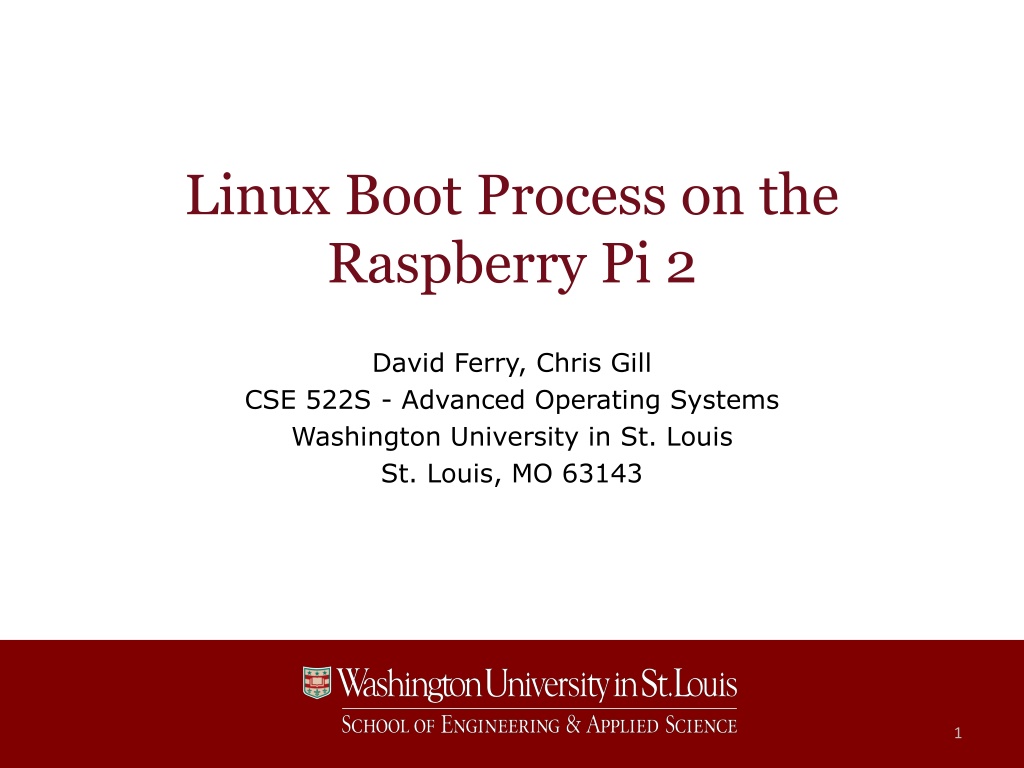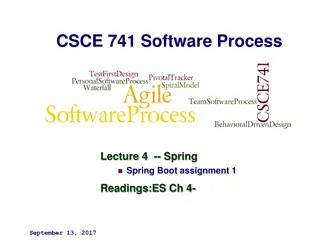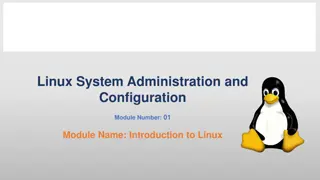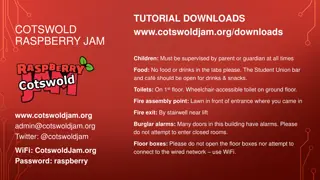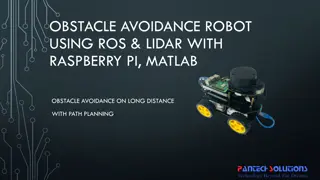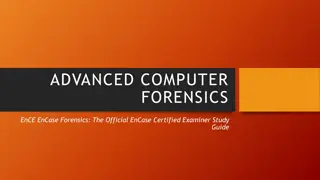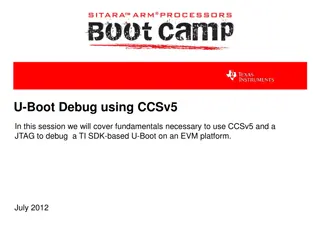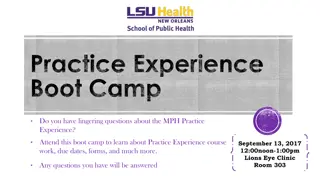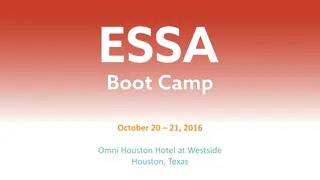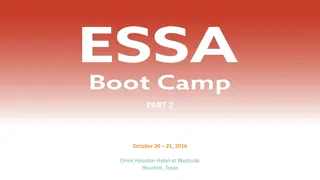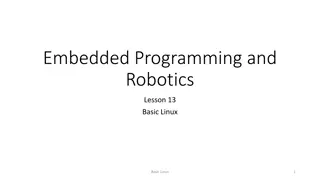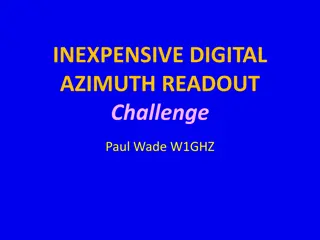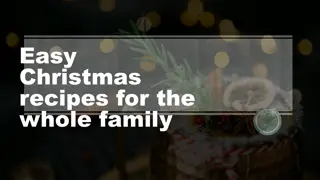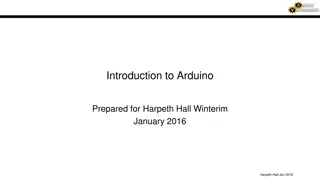Raspberry Pi 2 Boot Process Overview
Raspberry Pi 2's boot process involves a series of stages initiated by the GPU, loading essential firmware and enabling hardware components gradually, leading to the activation of the CPU and the kernel's entry point. The system transitions through various low-level processes before reaching a stable state for kernel execution.
Download Presentation

Please find below an Image/Link to download the presentation.
The content on the website is provided AS IS for your information and personal use only. It may not be sold, licensed, or shared on other websites without obtaining consent from the author. Download presentation by click this link. If you encounter any issues during the download, it is possible that the publisher has removed the file from their server.
E N D
Presentation Transcript
Linux Boot Process on the Raspberry Pi 2 David Ferry, Chris Gill CSE 522S - Advanced Operating Systems Washington University in St. Louis St. Louis, MO 63143 1
Raspberry Pi 2 Hardware Broadcom BCM2836 system-on-a-chip (SoC) VideoCore IV GPU Cortex-A7 CPU 1GB RAM At power on: GPU enabled CPU disabled RAM disabled Filesystem disabled CSE 522S Advanced Operating Systems 2
Bootstrap Process The boot loader enables hardware: At power on: GPU loads and executes proprietary first stage from ROM First stage: GPU loads and executes /boot/bootcode.bin on SD card Loads into L2 Cache Second stage (bootcode.bin): GPU loads and executes /boot/start.elf Enables and loads into RAM Third stage (start.elf): GPU loads kernel7.img into RAM Reads configuration files Activates CPU 0 CSE 522S Advanced Operating Systems 3
GPU Boot Loaders The GPU Loaders (bootcode.bin and start.elf) are proprietary: Source code is unavailable Compilers are unavailable Low-level actions: Enables low-level SD card access Enables memory Sets up kernel arguments and loads kernel image Configures and enables CPU 0 to start executing kernel CSE 522S Advanced Operating Systems 4
System State After GPU Boot Loaders Physical memory map: Kernel arguments (ATAGS) usually loaded at 0x100 Available RAM Where the kernel is located in physical memory Misc. low level info (display, terminal, etc.) Kernel command line arguments Low 32KB Kernel usually loaded at 0x8000 To start kernel: CPU in supervisor mode Interrupts disabled MMU and address translation must be off Data cache must be off Register r1 holds machine type Register r2 holds address of kernel arguments Jump to starting address of kernel (usually 0x8000) Extra Space CSE 522S Advanced Operating Systems 5
Kernel Entry Point What happens after the boot loader jumps to 0x8000? At compile time, the kernel was arranged so that instructions at 0x8000 will start the kernel /arch/arm/kernel/head.S is _the_ entry point Actions: Queries processor features Manually builds initial page tables Sets up and turns on memory management unit CSE 522S Advanced Operating Systems 6
Kernel Entry Point - Continued Control moves to /arch/arm/kernel/head-common.S Function __mmap_switched(): Saves important pointers in registers Manages transition from physical to virtual memory Jumps to start_kernel() CSE 522S Advanced Operating Systems 7
Transition to start_kernel() At this point: RAM is enabled CPU 0 is enabled and executing kernel Page table has been constructed Memory management unit is active But: No kernel execution stack No other services CSE 522S Advanced Operating Systems 8
start_kernel() Function start_kernel() in /init/main.c: Initializes kernel lock protectors Sets up stack protectors at top and bottom of kernel stack memory region Sets up timing and scheduling kernel subsystems before enabling interrupts Enables interrupts Sets up other subsystems Creates init and kthreadd threads Starts other CPUs in system Goes into CPU idle/scheduler loop CSE 522S Advanced Operating Systems 9