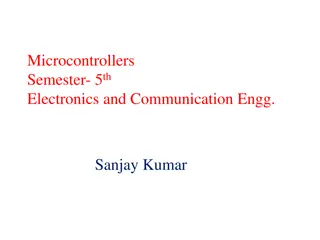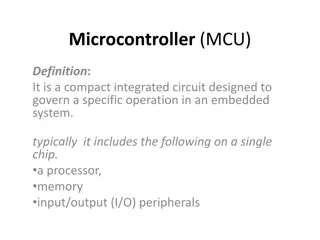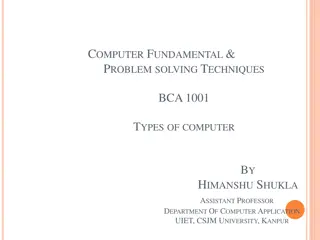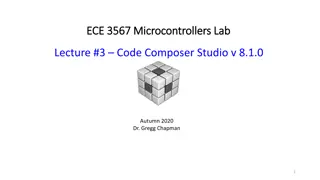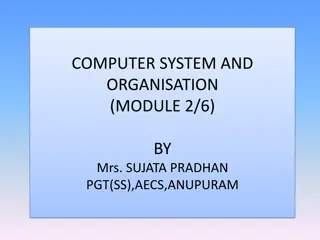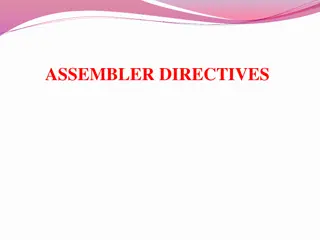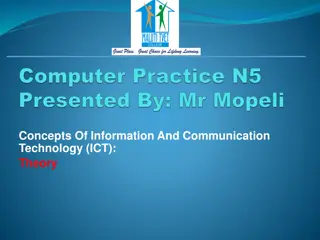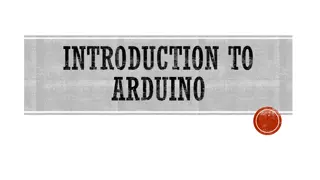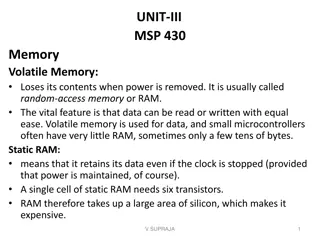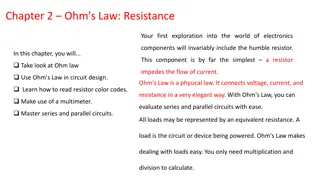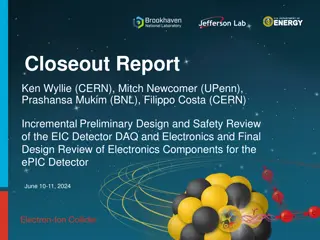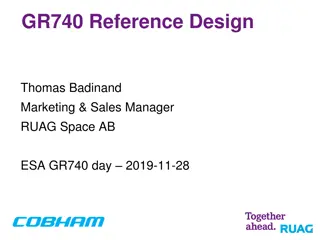Understanding Microcontrollers and Single Board Computers in Electronics
Explore the world of microcontrollers and single-board computers, from the history of Intel 4004 to the popular Arduino and Raspberry Pi models. Learn the differences between SBMCs and SBCs, major manufacturers like Arduino, Raspberry Pi, and more, and their applications in physical computing, IoT, and general computing tasks.
Download Presentation

Please find below an Image/Link to download the presentation.
The content on the website is provided AS IS for your information and personal use only. It may not be sold, licensed, or shared on other websites without obtaining consent from the author. Download presentation by click this link. If you encounter any issues during the download, it is possible that the publisher has removed the file from their server.
E N D
Presentation Transcript
MICROCONTROLLERS AND HAM RADIO MARK EHR | K0EHR JANUARY 2024
ARM Advanced RISC Machines GPIO General Purpose Input and Output IDE Integrated Development Environment IoT Internet of Things TERMS MCU Micro Controller Unit Physical Computing SBMC Single Board Micro Controller SBC Single Board Computer SoC System on a Chip Shields and Hats
A BRIEF HISTORY 1971: Intel 4004 is the first microcontroller, aka SBMC Mostly used for appliance control: calculators, dishwashers, etc. 2005: Arduino project begins in Ivrea, Italy Focus: easily programmable SBMC designed to interact with the environment (physical computing); boards have many analog and digital I/O pins Programmable in C/C++, open-source design, inexpensive 2012: Raspberry Pi Model B/Model A Originally targeted for education; hobbyists quickly adopted it for many other purposes Focus: inexpensive single board computer (SBC) to make computing accessible to anyone Runs Raspbian, a Debian Linux-based O/S and programmable in many different languages RPIs only have digital I/O pins; fewer than Arduinos
MICROCONTROLLERS VS COMPUTERS There are two classes of single-board devices: Single Board Micro Controllers (SBMCs) and Single Board Computers (SBCs) SBMCs are firmware-based and designed for I/O (input/output) e.g. data acquisition and device control. Programs are uploaded via USB and run autonomously SBCs run an operating system, provide a display output, have networking capabilities and can interact using a keyboard/mouse. They also have limited I/O capabilities and aren t really designed for I/O
MAJOR MANUFACTURERS SBMCs Comments SBCs Comments Arduino Very popular with hobbyists; many form factors/price points ($15-$50) Asus Tinker Board Expensive ($125) but powerful; Linux-based ESP32 Inexpensive ($5), WiFi/Bluetooth built-in Le Potato (Libre Computer Board) Inexpensive ($35), fast, 4K video; Linux-based NodeMCU / ESP8266 Tiny, inexpensive ($5); mostly for embedded use cases Orange Pi Many options/prices ranging from $35-$135; SSD/LTE support STM32 Arduino IDE compatible; 20 models available Pocket Beagle Open source, tiny key fob computer ; Debian-based; $60 Teensy 4 Small but very fast; inexpensive ($25) Raspberry Pi Most popular but hard to find; many form factors/price points ($25-$125)
WE WILL FOCUS ON RASPBERRY PI AND ARDUINO FOR THE BALANCE OF THE PRESENTATION
INTRO TO THE RASPBERRY PI SBC Raspberry Pi SBCs are based on a proprietary Broadcom ARM processor of varying speeds and core counts depending on model All modern RPIs (starting with Model B+ in 2014) have 40 GPIO (general purpose I/O) pins RPIs are based on proprietary hardware and open-source software A wide variety of programming languages are available; C/C++ and Python are popular Getting an RPI up and running is pretty simple; burn the OS image on to an SD card, connect a keyboard, mouse, HDMI display and power, and you re off to the races A brief setup demo will be performed after the slide presentation
STATE-OF-THE-ART: RASPBERRY PI (RPI) 5 ($60-$80+) Quad-core ARM CPU @2.4GHz (2-3x faster than RPI 4), USB 3, PCIe, discrete GPU
WORKHORSES: RPI 4 ($60-$80) AND RPI 3B+ ($50) Note: All RPIs from Model 3 and up have Bluetooth and WiFi, including Zero W models
INTRODUCTION TO THE ARDUINO Arduinos are based on open source hardware and software, produced by a variety of suppliers They use a common IDE (integrated development environment) which supports multiple languages Python, C/C++, Perl, Java/JavaScript, Scratch, etc
ARDUINO UNO R3 ($16) 14 digital I/O pins, 6 analog inputs, 4 serial ports
ARDUINO MEGA 54 digital I/O pins, 16 analog inputs, 4 serial ports
REALLY TINY ARDUINOS Arduino Nano Connect 2040 ($30) Adafruit Trinket ($7)
EXAMPLE SBMC/SBC HAM APPS OPERATIONS 3D printer controller MOBILE/FIELD Digital radio (APRS, weak signal, e-mail) DIGITAL RADIO APRS (digipeater / client) Clocks (HamClock etc) E-mail (Winmail) Go boxes CW send/receive Hotspots (Pi-Star) GPS receiver / tracking Logger Digital repeaters (APRS/All- Star/DMR/D-Star/etc) Portable antenna controller Radio programming (CHIRP) SOTA/POTA digital modes SSTV Rotator controller Winlink (e-mail) Weak signal (WSJT-X, JS8Call, etc) Rig control (FLRig) SDR interface / control Weather station
ADDITIONAL RESOURCES Adafruit (great retailer for SBCs/SBMCs/peripherals): https://adafruit.com Arduino: https://www.arduino.cc/ Ham Pi (RPi ham radio bundle): https://mawcg.org/ham-pi/ Raspberry Pi for Ham Radio: https://groups.io/g/RaspberryPi-4-HamRadio/topics Raspberry Pi Foundation: https://www.raspberrypi.org/ Raspberry Pi Getting Started: https://www.raspberrypi.com/documentation/computers/getting-started.html Sparkfun (another great retailer based in Boulder CO): https://sparkfun.com
DEMO! Lets gen up a Raspberry Pi SBC and install some ham apps on it Steps: Acquire a Raspberry Pi of your choosing (recommend 3B+ or higher, including Zero W) Locate a Micro SD card, recommend 8GB or larger Locate a mouse, keyboard, mini HDMI-to-HDMI cable, monitor and a 2A USB micro power supply Using a Windows, Mac, or Ubuntu PC, install the Raspberry Pi Imager and updates (https://www.raspberrypi.com/software/) Insert the micro SD card into the PC
DEMO! Steps (con t) Choose the version of Raspbian, aka Raspberry Pi OS, to install (32-bit Bookworm recommended, 64-bit probably OK with Raspberry Pi 5) Choose the SD card to write to and sit back When prompted, remove the SD card and insert into the Raspberry Pi Power up the Raspberry Pi and follow the instructions to configure After the Pi is up and running, navigate to https://mawcg.org/ham-pi/ and follow directions to install the Ham Pi software bundle
FAQS AND Q&A Q: Can I use a RPi and an Arduino together? A: ABSOLUTELY! RPi provides connectivity and an O/S while Arduino provides heavy I/O lifting . (Connect the two via a serial/USB interface or WiFi/Bluetooth (certain models)) Q: I heard that RPIs are impossible to buy and very expensive. Where can I find one? A: This was true as recently as mid 2023, but the supply chain issues have eased and it s now possible to find RPis at retail price. Some models are harder to find than others. Q: Do I need to know how to program to use these devices? A: To use an RPI, you don t need to know how to program, but learning basic Linux is a good idea. There are plenty of tutorials available. Arduinos definitely require more technical and programming knowledge, although people with basic programming skills can definitely use them.
THANK YOU! Mark Ehr | K0EHR 303-618-5825 k0ehr@arrl.net https://k0ehr.tech