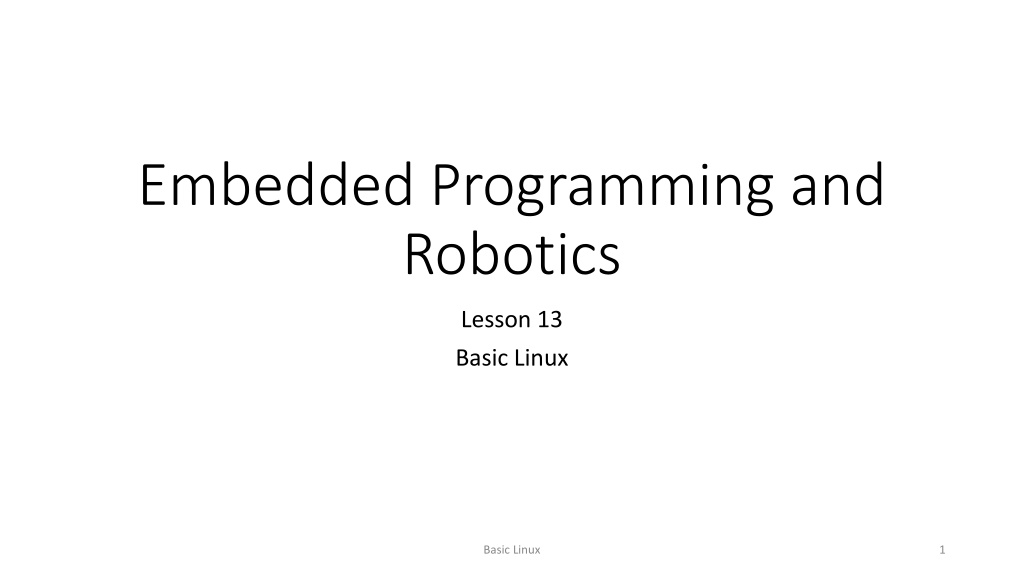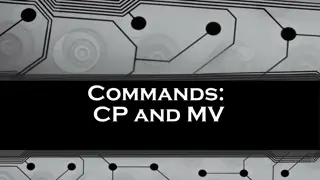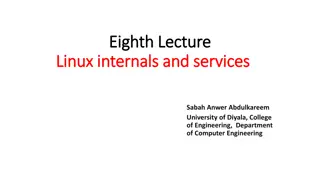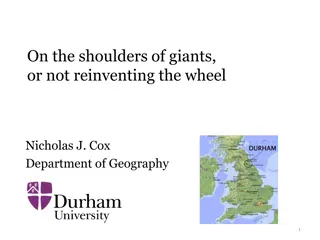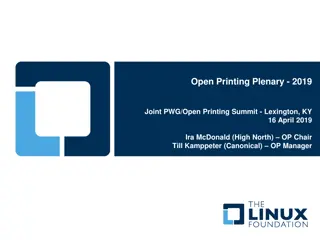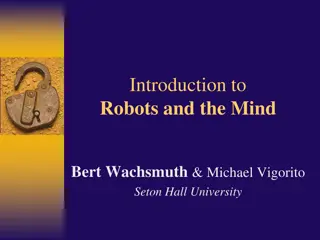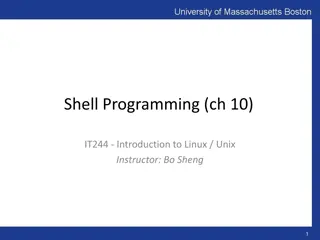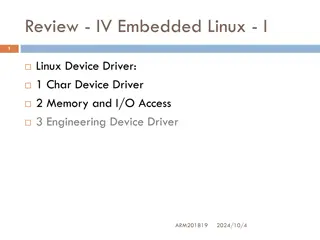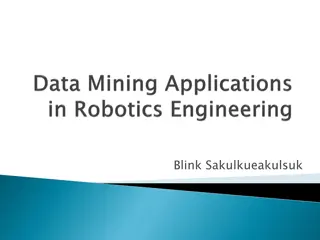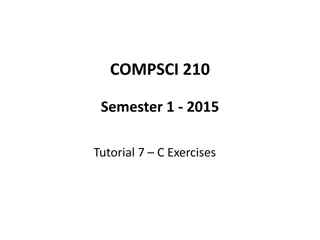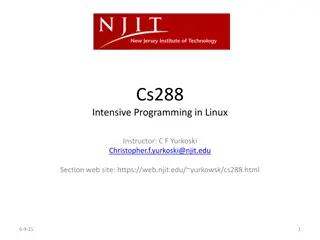Basic Linux Commands Overview for Embedded Programming and Robotics
Embedded Programming and Robotics Lesson 13 provides an introduction to basic Linux commands such as man, ls, cd, cp, and more. Understanding these commands is essential for interacting with the operating system on devices like Raspberry Pi. The lesson also covers important concepts like superuser privileges and different types of commands for managing files and directories.
Download Presentation

Please find below an Image/Link to download the presentation.
The content on the website is provided AS IS for your information and personal use only. It may not be sold, licensed, or shared on other websites without obtaining consent from the author. Download presentation by click this link. If you encounter any issues during the download, it is possible that the publisher has removed the file from their server.
E N D
Presentation Transcript
Embedded Programming and Robotics Lesson 13 Basic Linux Basic Linux 1
Introduction Linux is an open-source operating system You have already installed it on your MicroSD card, so there is no need to go into the details of a real install Much of what we ll do is either in Python or will use the graphical shell It helps to know some basic concepts and commands Open a command shell on your Pi and follow along Basic Linux 2
The Superuser To prevent problems with malware, Linux requires some functions to be executed as the superuser Even if your ID has superuser priveleges, commands won t be executed as the superuser unless you prefix them with sudo For example, access to the GPIO pins requires superuser rights Basic Linux 3
Basic Commands man show documentation ls List the directory cd change directory cp copy a file mv Move or rename a file mkdir create a new directory rmdir remove a directory rm remove (delete) files chmod change file permissions Basic Linux 4
Advanced Commands ifconfig get network configuration iwconfig get wireless network configuration Basic Linux 5
man Command This is the most important one, since it gives you help on all of the others For example, man ls gives you help on the ls command Just typing man will give you a message that you need to request info on a specific command Basic Linux 6
ls Command List the contents of a directory Just typing the command shows the current directory ls-l shows the long form, one entry per line ls followed by the name of a directory lists the contents of that directory: ls /etc/ Basic Linux 7
cd Command Basic Linux 8
cp Command Basic Linux 9
mv Command Basic Linux 10
mkdir Command Basic Linux 11
rmdir Command Basic Linux 12
rm Command Basic Linux 13
chmod Command Basic Linux 14
ifconfig Command Basic Linux 15
iwconfig Command Basic Linux 16
Leafpad Text Editor This works pretty much the way Notepad works on Windows Basic Linux 17