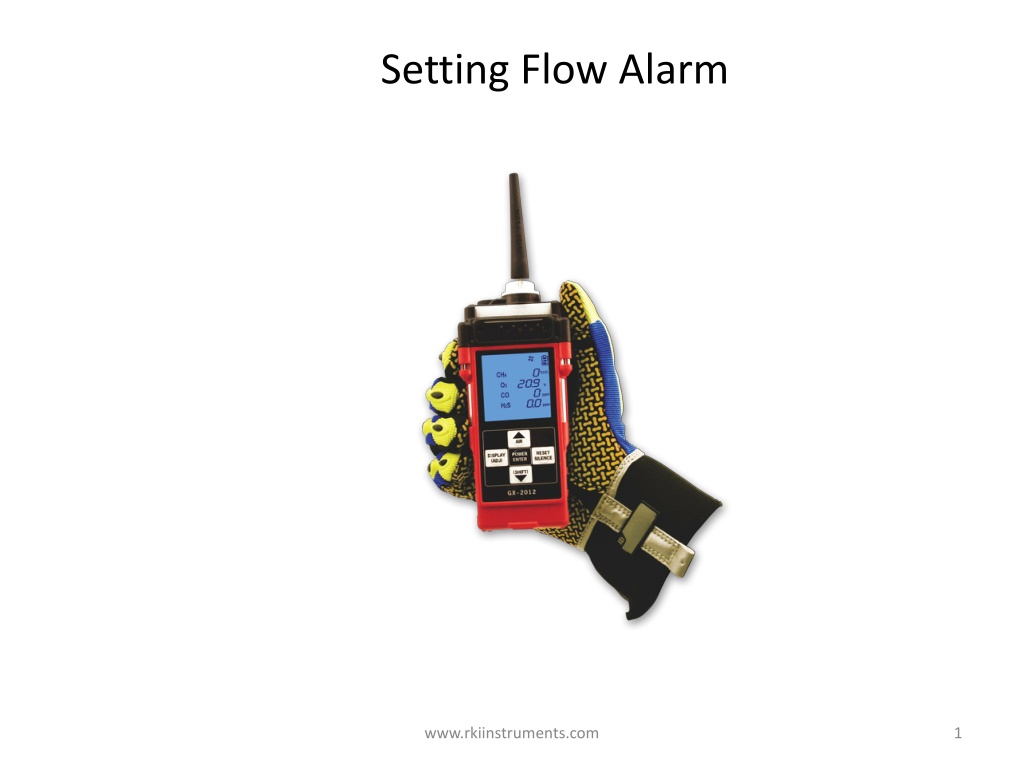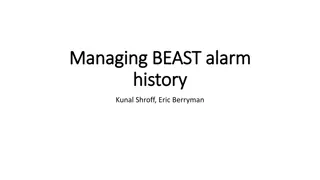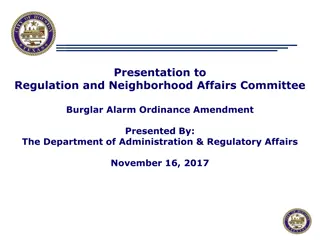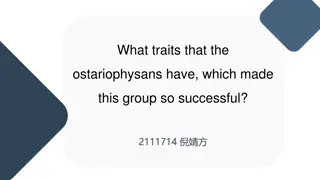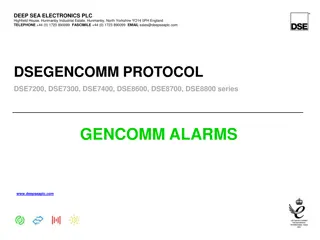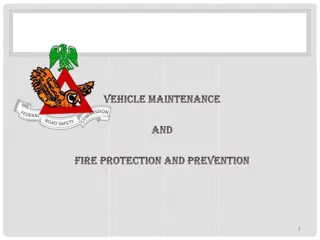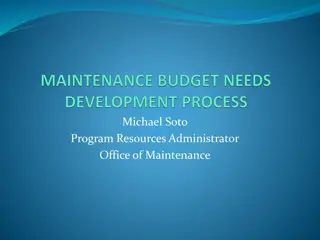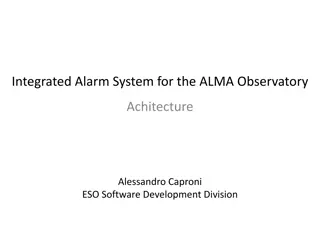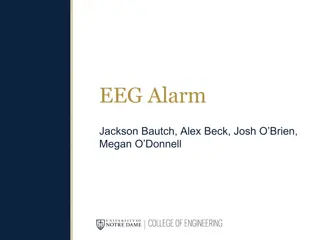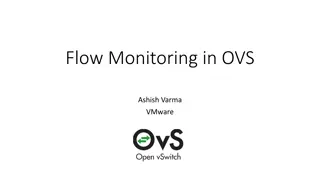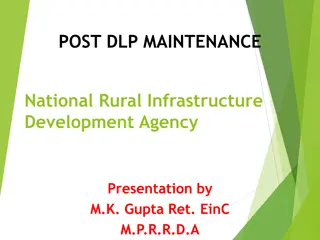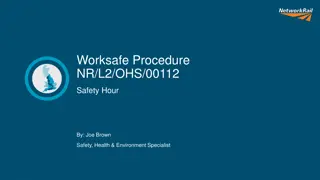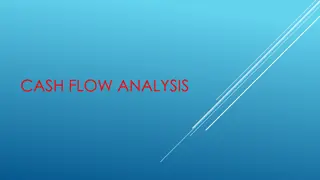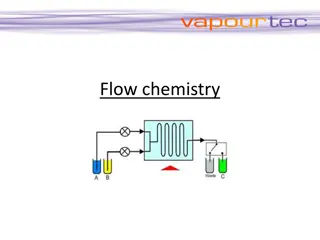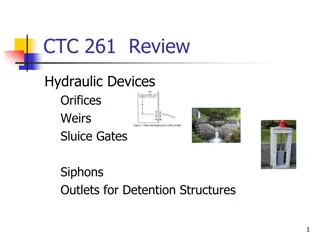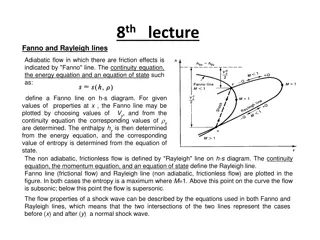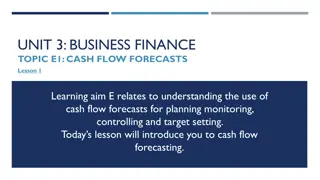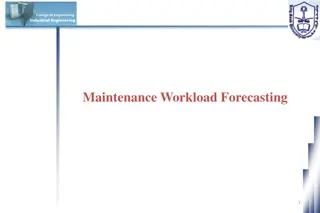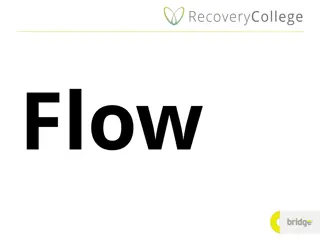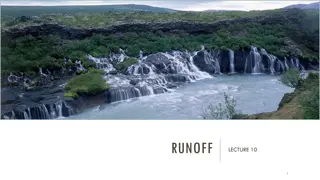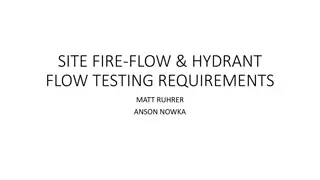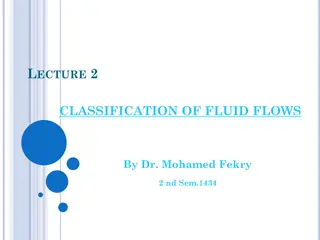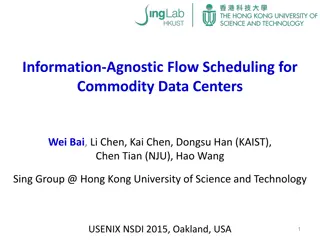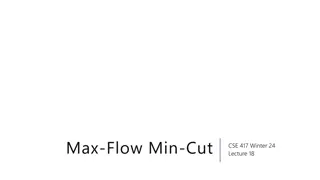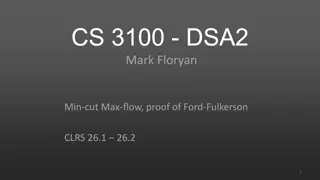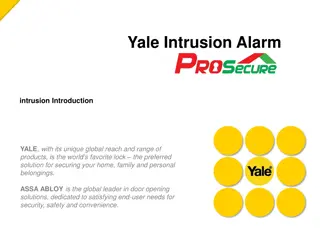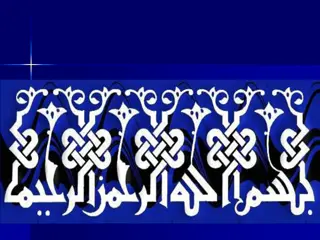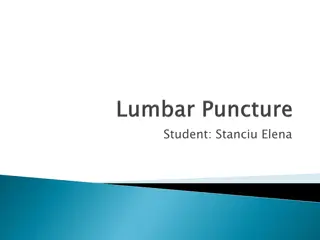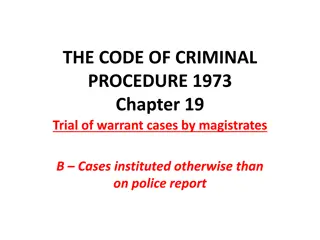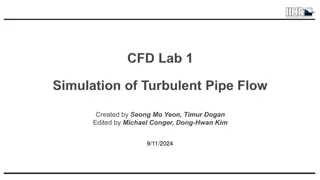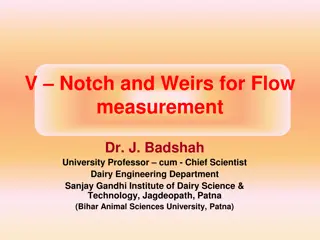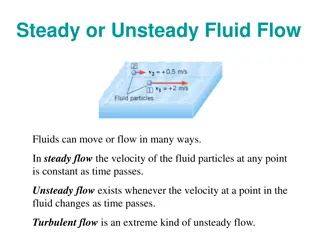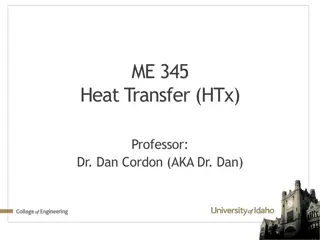Setting Flow Alarm Maintenance Procedure
Learn how to enter maintenance mode, adjust low flow alarm points, and set trip points for a flow alarm system. Follow step-by-step instructions provided by RKI Instruments for calibrating and setting your flow alarm device. Ensure proper functioning by correctly adjusting values and following the outlined procedures.
Uploaded on Sep 28, 2024 | 0 Views
Download Presentation

Please find below an Image/Link to download the presentation.
The content on the website is provided AS IS for your information and personal use only. It may not be sold, licensed, or shared on other websites without obtaining consent from the author. Download presentation by click this link. If you encounter any issues during the download, it is possible that the publisher has removed the file from their server.
E N D
Presentation Transcript
Setting Flow Alarm www.rkiinstruments.com 1
Setting Flow Alarm Entering Maintenance Mode Press and hold the AIR and SHIFT buttons, then press the POWER ENTER button and release all when the unit beeps First screen will prompt you for the password- Enter 2102 Press ENTER www.rkiinstruments.com 2
Setting Flow Alarm Use the Air key to scroll through the menu items Select FLOW ADJUSTMENT by pressing ENTER Two values will be displayed The top value is a percentage The bottom value is the current low flow alarm point (this is the value we are most concerned with.) www.rkiinstruments.com 3
Setting Flow Alarm Using the AIR or SHIFT buttons to set value as close to 1500 then press the ENTER. The pump will turn on and two new values will be displayed. The top will be a reference value and the bottom will reflect the pump s current draw. Connect a flow meter to the inlet of the instrument and adjust it to 0.6 SCFH 0.1 SCFH. This will be the low flow set point. Press the POWER ENTER button to set the trip point. Use the SHIFT button to select START MEASURMENT then press POWER to exit. www.rkiinstruments.com 4