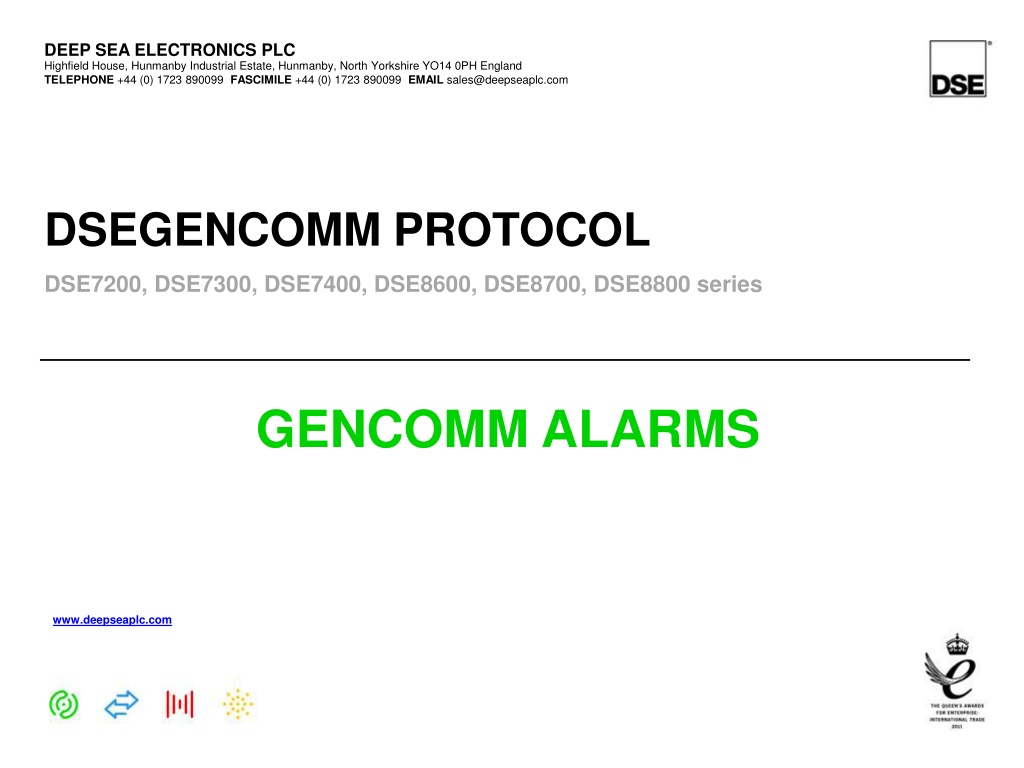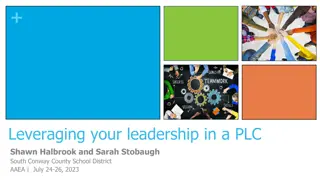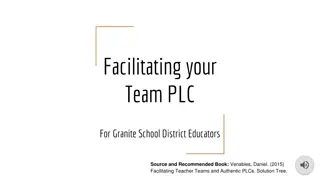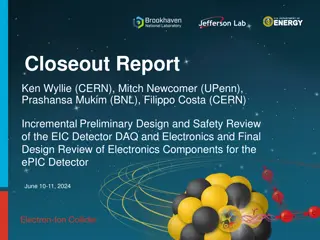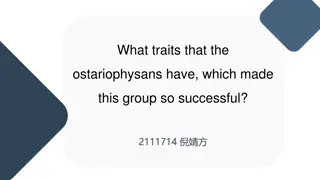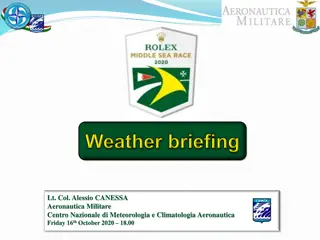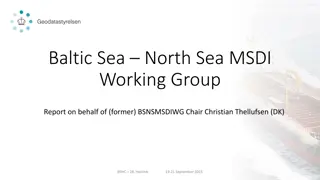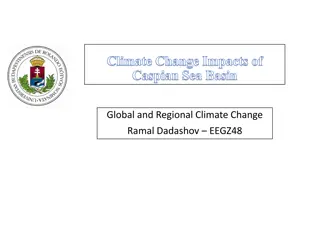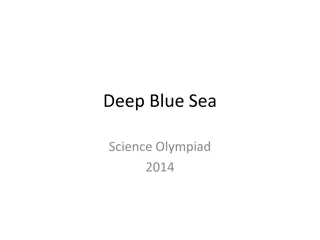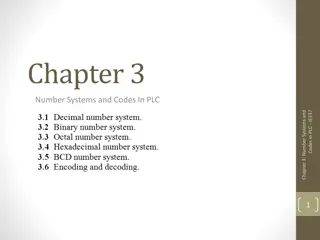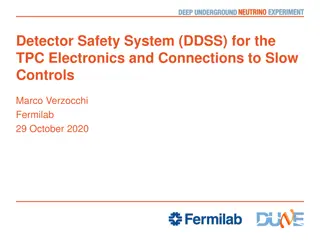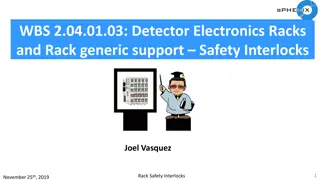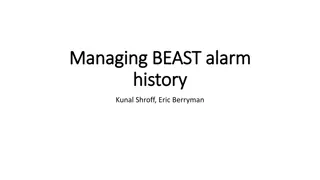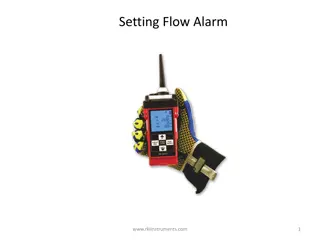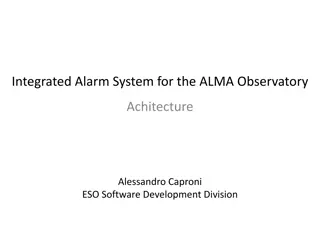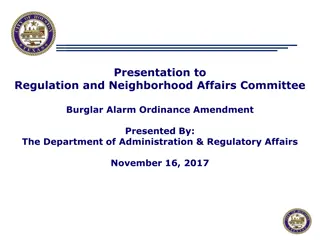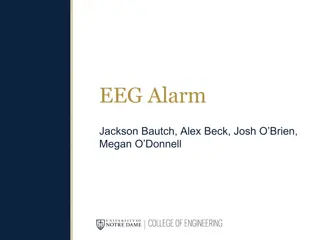Deep Sea Electronics PLC - Alarm Status and Conditions Overview
Deep Sea Electronics PLC, located in North Yorkshire, England, specializes in electronic systems for the marine industry. The provided information details alarm status and conditions for their GENCOMM protocols, highlighting active alarms and alarm conditions. This comprehensive guide includes registers, bit fields, and examples to assist users in understanding and managing alarm functionalities within the Deep Sea Electronics systems.
Download Presentation

Please find below an Image/Link to download the presentation.
The content on the website is provided AS IS for your information and personal use only. It may not be sold, licensed, or shared on other websites without obtaining consent from the author. Download presentation by click this link. If you encounter any issues during the download, it is possible that the publisher has removed the file from their server.
E N D
Presentation Transcript
DEEP SEA ELECTRONICS PLC Highfield House, Hunmanby Industrial Estate, Hunmanby, North Yorkshire YO14 0PH England TELEPHONE +44 (0) 1723 890099 FASCIMILE +44 (0) 1723 890099 EMAIL sales@deepseaplc.com DSEGENCOMM PROTOCOL DSE7200, DSE7300, DSE7400, DSE8600, DSE8700, DSE8800 series GENCOMM ALARMS www.deepseaplc.com
www.deepseaplc.com OVERALL STATUS For alarm status, read page 3, register 6 This contains a bit field of status information : Register offset 0 1 2-3 4 5 6 Name Minimum value 0 0 0 0 0xFFFF No 0 No No No No Not active Not active No 0 Maximum value 65534 65534 999999999 65535 0xFFFF Yes 0 Yes Yes Yes Yes Active Active Yes 0 Scaling factor 1 1 1 1 Units Bits/ sign Manufacturer code Model number Serial number Control mode Unimplemented Control unit not configured Unimplemented Control unit failure Shutdown alarm active Electrical trip alarm active Warning alarm active Telemetry alarm flag Satellite telemetry alarm flag No font file Unimplemented 16 16 32 16 16 16/16 15/16 14/16 13/16 12/16 11/16 10/16 9/16 8/16 1/16-7/16
www.deepseaplc.com ACTIVE ALARMS To find which alarms are active, read page 153 for unnamed (user configured) alarms and page 154 for named (pre-configured) alarms. : Register offset 0 1 Name Minimum value Maximum value Bits/ Sign Number of named alarms Emergency stop Low oil pressure High coolant temperature High oil temperature Under speed Over speed Fail to start Fail to come to rest 61 0 0 0 0 0 0 0 0 128 15 15 15 15 15 15 15 15 16 13/16-16/16 9/16-12/16 5/16-8/16 1/16-4/16 13/16-16/16 9/16-12/16 5/16-8/16 1/16-4/16 2
www.deepseaplc.com ALARM CONDITIONS Condition 0 1 2 3 4 5-7 8 9 10 11-14 15 Meaning Disabled digital input Not active alarm Warning alarm Shutdown alarm Electrical trip alarm Reserved Inactive indication (no string) Inactive indication (displayed string) Active indication Reserved Unimplemented alarm Displayed string None None Active string Active string Active string None Inactive string Active string None
www.deepseaplc.com GENCOMM ALARMS EXAMPLE 0 0 0 1 1 1 1 1 0 0 1 0 0 0 1 1 Binary value 0001 0010 0011 0100 1111 Decimal 1 2 3 4 15 Alarm Status No alarm present Warning alarm Shutdown alarm Electrical Trip alarm Unimplemented alarm in this controller
www.deepseaplc.com GENCOMM ALARMS EXAMPLE 0 0 0 1 1 1 1 1 0 0 1 0 0 0 1 1 To check a specific alarm programmatically we need to check specific bits. We can do this using bit shifting and bit masking
www.deepseaplc.com GENCOMM ALARMS EXAMPLE 0 0 0 1 1 1 1 1 0 0 1 0 0 0 1 1 Shift Right >> 4 bits 0 0 0 0 0 0 0 1 1 1 1 1 0 0 1 0 For example to test the second set of four bits we first shift the value right four bits.
www.deepseaplc.com GENCOMM ALARMS EXAMPLE 0 0 0 1 1 1 1 1 0 0 1 0 0 0 1 1 Shift Right >> 4 bits 0 0 0 0 0 0 0 1 1 1 1 1 0 0 1 0 For example to test the second set of four bits we first shift the value right four bits.
www.deepseaplc.com GENCOMM ALARMS EXAMPLE 0 0 0 1 1 1 1 1 0 0 1 0 0 0 1 1 Shift Right >> 4 bits 0 0 0 0 0 0 0 1 1 1 1 1 0 0 1 0 For example to test the second set of four bits we first shift the value right four bits.
www.deepseaplc.com GENCOMM ALARMS EXAMPLE 0 0 0 0 0 0 0 1 1 1 1 1 0 0 1 0 AND 0 0 0 0 0 0 0 0 0 0 0 0 1 1 1 1 = 0 0 0 0 0 0 0 0 0 0 0 0 0 0 1 0 and perform a logical AND to mask out the most significant 12 bits.
www.deepseaplc.com GENCOMM ALARMS EXAMPLE 0 0 0 0 0 0 0 0 0 0 0 0 0 0 1 0 Now we can test the number against the table of alarm status s. 0010 (Binary) = 2 (Decimal) = Warning alarm
www.deepseaplc.com GENCOMM ALARMS EXAMPLE 0 0 0 0 0 0 0 0 0 0 0 0 0 0 1 0 In the C language this is performed by AlarmStatus = (value >> 4) & 15 ; Shift right by 4 bits Logical AND