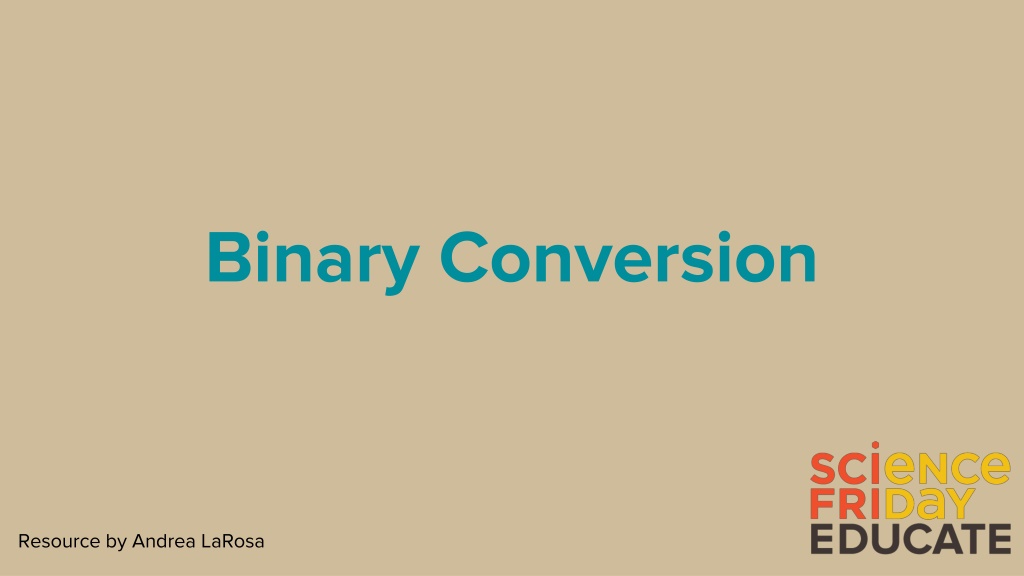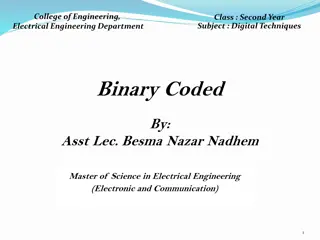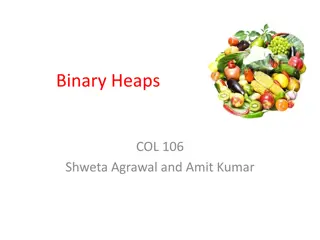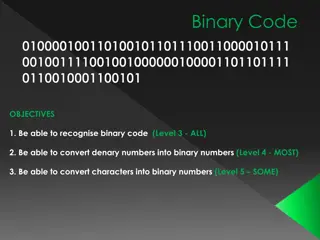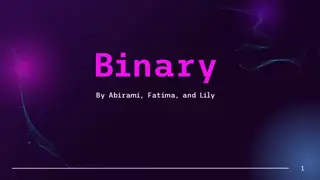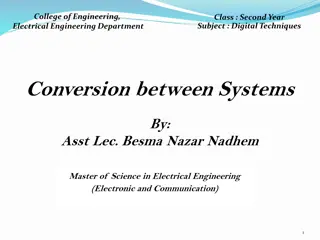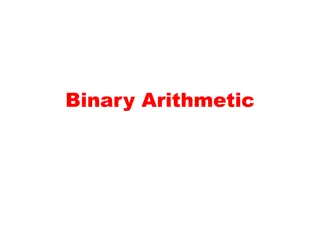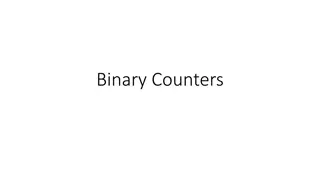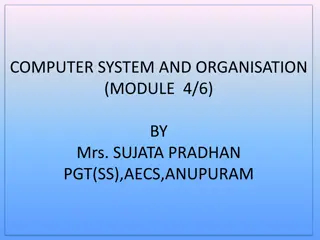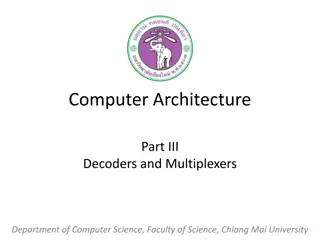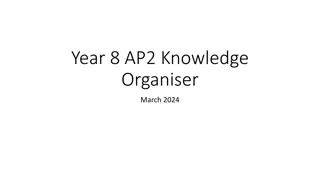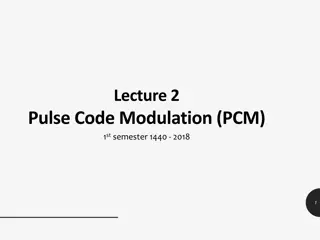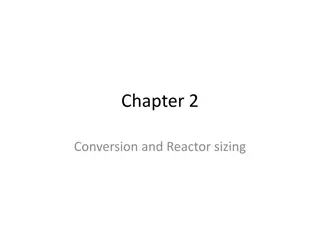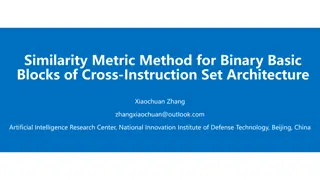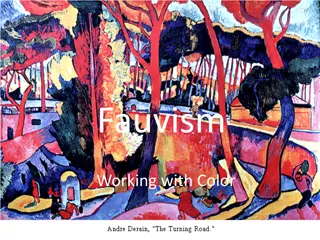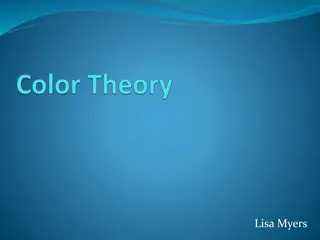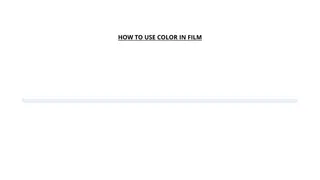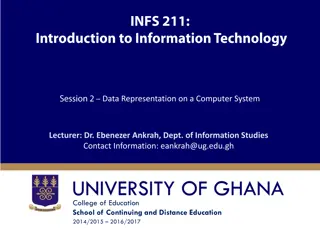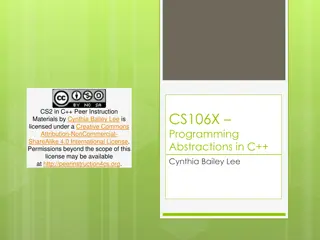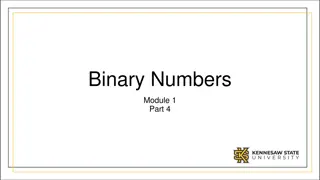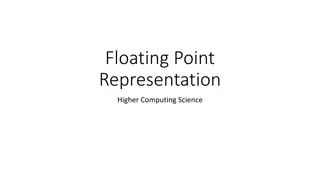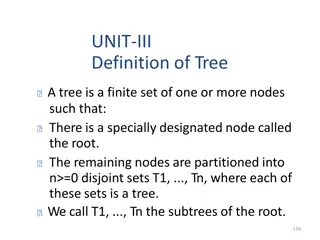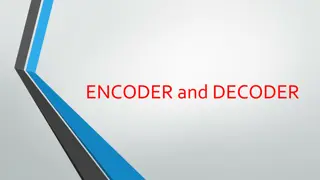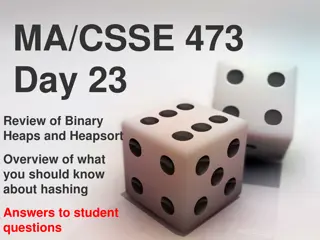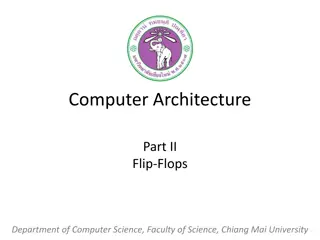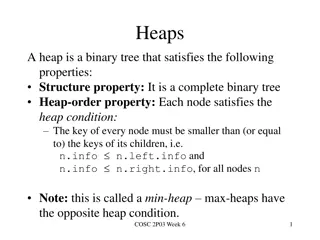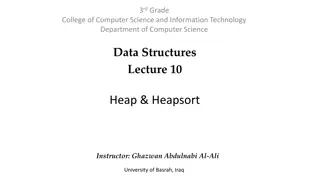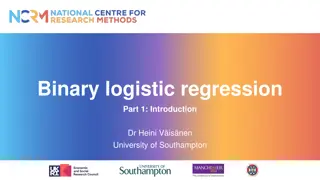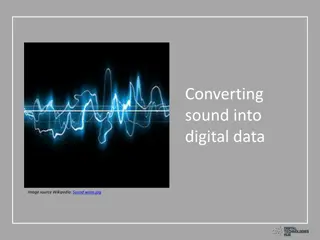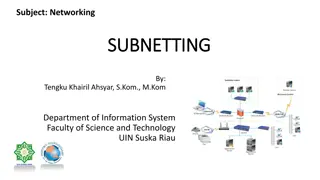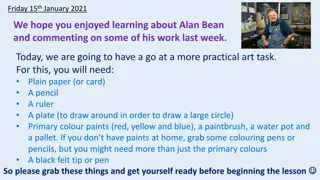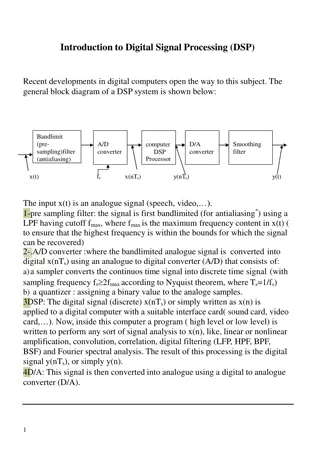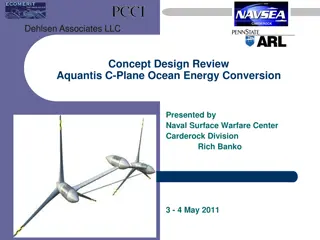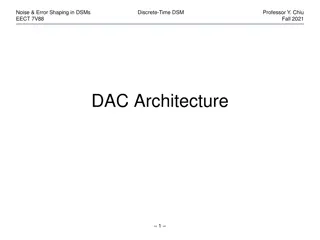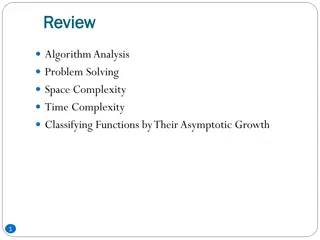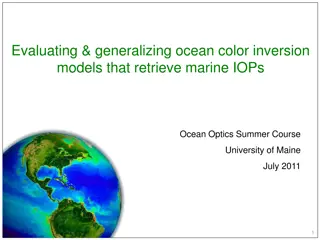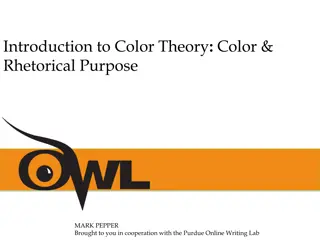Understanding Binary Code and Color Conversion
Delve into the fascinating world of binary code and learn how it works to represent data digitally. Discover the process of decoding binary pulses into colored pixels, using binary sequences to identify colors, and practicing digital-analog conversion through logic maps. Explore the language of binary coding and its application in visual representation.
Download Presentation

Please find below an Image/Link to download the presentation.
The content on the website is provided AS IS for your information and personal use only. It may not be sold, licensed, or shared on other websites without obtaining consent from the author. Download presentation by click this link. If you encounter any issues during the download, it is possible that the publisher has removed the file from their server.
E N D
Presentation Transcript
Binary Conversion Resource by Andrea LaRosa
How Exactly Does BINARY CODE Work? How exactly does binary code work? - Jos Am rico N L F de Freitas Check out our Patreon page: https://www.patreon.com/teded View full lesson: https://ed.ted.com/lessons/how-exactly-does-binary-code-work-jose-americo-n-l-f-freitas Imagine trying to use words to describe every scene in a film, every note in a song, or every street in your town. Now imagine trying to do it using only the numbers 1 and 0. Every time you use the Internet to watch a movie, listen to music, or check directions, that s exactly what your device is doing, using the language of binary code. Jos Am rico N L F de Freitas explains how binary works. Lesson by Jos Am rico N L F de Freitas, animation by Qa'ed Mai. Thank you so much to our patrons for your support! Without you this video would not be possible! Bev Millar, Rishi Pasham, Jhuval, SookKwan Loong, Daniel Day, Nick Johnson, Bruno Pinho, Javier Aldavaz, Rodrigo Carballo, Marc Veale, Boytsov Ilya, maxi kobi einy, Misaki Sato, Craig Sheldon, Andrew Bosco, Catherine Sverko, Nik Maier, Mark Morris, Tam s Dr vai, Adi V, Peter Liu, Leora Allen, Hiroshi Uchiyama, Michal Salman, Julie Cummings-Debrot, Gilly , Ka-Hei Law, Maya Toll, Aleksandar Srbinovski, Ricardo Rendon Cepeda, Renhe Ji, Andr s Melo G mez, Tim Leistikow, Moonlight , Shawar Khan, Chris, Megan Douglas, Barbara Smalley, Filip Dabrowski, Joe Giamartino, Clair Chen, Vik Nagjee, Karen Goepen-Wee, Della Palacios, and Bah Becerra.
Your Task In this activity, you will act as digital-analog converters to decode binary pulses into colored pixels. You ll use binary coding to represent pathways through a series of high and low choices, which represent the path to take on a logic map:
Lets Practice Binary sequence: 010 Identify the color:
Lets Practice Binary sequence: 010 Identify the color: GREEN
Your Turn: Binary sequence: 111 Identify the color:
Your Turn: Binary sequence: 111 Identify the color: Up, up, up BLACK
Lets try a longer sequence Binary sequence: 101011110 Identify the colors:
Lets try a longer sequence Binary sequence: 101011110 Identify the colors: Red Yellow Pink
Now lets convert given a digital wave Binary sequence: 1 0 *Note: only the horizontal lines represent the values 1 or 0. The vertical lines show the movement between the horizontal lines. Identify the color:
Now lets convert given a digital wave Binary sequence: 1 0 Identify the color: 110 Up, Up, Down PINK
Your Turn Binary sequence: 1 0 Identify the color:
Your Turn Binary sequence: 1 0 Identify the color: 101 Up, Down, Up RED
Lets try a longer sequence Binary sequence: 1 0 Identify the colors:
Lets try a longer sequence Binary sequence: 1 0 Identify the colors: 111011101 Black Yellow Red
Our Task As a class, we will decode a series of binary sequences to create a Post-It mosaic. Each student is responsible for decoding a section of the grid.
Example (not your mosaic) You will get your own sequence graph: Use the logic map--> to decode your color Student 1 Binary 010 010 010 111 111 010 010 111 010 111 010 010 Cell # A1 B1 C1 D1 A2 B2 C2 D2 A3 B3 C3 D3 Color Green Green Green Black Black Green Green Black Green Black Green Green
Student Set-Up Make sure your binary sequence and grid table match. Student 1 Sequence Graph & Student 1 Grid Table
Check your work with your teacher before adding your Post-Its to the mosaic. Color Hot Pink Blue Orange Green Fuchsia Olive Gold Red Pink Teal Tangerine Lime