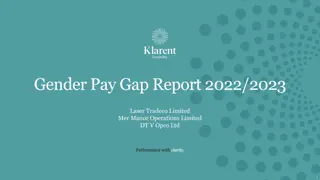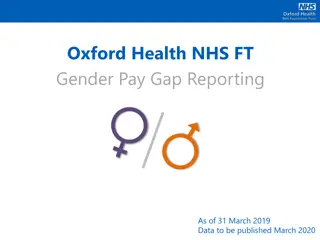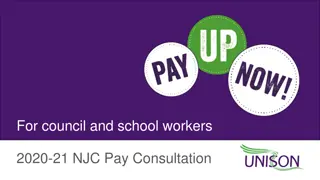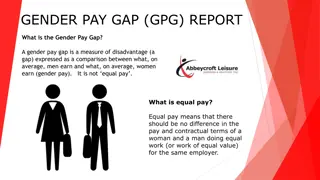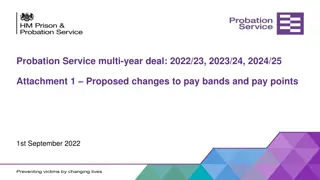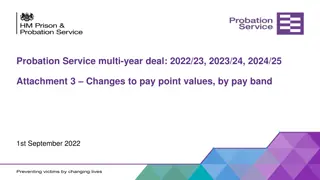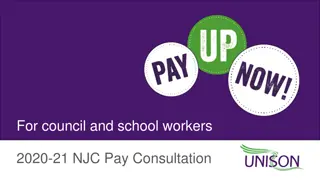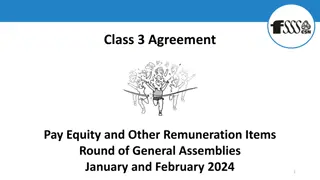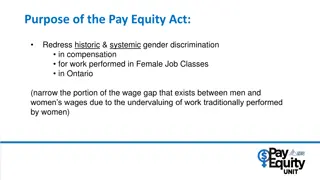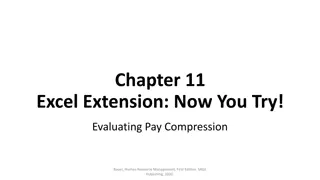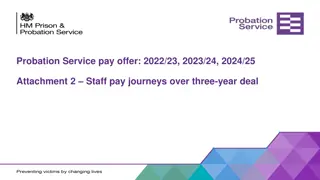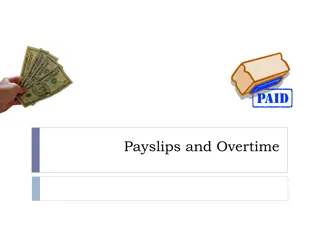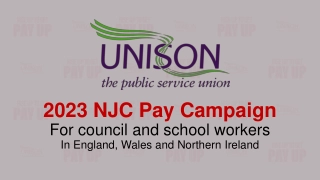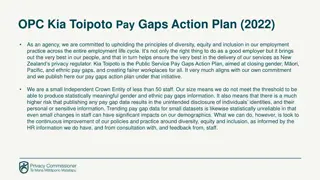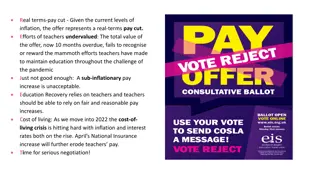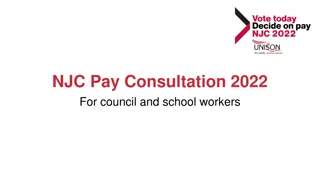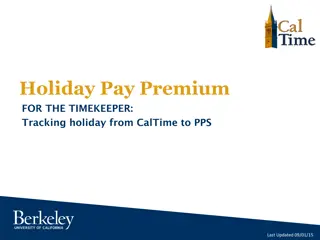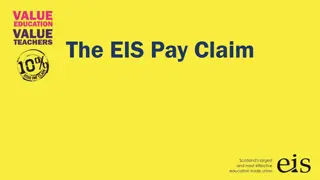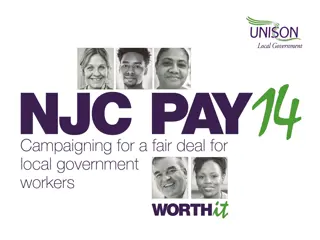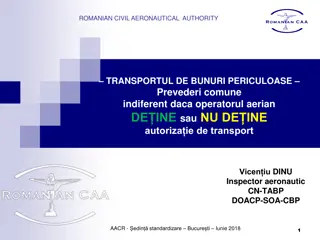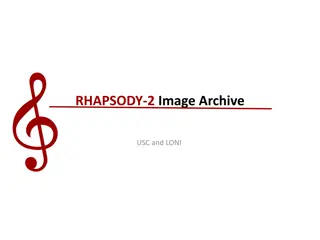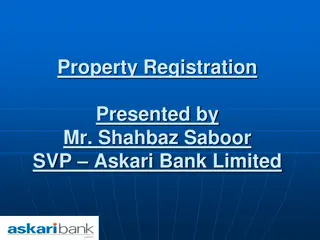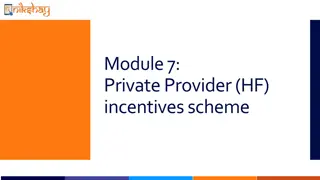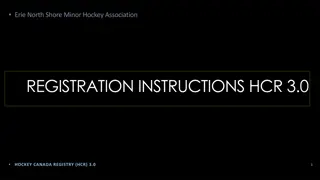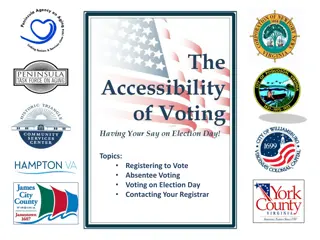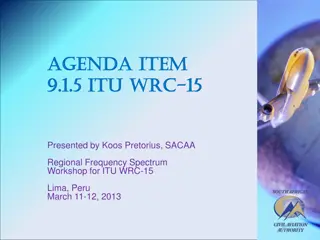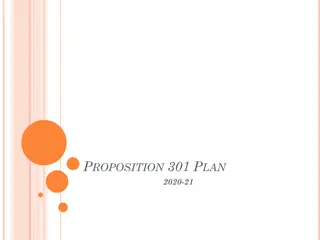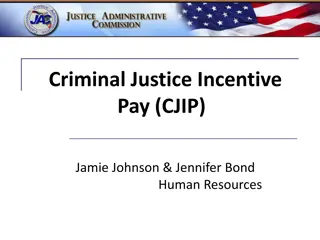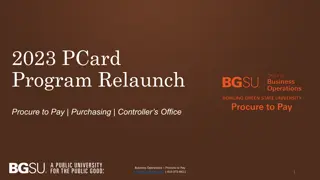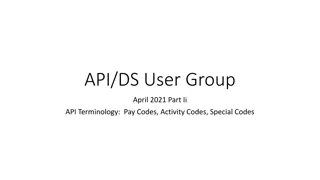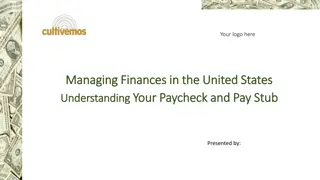Requirements for Registering with IATA Easy Pay Program
Providing detailed information on the necessary requirements for registering with the IATA Easy Pay Program, including legal company name, tax identification number, business details, and ownership information. Failure to complete the 10% ownership requirement will result in prompts to input missing information.
Download Presentation

Please find below an Image/Link to download the presentation.
The content on the website is provided AS IS for your information and personal use only. It may not be sold, licensed, or shared on other websites without obtaining consent from the author. Download presentation by click this link. If you encounter any issues during the download, it is possible that the publisher has removed the file from their server.
E N D
Presentation Transcript
IATA EASY PAY CAIRO, 21-Jul-2019 15 September 2024
You must provide all the following: Full Legal Name of the Company Doing Business as or Trade Name (if applicable) Tax Identification Number Type of Company Business Phone Number Business Website Current Business Address Country where Business was Established Estimated Gross Ticket Sales for Next Two Years Business Contact and Ts & Cs Signer Information
To remove an owner, click the trash bin icon (delete) to the right of the edit icon
Once you have fulfilled the 10% requirement, the table will display as seen below:
If any information is missing and the 10% requirement is not complete, you will see the table show an ownership line in red, prompting you to continue entering in ownership information.
Funding Source Only one bank account can be added for an entity, and funds will be transferred from (and withdrawn to) this bank account.
In order to submit the completed onboarding or registration form to create an IATA EasyPay Account, provide the personal information of the Legal Authorized Signatory and click Submit.
Thank you Mostafa Charaf charafm@iata.org www.iata.org