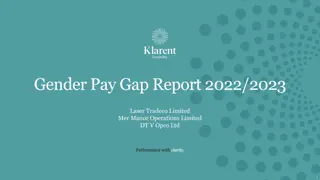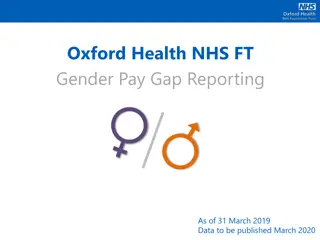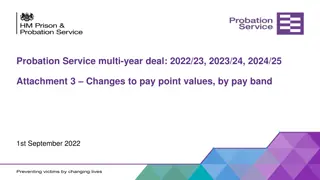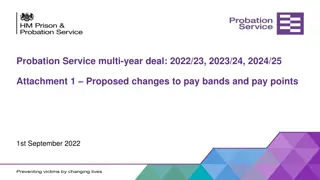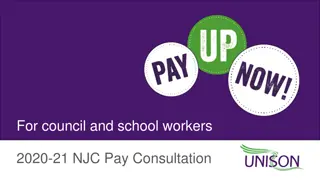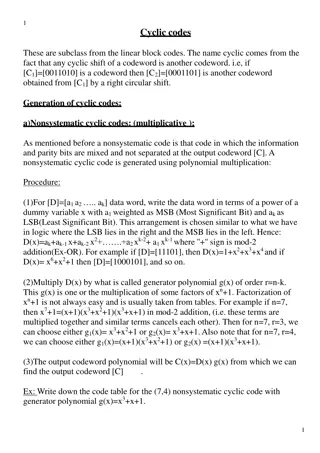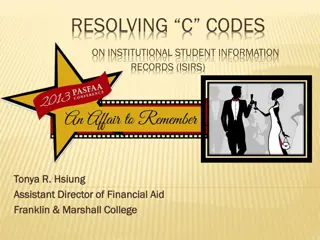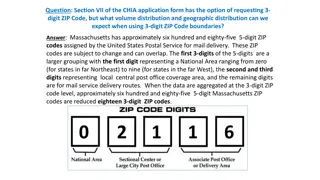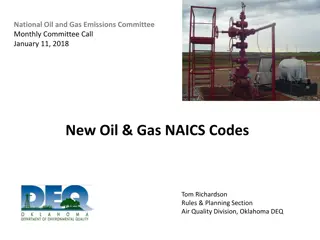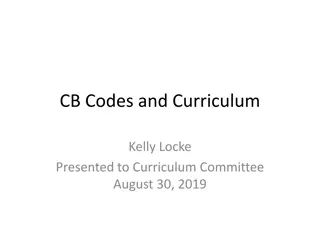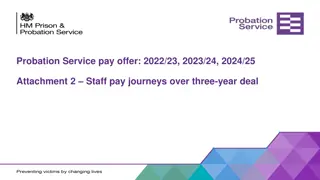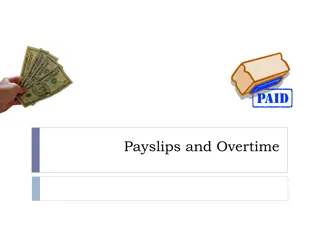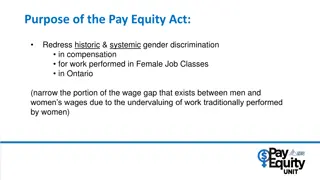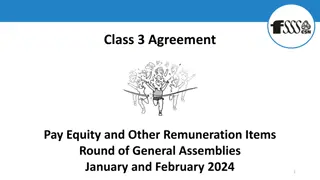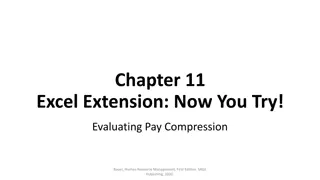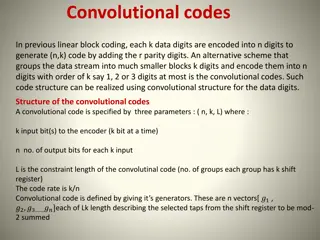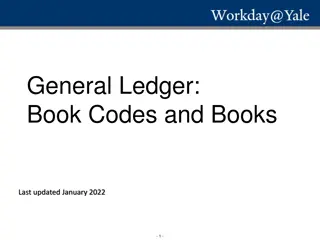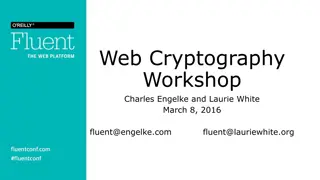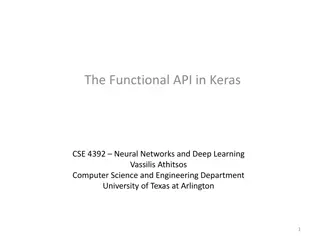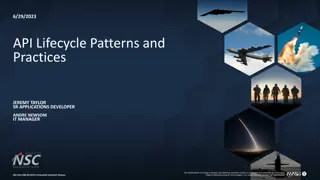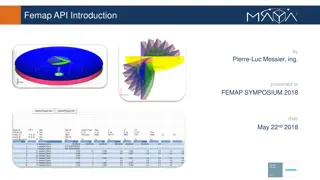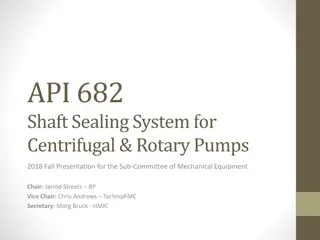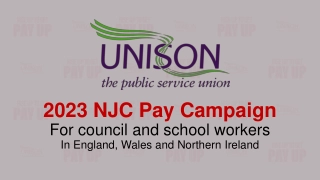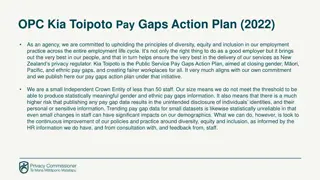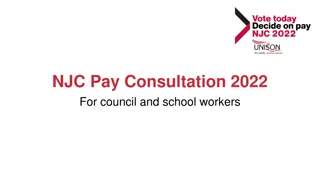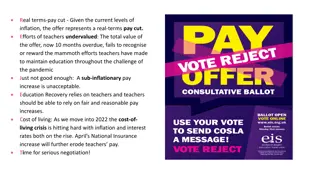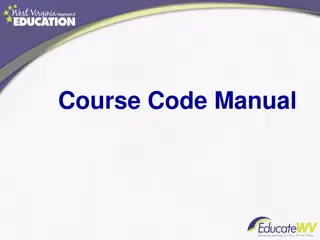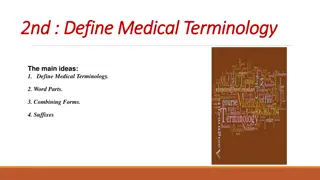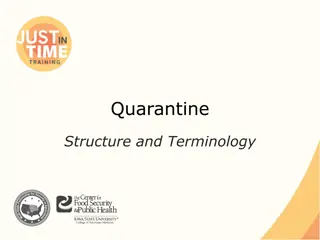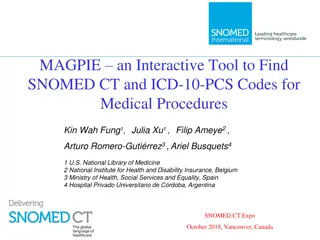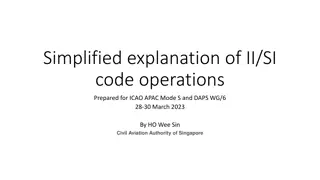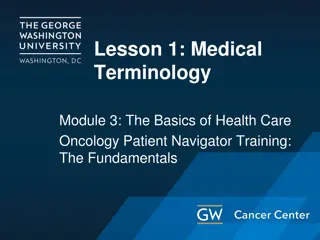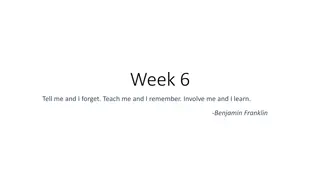Understanding Activity, Pay, and Special Codes in API Terminology
Dive into the terminology surrounding Activity Codes, Pay Codes, and Special Codes within the realm of APIs. Explore how these codes represent different aspects of scheduling, productivity, and payroll management. Gain insights into the distinctions between Activity Codes and Pay Codes, their implications on scheduling, and the anatomy of an Activity Code. Uncover the significance of indicators in determining code attributes and their impact on coverage and absence management.
Download Presentation

Please find below an Image/Link to download the presentation.
The content on the website is provided AS IS for your information and personal use only. It may not be sold, licensed, or shared on other websites without obtaining consent from the author. Download presentation by click this link. If you encounter any issues during the download, it is possible that the publisher has removed the file from their server.
E N D
Presentation Transcript
API/DS User Group April 2021 Part Ii API Terminology: Pay Codes, Activity Codes, Special Codes
Activity, Pay, & Special Codes API TERMINOLOGY Speaking the Same Language Activity Codes, Pay Codes, Special Codes
Activity Codes vs. Pay Codes Represent a productive or non- productive schedule with a start time and number of hours of activity on the schedule screen Can be self scheduled Can not be added on the time card screen Will appear on the TCS if a paycode interface value is added Standard codes exist in all inpatient units SS System Admins can add new ones Examples: 7A, 0800/8, REQOFF, C, DSD/12 Represent a calendar event on the timecard screen or the schedule screen System will refer to pay codes as Calendars Can not be self scheduled Some can be requested with the Add Calendar button If added to TCS, will appear on schedule If added to Schedule, will appear on TCS Standard codes exist for all departments Corporate Payroll can add new ones (rare) Some pay such as PTOS, FMLST, JURY & STDBY Some do not pay such as SCHED Some are entered only by the system or Corporate Payroll such as PTOCI, REGD, WKND
Anatomy of an Activity Code The description does not determine the time calculated for coverage that is determined by the Start Time, Length, and Lunch Length Codes over 4.5 hours will have a lunch calculated and deducted from total scheduled hours, per HR guidelines If a Pay Code is entered, that is what will show on the TCS Indicators determine things such as Productive or nonproductive code Absence code (show on Unscheduled ABS report) Allowed for Self Scheduling Counts towards coverage Examples on next slides
Activity Codes Note OR activity codes are SCHED ORIENT and PR activity codes are SCHED PRECEPT Note you only need a Standby activity code if your department self schedules standby
Pay Codes Indicator Examples A standard schedule An ABS Activity Code Paycodes also have an indicator to say if the code is an unscheduled ABS code (will appear on the Unscheduled Absence report) or not
Interfacing of Activity Codes and PayCodes Pay codes show on the schedule in black circles. If you see a SCHED ORIENT or SCHED MEET instead of the activity code, it was added or modified on the TCS On the Time Card you will see Schedule Items that have PayCode Interface Values
Special Codes Can be used to adjust pay (ie, CH, PR) Important to be used correctly for reporting Added to clockings on the TCS Some can be added by employee (ie, ID, OR, SR, CH, PR) at badge reader, quick badge Some can be requested by employee for approval (ie, NL) when logged in Most entered on both IN and OUT on this list only IP, DT and NL are on one swipe. CODE DESCRIPTION BADGE READER NUMBER ID INDIRECT TIME 2 OR ORIENTATION 3 IP INCONVENIENCE PAY 4 OP OUT OF POSITION PAY 5 EC EMERGENCY CALL BACK 6 SC STANDBY CALLED BACK 7 PF PTO FILL 10 B4 BID FOR HEALTH SHIFT (DUKESHIFT) 12 DT DRESSING TIME 13 SR SITTER 14 CH CHARGE 19 PR PRECEPTOR 20 SI STAFFING INCENTIVE 21 NL NO LUNCH REQUEST IN SYSTEM