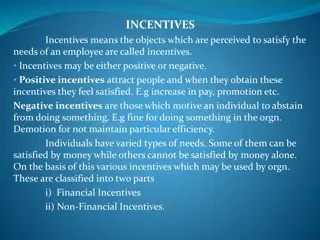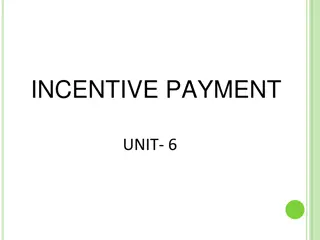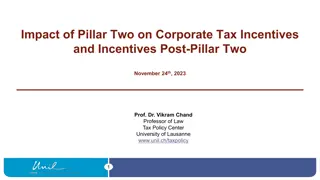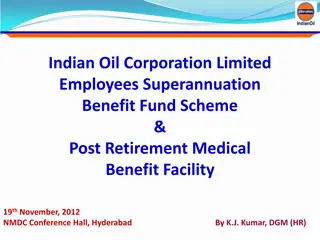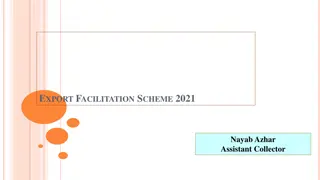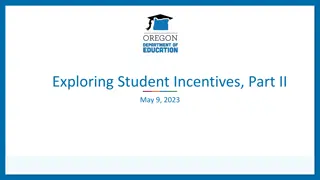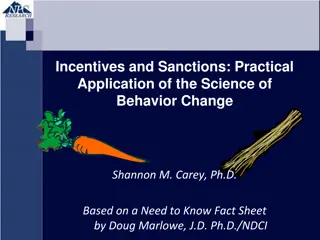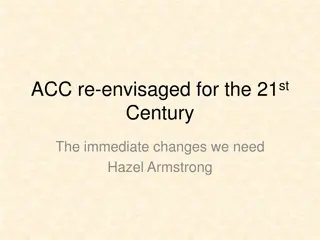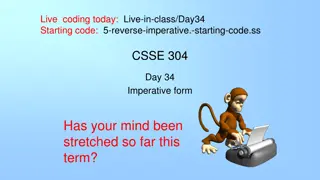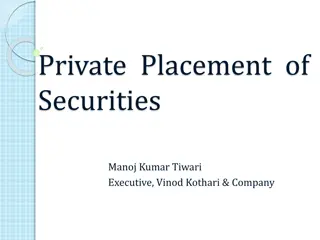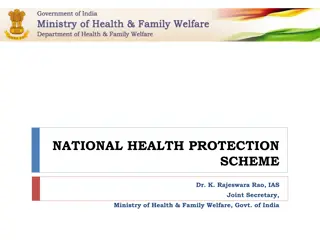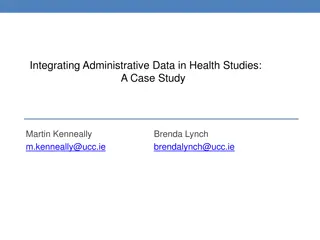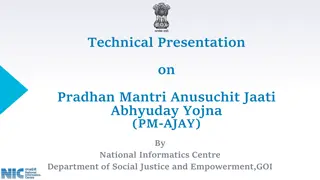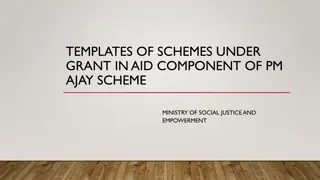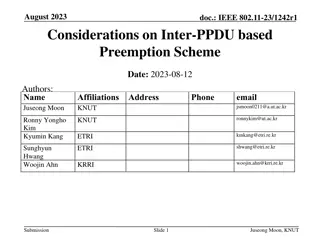Registering Private Health Facilities for Incentives Scheme
This module outlines the process of registering Private Health Facilities (HF) for incentives under the scheme, providing Rs. 500 for notification and outcome declaration related to TB patients. It covers steps such as updating bank details, approval processes, and benefit generation through Nikshay. The scheme aims to streamline payments and incentivize private providers for their role in TB patient notification and referral.
Download Presentation

Please find below an Image/Link to download the presentation.
The content on the website is provided AS IS for your information and personal use only. It may not be sold, licensed, or shared on other websites without obtaining consent from the author. Download presentation by click this link. If you encounter any issues during the download, it is possible that the publisher has removed the file from their server.
E N D
Presentation Transcript
Module 7: Private Provider (HF) incentives scheme
About the Scheme Incentivesof Rs.500 for Notification andOutcome Declaration willbe providedto Private Provider (HF) Presently, Nikshay enables users to pay only the Private Health Facilities for Notification of TB patients and also for referringcases (informing)to PublicSector laboratories for diagnosis. The ability to pay other informants for referral for diagnosis and to TB patients for self-notification will be added subsequentlywithin the same scheme.Forthe timebeing these needto be paid manually byPFMS. Staff and Treatment Supporters
DBT processing via Nikshay Followingare the 6 steps to be followedfor processingpaymentsinNikshay under thisscheme. Registration of Private Provider 1 (Once per Private provider) Update Bank details of Private Provider 2 Approval of Bank Details by DBT Checker 3 Auto generation of benefits by Nikshay 4 (Once per benefit) Approval of Benefit by DBT Maker 5 Approval of Benefit by DBT Checker 6 Asthis benefitsare acceptedinPFMS,they have to be approved inPFMSvia DALogin
Step 1: Registration of Private Provider (HF) in Nikshay Private Provider (HF) can be registered by a DTO or TU Login or by a Open form available in Nikshay Home Page If Provider is active, select Yes Select No and enter Bank details Mobile No. must be unique
Step 2: Update Bank details of Private Provider (HF) Enter Bank details
Step 3: Approve Bank Details from DBT Checker Login As the Bank details of a Private Health Facility are entered, it is sent to DBT Checker for Approval. Such records are seen in Beneficiary Approval Private Sector page. If any Private Health Facility s Bank details are pending approval with DBT Checker, its Beneficiary Status will be Not Validated
Step 4: Auto generation of benefits by Nikshay Pre-requisites for Benefit generation under the scheme 1. The Private Health Facilityshouldbe inActive Status i.e.. is Continue shouldbe selectedas Yes 2. Forthe Private Health Facility Do you want to forego incentive shouldbe selectedas No 3. The Bank Account details of the Private Health Facility should be approved by DBT Checker and its Status shouldbe Validated 4. Nikshay will generate Benefits only for episodes notified after 30th July 2019 . For all prior notifications, benefitsmay be paiddirectlythrough PFMS 5. Benefit will only be generated if the notified episode is System identified Unique or Unique marked by users . 6. Benefit will NOTbe generated if episodes are marked as Systemidentified Duplicates and pending approval by user or User marked - Duplicates .
Step 4: Auto generation of benefit via Nikshay Benefits generated under the scheme will be visible to DBT Maker in the Pending tab of the scheme
Scenarios where Private facilities will be getting benefits Enrolment by (i.e. Login used) District of Enrolment vs Diagnosis Diagnosis Beneficiary Incentive Type Notes Public / JEET/ PPSA/ CC Private (HF) Same Diagnosis HF Notification Benefit will be generated in the District of the PVT HF Public / JEET/ PPSA/ CC Private (HF) Different Diagnosis HF Notification Private HF Public Sector Same Enrolment HF Informant No benefit gets generated Rare cases -This will need to be paid via PFMS directly Private HF Public Sector Different NA Private HF A Private HF A Same Private HF A Informant Private HF A Private HF B Same Private HF A Informant No benefit gets generated Rare cases -This will need to be paid via PFMS directly Private HF A Private HF B Different NA Note: 1. Where there are two HFs involved, Informant (i.e. Enrolling HF facility) gets priorityover Diagnostic facility 2. Benefits will be created in districts where private health facility is registered. 3. If a TU and above (Including JEET/ CC) enrols a case on behalf of private health facility, and then refers a case for diagnosis to a public sector lab, then private health facility is not eligible for Informant Incentive i.e Private Health facility has to login and refer cases for diagnosis to public sector to be eligible for Informant Incentive
Outcome Incentives 1. This incentivewillbe generated when a patient s Treatment Outcomeisdeclared 2. Benefit will be generated only if Outcome is declared from Private Practitioner/Clinic etc. (Single) and Hospital/ Clinic/NursingHome etc. (Multi) irrespectiveof notification done.