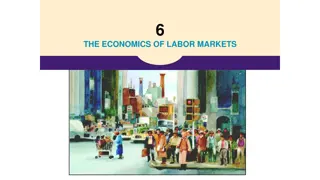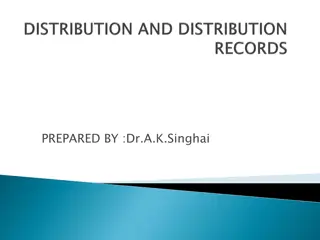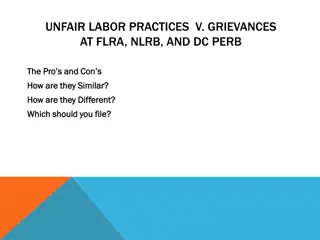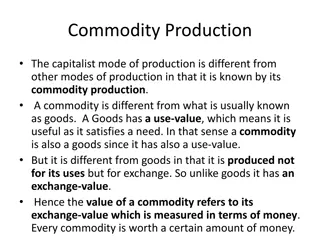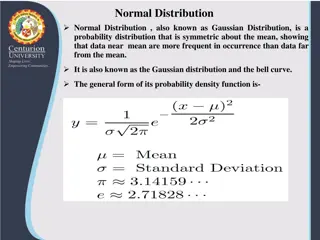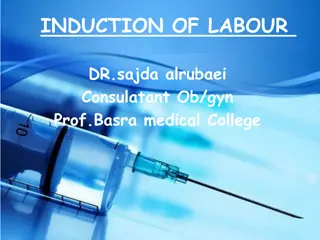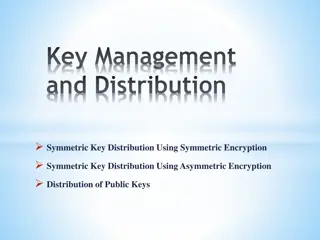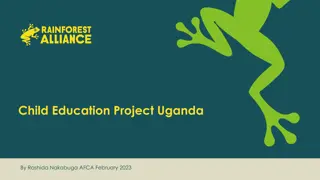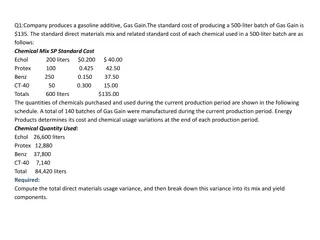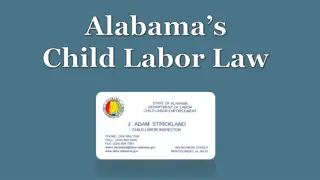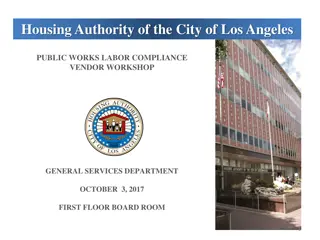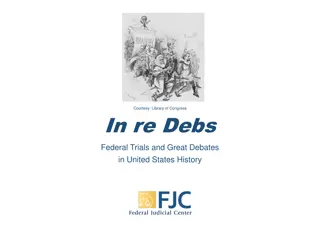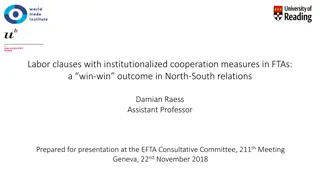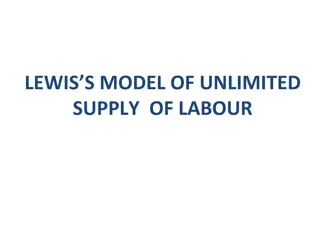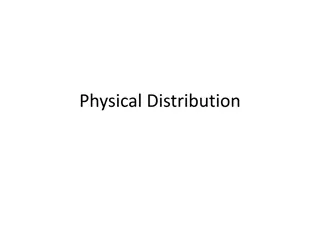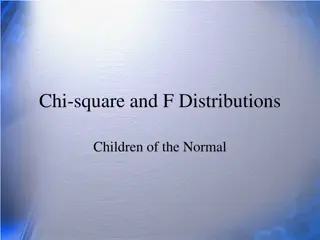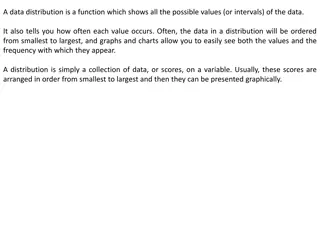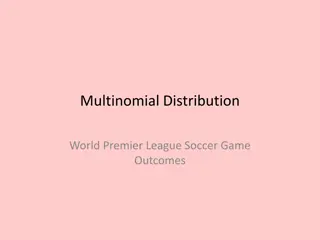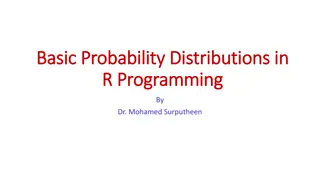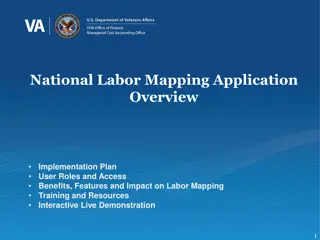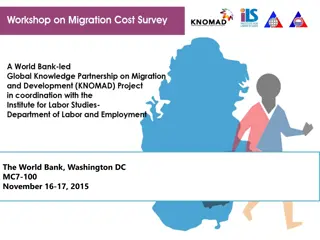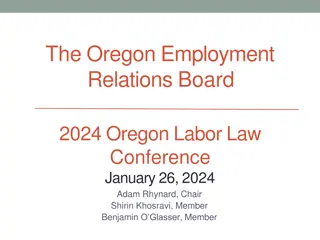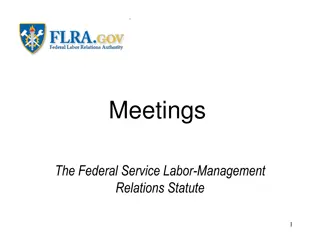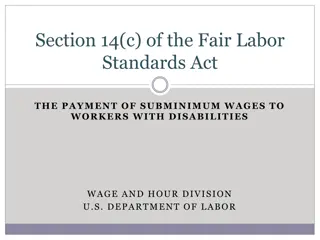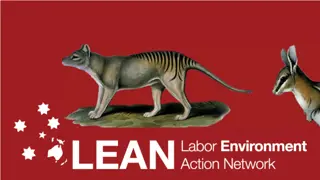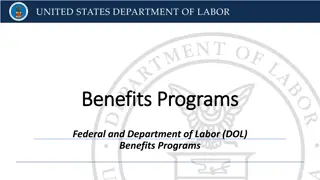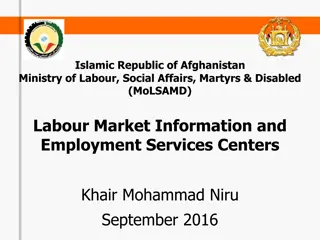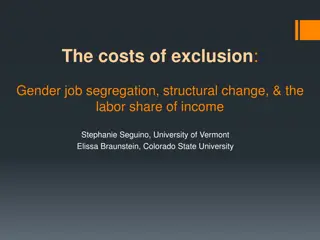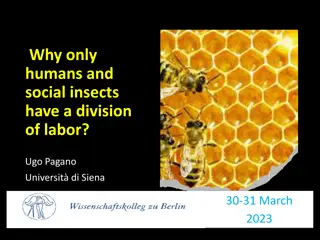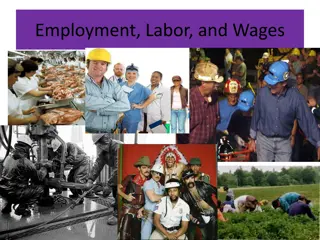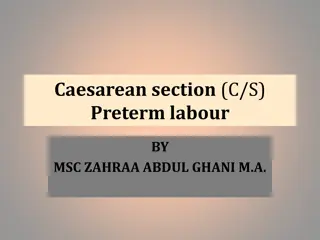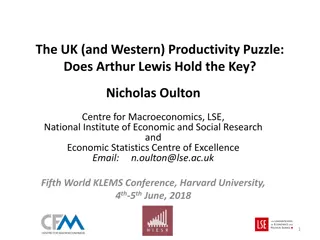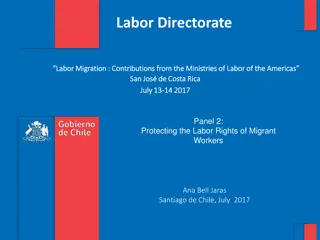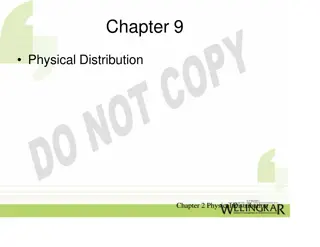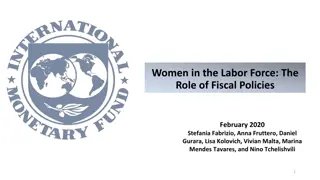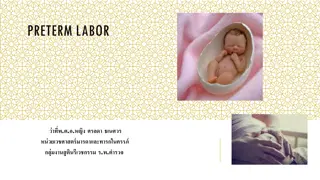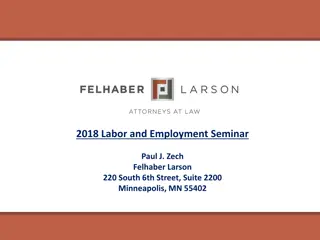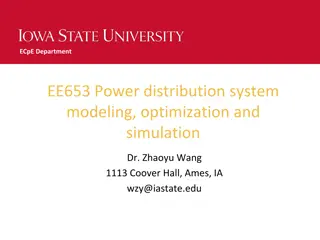Labor Distribution Form and Process Overview
Understanding the labor distribution form process is crucial for managing changes in job duties and effort allocation. The OSRAA form is utilized for all labor distributions, ensuring accountability and clarity in budget allocations. Proper documentation and justification are key in facilitating smooth transitions and approvals for labor changes within an organization.
Download Presentation

Please find below an Image/Link to download the presentation.
The content on the website is provided AS IS for your information and personal use only. It may not be sold, licensed, or shared on other websites without obtaining consent from the author. Download presentation by click this link. If you encounter any issues during the download, it is possible that the publisher has removed the file from their server.
E N D
Presentation Transcript
AMBC AMBC- -College of Ag College of Ag LABOR LABOR DISTRIBUTIONS DISTRIBUTIONS April 2022
Salary & OPE Impact FY17 CAS Expenditures Total Cost to College of Ag FY17 - $95,732,575 FY21 112,248,773 Other 28% Salary/OPE 72%
Changes in an employees job duties, or changes in the amount of effort being applied to specific projects can necessitate a change in how labor is charged. When this happens, a labor distribution form must be processed to modify the banner record.
Use the OSRAA form for all Labor Distributions (LDs) The OSRAA form is to be used for all labor distributions regardless of the type of funding associated with the change. Effort (Labor) is an expenditure. Like any expenditure, the details of the transaction need to answer; Who, What, When, Where & Why The OSRAA form answers ALL those questions. Most important for Hatch, Hatch Multi State and Grants/Contracts Helps identify where the LD needs to route for signatures and entry Make sure to use the most current OSRAA form
Basics: Requirements Funding is available & can be readily verified in OSU Systems. Change is being processed to an active/open index. Period of performance (grants/contracts) Change is for effort incurred during the active project/award period (period of performance) Change is a PRIMARY move of Effort (Effort for the same period has not been moved previously) Justification defines necessity of the change Answers why effort was charged to original index and why it requires allocation to the new index Addresses each index impacted by the change. Proper Budget Authorities are Included for each index/activity code with a change. * if all criteria above are NOT met, additional steps or support are required for final approval. LD Reference & Cheat Sheet.xlsx
Basics: Steps & Process I. Review current distribution and proposed changes. Perform a needs assessment in consideration of basic requirements II. Run PAY1559 or PAY1550 as appropriate Download to EXCEL for further evaluation and use as backup support Shows current FY pay as currently allocated. (PAY1559 incl. pay as encumbered for remainder of FY). Evaluate positions, account codes, special pay III. Run PHRLRAR Not needed for forward only changes Shows if effort for a period has been moved before Start date = earliest month to be redistributed End date = current date Shows any redistributions processed in defined date range. IV. Determine type & complexity of change required V. Prep draft of LD form VI. Review w/ appropriate party (individual requesting change) VII. Revise & Complete Form as needed VIII. Load form and ALL supporting documentation to DocuSign for routing & approval.
OSRAA Labor Distribution Form Four Sections 1. Employee Section 2. Distribution Section 3. Justification Section 4. Authorization Section
WHO Employee Section Name, OSU ID#,POSN# & Suffix need to be correct and match for the employee whose effort is being redistributed. Common Error: Using a previous labor distribution form And forget to update w/ correct employees' information.
WHAT Distribution Section Use PAY1550 or PAY1559 for current index information Current Distribution Current index or multiple indices the employee is being paid on as of today or as of the period being redistributed. Ask What makes most sense for the LD being processed. Revised Distribution The distribution of effort after the change has been processed
PAY1550 Some employees may have multiple positions. Make sure you are looking at the correct position. All other position lines can be deleted from the spreadsheet for clarity Insert a row and calculate percentage
Pay1559 Area in grey is the where the default is applied for future months. Area in white is the where the actual pay was applied for past months.
WHEN July Sept Only If the word Only is omitted, the distribution processed would be for October forward. Tells when (for what period) the labor is to be distributed. Can refer to the past, present or future Note: In this example, Nov & December labor would remain unchanged. Oct Only As a rule, past fiscal-year labor distributions are not allowed. The inputter will assume the distribution is for the current year unless otherwise noted. Jan forward The word forward is encouraged for clarity but is not required.
WHERE Index & Activity code indicate where the effort is to be billed. Remember: every Index is a unique combination of; Fund Org Program An activity code may be used to provide further tracking detail. It is not required. No two are the same. Together, Fund, Org, Program and Activity Code define the where of the effort
WHERE (cont.) The amount of the distribution is also part of the where. Enter either hours or percent but only use one. Percent should be used in MOST cases. When using the percent column, the total at the bottom must equal 100% Hours are only used in special cases such as hourly changes mid pay cycle and there is no other way to account for change It is encouraged, Amount not be used, unless required by OSRAA (this is rare).
WHERE (cont.) Earn code the final part of where Enter All or leave blank Method ok in most instances. Vacation payouts, relocation allowances, SLP redistributions, Sea Pay, overload & employee awards are common exceptions. If unsure, contact Payroll for assistance The person who enters the LD in Banner will verify any unusual earn codes & follow up if necessary. Make sure to watch for prior month payroll indicated by SLP earn code. Review and note if SLP earn code should not be changed. See detail instructions for changing pay w/ SLP earn codes
WHY Justification Section Tell the complete story so someone, outside the department & not involved at the time, can easily understand WHY the distribution happened. Explain WHY the current index (index salary is being transferred from) was initially charged Explain WHY the effort (salary) belongs on the receiving index. If over 90 days, an explanation as to why salary was not transferred in a timely manner is required. If distribution impacts effort more than 25%, specific details must be included (very rare). If distribution changes project scope of work, specific details must be included (very rare). The story needs to be told for every index changed by the distribution.
WHY What is an acceptable justification? Justification should focus on effort NOT funding. Correct: To reflect actual effort on snail slime grant for the period Incorrect: Snail Slime grant is out of money Refer to Guidelines for LD s http://research.oregonstate.edu/osraa/policies Note: Some OSRAA policies are not current. Update is in progress. Defer to AMBC policies for current processes. Details included in training have been vetted by OSRAA management.
Justification Examples for a variety of scenarios Past Distributions To reflect actual effort on <project name>(<index>) for <time period> per PI request. Examples are meant to be suggestions or prompts for starting the process. A Justification is not a cookie cutter explanation. PI X s sponsored award: <project name> (<index>) ended <date>. Effort for <time period> forward removed from project. Future Distributions However, whatever the wording, all required elements need to be present. To reflect anticipated effort on <project> for <time period> per PI request. PI X s sponsored award: <project name> (<index>) ended <date>. Anticipated effort for <time period> forward applied to <project or activity>. department & not involved at the time, can easily understand WHY the distribution happened. Remember: Write the justification so someone, outside the New sponsored award: <project name> (<index>) effective <date>. Anticipated effort applied per <PI> request. Note: Insert appropriate information between brackets <> Italic underlined portion indicates information to be included
Justification Examples for a variety of scenarios Types of Distributions Distribution impacts Hatch/Hatch MS or other capacity award. Hatch/Multistate project <ORE00XXX> (<Index>) ended XX/XX/XX. Distributing AES research effort to <index> - State AES support. Hatch/Multistate project <ORE00XXX> (<Index>) began XX/XX/XX. Distributing AES research effort from <index> - State AES support/Sponsored Project XYZ. Redistributing sabbatical pay on Hatch and Multistate indices to state AES general research index. Sabbatical pay is not allowed on Hatch and MS funds. Sabbatical is for <X>months <Month Month> Redistribute effort % between <project> and <project>. No change in effort on <index>. Per PI request effective XX/XX/XX. For clarity on LD involving a Hatch/MS project, referencing the project not just the index is very helpful!
Justification Examples for a variety of scenarios Types of Distributions Distribution impacts state/OSU funds only. (AES, E&G, Ag Ext, Fermentation etc ) To redistribute effort on state sponsored or OSU sponsored activities. Distribution impacts combination of State/OSU funds & sponsored projects Distribution being changed to reflect anticipated future effort on indices ABxxx & BGxxx GRA s effort changed from indices ABxxx and BGxxx beginning Dec 1 but labor distribution was not changed. Labor on ABxxx needs to be decreased and labor on BGxxx needs to increase to reflect actual effort. Distribution impacts sponsored projects only. Labor for FRA changed as of October on index BGxxx. Labor is being moved from index BGxxx to index RLxxx to reflect actual effort during the period of October thru December and to reflect anticipated future effort.
Authorization Section To complete the effort statement, enter will , will not or NA as appropriate.(Click Here for Help) To complete the scope statement, enter will , will not or NA as appropriate. Authorization Section Only applies to sponsored projects. Competitive Awards/Grants Capacity Awards Hatch Hatch Multistate McIntyre-Stennis Extension Multistate Certification statement for effort and scope ramifications.
Does the requested labor distribution REDUCE or INCREASE Key Personnel effort 25% or more for the project budget period? Only required if labor is to or from a sponsored project. WILL vs. WILL NOT Making the Determination For Hatch, Hatch Multistate & other capacity awards, assume Will Not unless instructed otherwise. For competitive awards : 1. Look at budgeted effort for the project budget period. 2. Calculate $$ impact to actual effort with the distribution change. 3. Calculate percent change of actual expected effort vs. budgeted effort for the project budget period. Choose N/A if no part of the distribution affects effort to a sponsored project If it is determined that effort to or from any sponsored project WILL be reduced or increased by 25% or more, include appropriate justification & route distribution to OSRAA for approval. See OSRAA instructions for details. (Click Here for example)
Authorization Section Does the requested labor distribution change the project scope? WILL vs. WILL NOT Making the Determination For Hatch, Hatch Multistate & other capacity awards, assume Will Not unless instructed otherwise. Only required if labor is to or from a sponsored project. Choose N/A if no part of the distribution affects effort to a sponsored project. For competitive awards: Discuss w/ Grant Tech or PI to make determination. In most cases, the project scope is NOT changed due to the labor distribution. If it is determined that effort to or from any sponsored project WILL change the scope, include appropriate justification & route distribution to OSRAA for approval. See OSRAA instructions for details. If in doubt, seek assistance prior to obtaining signatures.
Signature of PI authorized to make the effort & scope certifications. Every PI associated with the changes must sign The Budget Authority for the index (s) impacted by the labor distribution For students, grads, FRAs etc., this is usually the supervisor. Levels of signature control requested by OSRAA to ensure segregation of duties . Added control to decrease audit risk, decrease errors A second set of eyes
Department Head/Director Signature required when distribution is for the PI signing the certification section. Dean Signature required when distribution is for the Department Head or Director Levels of signature control are because any given employee should not authorize their own distribution.
The Business Center Signature cannot be the person preparing or inputting the document. Choose most appropriate person depending on distribution situation. State/OSU funds Unit Accountant or Supervisor Hatch/Hatch Multistate Jessica Jackson Ag Ext Federal Funds Tiffany Gillis, UABC (034300 & 034311 funds) Grants/Contracts If prepared by unit accountant; grant tech/coordinator If prepared by grant tech/coordinator; unit accountant Over 90 days and prior FY Jessica Jackson Work Study Helen Brittain as second BC signature
OSRAA Signature only required in certain situations. Distribution impacts a grant/contract AND Effort or Scope Statement includes Will . Distribution exceeds 90 Day Rule, and the change is a second move of effort. Distribution is for a prior fiscal year regardless of 90-day rule. Period of Performance or Funding cannot be verified in OSU Systems
Recommended Signing Order 1. Business Center 2. PI 3. Department Head/Dean (if required) 4. OSRAA or Business Affairs (if required) 5. CC Central payroll for prior FY and work study center review before routing the LD for signatures, feel free to ask If you would like a Pre Business If using DocuSign template, double check to make sure routing for signing order is correct before sending.
Special Circumstances: Require additional backup and justification. In most cases, require additional level of approval. To avoid delays in processing, review available reference materials carefully and include all required information up front. If you have questions or concerns, ask for assistance before routing in DocuSign. If multiple LD forms are utilized, approval signatures are required on each form.
90 Day Exception: Labor redistributions processed 90 days or more after the original payroll event require special review & approval. OSRAA Pilot Program will be adopted permanently and incorporated into the OSRAA policy and guidelines. Route to Jessica Jackson for BC level approval Only route to OSRAA under certain higher risk scenarios Follow BC Check List Use appropriate subject line for DocuSign email routing Address the following questions: 1. Does the Labor Distribution (LD) include any prior fiscal year movement? 2. Does the LD revise key personnel committed effort by 25% or more for the project budget period? 3. Does the LD signify a change in project scope of work? 4. Has the pay for the period on the LD been moved before? Run PHRLRAR in AWA to determine if the pay has been moved before. - INCLUDE when routing in DocuSign If any one of the above was answered with yes , please route LD to OSRAA for approval. If all above was answered with No , route to BC center for review. (minimum requirements must be met for final approval)
90 Day Exception: When routing for approval: Check that all signatures are on the LD form. PI or Budget Authority, BC and if the LD is for the PI, then Dean/Department Chair approval is required as well. Ensure there is a clear explanation justifying the necessity of the change Include a statement as to why the LD is over 90 days. Explanation should be suitable in the eyes of an auditor under uniform guidance. In Banner make sure all grants involved are still open, the final invoice and/or report has not been sent, and that the move is within the period of performance for the grants to which the LD is moving payroll. Check Banner (FRIGITD) or CORE to verify funds are available to accommodate the move of payroll. In CORE run report PAY1550/1559. Include w/ DocuSign packet. Check that if there is tuition for the employee that it is also being moved with this LD. We also want to check the amount if the budget on FRIGITD is limited to be sure there are enough funds. If all the above have been met, BC may approve the LD.
Prior Fiscal Year: Do not include prior year distributions on same form as current year distributions Follow all steps as outlined for 90 Day Exceptions Special routing is required for prior fiscal year LD s Grant Changes Only 1. BC signer - Jessica Jackson Routing and responsibility of entry differ 2. PI signers (budget auth for each index impacted by the change) 3 Dean or Dept Head (if applicable) 4. OSRAA (follow same justification guidelines used for distributions > 90 days) Prior fiscal year LD s to/from a state index go to Mark Fryman in Business Affairs for final approval. Make sure to show the full financial impact of the change Include in justification 5. CC Central payroll for entry State Indexes Only 1. BC signer - Jessica Jackson 2. PI signer (budget auth for each index impacted by the change) 3 Dean or Dept Head (if applicable) 4. Mark Fryman (Requires financial impact/incl calculations where appropriate) 5. CC Central payroll for entry Both Grant and State Indexes 1. BC signer - Jessica Jackson 2. PI signer (budget auth for each index impacted by the change) 3 Dean or Dept Head (if applicable) 4. OSRAA (follow same justification guidelines used for distributions > 90 days) 5. Mark Fryman (Requires financial impact/incl calculations where appropriate) 6. CC Central payroll for entry
LDs for SLP Earn Codes: Make sure to watch for prior month payroll indicated by SLP earn code (Salary received in a period different than the month it was earned) SLP earn code is found when running monthly Time Entry Audit Report, PHR0030 The month the SLP is earned is notated by a letter in the Shift Code cell in PHAREDS or PHICHEK (payroll access only) and is based on a calendar year Ex: A=Jan, B=Feb, C=March etc. Review and note if SLP earn code should not be changed SLP LD requires a separate form See detail instructions for changing pay with SLP earn codes located in training folder: \\cn-share\Business Centers\AMBC\Policy and Procedures\AMBC Procedures & References Documents-CURRENT\Labor Distribution Procedures (owner Jackson) When submitting LD make sure to bundle the regular month LD and the SLP month LD Include any supporting documentation needed to give clarity BC review Jessica Jackson
2ndMove of Effort If the distribution to be processed causes a 2nd move of effort: Pull the LD processed previously (1st effort redistribution) and review. Work with faculty to clarify why the original (1st) redistribution occurred and why the proposed 2nd distribution is more appropriate. In the justification section of the LD form, use language that clearly acknowledges the special circumstance and provides an explanation to resolve & address.. (Should define the necessity of the 2nd change) Example: It is acknowledged this a second move of effort impacting... However, the first distribution was . The current distribution appropriately allocates effort to Include backup documentation/support for the change & justification. Include 1st LD for review and consideration. Consider adding notes to the document for clarity. Include PHRLRAR and PAY1550 w/ DocuSign packet OSRAA must approve ALL 2nd moves of effort greater than 90 days after original payroll event. Incl. appropriate information in subject line of DocuSign email.
Performance Period & Funding: Certain circumstances my require additional OSRAA approval. Scenarios for Consideration: Availability of funds cannot be readily confirmed & verified (Route to OSRAA) ex. No Cost Extension has been requested but documentation or approval is not available Award is overspent. 2nd Installment on award is expected but documentation is not available. Grant/Contract period of performance is past. Ex. Processing a LD for December, but award ended December 31st and it is now April. Award is in closeout. Final report & invoice may have already been sent. Ex. Processing a LD for December, but award ended Nov 30th Distribution is for a period not allowed on grant. Confirm period of performance is final. Consider possibility of no cost extensions or on-going installments Include AWA report & PAY1550 or PAY1559 when routing in DocuSign.
Performance Period & Funding (Cont): Circumstances may or may not require OSRAA approval. Change impacts grant or contract. Available funding cannot be confirmed based on records or documentation available. Period of performance is in question or grant close-out has begun. Complete thorough review & determine appropriate level of approval required for processing In justification section acknowledge special circumstance & include explanation of necessity. Include any available documentation supporting necessity/allowability of circumstance and/or guarantee funding. An email from the PI is usually NOT enough If documentation is sufficient to address performance period or funding issues, OSRAA signature is not necessary, and BC may approve.
Multiple Budget Authorities: A budget authority signature is needed for each unique index or index/activity code combination impacted by the LD Grants/Contracts - primary PI listed in GRRS Hatch/Hatch Multistate 1a List Approved Participant (usually requires DH as well) State Funds PI or DH as appropriate Funds w/ activity code owner of activity code
LDs for Graduate Employees: Graduate employee changes require 2 LD forms. Submit both forms in the same DocuSign packet. First one for the regular appointment (C6XXXX-00) Second one for the Graduate Fee Remission (C69999-FR) Signatures are needed on both forms Graduate Fee Remission(GFR) MUST be distributed the same as regular Salary. EXCEPTION: Grants/Contract Agency does not allow GFR. Use Department cost share index for C69999-FR position Department Cost share index starts with CS and ends in U Each Department has its own cost share index Consider account codes when using cost share indices for GFR GFR on C69999 use account 10952 Regular Salary GRA on C6XXXX-00 use account 10632 Regular Salary GTA on C6XXXX-00 use account 10622 Graduate Positions are set up to follow academic terms Fall term Sept 16 Dec 15 Winter term Dec 16 March 15 Spring Term March 16 June 15 Summer Term June 16 Sept 15
LDs for Graduate Employees (Cont.): Cannot do mid-month labor changes All Graduate LD s for the first month of the term will have a special calculation 1st 15th will be prior term 16th end of month will be current term Must calculate the percentage of the month that belongs to the prior term and percentage of the month that belongs to current term then add together Example: Spring term 2022 starts March 16th and you need to change the labor for spring term March 2022 has 11 working days from the 1st through the 15th (winter term) and 12 working days from the 16th through the last day of the month (spring term) totaling 23 days 11/23 = 47.83 and 12/23 = 52.17 so now you know how much of the month belongs to each term. Next you need to figure out the index split for each piece of the month Simple version: winter term distribution = 100% ABC123, Spring term distribution = 100% DEF456 LD would be 47.83% ABC123 and 52.17% DEF456
Work Study: Prior month LD s require use of the PAY1550 CORE report or the time entry audit (AWA PHR0030) to see the work study index and split The LD form needs to reflect exactly what indices are impacted (both regular index & work study index) Ex: 75% work study index and 25% salary index(s) Forward distributions need to only be the salary index The job record only contains the salary index During payroll processing Banner will retrieve the work study information and do the split in the background resulting in the distribution you see on the PAY1550. Entries made by: Central payroll enters all past (prior month) changes. Business center enters all future (forward) changes. To ensure both the forward and the prior are entered give to Helen and she will forward to the central payroll office after the forward entry is complete in NBAJOBS. How to tell if a student has Work Study: PAY1550 report shows an unfamiliar index beginning with ED019_ Last digit varies depending on the type of work performed Banner report RJASEAR (not everyone has access) If still not sure, ask your faculty. They may have insight we do not have. https://fa.oregonstate.edu/choosing-workstudy-index
SUMMARY & WRAP UP Follow the same basic steps for each LD processed Basic requirements are the same for ALL LDs Justification & Backup Documentation support the necessity of the LD. Special circumstances may require additional support & approvals Refer to AMBC policies and procedures AMBC Labor Distribution Policies & Procedures Ask for assistance when questions arise.
OSRAA Approval Required LD affects a sponsored project YES YES LD is for a prior fiscal year LD > than 90 days and a second move of effort LD changes scope of work LD revises key personnel effort by 25% Funding or Performance Period cannot be verified N O OSRAA Approval NOT Required See AMBC Payroll Policies for details ON Follow AMBC policy Contact Appropriate OSRAA Finance TEAM for additional assistance Contact Jessica Jackson for assistance
Reminders for Business Center Approvers Approvals should be consistent amongst all individuals tasked with the responsibility. Check for completeness & keep basic requirements in mind. Signatures. Appropriate justification for the LD scenario. Certification section is complete when LD affects a sponsored project Additional backup is included when appropriate. Ensure document routes to all required budget authorities for signature. Implement the reasonable person standard. Would any hypothetical individual in a similar situation using similar standards with an appropriate amount of caution take a similar action? Is all necessary information included to inform, clarify and justify why the LD is needed? Can someone not immediately involved read the justification and utilize the included backup to understand the need for the change? If further justification or documentation is needed, don t hesitate to ask for it.
Common Errors: Missing or incorrect employee information Missing, insufficient, or incorrect justification Missing backup documentation Percentage does not total 100% Missing appropriate signatures Justification doesn t match the change being made Missing documentation when scanned to OnBase Incorrect account codes on graduate pay & graduate fee remission for grads paid on grants that do NOT pay tuition (req. CS index) Remember Hatch & Multistate do NOT pay tuition.
Important LD Dates The timing of when a LD is completed, and subsequently processed, can be critical if the distribution is for a prior period. The second open period begins 2 days before the last working day of the month and closes the following day Payroll only posts to Banner twice a month (after each PHAREDS close). LDs entered during the 2nd period post to Banner on the 1st working day of the following month and load to Data Warehouse the day after posting to Banner. PHAREDS has 2 open periods each month. The first period runs from the first day of the month through the day before time entry opens (PYAHOUR). LDs entered during the first period post to Banner the day following PHAREDS close, and load to Data Warehouse the day after posting to Banner.
AMBC Contacts General Payroll - Helen Brittain 737-4375 helen.brittain@oregonstate.edu Grants/Contracts New manager TBD New phone number New e-mail Until filled, work with your supervisor if assistance is required. Hatch/Hatch Multistate (capacity awards) - Jessica Jackson 737-5451 Jessica.Jackson@oregonstate.edu Post 90 day & Prior Year Distributions Jessica Jackson