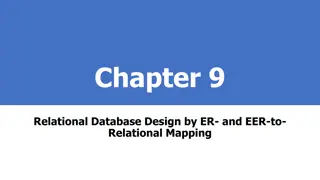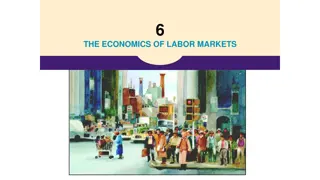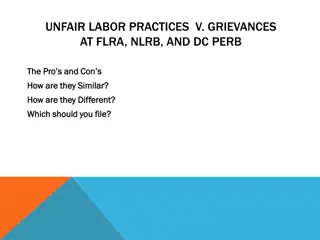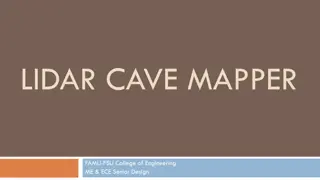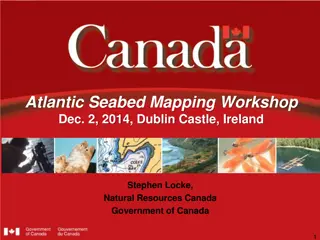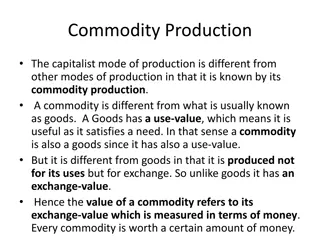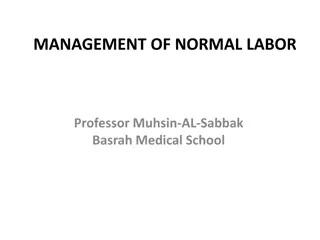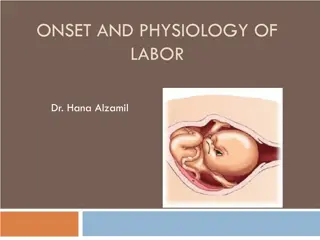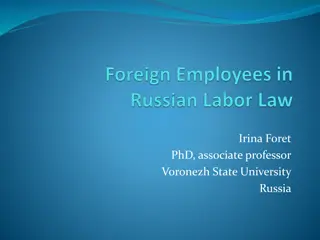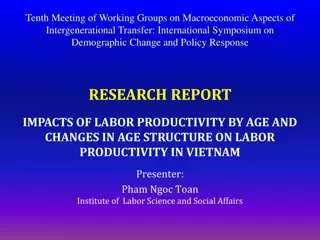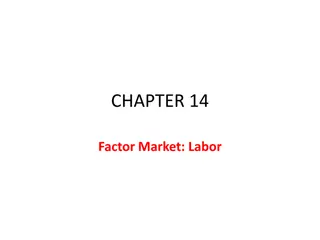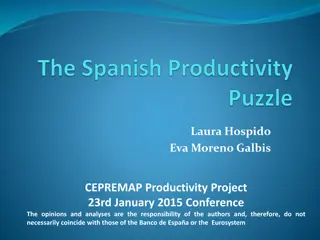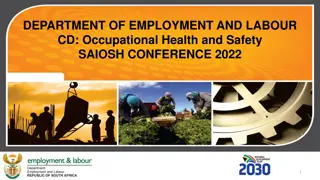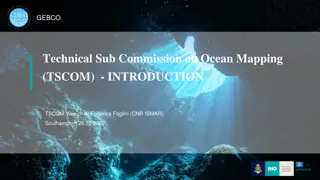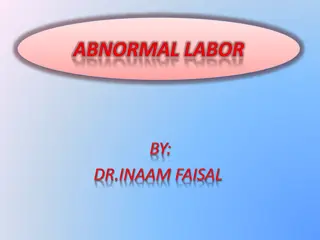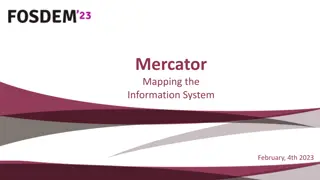National Labor Mapping Application User Roles and Access Overview
This detailed overview outlines the implementation plan, user roles, and access benefits of the National Labor Mapping Application. Users are assigned specific roles with established access through domain usernames, enhancing security measures. Different user roles such as VISN Coordinators, Site Team Members, and Customers have varying levels of access and responsibilities within the application. The application allows for mapping changes, auditing, data certification, and more, streamlining labor mapping processes effectively.
Download Presentation

Please find below an Image/Link to download the presentation.
The content on the website is provided AS IS for your information and personal use only. It may not be sold, licensed, or shared on other websites without obtaining consent from the author. Download presentation by click this link. If you encounter any issues during the download, it is possible that the publisher has removed the file from their server.
E N D
Presentation Transcript
National Labor Mapping Application Overview Implementation Plan User Roles and Access Benefits, Features and Impact on Labor Mapping Training and Resources Interactive Live Demonstration 1
APPLICATION IMPLEMENTATION All VISNs Refer to implementation timeline/activities- Resources link within the application. 1/8/18- No further testing. Application is open for mapping and is to be completed during these periods. Process Pay Period 26 data 1/16/18 1/25/18 Process Pay Period 1 data 1/26/18 2/8/18 Download/Upload VCNV table for FP 4 (Pay Period 26 and 1) 2/9/18 Process Pay Period 2 data 2/9/18-2/22/18 Process Pay Period 3 data 2/23/18-3/8/18 Download/Upload VCNV table for Fiscal Period 5 (Pay Period 2 and 3) 3/9/18 VA Internal Use Only 2
USER ROLES For security reasons, this application is designed to give one role to each user. Access is established with the user s domain username. There are no user passwords to maintain. VISN Coordinator Identified employees who oversee Application Access Mapping Has access and can change mapping for all Stations in a VISN and their subsequent T&Ls Review/manage the VAMC Account Level Budget Cost Centers (ALBCCs) Review/Edit/Approve labor mapping for all employees in their VISN Perform audits Identify the last certify date for all T&Ls Export final VCNV flat file for upload Review and manage Site Team Assignments User Access Assign 1stlevel Site Team Member role access to any Station in their VISN Assign 1stLevel Customer Role T&L for any Station in their VISN Approve 2ndLevel Request for Site Team and Customer Roles User roles and access identified in User Guide VA Internal Use Only 3
USER ROLES Site Team Member Identified Facility MCA employees within the application Mapping Has access and can change mapping for all Stations assigned to them and their subsequent T&Ls Approve mapping changes by Customers Highlight questionable labor mapping as needs further review Identify the last certify date for all T&Ls Perform Audits Export final VCNV flat file for upload User Access Assign 1stlevel Customer role T&L access for their Station(s) Approve 2nd level Custom role T&L access assigned by another Site Team Member View MCA Site Team Members that are assigned specific Facility access. Can perform same actions as the Customer user role until Customers are brought into the application. Sites will determine when to bring in Customers. User roles and access identified in User Guide VA Internal Use Only 4
USER ROLES Customer Identified Facility level employee who manage T&Ls within the application Has access and can change mapping for all assigned T&Ls (Customer can have more than 1 T&L and multiple customers can be assigned to the same T&L) Review/edit/copy current labor mapping for the specific T&L for they have access Able to certify that all data within the T&L is up-to-date and accurate Perform Audits No permission to manage users. User roles and access identified in User Guide VA Internal Use Only 5
HOW DO WE ACCESS? Application Administrator (MCAO BIS) provides access to MCA VISN Coordinators Initial message will include user ID (NT Credentials, Role Assigned and hyperlink to the application) Two- Level Security Entered by VISN Coordinator or Site Team Member and approved by a different Coordinator or Site Team Member. VISN Coordinators provide access to Site Team Members Site Team Members provide access to Customers as determined locally VA Internal Use Only 6
SO WHAT DOES THE APPLICATION DO? The National Labor Mapping Application is an automated, centralized, web- based labor mapping system. MCA VISN Coordinators and Site Team Members Actions Look for changes in costing (Cost Center, BOC and T&L) and identify new employees. Edit/input of labor mapping changes and complete T&L mapping certification. Complete a series of labor mapping audits to ensure mapping compliance. Import PAID data for each pay period (MCAO BIS) Retain history of labor mapping by pay period. MCAO Business Intelligence Support (BIS) retain Administrator role Look for changes in costing (Cost Center, BOC and T&L) and identify new employees. Edit/input of labor mapping changes. Track, verify and approve labor mapping changes. Complete a series of labor mapping audits to ensure mapping compliance Prepare PAID VCNV Upload Assign/approve user access MCAO Customers Internal Processing System VA Internal Use Only 7
WHAT ARE THE BENEFITS? Secure and nationally standardized labor mapping for input into the Decision Support System (DSS) Enhanced tracking/auditing capability by pay period and past due for previous pay period. Track Web-based application Users can log in using internet browser once access is provided. Make changes, retain history of labor mapping by pay period, perform audits and ensure data quality integrity across VHA Eliminates using multiple electronic platforms for Employee Labor Mapping (i.e. MS Excel, MS Access) Access Simplify VA Internal Use Only 8
WHAT ARE KEY FEATURES? Application is Simple It employs a user interface using point- and-click functionality. Minimal data entry. Simple Accessible Application is accessible After a two level access approval without software downloads. Innovative Application is innovative Central and standard using web-based automation. Ability to export to Excel. VA Internal Use Only 9
IMPACT ON MAPPING Over the long term, this application will result in faster, more accurate, and more efficient labor mapping across VHA. Collaborative effort between the Managerial Cost Accounting Office (MCAO) and several Field MCA Staff and VISN Coordinators to develop/test new web enabled Labor Mapping Tool. All VISNs transition to an MCAO standard labor mapping application Jan 2018. Near Term MCA Site Teams and Customers benefit from a standard web-based mapping application, more efficient processes, better access to information and enhanced tracking/auditing capability by pay period and past due for previous pay periods. Long Term User s Guide, Virtual Training, and Frequently Asked Questions (FAQs) and other resources. Employees VA Internal Use Only 10
Labor Mapping Application Resources Communications Workflow VA Internal Use Only 11
HOW DO WE GET READY? Resources User s guide FAQs Training Activities Guide Participate in training Tailored to your role Ask questions MCA VISN Coordinators Site Team Members MCAO Help Desk MCAO Training Team Ask Review Participate VA Internal Use Only 12
WHAT ABOUT TRAINING? Application user training schedule MCAO Training will offer a Train the Trainer approach for MCA Site Teams to train Customer roles (Nov 1-16). Keep an eye on the MCA Learning Community calendar for scheduled sessions you can register for. Multiple modalities for training Role based training delivered via Skype/Lync by MCAO Training Team and SMEs Printed materials Recorded sessions VA Internal Use Only 13
WHERE DO WE GO FOR HELP? Reach out to your VISN Coordinator(s) or Site Team Member(s) if you have specific questions or if you need technical assistance. Site Team Members or VISN Coordinators will be able to reach out to the MCAO Help Desk with WonderDesk. Communications Workflow MCAO to offer open house type sessions during implementation for user questions. VA Internal Use Only 14