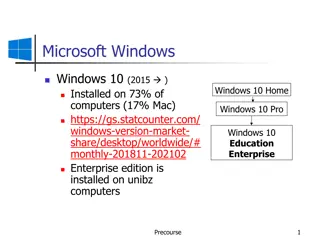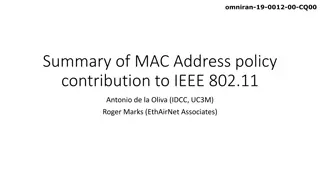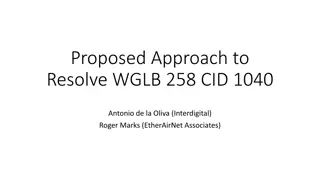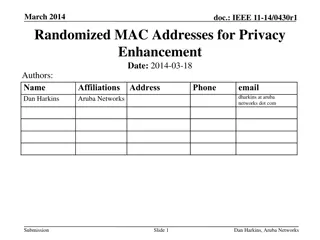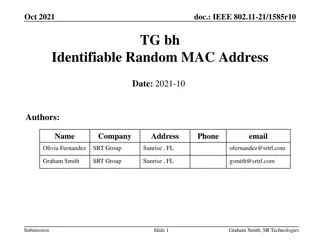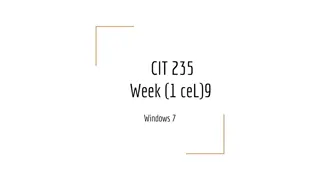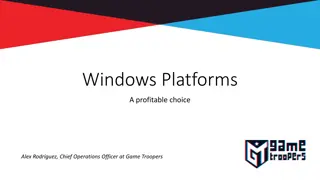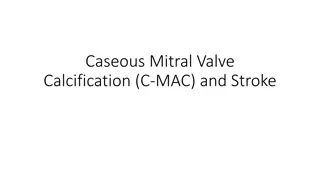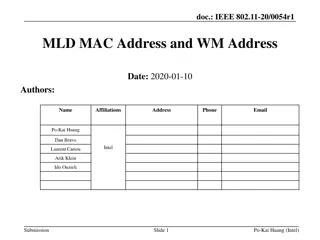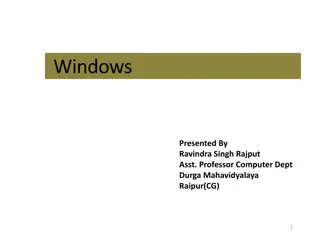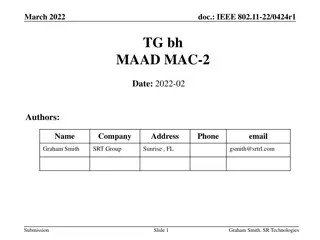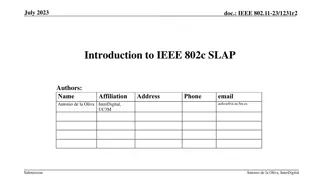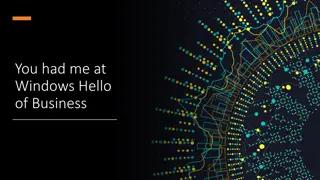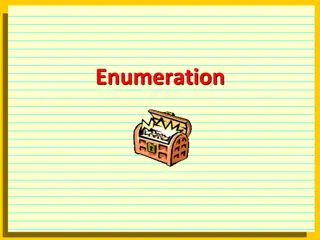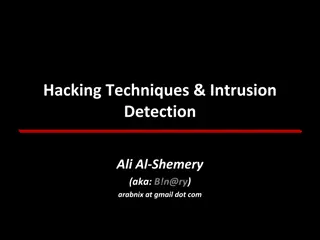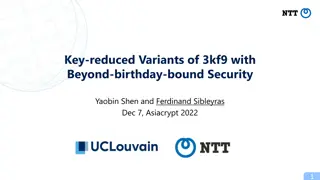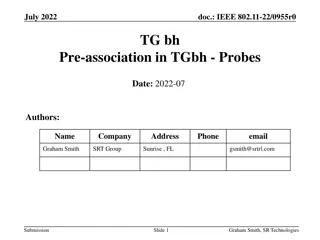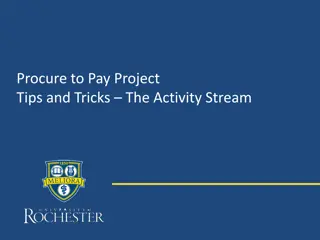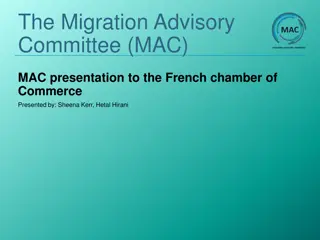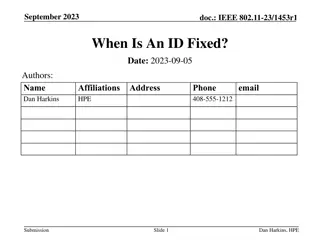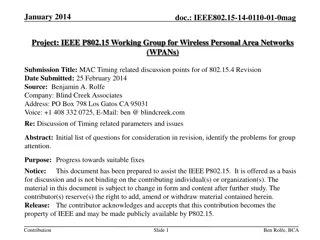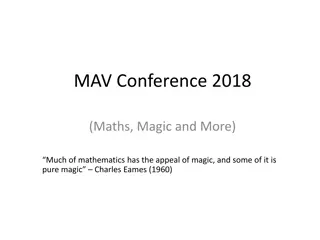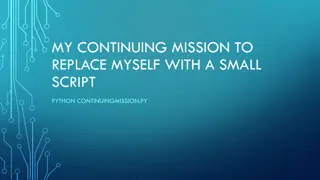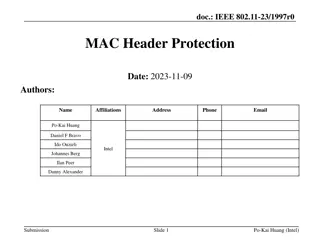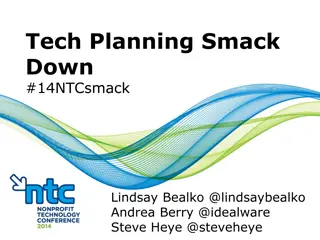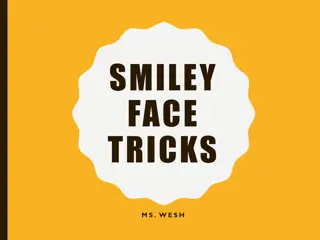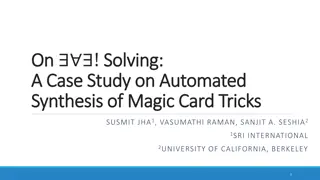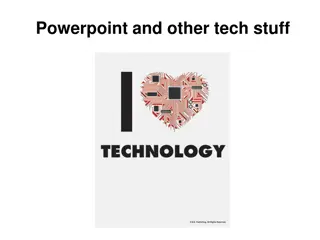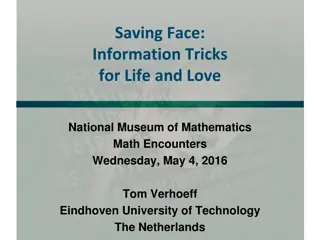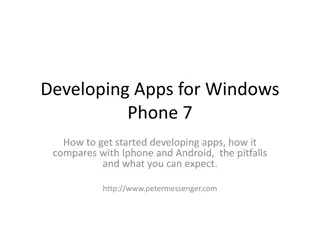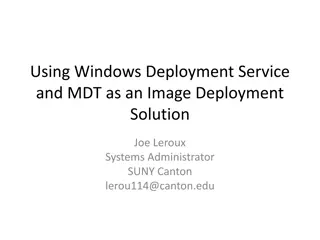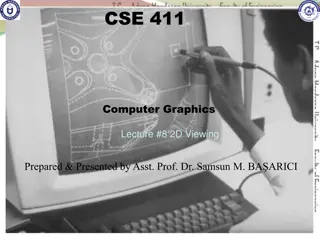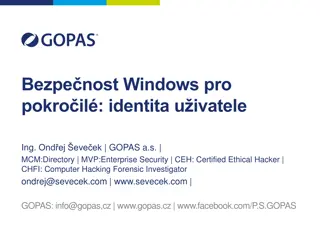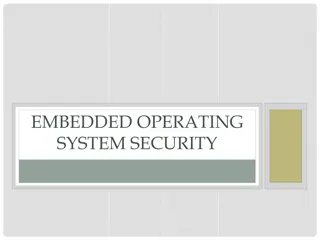Tech Tips and Tricks for Windows and Mac Users
Explore a collection of useful tech tips covering topics such as setting up WiFi hotspots, data saving techniques, installing software like ApexDC and Rooihub, managing printers, creating shortcuts, and more for Windows and Mac users. From sharing connections to managing posters and videos, enhance your digital experience with these step-by-step instructions.
Download Presentation

Please find below an Image/Link to download the presentation.
The content on the website is provided AS IS for your information and personal use only. It may not be sold, licensed, or shared on other websites without obtaining consent from the author. Download presentation by click this link. If you encounter any issues during the download, it is possible that the publisher has removed the file from their server.
E N D
Presentation Transcript
MajuIT WELCOME TO
On the list DC Wifi hotspot Data saver Printer 123movies Tackling posters and videos General
DC: Windows Setup Download and install ApexDC Download and install Rooihub, v1.0.0.86 File > Settings > Sharing > Share anything 1. 2. 3. Other tips: Favourites > uncheck everything except localhost:13000 Add a shortcut to Rooihub in your startup folder
Startup folder Run shell:strartup Runs everything inside at startup
DC: Mac setup FRIENDLY WARNING: I have not done this Shakespeer = ApexDC Rooihub = Rooihub for Mac, +- 60Mb Steps XQuartz needed beforehand + restart Download and install Shakespeer Download and install Rooihub for Mac 1. 2. 3.
CMD Hostpot 1. Press the "Windows key" and "R" to open "Run". 2. Type "cmd" then hit "Enter" or "OK". 3. Type "netsh wlan show drivers" and press "Enter". 4. Type "netsh wlan set hostednetwork mode=allow ssid=Hotspotname key=password" to create the hotspot. 5. Type "netsh wlan start hostednetwork" to start the hotspot. Check .bat files on website Startup folder Share connection
Tacking Posters and Videos FONT IS KEY Posters: PPT Videos: Windows Movie Maker Download through Windows Essentials
Maties Printer Setup Nice instructions at http://wiki.lib.sun.ac.za/images/e/e4/WIFI_printing_(WinXP,Vista,_Wi n7,_Win8).pdf Run \\stbsc05.stb.sun.ac.za\STB_PRINT_Q01
General You are entitled to the latest version of MS Office The link is on our website. I ve created a Chrome wallpaper of Majuba, also on our website. Google is your friend.