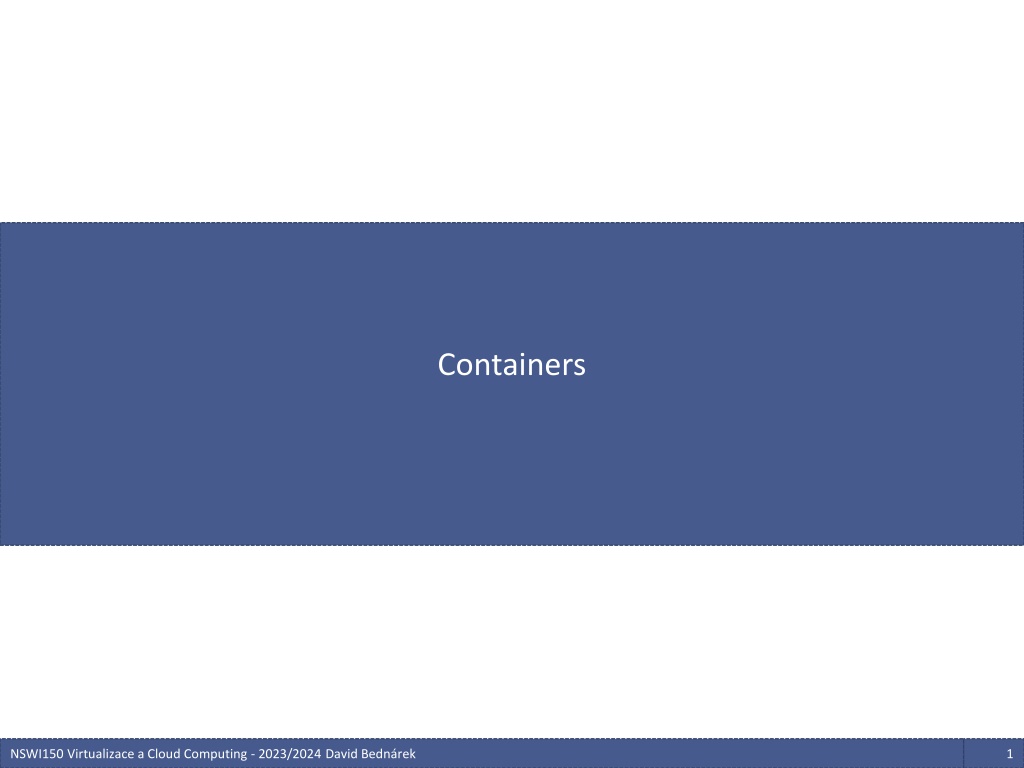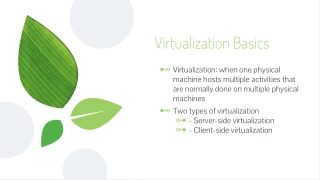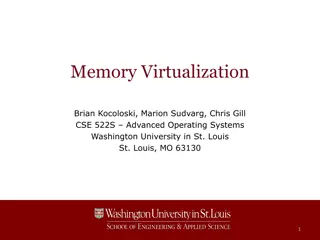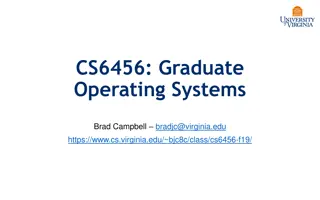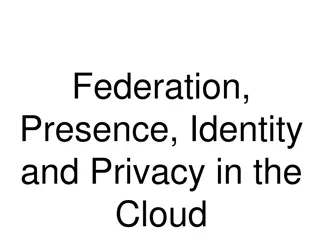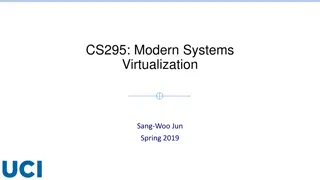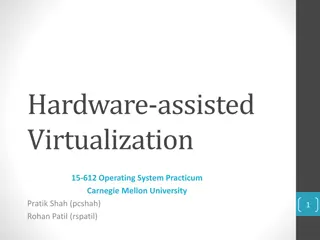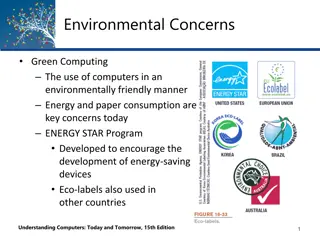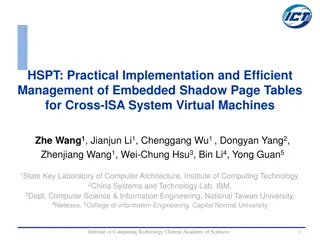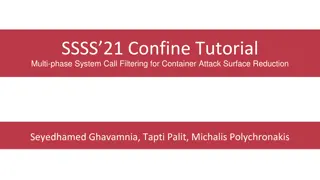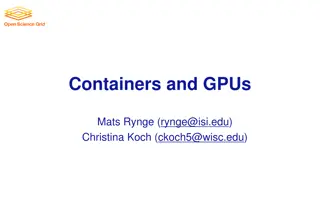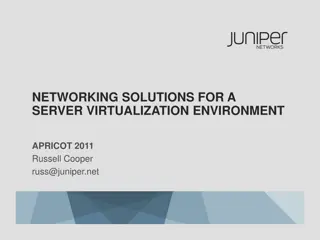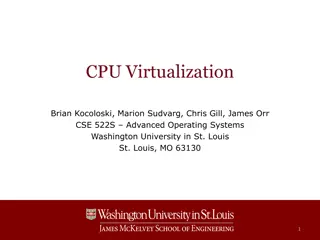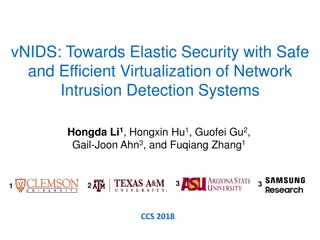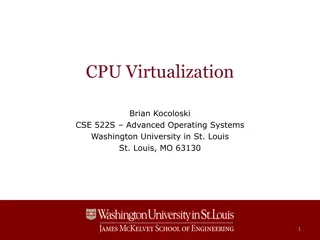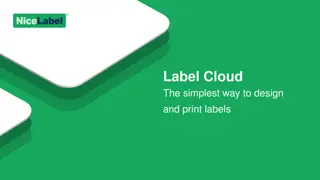Understanding Containers and Virtualization in Cloud Computing
Containers play a crucial role in virtualization by providing isolated environments for processes, addressing issues like dependency conflicts and system configurations. The concept is not new, with Windows NT kernel supporting various types of applications, including legacy Windows and DOS POSIX. Microsoft introduced Windows Subsystem for Linux to emulate Linux syscalls on Windows, later enhancing it with WSL 2 for better performance. Additionally, Windows Containers enable running Docker-like images on Windows, offering process isolation and Hyper-V isolation options.
Download Presentation

Please find below an Image/Link to download the presentation.
The content on the website is provided AS IS for your information and personal use only. It may not be sold, licensed, or shared on other websites without obtaining consent from the author. Download presentation by click this link. If you encounter any issues during the download, it is possible that the publisher has removed the file from their server.
E N D
Presentation Transcript
Containers NSWI150 Virtualizace a Cloud Computing - 2023/2024 David Bedn rek 1
Containers Motivation Give each process its own environment Environment variables alone are not sufficient to solve the Dependency hell Incompatible versions of installed libraries Incompatible behavior of installed executables Unexpected system configuration stored in user-accessible files Some applications come from a different ecosystem Different conventions regarding the filesystem Different flavor of the OS Improve isolation between processes Processes may refuse to work with limited privileges Create an illusion that they have privileges they actually have not Avoid conflicts on well-known ports, implant a firewall between local processes Create virtual networks and link processes to virtual NICs Linux Containers are not the first attempt At least for some of the goals NSWI150 Virtualizace a Cloud Computing - 2023/2024 David Bedn rek 2
Subsystems in Microsoft Windows NSWI150 Virtualizace a Cloud Computing - 2023/2024 David Bedn rek 3
Microsoft Windows NT 3.1 (1993) NSWI150 Virtualizace a Cloud Computing - 2023/2024 David Bedn rek 4
Containers in Windows (Windows) NT kernel was created to support several kinds of apps (IBM) OS/2 (Microsoft) Windows 3.1 (binary compatible with non-NT kernels ) Legacy 16-bit Windows and DOS POSIX The NT kernel always included support for namespace isolation and resource limiting In limited use before 2016 Windows Subsystem for Linux (WSL, bash.exe) 2016 Emulates Linux syscalls on a Windows kernel Does not emulate Linux namespaces and cgroups cannot support Linux containers Windows Containers 2016 Part of the Docker team acquired by Microsoft in 2014 Docker-like images and containers for running Windows processes Two modes of container execution Process Isolation the Windows kernel provides isolation Hyper-V Isolation each VM runs its own Windows Server kernel NSWI150 Virtualizace a Cloud Computing - 2023/2024 David Bedn rek 5
Containers in Windows Windows Subsystem for Linux WSL 1 (2016) - Emulates Linux syscalls on a Windows kernel Does not emulate Linux namespaces and cgroups cannot support Linux containers Uses NTFS lower performance than Linux, faster sharing with Windows WSL 2 (April 2020) Runs a true Linux kernel in a Hyper-V virtual machine Can support Linux containers Native unix FS faster local files, slower access to host Windows files than in WSL 1 Windows Containers Inside a container, only Windows Server environment is supported Process Isolation - the Windows kernel provides isolation Supported by Windows Server (since 2016), Windows 10 (since April 2020) Hyper-V Isolation each VM runs its own Windows Server kernel Supported by Windows Server (since 2016), Windows 10 (since September 2018) May be managed by Azure versions of Docker, Kubernetes, etc. Management almost identical to Linux containers (when run inside Azure) Not nearly as successful as Linux containers 28K Windows vs. 3.5M Linux containers on hub.docker.com (October 2020) NSWI150 Virtualizace a Cloud Computing - 2023/2024 David Bedn rek 6
Containers (Linux) NSWI150 Virtualizace a Cloud Computing - 2023/2024 David Bedn rek 7
Containerization Namespace separation The upper layer of the OS kernel filters the syscalls and maps all the identifiers from process-specific to system-wide naming spaces machine B machine A container runtime PA1 PA2 PB1 PB2 ID/name map ID/name map Resource separation The kernel maintains resource usage statistics for each set of processes and restricts them OS kernel Container runtime Optional Privileged process used to setup the kernel maps and react to events CPU NSWI150 Virtualizace a Cloud Computing - 2023/2024 David Bedn rek 8
Containerization machines vs. containers Container (simplified definition) machine B machine A a file system plus a configuration container Z container X container Y when started, a configured command is executed it starts an executable from the internal file system PA1 PA2 PB1 PB2 this executable may later spawn more processes (via fork/exec/system) a running container may contain more than one process ID/name map ID/name map OS kernel can map several containers to the same system resources OS kernel podman pod = set of containers all containers in a pod share the same NIC (and some other namespaces) CPU each container has its own filesystem Some container systems allow direct access to host NIC no virtual network/NAT = faster decreased safety and isolation NSWI150 Virtualizace a Cloud Computing - 2023/2024 David Bedn rek 9
Linux namespaces Linux namespaces A namespace defines the mapping of identifiers from the local view of the process to the global identifiers used inside the kernel applied on each SYSCALL to translate local ids to global and back it may also define how new ids are created some namespaces (NET, CGROUP) also configure the behavior of the kernel cgroups A cgroup defines a unit of accounting Processes in a cgroup share the same pool of resources A cgroup may also define a policy applied by the kernel Both namespaces and cgroups form a hierarchy The root namespace is the 1:1 mapping applied to the init process and others The root cgroup represents all the resources of the machine and kernel NSWI150 Virtualizace a Cloud Computing - 2023/2024 David Bedn rek 10
Linux namespaces The most important types of namespaces (in the order of appearance) Mount - mounts, i.e. the complete filesystem Linux 2.4.19 August 2002 UTS - machine name, OS version, etc. Linux 2.6.19 November 2006 IPC - ids of message queues, semaphores, shared memory Linux 2.6.19 November 2006 USER - user and group ids (numeric) Linux 2.6.23 October 2007 changed semantics in Linux 3.5 - Jul 2012, finished in Linux 3.8 - Feb 2013 PID - process and thread ids (numeric) Linux 2.6.24 January 2008 Network - the complete configuration of networking (NICs, ports, routing, forwarding) Linux 2.6.29 April 2009 Cgroup - resource-sharing pool and the associated cgroup configuration Linux 4.6 May 2016 Time - adjustments to monotonic clock (to make container migration possible) Linux 5.6 - March 2020 NSWI150 Virtualizace a Cloud Computing - 2023/2024 David Bedn rek 11
Linux namespaces cgroup version 1 was abandoned, version 2 is now in use a cgroup is a set of controllers and their configuration io accessible bandwidth of block device I/O (since Linux 4.5) memory process/kernel/swap memory (since Linux 4.5) pids max number of processes/threads created (since Linux 4.5) perf_event performance monitoring (since Linux 4.11) rdma access to DMA resources in the kernel and the hardware (since Linux 4.11) cpu CPU time allotment (since Linux 4.15) cpuset set of CPU or NUMA nodes available (since Linux 5.0) freezer suspending/restoring all processes in a cgroup (since Linux 5.2) hugetlb allocation of huge TLB pages (since Linux 5.6) other features attached to a cgroup access to I/O devices packet filtering may be based on the id of the originating cgroup NSWI150 Virtualizace a Cloud Computing - 2023/2024 David Bedn rek 12
Process (Linux) A Linux process consists [mainly] of pid, parent pid effective uid, gid, capabilities, etc. attached namespaces (one namespace per each type of namespace) file descriptors (open files, pipes, semaphores, etc.) virtual memory state, CPU registers Processes are created by syscalls: fork copy everything (except pid/parent pid and the return value from fork) clone each of the constituents may be shared or copied or created new behavior controlled by flags example: sharing everything (except CPU registers) creates a thread The exec syscall is the only way to load an executable file it replaces actual virtual memory with the new code and data, resets state effective uid/gid/capabilities may change if the executable file has suid bit set NSWI150 Virtualizace a Cloud Computing - 2023/2024 David Bedn rek 13
Linux namespaces Linux namespaces are created by these syscalls: clone for the namespace types selected by flags, new namespaces are created for the child process (the other types are shared) unshare for the namespace types selected by flags, new namespaces are attached to the calling process (the previous namespaces are detached but continue to exist) The new namespaces set as owned by the user namespace that was created by the same syscall (if there was one) was attached to the calling process before the syscall (otherwise) user and pid namespaces are permanently set as children of the namespaces of the same type attached to the calling process before the call the contents of the new namespaces after clone/unshare: user, network, and ipc namespaces are empty after clone, pid namespaces contain the newly created process with pid=1 other namespace types (mount etc.) are copies of their parents NSWI150 Virtualizace a Cloud Computing - 2023/2024 David Bedn rek 14
Linux namespaces Namespace is discarded when No attached processes exist No child namespaces exist (for user and pid namespaces) No owned namespaces exist (for a user namespace) No bind mount exist that represents the namespace Namespaces are represented by /proc/<pid>/ns/* virtual files, these may be duplicated by bind-mounting elsewhere Setting the contents of the new namespaces may be performed by processes attached to the parent namespace of the same type the same namespace usually performed between clone/unshare and exec calls, i.e. by the same code that called clone/unshare this code is aware of both the existing parent and the desired child identifiers often performed by manipulating /proc/<pid>/* files other, namespace-specific ways exist (e.g. the MOUNT syscall) NSWI150 Virtualizace a Cloud Computing - 2023/2024 David Bedn rek 15
Linux procfs procfs filesystem (since 1984) usually mounted at /proc the contents reflects the pid namespace of the process that called mount must be mounted again inside a container contains virtual folders and files enables communication between the kernel and user processes reduces the number of syscalls required allows passing more than the 6 64-bit parameters/results of a syscall any access to /proc/* is done using universal OPEN/READDIR/READ/WRITE syscalls standard mechanism of file access rights applies READ/WRITE have a mechanism for large data transfers between process and kernel in procfs, each filename has its own READ/WRITE handler READ converts some kernel data to file contents, often in tab-separated decimal form WRITE (if enabled) analyzes the text and sets the kernel data often limited to single OPEN-WRITE-CLOSE syscall sequence disadvantage: the kernel contains code for producing/parsing text and numbers majority of the contents (but not all) presented as /proc/<pid>/* some folders/files are presented relative to the calling process, e.g. /proc/self example: the ps utility works by reading the virtual files in /proc NSWI150 Virtualizace a Cloud Computing - 2023/2024 David Bedn rek 16
Linux namespaces capabilities Each process has a bit mask of (about 40) capabilities A fine-grained replacement (since 1999) for testing effective uid==0 However, majority of privileged actions are still controlled by the CAP_SYS_ADMIN capability The capabilities are bound to the user namespace attached to the process Applicable to actions on and in namespaces owned by this user namespace The process that enters (by clone/unshare) a newly created user namespace Automatically holds all capabilities (wrt. this user namespace) It may propagate these capabilities to child processes It will loose the capabilities on exec, unless its effective uid (in its namespace) is zero User namespaces Any process can create a user namespace CAP_SETUID in the parent user namespace is required to setup a non-trivial user mapping CAP_SETUID normally allows impersonation of anyone in the same namespace (e.g. by sshd) the impersonation can also happen by mapping a user from a child user namespace non-CAP_SETUID-equipped processes can only setup a trivial user mapping map one (arbitrary) child uid to the effective uid of the process that created the namespace Non-user namespaces CAP_SYS_ADMIN is required to create a non-user namespace if a new user namespace is created by the same call, the capability is automatically assumed otherwise, the invoking process must have had that capability before A specific capability is required when The id mapping associated with a namespace is defined (e.g. pid generators) Objects in the namespace are created (e.g. network devices) or modified (e.g. firewall rules) in such a way that may affects all processes in the namespaces NSWI150 Virtualizace a Cloud Computing - 2023/2024 David Bedn rek 17
Linux namespaces mapping uids and gids Technically, uid and gid mapping is limited to a (small) set of intervals of uids/guids mapped linearly from the child to the parent The mapping is defined by writing /proc/<pid>/{uid_map|gid_map} Unmapped child-namespace uids/gids cannot be used in any syscall (like setuid or chown) Unmapped parent-namespace uids/gids (e.g. from a file system) cannot be presented to processes in the child namespace Mapped as 65534 (usually decoded as "nobody" by /etc/passwd and /etc/group) Non-privileged processes may directly map only one child uid/gid This child uid/gid may be 0 ("root") It must be mapped to the effective uid/gid of the process that created the user namespace Indirect setup using newuidmap and newgidmap utilities Available to any user for any user namespace created by this user These executables have CAP_SETUID capability attached and may therefore setup arbitrary uid/gid mappings However, these utilities allow only mappings that Map at most one child uid/gid to the uid/gid of the calling user All the other child uid/gid must map into the range(s) defined for the calling user by the /etc/subuid and /etc/subgid files In default settings, each standard user has 65536 additional uids and gids reserved by the /etc/sub*id files The rules ensure that different standard users can never use the same parent uids/gids The additional uids/gids are not present in the (parent mount namespace) /etc/passwd or /etc/groups; therefore, they are displayed numerically by utilities like ls NSWI150 Virtualizace a Cloud Computing - 2023/2024 David Bedn rek 18
Linux namespaces unshare utility unshare utility can launch a new process into new namespaces Namespace creation controlled by command-line options User namespace - trivial mapping to self [bednarek@rocky ~]$ unshare -c The above command launches bash into a new user namespace [bednarek@rocky ~]$ ps -l F S UID PID PPID C PRI NI ADDR SZ WCHAN 0 S 1000 344957 344929 0 80 0 - 4 S 1000 350824 344957 0 80 0 - 0 R 1000 350881 350824 0 80 0 - TTY TIME CMD pts/3 00:00:00 bash 2267 - 2265 do_wai pts/3 00:00:00 bash 2521 - pts/3 00:00:00 ps This namespace has trivial mapping of the current UID/GID to itself [bednarek@rocky ~]$ cat /proc/$$/uid_map 1000 1000 1 There is no new mount namespace - we can see the global filesystem [bednarek@rocky ~]$ ls -ld /home/bednarek drwx------. 15 bednarek bednarek 4096 Oct 25 10:27 /home/bednarek However, unmapped global UIDs/GIDs are shown as nobody [bednarek@rocky ~]$ ls -ld /root dr-xr-x---. 5 nobody nobody 4096 Sep 20 22:56 /root NSWI150 Virtualizace a Cloud Computing - 2023/2024 David Bedn rek 19
Linux namespaces unshare utility User namespace - trivial mapping of local root to global self [bednarek@rocky ~]$ unshare -r All the global user's processes are now shown with local UID=0 We can see the parent bash because there is no new PID namespace [root@rocky ~]# ps -l F S UID PID PPID C PRI NI ADDR SZ WCHAN 0 S 0 344957 344929 0 80 0 - 4 S 0 351664 344957 0 80 0 - 0 R 0 351707 351664 0 80 0 - TTY TIME CMD pts/3 00:00:00 bash 2267 - 2265 do_wai pts/3 00:00:00 bash 2521 - pts/3 00:00:00 ps This namespace has trivial mapping of local 0 to the global UID/GID of the user [root@rocky ~]# cat /proc/$$/uid_map 0 1000 1 This user's files are now shown as owned by (local) root Actually, this is local UID/GID 0 incorrectly mapped through the global /etc/{passwd,group} [root@rocky ~]# ls -ld /home/bednarek drwx------. 15 root root 4096 Oct 25 10:27 /home/bednarek The true global root is shown as nobody [root@rocky ~]# ls -ld /root dr-xr-x---. 5 nobody nobody 4096 Sep 20 22:56 /root NSWI150 Virtualizace a Cloud Computing - 2023/2024 David Bedn rek 20
Linux namespaces unshare utility [bednarek@rocky ~]$ unshare -U Creates a new user namespace with no mapping [nobody@rocky ~]$ cat /proc/$$/uid_map Even the actual user is mapped to UID=65534 (nobody) [nobody@rocky ~]$ ps -l F S UID PID PPID C PRI NI ADDR SZ WCHAN 0 S 65534 344957 344929 0 80 0 - 0 S 65534 352808 344957 0 80 0 - 0 R 65534 352872 352808 0 80 0 - The mapping must be defined from the parent process We need the SETUID capability in the global user namespace We can map only to global UIDs/GIDs defined by /etc/{subuid,subgid} [bednarek@rocky ~]$ grep bednarek /etc/subuid bednarek:100000:65536 The SETUID capability is attached to the newuidmap/newgidmap utilities [bednarek@rocky ~]$ newuidmap 352808 0 1000 1 1 100001 999 [bednarek@rocky ~]$ newgidmap 352808 0 1000 1 1 100001 999 Back in the local namespace, the new maps are visible [nobody@rocky ~]$ cat /proc/$$/uid_map 0 1000 1 1 100001 999 [nobody@rocky ~]$ ls -ld /home/bednarek drwx------. 15 root root 4096 Oct 25 10:27 /home/bednarek TTY TIME CMD pts/3 00:00:00 bash 2267 - 2265 do_wai pts/3 00:00:00 bash 2521 - pts/3 00:00:00 ps NSWI150 Virtualizace a Cloud Computing - 2023/2024 David Bedn rek 21
Linux namespaces unshare utility [bednarek@rocky ~]$ unshare -U Creates a new user namespace with no mapping The mapping must be defined from the parent process Back in the local namespace, the new maps are visible [nobody@rocky ~]$ cat /proc/$$/uid_map 0 1000 1 1 100001 999 Note: The "nobody" is still here because the bash was not told to update the prompt We can now use all local UIDs between 0 and 999 [nobody@rocky ~]$ mkdir test [nobody@rocky ~]$ chown mail:mail test We can execute chown because we are local UID=0 and have the local SETUID capability [nobody@rocky ~]$ ls -ld test drwxr-xr-x. 2 mail mail 6 Oct 25 11:18 test Again, "mail" is mapped through global /etc/{passwd,group} to local UID=8, GID=12 [nobody@rocky ~]$ grep mail /etc/{passwd,group} /etc/passwd:mail:x:8:12:mail:/var/spool/mail:/sbin/nologin /etc/group:mail:x:12:postfix In the global namespace, the folder is seen with the global UID/GID [bednarek@rocky ~]$ ls -ld test drwxr-xr-x. 2 100008 100012 6 Oct 25 11:18 test If the local UID=8, GID=12 were not mapped, the chown above would have failed NSWI150 Virtualizace a Cloud Computing - 2023/2024 David Bedn rek 22
Linux namespaces root-full vs. root-less containers Root-full container The initial process of the container runs with uid/gid == 0 (as seen inside the container) It also has all capabilities (wrt. objects in its namespaces) Created by root (sudo) user (of the parent namespace) 1:1 uid/gid mapping or no user namespace at all Dangerous, the only scenario available in the past Created by a non-privileged user uid/gid 0 in the container maps to the creator user/group other uids/gids in the container (if any) map to the creator's subuid/subgid set Root-less container All the processes of the container run with the same uid/gid != 0 They have no capabilities (therefore unable to create/impersonate other uids/gids) Created by root (sudo) user (of the parent namespace) The only uid/gid mapped to a selected user/group Created by a non-privileged user The only uid/gid mapped to the creator user/group NSWI150 Virtualizace a Cloud Computing - 2023/2024 David Bedn rek 23
Containers (Linux) The namespaces and cgroups are relatively old mechanism of the kernel Some parts were significantly redefined only recently PIDS, capabilities, ... Many container systems use older, less general kernel mechanisms Instead of using the mechanism of owner namespaces, docker does this: docker executable forwards the commands via a named pipe to the dockerd daemon dockerd daemon uses root privileges to manipulate the namespaces and cgroups Consequently, the safety of the system relies on the correctness of dockerd Red Hat reacted by implementing podman, which implements docker commands through the modern kernel mechanisms, bypassing any daemon NSWI150 Virtualizace a Cloud Computing - 2023/2024 David Bedn rek 24
Containers (Linux) There are conflicting philosophies with respect to containers Docker, Inc.: Containers are lightweight entities A container shall typically contain only one process Any connection between processes shall be handled outside the containers Use Kubernetes to orchestrate these connections To update the software in a container, drop the container and start another Due to robustness and load-balancing requirements, the container must survive this anyway Red Hat, Inc.: Containers are like computers Many applications consists of several processes apache, mysql, java, cron, ... The applications are published with a sophisticated installation script Nobody is going to rewrite installation scripts into Kubernetes configurations Installation scripts shall work inside containers Typical installation procedures shall work inside containers: $ sudo yum install gcc $ sudo yum upgrade $ sudo systemctl enable sshd NSWI150 Virtualizace a Cloud Computing - 2023/2024 David Bedn rek 25
Containers (Linux) PID namespace This happens in a lightweight container without pid namespace, executing "bash": # systemctl status Failed to connect to bus: Operation not permitted # sudo systemctl status sudo: /etc/sudo.conf is owned by uid 65534, should be 0 sudo: /etc/sudo.conf is owned by uid 65534, should be 0 sudo: error in /etc/sudo.conf, line 0 while loading plugin "sudoers_policy" sudo: /usr/libexec/sudo/sudoers.so must be owned by uid 0 sudo: fatal error, unable to load plugins # ls /etc/sudo.conf -ln -rw-r-----. 1 65534 65534 1786 Apr 24 2020 /etc/sudo.conf # grep root\\\|65534 /etc/passwd root:x:0:0:root:/root:/bin/bash nobody:x:65534:65534:Kernel Overflow User:/:/sbin/nologin The process PID=1 has two special roles it controls daemons published via a named pipe as the systemctl command it collects zombies Inside a typical container, PID=1 is the main executable, often a shell it cannot respond to the systemctl request sudo refuses to work because the true owner of sudo.conf does not exist inside the USER namespace of the container the root of the container namespace is not configured to have sufficient privileges NSWI150 Virtualizace a Cloud Computing - 2023/2024 David Bedn rek 26
Linux namespaces unshare utility - pid namespace Creating a new pid namespace - unsuccessful attempts [bednarek@rocky ~]$ unshare -p unshare: unshare failed: Operation not permitted Creating any namespace other than user namespace requires CAP_SYS_ADMIN We can acquire this capability by entering a new user namespace (here with -r) [bednarek@rocky ~]$ unshare -r -p -bash: fork: Cannot allocate memory -bash-5.1# echo $$ 373218 A pid namespace requires a really new process, not just unsharing [bednarek@rocky ~]$ unshare -r -p --fork basename: missing operand Try 'basename --help' for more information. [root@rocky ~]# echo $$ 1 We are in the new pid namespace with PID=1 [root@rocky ~]# ps PID TTY TIME CMD 344957 pts/3 00:00:00 bash 373102 pts/3 00:00:00 unshare 373103 pts/3 00:00:00 bash 373148 pts/3 00:00:00 ps But ps is implemented using /proc, so we actually see the global processes Our bash with local PID=1 maps to global PID=373103 NSWI150 Virtualizace a Cloud Computing - 2023/2024 David Bedn rek 27
Linux namespaces unshare utility - pid namespace Creating a new pid namespace - the correct way [bednarek@rocky ~]$ unshare -r -p --fork --mount-proc The --mount-proc switch mounts a new instance of procfs to /proc Before that, the utility created a new mount namespace [root@rocky ~]# echo $$ 1 Our bash is running with local PID=1 [root@rocky ~]# ps -el F S UID PID PPID C PRI NI ADDR SZ WCHAN 4 S 0 1 0 0 80 0 - 0 R 0 33 1 0 80 0 - We can't see any other processes than the PID=1 and the ps utility itself TTY TIME CMD 2265 do_wai pts/3 00:00:00 bash 2521 - pts/3 00:00:00 ps This is the minimum that a modern container system must do At least when system container (with PID=1 and UID=0) is required Create a user namespace and map UID=0 to the parent user Create a mount namespace Real containers would map their own filesystems here Fork a new process into a new pid namespace Mount a new procfs into /proc Real containers usually also create a network namespace NSWI150 Virtualizace a Cloud Computing - 2023/2024 David Bedn rek 28
Containerization network namespaces Network namespaces are created empty Devices, routing and firewall rules are bound to a NS veth a pair of virtual Ethernet devices packets sent through one side are received on the other usually installed across network NS boundary privileges required in both namespaces non-root users must provide network access differently The outer side of the veth pair Usually connected to a virtual bridge More than one container may reside in the virtual LAN Example: podman pod Unrestricted connections between such containers Restrictions may be set by firewall rules in NSs Router mode Host linux kernel (root network NS) acts as the router Routing with NAT (usually the default) Containers have private addresses External access requires port forwarding Routing without NAT Containers have public addresses External access may be blocked by host firewall Bridge mode Host physical network is attached to the bridge Containers have public addresses No routing/firewall provided by the host Non-IP LAN connectivity may be provided network NS-1 network NS-2 PA1 PA2 PB1 PB2 ID/name map ID/name map lo1 lo2 veth2a veth1a network root-NS veth2b veth1b cbr0 NAT OS kernel eth0 NSWI150 Virtualizace a Cloud Computing - 2023/2024 David Bedn rek 29
Containerization network namespaces for non-privileged creators Network namespaces are created empty Devices, routing and firewall rules are bound to a NS Non-privileged creator cannot create a veth pair due to insufficient privilege in the root NS Non-privileged creator can create a TAP adapter using root privileges in the child NS the TAP adapter is connected to user-space stack slirp4netns an utility developed from slirp (1996) not seriously secure! receive/send Ethernet packets via a TAP send/receive unencapsulated TCP/UDP traffic using unprivileged TCP/UDP ports cannot use port < 1024 in effect, similar to a NAT router but implemented quite differently no container-to-container traffic root-less container systems invoke this daemon automatically network NS-1 network NS-2 PA1 PA2 PB1 PB2 ID/name map ID/name map lo1 lo2 tap2 tap1 OS kernel network root-NS TCP/UDP traffic encapsulated in Ethernet frames received/sent through file descriptor slirp4netns slirp4netns TCP/UDP sockets eth0 NSWI150 Virtualizace a Cloud Computing - 2023/2024 David Bedn rek 30
xkcd 2347 NSWI150 Virtualizace a Cloud Computing - 2023/2024 David Bedn rek 31
Containers (Linux) The userspace layer of containers docker, podman, ... An image is essentially a read-only filesystem Plus some defaults and interface declarations A container is an image plus A writable layer above the image filesystem This is destroyed when the container is deleted (but survives stops) A set of mounts used to access some folders outside the container This can survive deleting and recreating the container (e.g., from an updated image) A set of ports mapped via virtual networks to the outside world A running container is A set of processes living in the namespace of the container Created by forking from a single process, usually the ENTRYPOINT defined in the image Optionally, stdin/stdout/stderr pipes attached to the processes NSWI150 Virtualizace a Cloud Computing - 2023/2024 David Bedn rek 32
Containers (Linux) The image is created by adding layers To another image or to an empty filesystem ("FROM SCRATCH") Each layer can be A set of files copied from elsewhere e.g., docker can download and unzip something This way the underlying Linux distro is applied The result of a command executed inside the container A writable filesystem layer is added to the container The command is executed inside an environment similar to a container Usually inside a restrictive namespace but without port remapping When done, the writable layer is frozen to read-only The layers are combined using a kind of union filesystem A filesystem combining two other filesystems (e.g. overlayfs) Whiteout: deleting in the upper filesystem hides a file from the lower filesystem The container manager may reuse a layer in more than one image/container If the layers were created by the same commands or have the same hash Significantly lowered disk space consumption (but hardly predictable) NSWI150 Virtualizace a Cloud Computing - 2023/2024 David Bedn rek 33
Containers (Linux) The layers are combined using a kind of union filesystem A filesystem combining two other filesystems (e.g. overlayfs) Each layer may be A subtree of a physical (host) file system A separate file system over a virtual block device Usually implemented in a binary file Overlay FS, layer filesystems and virtual block devices Implemented in kernel when set up by privileged users Permissions and owner UID/GIDs stored within FS Container images cannot be shared between different host users Implemented in userspace when set up by root-less users Using Linux FUSE - FS requests redirected from kernel to user processes Permission checking delegated to the userspace component Container images may be shared if the layer FS is container-aware Layers may be flattened into one before running the container Used in performance-oriented container systems (e.g. charliecloud) NSWI150 Virtualizace a Cloud Computing - 2023/2024 David Bedn rek 34
Dockerfile Dockerfile script to create a container image placed at the source folder direct filesystem modifications FROM - base image COPY - copy from source folder indirect filesystem modifications RUN create a writable layer on top run the specified command in WORKDIR freeze the writable layer setting startup process ENV process environment CMD/ENTRYPOINT - command metadata VOLUME mount points EXPOSE port list # syntax=docker/dockerfile:1 FROM python:latest WORKDIR /data ENV TZ=Europe/Prague ENV FLASK_APP=app.py ENV FLASK_RUN_HOST=0.0.0.0 COPY code/requirements.txt requirements.txt RUN pip install -r requirements.txt VOLUME ["/data"] EXPOSE 5000 EXPOSE 9876/udp CMD ["bash", "run_both.bash"] NSWI150 Virtualizace a Cloud Computing - 2023/2024 David Bedn rek 35
docker docker build image read Dockerfile and other files a combined filesystem pull base image from a registry sequence of layers (binary blobs) produce container image multiple images may share (lower) layers if created by the same commands docker image push/pull push/pull image to/from a registry environment, startup command, mounts, ports docker create create a writable layer above an image created by freezing a container link mount points as specified container connect ports as specified the result is a stopped container similar to an image docker start the top filesystem layer is writable start the startup process may be running as a subtree of processes docker exec namespaces and cgroups ensure the required execution environment implant another process into the container namespaces docker stop/kill NSWI150 Virtualizace a Cloud Computing - 2023/2024 David Bedn rek 36
Containers and the outside world Mount-points (VOLUME) When started, the internal mount-points are linked to files/folders on the host Specified by options for docker create etc. Main purpose: Long-term persistency of data Software in containers is usually updated by creating a new container from an updated image The updated image may be created from the same Dockerfile FROM and RUN commands may produce different outcome The writable layer of a container cannot be reattached to different underlying image Ports (EXPOSE) Usually, each container has its own virtual NIC (usually called Bridge mode) When started, the internal ports (associated to a virtual NIC of the container) are linked (via NAT) to the specified host NIC ports Specified by options for docker create etc. Alternatively, the container may directly use the host NIC (deprecated) More complex arrangements may exist (not directly exposed by docker) IPC Host s named pipes, devices etc. may be exposed to the container stdin/stdout/stderr of the container may be connected to host NSWI150 Virtualizace a Cloud Computing - 2023/2024 David Bedn rek 37
docker-compose docker-compose Built above docker version: "3.9" services: web: build: . ports: - "5500:5000" - "9876:9876" volumes: - "./my_data:/data" environment: FLASK_ENV: development image: "repository.local:5555/thermocont" Config: docker-compose.yml Building and testing containers Repository operations Combining more containers together (services) NSWI150 Virtualizace a Cloud Computing - 2023/2024 David Bedn rek 38