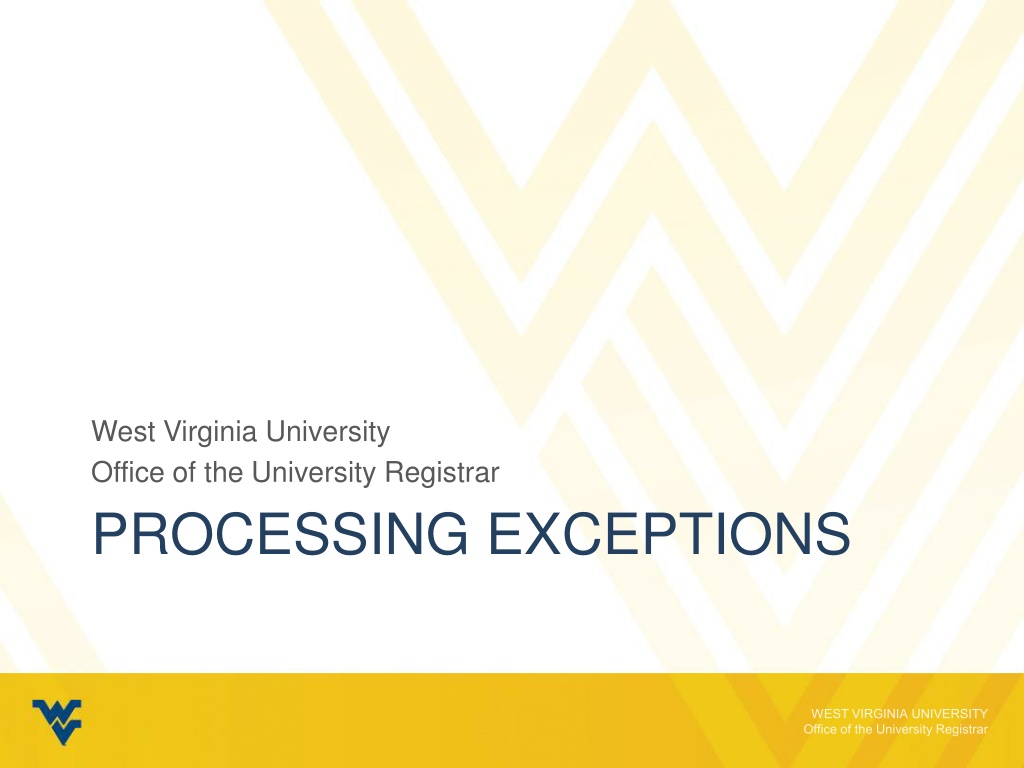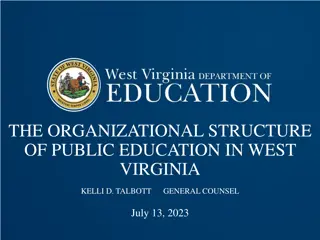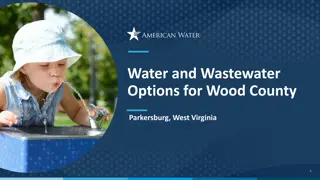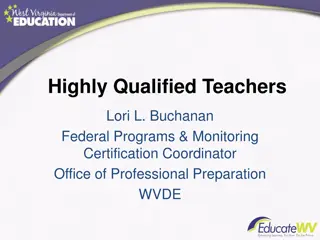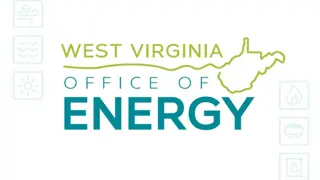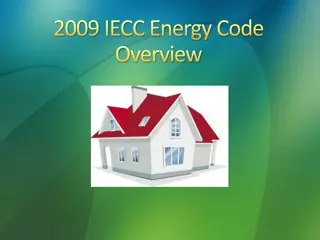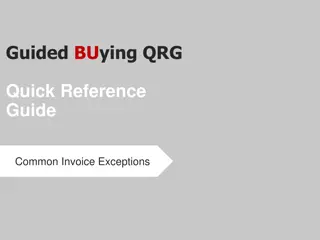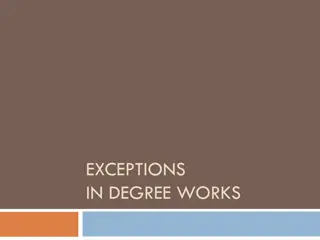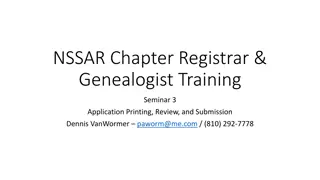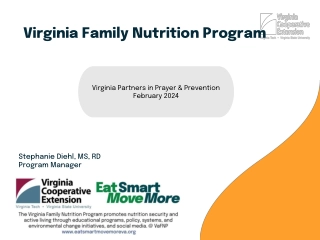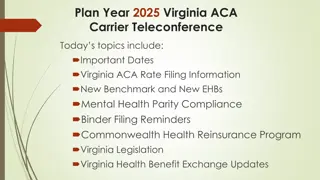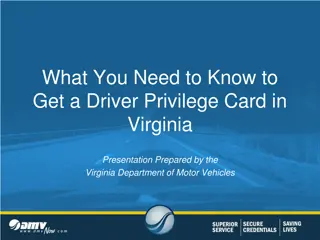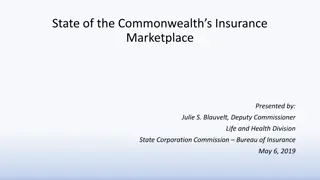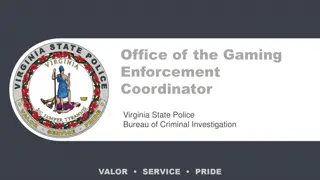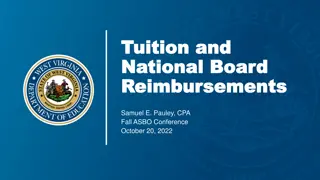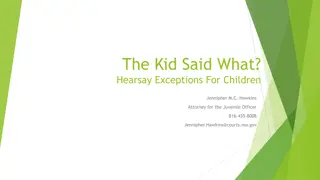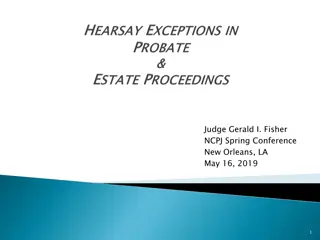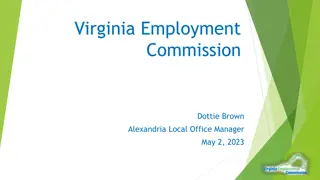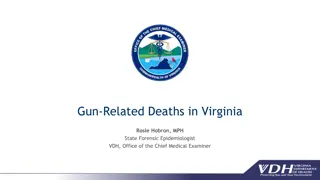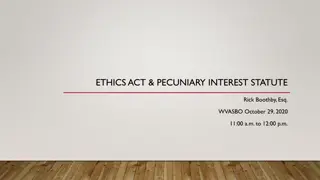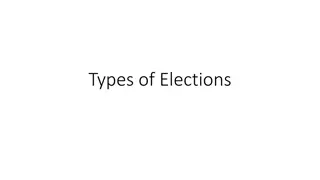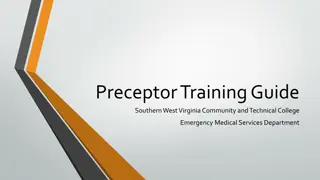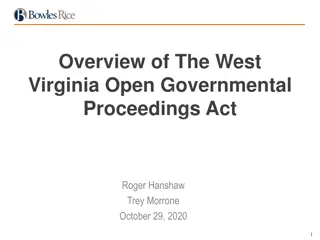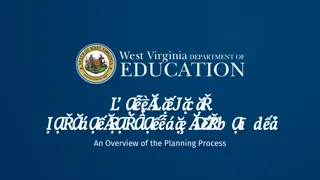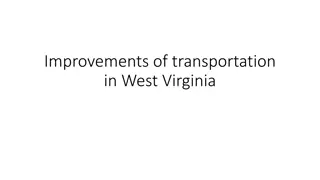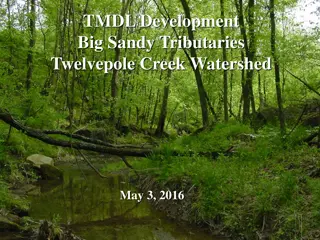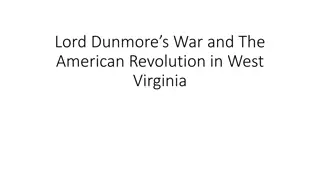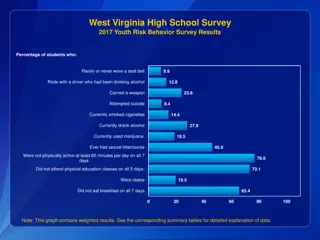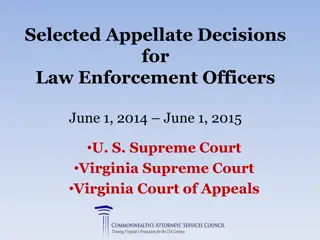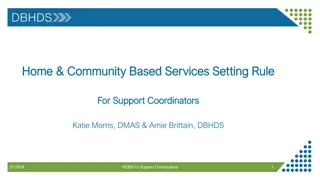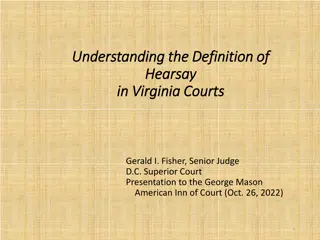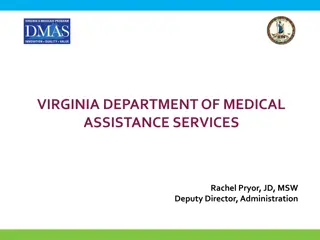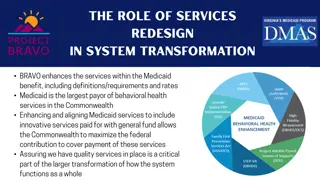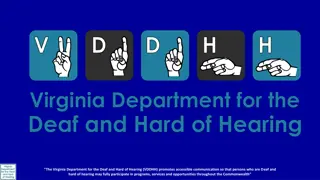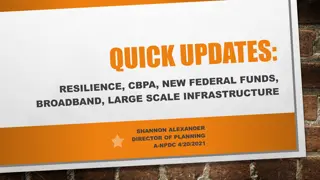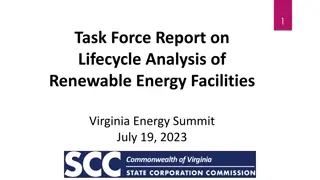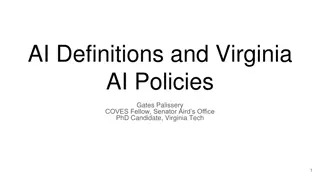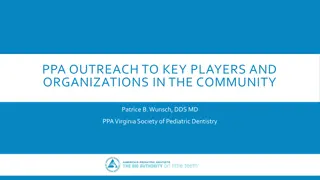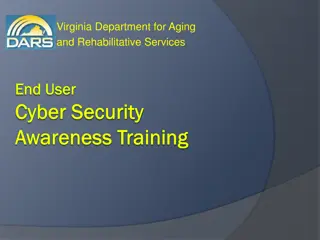Managing Exceptions in West Virginia University Office of the University Registrar
West Virginia University's Office of the University Registrar processes exceptions through Degree Works, allowing advisors to make edits on a case-by-case basis. Understanding exception types like Force Complete and Substitute is crucial for properly managing student records to ensure accurate academic planning and course adjustments. The process involves verifying information in Banner and Degree Works before applying exceptions, highlighting the importance of accurate record-keeping for successful exception processing.
Uploaded on Jul 29, 2024 | 3 Views
Download Presentation

Please find below an Image/Link to download the presentation.
The content on the website is provided AS IS for your information and personal use only. It may not be sold, licensed, or shared on other websites without obtaining consent from the author. Download presentation by click this link. If you encounter any issues during the download, it is possible that the publisher has removed the file from their server.
E N D
Presentation Transcript
West Virginia University Office of the University Registrar PROCESSING EXCEPTIONS
CONTENTS Banner and DegreeWorks Exception Types and Uses Force Complete Substitute Also Allow Apply Here Remove Course and/or Change the Limit Incorrect Exceptions Possible Errors
BANNER AND DEGREE WORKS Before processing exceptions and planning courses, ask: Does Degree Works show Everything that the student should have listed in Banner? - Is the Catalog Year correct? - Is the Degree correct? - Is the Major accurate? - Are all of the Minors and AoEs listed? If the answer to ANY of these is no, go to http://slate.wvu.edu/r/download/150853 and complete an Academic Status Update form. This will update their record in Banner, which will then update Degree Works. DO NOT DO EXCEPTIONS UNTIL THE BANNER INFORMATION IS ACCURATE.
EXCEPTIONS PROCESSING Degree Works allows advisors to make edits to the audit on a case by case basis. They are accessed by clicking the exceptions tab after running the student s audit. Exception Types: - Force Complete - Substitute - Also Allow - Apply Here - Remove Course and/or Change the Limit
ADDING EXCEPTIONS Select the Exception you wish to apply Click Load Enter Required information Click Add Exception
REMOVE EXCEPTIONS Select the Exception you wish to remove Click Remove Exception
FORCE COMPLETE This exception completes a course rule, subset rule, block qualifier or rule qualifier without applying additional classes. It is the most powerful exception type available. Using a Force Complete means that the student is not required to complete a specific requirement. Most common Force Complete: - GEC 6F Orientation Requirement for transfer students
SUBSTITUTE Used to substitute one course for another. If multiple classes are required then the substituted course is exchanged for the other courses. Requires the student to complete the substituted course to complete the rule if only one course is scribed. Substitution can be applied before or after the alternate course is taken.
ALSO ALLOW This exception appends a course to a course list on a rule. Use when you wish to expand the course options available for a specific requirement. In many instances this is a better option that using the Substitute exception. Also Allow can be applied before or after the alternate course is taken.
APPLY HERE We use Apply Here to move courses around on the degree audit. It allows a course to apply for a rule when not provided as an option. Reasons we need to move courses around: - Missing Attributes - Genuine Exceptions - Transfer Courses - Sorting Error Overrides scribing, rule, and block qualifiers Apply Here should not be used for In-Progress courses.
REMOVE COURSE AND/OR CHANGE THE LIMIT This exception allows you to remove a class from a course rule or qualifier or to change the number of classes or credits required on a rule or qualifier. Most common Change the Limits: - ECAS Foreign Language - Partially satisfied elective requirements Can also be used to modify requirements for a specific student
INCORRECT EXCEPTIONS Exceptions without description indicating why the exception has been made are considered incorrect. We do not monitor or police which courses can be substituted or which requirements Departments choose to waive but our Graduation team does look at every audit to ensure that Exceptions are being used properly.
EXCEPTIONS ERRORS These types of exceptions will be removed by the Office of the University Registrar and could lead to the revocation of exceptions access: - Exceptions placed on the Degree block - Force Completes that should be Apply Here - Force completed Capstone and Writing courses - Force completes that should be Change the Limits - In progress courses moved by exception
CONTACT INFORMATION: Office of the University Registrar 304.293.5355 Registrar@mail.wvu.edu v5.0 Fall 2014