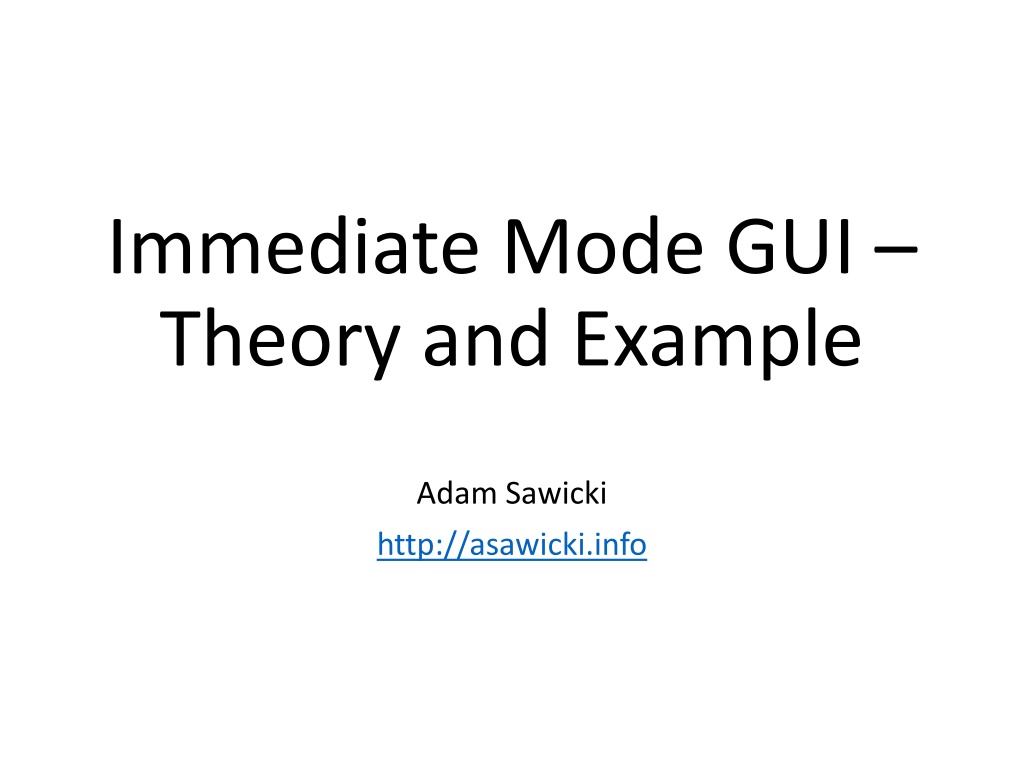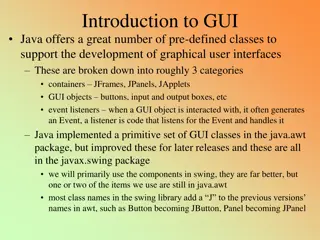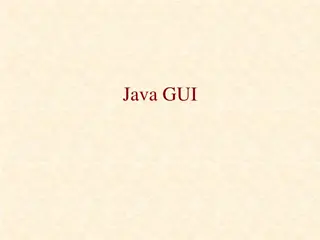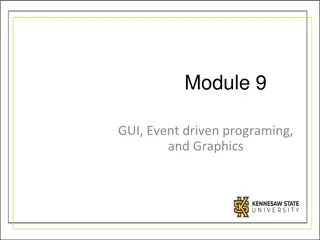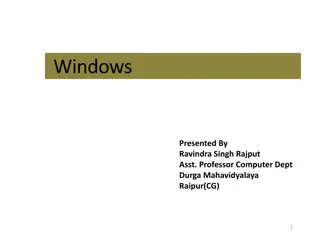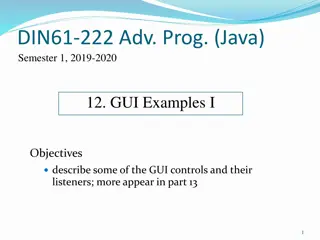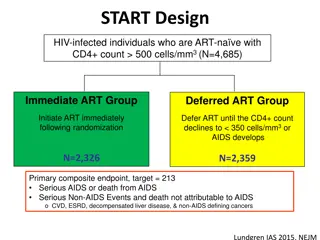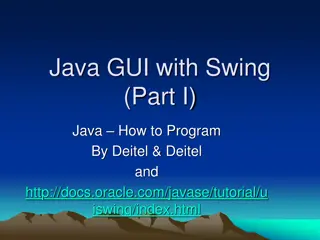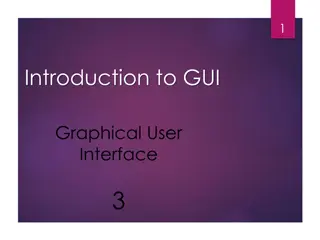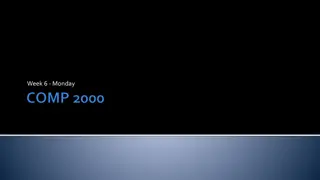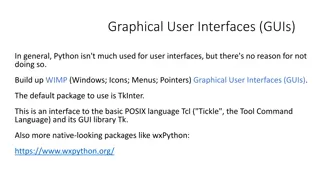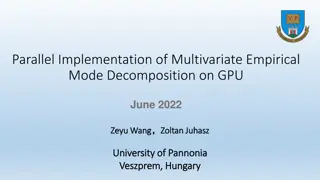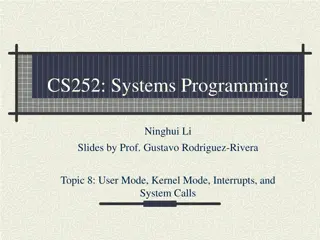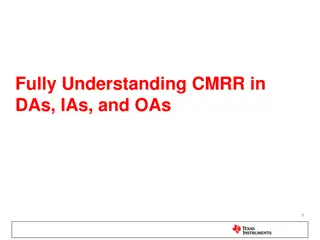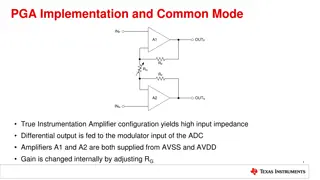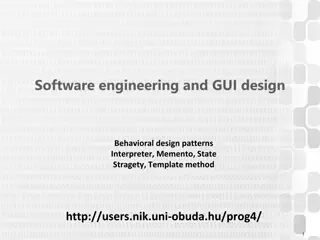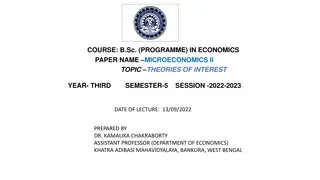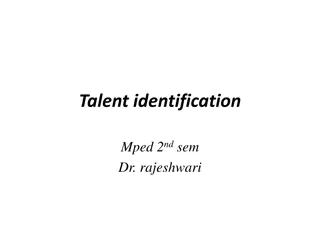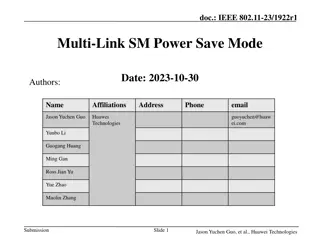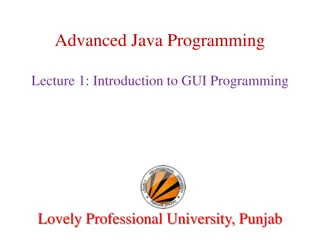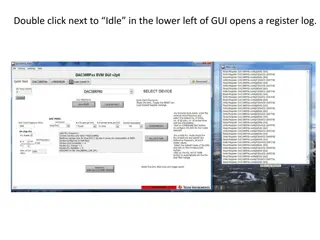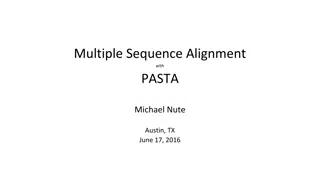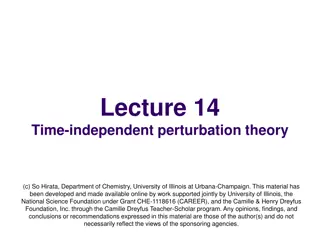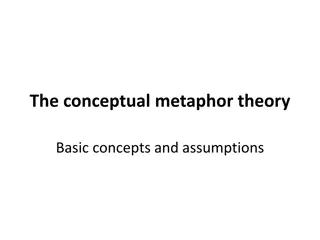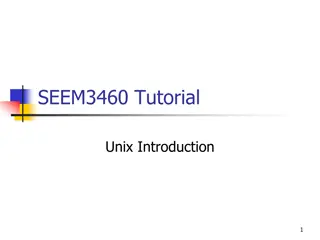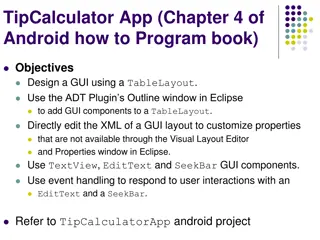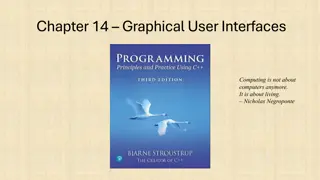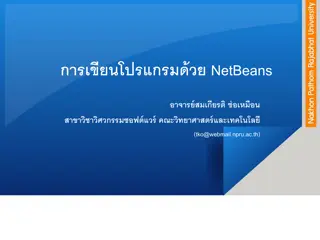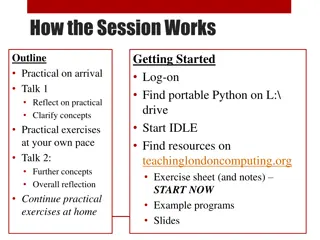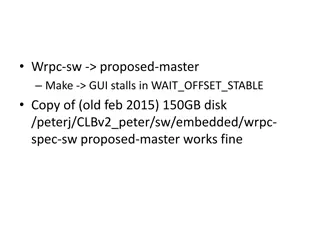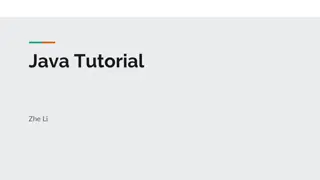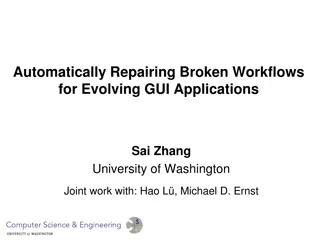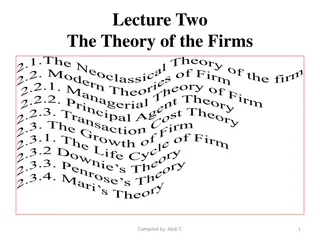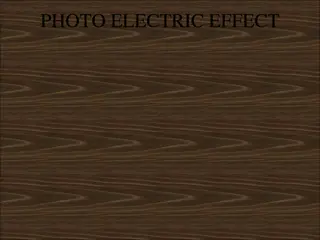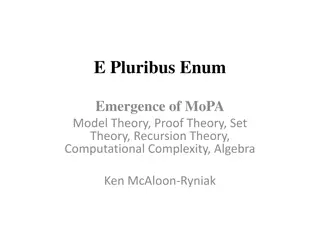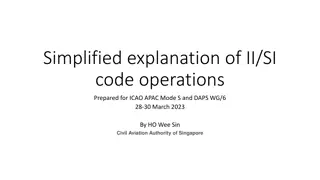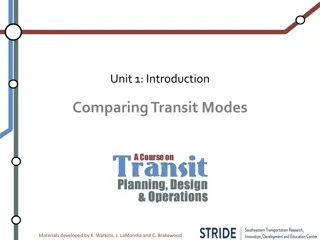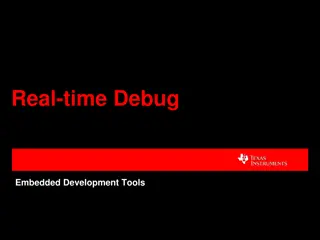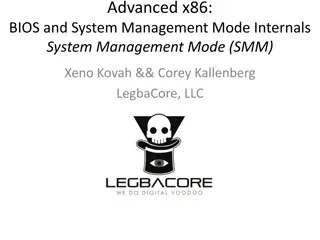Understanding Immediate Mode GUI: Theory, Implementation, and Example
Graphical User Interface (GUI) is a key element in software development, facilitating user interaction and displaying information. This content delves into GUI theory, discussing its architecture, implementation methods, object-oriented approach, and the concept of immediate mode GUI. It also showcases examples and highlights the benefits of utilizing tools like Dear ImGui in real-time rendering scenarios.
Download Presentation

Please find below an Image/Link to download the presentation.
The content on the website is provided AS IS for your information and personal use only. It may not be sold, licensed, or shared on other websites without obtaining consent from the author. Download presentation by click this link. If you encounter any issues during the download, it is possible that the publisher has removed the file from their server.
E N D
Presentation Transcript
Immediate Mode GUI Theory and Example Adam Sawicki http://asawicki.info
What is GUI? Graphical User Interface (GUI) aka Head-Up Display (HUD) Displays information Handles interaction Mouse, touch, keyboard, other controllers 2
Implementation 1. Default system controls (Used in desktop apps) Pure system API: WinAPI C++ library: Qt, wxWidgets, Another programming language: C#, Java, 3
Implementation 1. Default system controls 2. Custom rendering (Used in games, graphics apps) Library: Scaleform, Dear ImGui, Your own implementation 4
Architecture Object-oriented seems to be the most natural architecture for GUI Class hierarchy for types of controls Design patterns, e.g. composite Fields: Position, Size, Methods: Show, Hide, Enable, Disable, 5
Architecture Object-oriented seems to be the most natural architecture for GUI 6
Example 7
Some thoughts Actual objects also form a hierarchy Every control is positioned relative to its parent Similar to how games represent scene High-level approach found in game engines hiearchy of objects 8
Immediate mode GUI idea On low level (DirectX, OpenGL, Vulkan), rendering is stateless immediate mode Sequence of draw calls repeated every frame SetShader SetTexture DrawTriangles SetTexture DrawTriangles What if we could render GUI this way? 9
Dear ImGui https://github.com/ocornut/imgui C++ library Bindings to many languages available License: MIT Author: Omar Cornut (game developer) Suited for real-time rendering Efficient Graphics API agnostic 10
Example code if(ImGui::Begin("First Window")) { ImGui::Text("Do you like it?"); ImGui::Button("Yes"); ImGui::Button("No"); ImGui::End(); } 11
Q: How are controls positioned? Automatic each control in new row You can change this: PushItemWidth(item_width), SameLine() Columns: Columns(count) Grouping: BeginGroup(), EndGroup() Full control: GetCursorPos(), SetCursorPos(local_pos) 12
Q: How do I handle feedback? You receive it the same moment you define a control ImGui::Text("Do you really want to quit?"); if(ImGui::Button("Yes")) ExitProgram(); if(ImGui::Button("No")) CloseThisWindow(); 13
Q: Where is value of controls? In your own variables You pass pointers to them as you define controls float volume = 0.7f; bool mute = true; ImGui::SliderFloat("Volume", &volume, 0.0f, 1.0f); ImGui::Checkbox("Mute", &mute); 14
Q: How about other state? There is other state Window position & size, focus, text selection, Kept inside ImGui library So it s not truly stateless Controls are identified by hash from their labels If not unique, you can use "Label##UNIQUE_ID" You can also scope your labels: PushID(), PopID() 15
Q: How to render? If your frame has Update() and Render(): Do all ImGui inside Update() Inside Render() you must render it yourself For rendering you receive a sequence of: Vertex array Index array Texture ID Scissor rectangle Examples available for: DirectX 9, 10, 11, OpenGL, Vulkan, Allegro, 16
Features: Property grid Suited to provide editing of properties of various types bool, int, float, string, enum vec2, vec3, vec4, color 17
Features: Fonts Supports TTF fonts, loaded into atlas texture You receive data for this texture, need to upload it to GPU by yourself 18
Live demo 19
Conclusion Dear ImGui is good for: Internal in-game GUI for debugging purposes Easy to use Efficient to render Dear ImGui is not good for: Fully-featured game editor Not well suited for complicated GUI, better use system controls Final game HUD No possibility of skinning or making it look pretty You can always make your own implementation Based on idea of Immediate Mode GUI! 20
Thank you Questions? 21