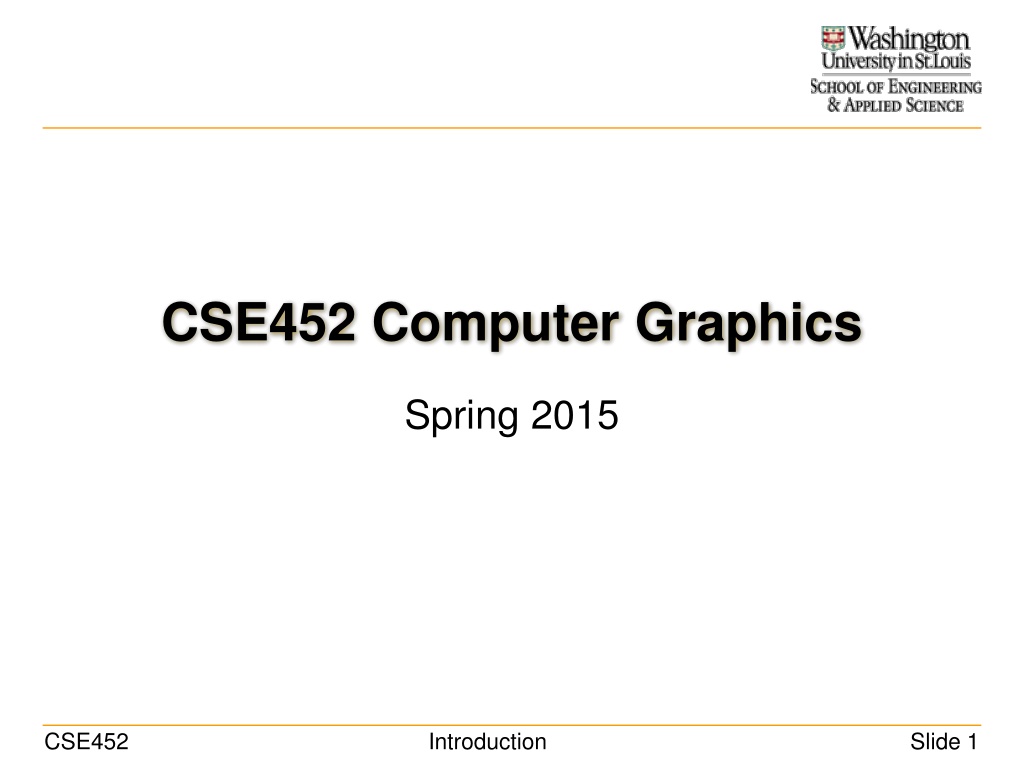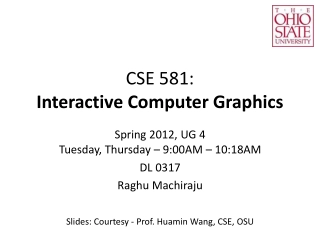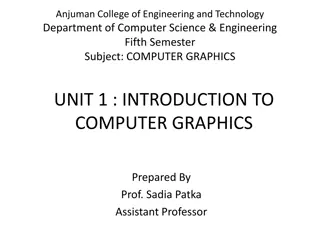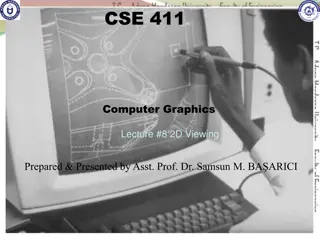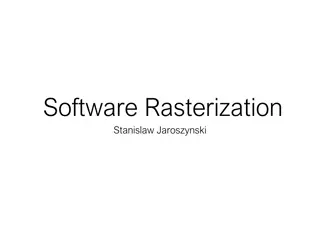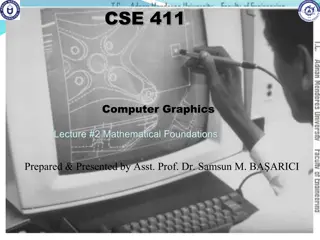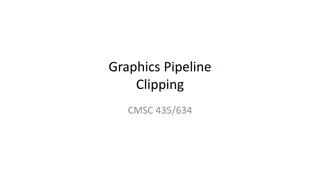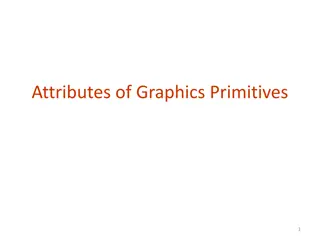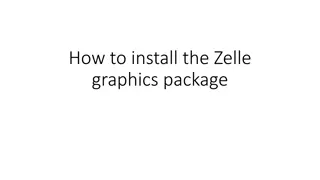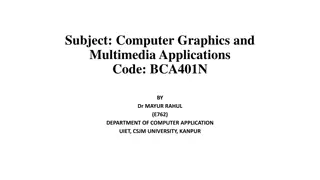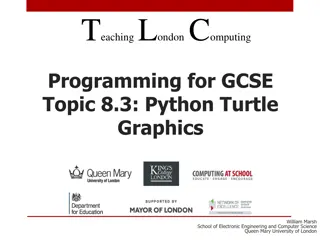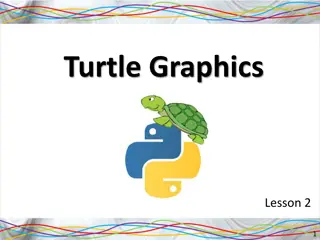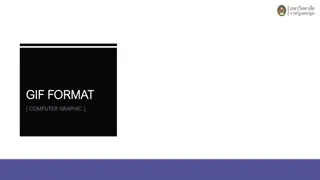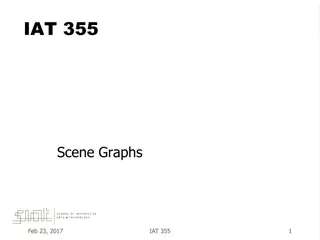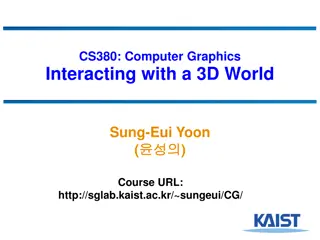Explore the World of Computer Graphics in CSE452
Dive into the fascinating realm of computer graphics with CSE452. Learn about modeling, rendering, animation, and its various applications in entertainment, design, education, and more. Discover the techniques of computer-aided design, 3D scanning, procedural modeling, and rendering for photorealistic and non-photorealistic effects. Uncover how computer graphics is revolutionizing industries and shaping the future of visualization and interaction.
Download Presentation

Please find below an Image/Link to download the presentation.
The content on the website is provided AS IS for your information and personal use only. It may not be sold, licensed, or shared on other websites without obtaining consent from the author. Download presentation by click this link. If you encounter any issues during the download, it is possible that the publisher has removed the file from their server.
E N D
Presentation Transcript
CSE452 Computer Graphics Spring 2015 CSE452 Introduction Slide 1
Welcome to CSE452 !! What is computer graphics? About the class CSE452 Introduction Slide 2
What is Computer Graphics? Modeling Rendering Animation Simulation Interaction CSE452 Introduction Slide 3
Where is it used? Entertainment Industrial design Cultural heritage Storytelling Alice Avatar Starcraft Education Bio-medicine Car design Interior design Visualization Virtual surgery Rome Reborn CSE452 Introduction Slide 4
Modeling Computer-aided design Defining surfaces using control nets courtesy of Julian Sarmiento CSE452 Introduction Slide 5
Modeling 3D scanning Captures objects as point clouds Courtesy of Stanford 3D Repository CSE452 Introduction Slide 6
Modeling Procedural modeling Growing a large scale model following preset rules Courtesy of Bokeloh et al. CSE452 Introduction Slide 7
Rendering Photorealistic Ray tracing, radiosity Shadow, Reflection, Refraction, Scattering, etc. Soft Shadow Volumes for Ray Tracing by Laine et al., SIGGRAPH 2005 Shell Maps by Porumbescu et al., SIGGRAPH 2005 CSE452 Introduction Slide 8
Rendering Photorealistic Using real data to illuminate the scene All-frequency Interactive Relighting of Translucent Objects with Single and Multiple Scattering by Wang et al., SIGGRAPH 2005 Real-time Soft Shadows in Dynamic Scenes by Ren et al., SIGGRAPH 2006 CSE452 Introduction Slide 9
Rendering Non-photorealistic Achieving artistic effects Stylization and Abstraction of Photographs by DeCarlo and Santella, SIGGRAPH 2002 CSE452 Introduction Slide 10
Rendering Non-photorealistic Making technical illustrations CSE452 Introduction Slide 11
Animation Interactive deformation Motion capture Skeletal deformation Tom Hanks, Polar Express CSE452 Introduction Slide 12
Lect 2-3: Images Lect 16-20: Curves, surfaces, fractals, and dynamic objects Model Lect 4-5: Basic shapes Overview Render Lect 6-9: Camera projection Lect 10-14: Illumination Interact Lect 15: User interfaces CSE452 Introduction Slide 13
This Course Instructor: Tao Ju TAs Ben Berman Hang Dou Yajie Yan CSE452 Introduction Slide 14
Course webpage http://classes.cec.wustl.edu/~cse452/ TA office hours (TBA) Schedule (what is due and when) Lecture slides Assignments Piazza for Q&A Use it as much as possible instead of coming to TA hours CSE452 Introduction Slide 15
Materials Lecture slides, handout notes No required textbooks Recommended reading: Introduction to Computer Graphics , by Foley, van Dam, Feiner, Hughes, Phillips. Fundamentals of Computer Graphics , by Shirley CSE452 Introduction Slide 16
Exams and Quizzes Focused on Math 4 in-class quizzes + 1 take-home final (35%) Open-book and open-notes We help you prepare by workshop and practice questions Your score = Max (Final, Average(Quiz1, Quiz2, Quiz3, Quiz4) ) CSE452 Introduction Slide 17
Labs Focused on programming 1 + 6 labs total (65%) C++ on Windows Each lab is worth 10%, except the first one CSE452 Introduction Slide 18
Labs: Coding CSE 452 Shell Does a lot of things for you already Demo: use as a guide, but not a standard Write code carefully Programming builds on previous assignments CSE452 Introduction Slide 19
Labs: Schedule 1 week for 1st lab, 2 weeks for each following lab Out on Tuesday, and due by midnight of Monday. Written questions (not graded) Help you with the math part of the lab Answer posted on Thursday the week that the lab is out. Su M T W Th F Sa Lab out Answers posted Lab due by midnight CSE452 Introduction Slide 20
Labs: Policy Complete Individually Discussion, help with coding ok (put names in readme) No copying. No cut-and-paste from internet. Cheating punishable by negative grade or failing the class Late days 5 free late days; use whenever you feel like Late submissions get at most 50% credit To pass the class: Finish through all labs (each at least 50% complete) by the due date of final. CSE452 Introduction Slide 21
Who Should Take The Class Strong programming C++ (must), OpenGL (optional) Strong math skills Linear algebra, geometry. Yes, this course is hard and heavy CSE452 Introduction Slide 22
But lots of fun!! Work by students in the past CSE452 Introduction Slide 23
Lab 0 Getting started with the Shell code Download, modify, and compile the source code Upload via online link. Check course webpage for details Out today, due next Monday by midnight CSE452 Introduction Slide 24