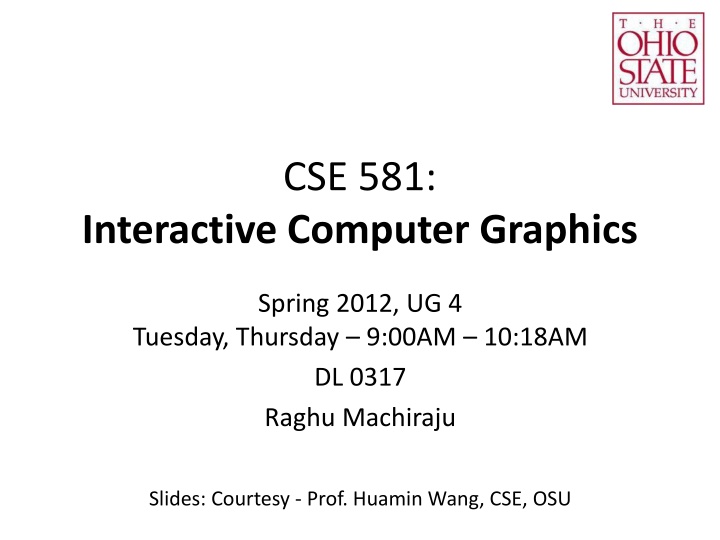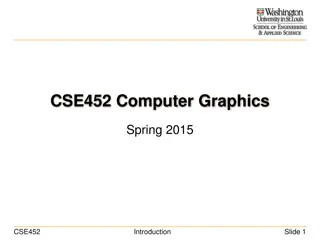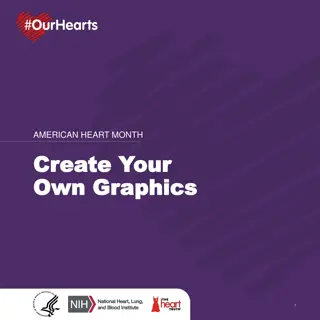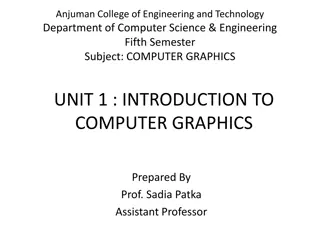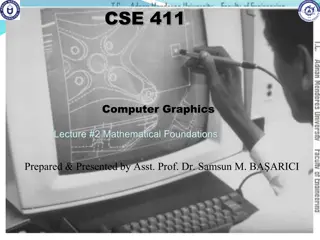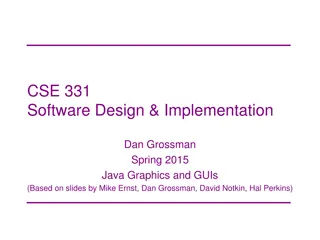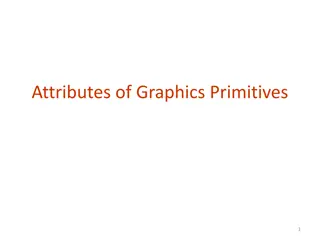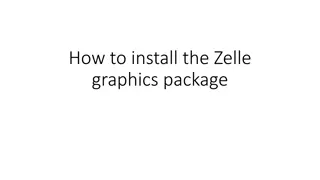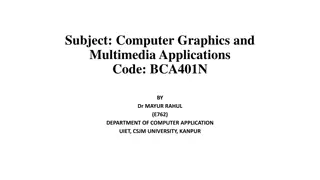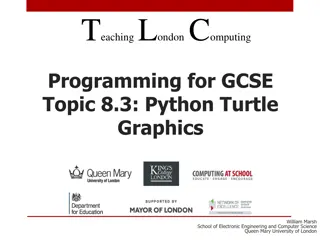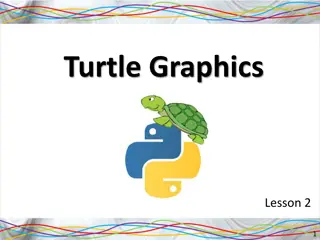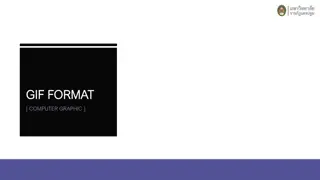Interactive Computer Graphics
This course covers Interactive Computer Graphics, focusing on generating images/videos through computers with applications in gaming, movies, CAD, visual arts, and scientific visualization. Prerequisites include fluency in C/C++, familiarity with linear algebra, and a passion for games. The course involves labs, homework, a midterm, and a final project/exam, with a late policy for submissions. Topics include geometry, rendering, animation, and various applications of computer graphics.
Download Presentation

Please find below an Image/Link to download the presentation.
The content on the website is provided AS IS for your information and personal use only. It may not be sold, licensed, or shared on other websites without obtaining consent from the author.If you encounter any issues during the download, it is possible that the publisher has removed the file from their server.
You are allowed to download the files provided on this website for personal or commercial use, subject to the condition that they are used lawfully. All files are the property of their respective owners.
The content on the website is provided AS IS for your information and personal use only. It may not be sold, licensed, or shared on other websites without obtaining consent from the author.
E N D
Presentation Transcript
CSE 581: Interactive Computer Graphics Spring 2012, UG 4 Tuesday, Thursday 9:00AM 10:18AM DL 0317 Raghu Machiraju Slides: Courtesy - Prof. Huamin Wang, CSE, OSU
Details Instructor: Raghu Machiraju machiraju dot 1 at osu dot edu Office hours: o TR: 10:30 PM 11:30 PM, DL 779 o Make an appointment Grader: Some H. Being Grader s office hour: TBA
Prerequisites 222/230/502/Permission from the instructor Fluent in C/C++ Comfortable with linear algebra (vector and matrix) Passion for games, videos, and sleep- deprivation
The Text Interactive Computer Graphics: A top-Down Approach Using OpenGL Any edition is OK
Supplemental Materials OpenGL A Primer OpenGL Programming Guide http://glprogramming.com/red/ OpenGL Reference Manual
Grading Labs 4x10 : 40% Homework 3x5: 15% Midterm 20% Final Project/Exam 25%
Late Policy Assignment due at 11:59PM on due date Late submissions penalized: - 0 to 24 hours: late 10% deduction - 24 to 48 hours: late 20% deduction - 48 to 72 hours: late 30% deduction - >72 hours late: NOT accepted!
What is Computer Graphics? Generating images/videos by computers The scientific study of how to generate such images Not just photorealism: Painterly effects Cartoon Sketch
Applications Electronic games Movies/TV/Commercials Computer-Aided Design (CAD) Visual arts Scientific visualization
Applications Realism Movies/TV/Commercials Real-time techniques Offline techniques Electronic games Speed
Graphics Topics Geometry Rendering (How to represent the shape) (How to generate an image) This course Animation (How to let the shape move)
Objectives Basic understanding of graphics hardware/software technology The ability of using OpenGL to write 2D/3D programs Getting prepared for advanced graphics courses
Examples What is a graphics card (GPU)? What are its functionalities? What is the graphics pipeline? What are the algorithms inside it? Stencil buffer Anti-aliasing Shaders How to use it?
OpenGL Programming An Open-source cross- platform Graphics Library
Not just about API Learn the techniques behind it Don t need to implement them. Just use them. An Open-source cross- platform Graphics Library
Lab Assignment 1 Learn how to create an OpenGL window (using GLUT) Learn how to draw simple 2D primitives (lines, triangles, polygons, etc) Learn how to handle mouse input
Lab Assignment 2 Learn how to define 3D objects Learn how to place objects in 3D worlds Learn how to control camera and objects
Lab Assignment 3 OpenGL illumination
Lab Assignment 4 Textures
Lab Assignment 5 Be creative!
Course Outline How to specify camera configurations? How to place scene objects in 2D/3D? How to transform objects and cameras? How to project 3D objects to 2D? Geometry
Course Outline Geometry Rasterization How to assign projected objects (such as triangles, circles, squares ) to image pixels?
Course Outline Geometry Rasterization Shading How to model the interaction between the light and objects, based on their different reflection properties?
Course Outline Geometry Rasterization Shading Occlusion How to make sure something is visible, something is occluded?
Course Outline Geometry Rasterization Shading Occlusion Texture How to provide details on object surfaces? (Appearance, bumps, etc )
Course Outline Geometry Rasterization Shading Occlusion Texture Modeling How to represent complicated shapes?
Course Outline Geometry Rasterization Shading Occlusion Texture Modeling Animation How to move shapes in a physically plausible way?
Advanced Graphics Courses 781 (Advanced Real-time Rendering) 681 (Rendering) 682 (Animation) 78 (Advanced Off-line Rendering) 784 (Geometry)
Where to do labs? Your own PC Graphics PC Lab CL 112D Each PC has a reasonably good graphics card Software: Visual Studio, OpenGL/GLUT