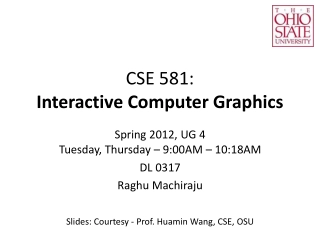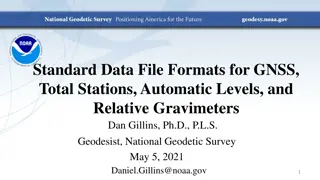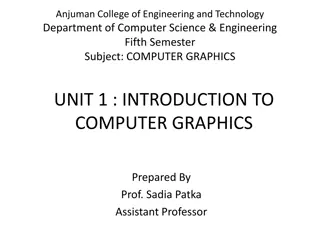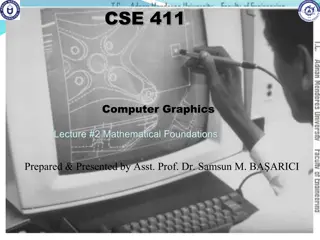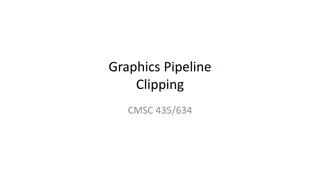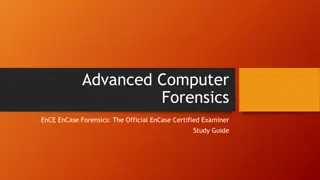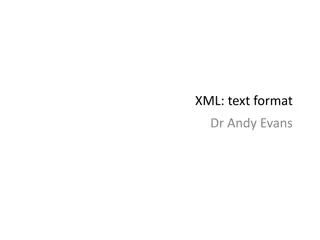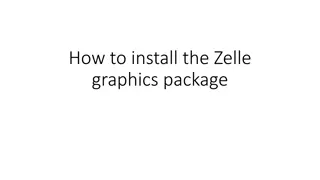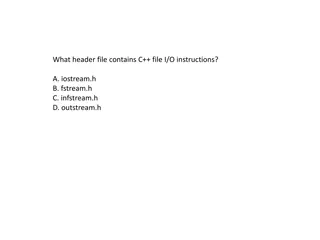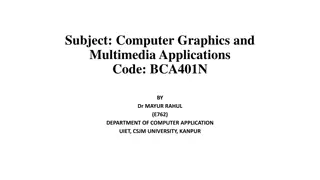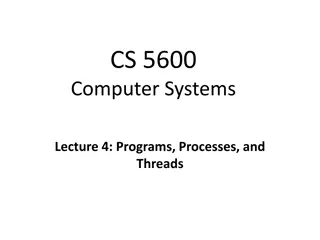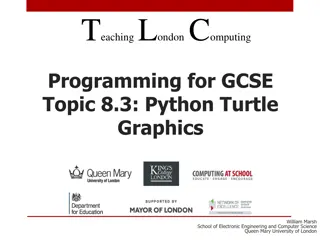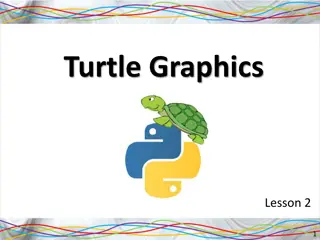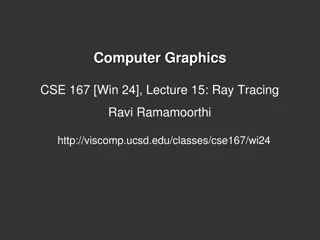Understanding GIF and file formats in computer graphics
GIF and file formats play a crucial role in computer graphics, defining the structure of images and animations. GIF files consist of a logical screen populated with images or frames, while file formats are divided into segments containing images, extension blocks, and trailers. Extension blocks in GIF files extend the standard definition, allowing for features like animation and transparent backgrounds. The GIF89a specification introduced the Graphics Control Extension for animations, enabling frames to be displayed with time delays. Understanding these formats is essential for creating and working with graphic content efficiently.
Download Presentation

Please find below an Image/Link to download the presentation.
The content on the website is provided AS IS for your information and personal use only. It may not be sold, licensed, or shared on other websites without obtaining consent from the author. Download presentation by click this link. If you encounter any issues during the download, it is possible that the publisher has removed the file from their server.
E N D
Presentation Transcript
GIF FORMAT GIF FORMAT [ COMPUTER GRAPHIC ]
FILE FORMAT FILE FORMAT Conceptually, a GIF file describes a fixed-sized graphical area (the "logical screen") populated with zero or more "images". Many GIF files have a single image that fills the entire logical screen. Others divide the logical screen into separate sub- images. The images may also function as animation frames in an animated GIF file, but again these need not fill the entire logical screen. GIF files start with a fixed-length header ("GIF87a" or "GIF89a") giving the version, followed by a fixed-length Logical Screen Descriptor giving the pixel dimensions and other characteristics of the logical screen. The screen descriptor may also specify the presence and size of a Global Color Table, which follows next if present.
FILE FILE FORMAT FORMAT Thereafter, the file is divided into segments, each introduced by a 1-byte sentinel: An image (introduced by 0x2C, an ASCII comma ',') An extension block (introduced by 0x21, an ASCII exclamation point '!') The trailer (a single byte of value 0x3B, an ASCII semicolon ';'), which should be the last byte of the file.
FILE FORMAT FILE FORMAT Extension blocks (blocks that "extend" the 87a definition via a mechanism already defined in the 87a spec) consist of the sentinel, an additional byte specifying the type of extension, and a linked list of sub-blocks with the extension data. Extension blocks that modify an image (like the Graphic Control Extension that specifies the optional animation delay time and optional transparent background color) must immediately precede the segment with the image they refer to. The linked lists used by the image data and the extension blocks consist of series of sub-blocks, each sub-block beginning with a byte giving the number of subsequent data bytes in the sub-block (1 to 255). The series of sub-blocks is terminated by an empty sub-block (a 0 byte). This structure allows the file to be parsed even if not all parts are understood. A GIF marked 87a may contain extension blocks; the intent is that a decoder can read and display the file without the features covered in extensions it does not understand.
ANIMATED GIF ANIMATED GIF Although GIF was not designed as an animation medium, its ability to store multiple images in one file naturally suggested using the format to store the frames of an animation sequence. To facilitate displaying animations, the GIF89a spec added the Graphics Control Extension (GCE), which allows the images (frames) in the file to be painted with time delays, forming a video clip. Each frame in an animation GIF is introduced by its own GCE specifying the time delay to wait after the frame is drawn. Global information at the start of the file applies by default to all frames. The data is stream-oriented, so the file offset of the start of each GCE depends on the length of preceding data. Within each frame the LZW-coded image data is arranged in sub-blocks of up to 255 bytes; the size of each sub-block is declared by the byte that precedes it.
ANIMATED GIF ANIMATED GIF By default, an animation displays the sequence of frames only once, stopping when the last frame is displayed. To enable an animation to loop, Netscape in the 1990s used the Application Extension block (intended to allow vendors to add application-specific information to the GIF file) to implement the Netscape Application Block (NAB).[30] This block, placed immediately before the sequence of animation frames, specifies the number of times the sequence of frames should be played or that it should repeat continuously. Support for these repeating animations first appeared in Netscape Navigator version 2.0, and then spread to other browsers.[31] Most browsers now recognize, and support NAB, though it is not strictly part of the GIF89a specification. The following example shows the structure of the animation file Rotating earth (large).gif shown (as a thumbnail) at the top of the article.