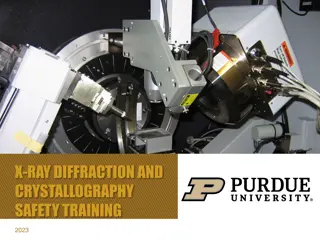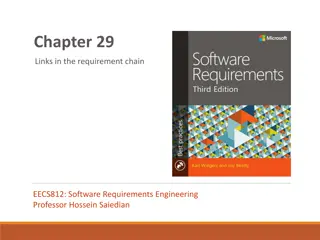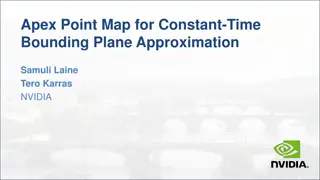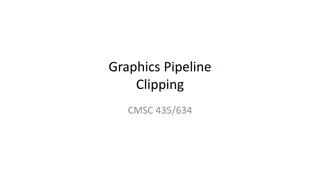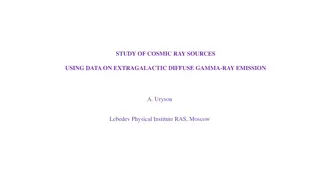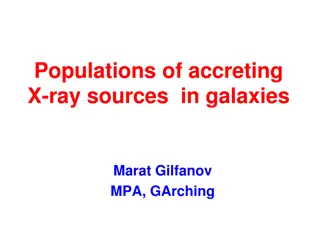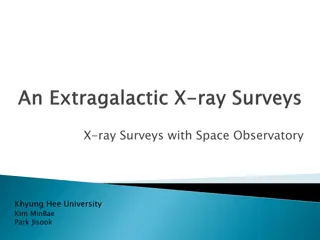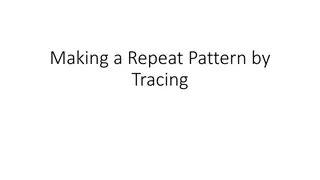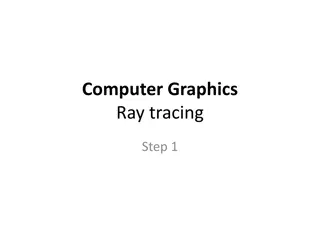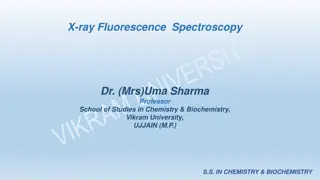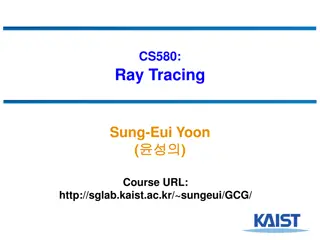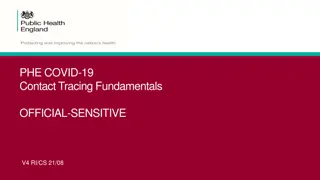Understanding Ray Tracing in Computer Graphics
In the world of computer graphics, ray tracing plays a crucial role in rendering realistic images by simulating the behavior of light rays in a scene. This involves determining visibility, casting rays from a viewpoint, implementing ray tracing algorithms, computing viewing rays, calculating intersections with objects like spheres and triangles, and more. Dive into the intricacies of ray tracing with this detailed content.
Download Presentation

Please find below an Image/Link to download the presentation.
The content on the website is provided AS IS for your information and personal use only. It may not be sold, licensed, or shared on other websites without obtaining consent from the author. Download presentation by click this link. If you encounter any issues during the download, it is possible that the publisher has removed the file from their server.
E N D
Presentation Transcript
Visibility Problem Rendering: converting a model to an image Visibility: deciding which objects (or parts) will appear in the image Object-order Image-order
Raytracing Given Scene Viewpoint Viewplane Cast ray from viewpoint through pixels into scene
Raytracing Algorithm Given List of polygons { P1, P2, ..., Pn } An array of intensity[ x, y ] { For each pixel (x, y) { form a ray R in object space through the camera position C and the pixel (x, y) Intensity[ x, y ] = trace ( R ) } Display array Intensity }
Raytracing Algorithm Function trace ( Ray ) { for each polygon P in the scene calculate intersection of P and the ray R if ( The ray R hits no polygon ) return ( background intensity ) else { find the polygon P with the closest intersection calculate intensity I at intersection point return ( I ) // more to come here later } }
Computing Viewing Rays Parametric ray Camera frame : eye point : basis vectors right, up, backward Right hand rule! Screen position
Calculating Intersections Define ray parametrically: If is center of projection and is center of pixel, then : points between those locations : points behind viewer : points beyond view window
Ray-Sphere Intersection Sphere in vector form Ray Intersection with implicit surface f(t) when Normal at intersection p
Ray-Triangle Intersection Intersection of ray with barycentric triangle In triangle if > 0, > 0, + < 1 boolean raytri (ray r, vector p0, vector p1, vector p2, interval [t0,t1] ) { compute t if (( t < t0) or (t > t1)) return ( false ) compute if (( < 0 ) or ( > 1)) return ( false ) compute if (( < 0 ) or ( > 1)) return ( false ) return true }
Ray-Polygon Intersection Given ray and plane containing polygon What is ray/plane intersection? Is intersection point inside polygon Is point inside all edges? (convex polygons only) Count edge crossings from point to infinity
Point in Polygon? Is P in polygon? Cast ray from P to infinity 1 crossing = inside 0, 2 crossings = outside
Point in Polygon? Is P in concave polygon? Cast ray from P to infinity Odd crossings = inside Even crossings = outside
Raytracing Characteristics Good Simple to implement Minimal memory required Easy to extend Bad Aliasing Computationally intensive Intersections expensive (75-90% of rendering time) Lots of rays
Basic Concepts Terms Illumination: calculating light intensity at a point (object space; equation) based loosely on physical laws Shading: algorithm for calculating intensities at pixels (image space; algorithm) Objects Light sources: light-emitting Other objects: light-reflecting Light sources Point (special case: at infinity) distributed
Lamberts Law Intensity of reflected light related to orientation
Lamberts Law Specifically: the radiant energy from any small surface area dA in any direction relative to the surface normal is proportional to cos A N L A cos( )
Ambient light = intensity of ambient light = reflection coefficient = reflected intensity
Combined Model Adding color: For any wavelength :