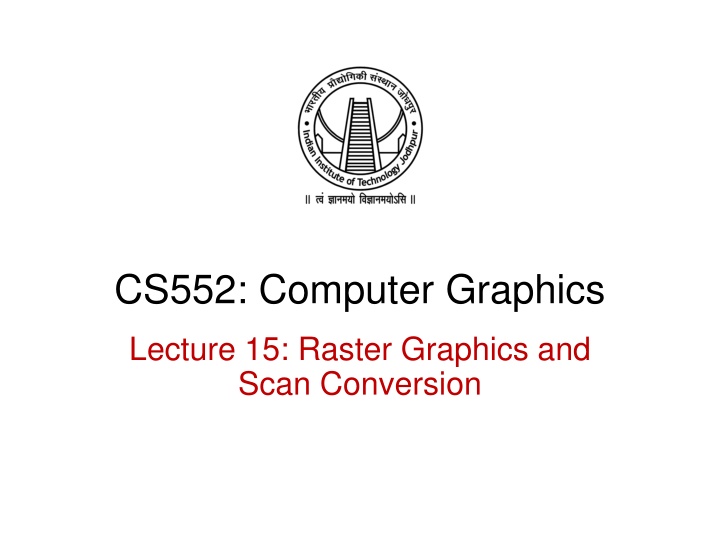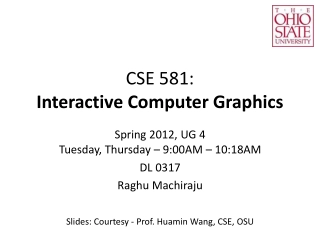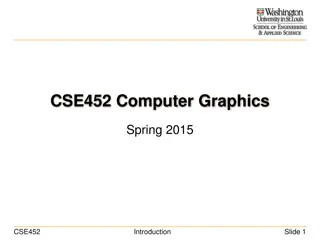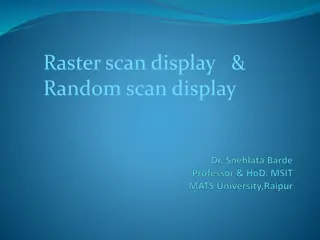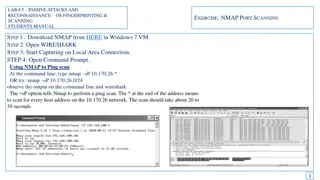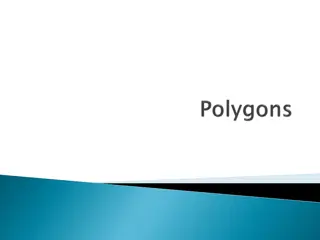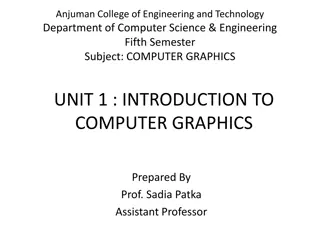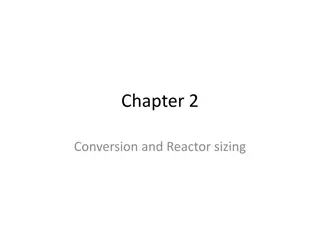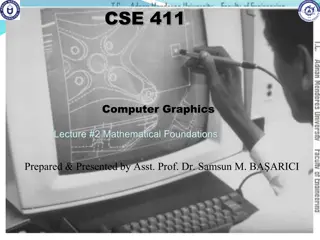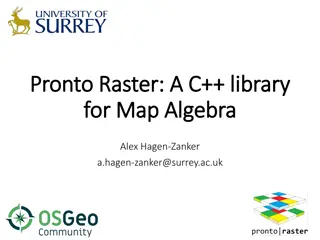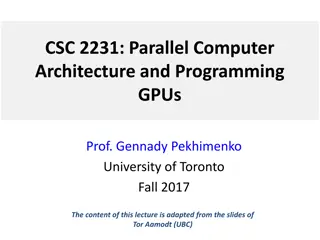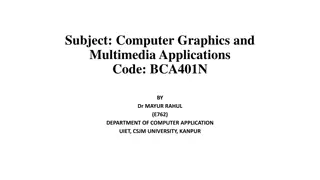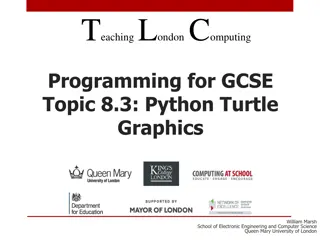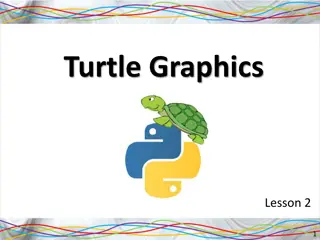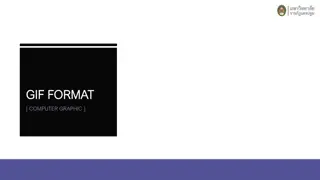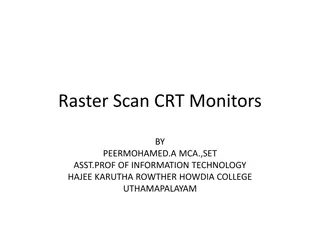Raster Graphics and Scan Conversion in Computer Graphics
This lecture covers various topics related to raster graphics and scan conversion in computer graphics. It includes issues with scan converting a line, generalized line drawing algorithms, and the midpoint circle drawing algorithm. Additionally, it explores deriving mathematical expressions for drawing ellipses, implementing ellipse drawing algorithms, and explaining polygon filling algorithms. The content also delves into the concepts of symmetry in ellipses, filling rectangles, and polygon characteristics such as simple vs. complex polygons, convex vs. concave polygons.
Download Presentation

Please find below an Image/Link to download the presentation.
The content on the website is provided AS IS for your information and personal use only. It may not be sold, licensed, or shared on other websites without obtaining consent from the author.If you encounter any issues during the download, it is possible that the publisher has removed the file from their server.
You are allowed to download the files provided on this website for personal or commercial use, subject to the condition that they are used lawfully. All files are the property of their respective owners.
The content on the website is provided AS IS for your information and personal use only. It may not be sold, licensed, or shared on other websites without obtaining consent from the author.
E N D
Presentation Transcript
CS552: Computer Graphics Lecture 15: Raster Graphics and Scan Conversion
Recap Issues related to scan converting a line Generalized line drawing algorithm Mid point circle drawing algorithm
Objective After completing this lecture students will be able to Derive mathematical expression for drawing am ellipse Write programs to implement ellipse drawing algorithm Explain polygon filling algorithms
Ellipse ?2 ?2+?2 ? ?,? = ?2?2+ ?2?2 ?2?2= 0 ?2= 1 Minor axis (0,0) Major axis
Filling rectangles The task of filling primitives can be broken into two parts: o the decision of which pixels to fill shape of the primitive o with what value to fill them.
Filling rectangles for (y=YMIN; y<YMAX; y++) // by scan line { for (x=XMIN; x<XMAX; x++) // by pixel in span { WritePixel(x,y,color); } }
Polygons A polygon is a many-sided planar figure composed of vertices and edges. A polygon is bounded (finite area) and closed (includes boundary). Vertices are represented by points (x,y). Edges are represented as line segments which connect two points, (x1,y1) and (x2,y2). P = { (xi , yi ) } i=1,n E1 (x1,y1) (x2,y2) E2 E3 (x3,y3)
Polygons: Complex vs Simple A simple polygon edges only intersect a vertices, no coincident vertices A complex polygon edges intersect and/or coincident vertices C C H G E A D E F A B C B A C B A B,E C D F
Simple Polygons: Convex and Concave Convex Polygon - For any two points P1, P2 inside the polygon, all points on the line segment which connects P1 and P2 are inside the polygon. All points P = uP1 + (1-u)P2, u in [0,1] are inside the polygon provided that P1 and P2 are inside the polygon. Concave Polygon - A polygon which is not convex.
Inside-Outside Tests Identifying the interior of a simple object Odd-Even Rule Non-zero winding number Rule
Filled- Area Primitives A standard output primitive in general graphics packages is a solid-color or patterned polygon area. 1. The scan-line approach Determine the overlap intervals for scan lines that cross the area. Typically used in general graphics packages to fill polygons, circles, ellipses 2. Filling approaches Start from a given interior position and paint outward from this point until we encounter the specified boundary conditions. Useful with more complex boundaries and in interactive painting systems.
Scan-Line Polygon-Fill For each scan line crossing a polygon o Locate the intersection points of the scan line with the polygon edges. These intersection points are then o sorted from left to right, o the corresponding frame-buffer positions between each intersection pair are set to the specified fill color.
Filled- Area Primitives (cont.) Scan-conversion algorithms typically take advantage of various coherence properties of a scene Coherence is simply that o the properties of one part of a scene are related in some way to other parts of the scene o so that the relationship can be used to reduce processing. Coherence methods often involve o incremental calculations applied along a single scan line obetween successive scan lines.
Coherence Example Slope of the edge Change in y coordinates between the two scan lines is ? Given the current x-intercept, the next x-intercept coordinate =
Different situations while scanning Intersection point change by the amount of the slope of the line Edges may start / end Tracking of intersection points is the key o Vertices o Edges Active Edge Table (AET)
Thank you Next Lecture: Scan Line Filling Algorithm