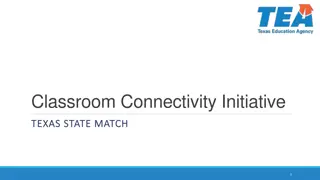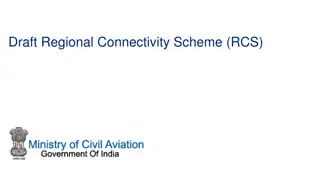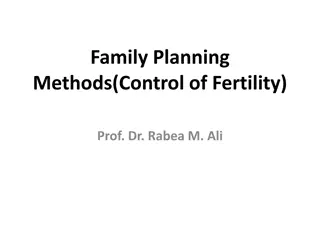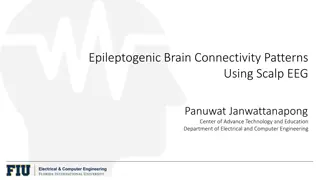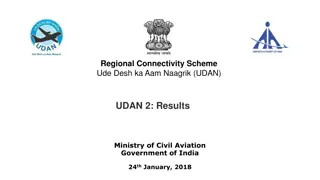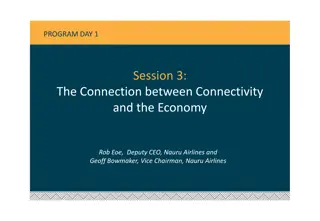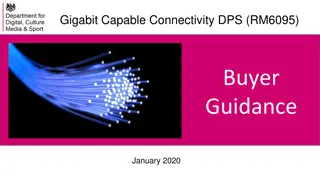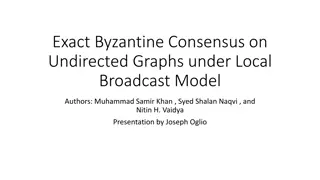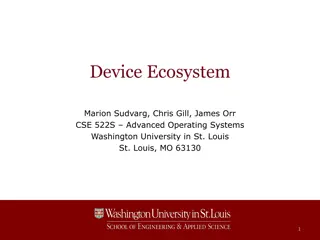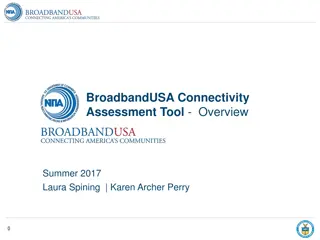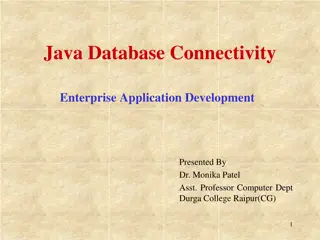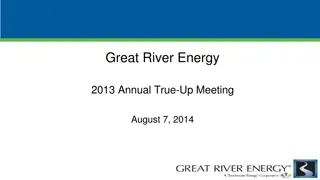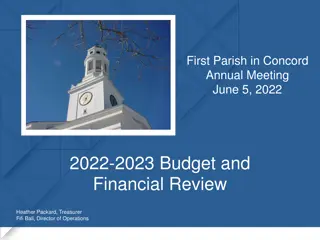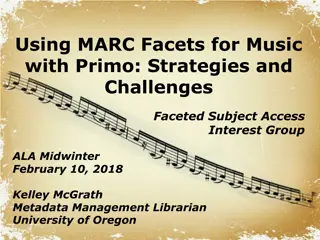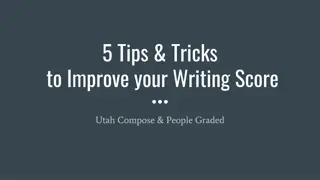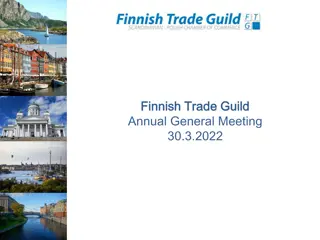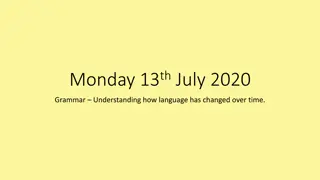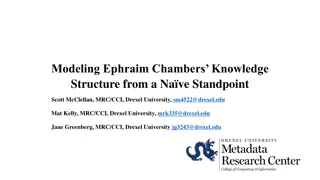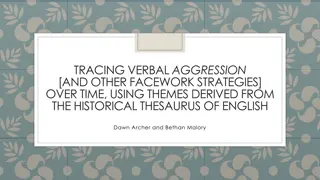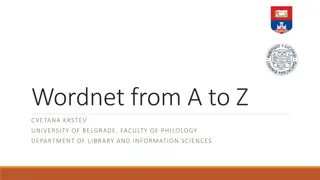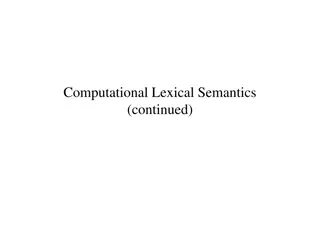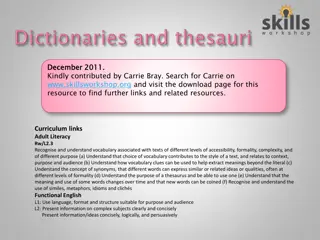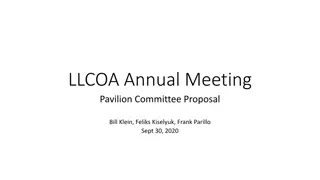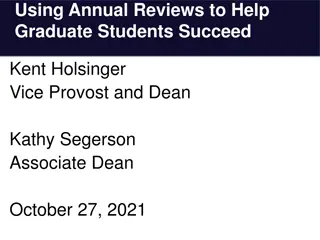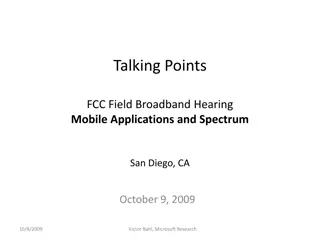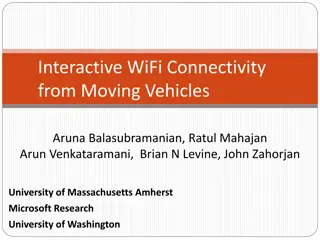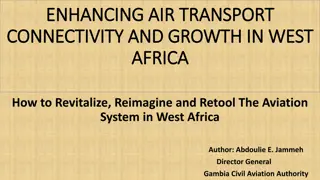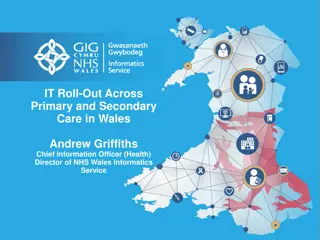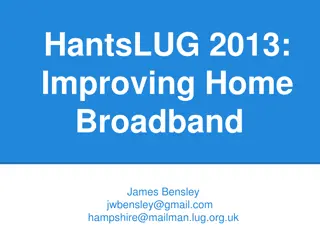Enhancing Thesaurus Connectivity at BBT CC Annual Meeting
Exploring the integration of local thesauri with BBT at the BBT CC Annual Meeting in November 2019, focusing on maintenance, accessibility, and the update mechanisms of the DARIAH-EU federated thesaurus. Learn about the processes behind updating, connecting, and maintaining these valuable resources for better data retrieval and visualization.
- Thesaurus Connectivity
- BBT CC Annual Meeting
- Local Maintenance
- DARIAH-EU Update Mechanism
- Vocabulary Integration
Uploaded on Oct 08, 2024 | 0 Views
Download Presentation

Please find below an Image/Link to download the presentation.
The content on the website is provided AS IS for your information and personal use only. It may not be sold, licensed, or shared on other websites without obtaining consent from the author. Download presentation by click this link. If you encounter any issues during the download, it is possible that the publisher has removed the file from their server.
E N D
Presentation Transcript
Connecting thesauri to BBT BBT CC Annual Meeting November 2019 Christos Georgis
Local thesaurus maintenance & accessibility Local thesaurus is maintained independently by its owners new versions (additions/corrections/updates) using thes. editing tools Local thesaurus (as a whole or partially) is publically accessible via local web thesaurus-viewer pages (specific viewer or editing tool) see some examples (the concepts IDs are resolvable URIs): DAI: Disziplinen und Fachrichtungen http://thesauri.dainst.org/_6e11e02c CNRS/FRANTIQ: vall e https://ark.frantiq.fr/ark:/26678/pcrtySs2lWdI4z AA: Linguistics https://humanitiesthesaurus.academyofathens.gr/dyas- resource/Concept/541 exported/downloaded in RDF/SKOS format sometimes online accessible via a SPARQL endpoint service BBT CC Annual Meeting, Athens, 13 Nov 2019 [3]
Local thesaurus connection with BBT local thesauri maintainers connect their vocabularies with the BBT using BBTalk Connections tab to declare relations between BBT terms and local thesauri terms Relation options: Exact Match Broader Match BBT CC Annual Meeting, Athens, 13 Nov 2019 [4]
Updating DARIAH-EU federated thesaurus DARIAH-EU federated thesaurus is hosted by ACDH-OEAW Vocabs service/repository (https://vocabs.dariah.eu/backbone_thesaurus/en/) BBT is regularly uploaded to DARIAH-EU federated thesaurus along with all its current connections to local thesauri when BBT is updated, or BBT connections to local thesauri change local thesauri (copies) should also be uploaded to DARIAH-EU federated thesaurus enable faster retrieval facilitate better visualization of multiple concept schemes and relationships among their concepts provide uniform view of federated thesaurus concepts BBT CC Annual Meeting, Athens, 13 Nov 2019 [5]
Automatic update mechanism DARIAH-EU federated thesaurus (Vocabs services) automatically updates its contents by retrieving info from BBTalk, as BBTalk automatically generates new versions of BBT RDF/SKOS files, Vocabs services will fetch them and update Vocabs repository Structured in separate files: http://backbonethesaurus.eu/BBTalk/bbtFiles/BBT_official.rdf main BBT file containing all BBT concepts updated e.g. on releasing a new BBT version http://backbonethesaurus.eu/BBTalk/bbtFiles/BBT_connected.rdf all connections to local thesauri updated e.g. on releasing a new BBT version and on creating a new connection, or periodically, or also on admin-request http://backbonethesaurus.eu/BBTalk/bbtFiles/BBT_connected_thesau ri.xml all connected local thesauri and RDF/SKOS related update info BBT CC Annual Meeting, Athens, 13 Nov 2019 [6]
Local thesaurus RDF-SKOS related info local thesauri information form includes URL to SPARQL endpoint (service for dynamic SPARQL queries, if any) URL of RDF/SKOS file containing thesaurus concepts URL of RDF/SKOS file containing connections of thesaurus concepts to BBT concepts BBT CC Annual Meeting, Athens, 13 Nov 2019 [7]
Local thesaurus connections RDF-SKOS file How to manually create the connections RDF/SKOS file choose the action Export Thesaurus Connections SKOS then choose All Connections upload the file in the web and make it publicly available through its URL finally add its URL in the thesaurus form appropriate field: Connections SKOS File URL BBT CC Annual Meeting, Athens, 13 Nov 2019 [8]
Local thesaurus connection to BBT - workflow recap Maintain/update local thesaurus Make it (or parts of it) public, by generating the RDF/SKOS file of its concepts Update (if needed) concept connections/links to BBT concepts (in BBTalk) create/update/remove connections create connections RDF/SKOS file Upload the two files in the web and make them publicly available through their URLs Update (if needed) the appropriate fields in BBTalk local thesauri information form Thesaurus SKOS File URL Connections SKOS File URL send an e-mail to ACDH-OEAW Vocabs service administrators (just to be safe) Zaytseva Ksenia <Ksenia.Zaytseva@oeaw.ac.at> Durco Matej <Matej.Durco@oeaw.ac.at> BBT CC Annual Meeting, Athens, 13 Nov 2019 [9]
Thank you! (some technical issues follow) Acknowledgement BBTalk was designed and developed by: Chrysoula Bekiari, Lida Charami, Evangelia Daskalaki, Maria Daskalaki, Korina Doerr, Martin Doerr, Christos Georgis and Konstantina Konsolaki BBT CC Annual Meeting, Athens, 13 Nov 2019 [10]
How to upload the RDF/SKOS files on the web How to upload the thesaurus concept and connections RDF/SKOS files on the web ? add the files in your google-drive for each file set its share settings: select to be shared for viewing by Get shareable link ( can view option) and copy the provided URL BBT CC Annual Meeting, Athens, 13 Nov 2019 [11]
Back reference issues Local thesauri maintainers are encouraged to create back references to BBT in their local thesaurus using their own thesaurus editing tool include Broader Match or Exact Match links/connections from their local thesaurus concepts to BBT concepts on their web thesaurus-viewer pages in the case where they do not have a web thesaurus-viewer to disseminate their thesaurus online (or may use their not so public friendly- thesaurus editing tool as a web thesaurus-viewer) one possible solution is to use ACDH Vocabs Service as a web thesaurus-viewer for their thesaurus yet another solution is to setup an open-software like SKOSMOS (basis of ACDH Vocabs platform) that is easily configurable BBT CC Annual Meeting, Athens, 13 Nov 2019 [12]
Issues with SKOS data quality (contact Ksenia or Matej for details) General consistency issues (SKOS proper): Concept URLs (should be resolvable, cool URIs , no IP-addresses) Inconsistent Language tags More than one prefLabel in one language Duplicated relations between concepts (both skos:narrower and skos:narrowerMatch) Introduce automated validity checks before ingesting (ie. http://demo.seco.tkk.fi/skosify/skosify) Common features required for proper visualization: Concept Scheme: URI, rdf:type, skos:ConceptScheme and label skos:hasTopConcept and skos:topConceptOf Concept: one skos:prefLabel in a given language All concepts have skos:inScheme property pointing to main Concept Scheme URI BBT CC Annual Meeting, Athens, 13 Nov 2019 [13]
Thank you BBT CC Annual Meeting, Athens, 13 Nov 2019 [14]