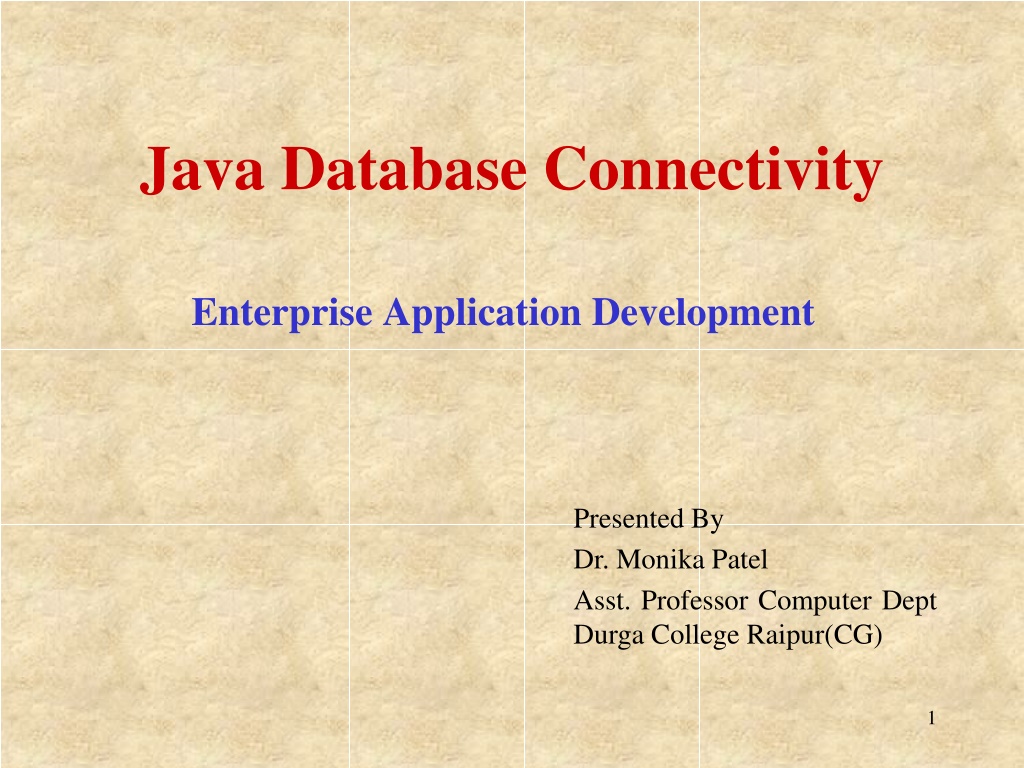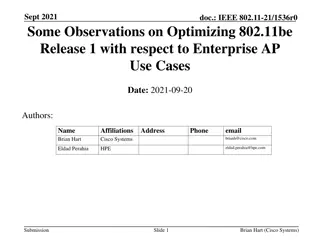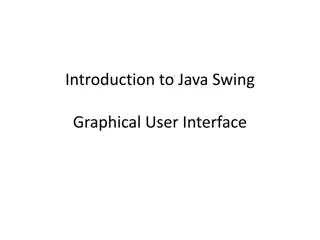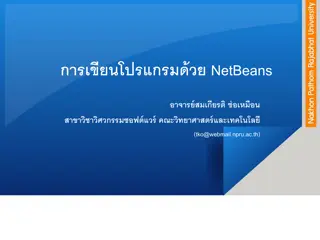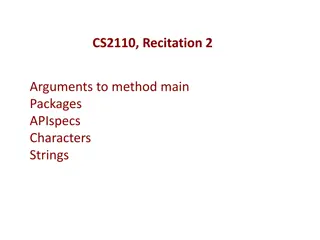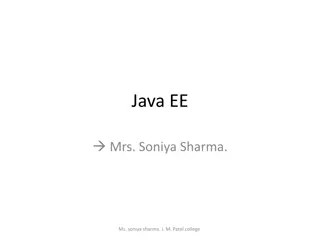Introduction to Java Database Connectivity (JDBC) in Enterprise Application Development
JDBC, or Java Database Connectivity, is a vital technology in enterprise application development that provides a standardized library for Java programs to connect to databases via SQL commands. It abstracts vendor-specific details, making connectivity to multiple databases seamless. JDBC API standardizes database access functions, connection establishment, query initiation, stored procedure creation, and result data structure. The architecture includes JDBC API and Driver Manager, with drivers translating JDBC calls to vendor-specific database interactions. Various types of JDBC drivers exist for efficient communication between Java applications and databases.
Download Presentation

Please find below an Image/Link to download the presentation.
The content on the website is provided AS IS for your information and personal use only. It may not be sold, licensed, or shared on other websites without obtaining consent from the author. Download presentation by click this link. If you encounter any issues during the download, it is possible that the publisher has removed the file from their server.
E N D
Presentation Transcript
Java Database Connectivity Enterprise Application Development Presented By Dr. Monika Patel Asst. Professor Computer Dept Durga College Raipur(CG) 1
Topics JDBC API Architecture Types of Drivers Conceptual Components ODBC JDBC Data Types 2
JDBC Definition JDBC: Java Database Connectivity It provides a standard library for Java programs to connect to a database and send it commands using SQL It generalizes common database access functions into a set of common classes and methods Abstracts vendor specific details into a code library making the connectivity to multiple databases transparent to user JDBC API Standardizes: Way to establish connection to database Approach to initiating queries Method to create stored procedures Data structure of the query result 3
JDBC API Two main packages java.sql and javax.sql Java.sql contains all core classes required for accessing database (Part of Java 2 SDK, Standard Edition) Javax.sql contains optional features in the JDBC 2.0 API (part of Java 2 SDK, Enterprise Edition) Javax.sql adds functionality for enterprise applications DataSources JNDI Connection Pooling Rowsets Distributed Transactions 4
JDBC Architecture JDBC Consists of two parts: JDBC API, a purely Java-based API JDBC Driver Manager, which communicates with vendor- specific drivers that perform the real communication with the database Translation to the vendor format occurs on the client No changes needed to the server Driver (translator) needed on client 5
JDBC Drivers JDBC uses drivers to translate generalized JDBC calls into vendor-specific database calls Drivers exist for most popular databases Four Classes of JDBC drivers exist Type I Type II Type III Type IV 6
JDBC Drivers (Type I) Type I driver provides mapping between JDBC and access API of a database The access API calls the native API of the database to establish communication A common Type I driver defines a JDBC to ODBC bridge ODBC is the database connectivity for databases JDBC driver translates JDBC calls to corresponding ODBC calls Thus if ODBC driver exists for a database this bridge can be used to communicate with the database from a Java application Inefficient and narrow solution Inefficient, because it goes through multiple layers Narrow, since functionality of JDBC code limited to whatever ODBC supports Driver (Type I) ODBC API Native API Client Application Database API Protocol Database Specific Protocol 7
JDBC Drivers (Type II) Type II driver communicates directly with native API Type II makes calls directly to the native API calls More efficient since there is one less layer to contend with (i.e. no ODBC) It is dependent on the existence of a native API for a database Driver (Type II) Native API Client Application Database API Protocol Database Specific Protocol 8
JDBC Drivers (Type III) Type III driver make calls to a middleware component running on another server This communication uses a database independent net protocol Middleware server then makes calls to the database using database- specific protocol The program sends JDBC call through the JDBC driver to the middle tier Middle-tier may use Type I or II JDBC driver to communicate with the database. Driver (Type III) Client Application Middleware Server Database Net Protocol Database Specific Protocol 9
JDBC Drivers (Type IV) Type IV driver is an all-Java driver that is also called a thin driver It issues requests directly to the database using its native protocol It can be used directly on platform with a JVM Most efficient since requests only go through one layer Simplest to deploy since no additional libraries or middle-ware Driver (Type IV) Client Application Database Database Specific Protocol 10
JDBC Conceptual Components Driver Manager: Loads database drivers and manages connections between the application and the driver Driver: Translates API calls into operations for specific database Connection: Session between application and data source Statement: SQL statement to perform query or update Metadata: Information about returned data, database, & driver Result Set: Logical set of columns and rows of data returned by executing a statement Creates Creates Creates DriverManager Connection Statement Result Set Driver Established Link to DB Database 11
JDBC Open Database Connectivity (ODBC) A standard database access method developed by the SQL Access group in 1992. The goal of ODBC is to make it possible to access any data from any application, regardless of which database management system (DBMS) is handling the data. ODBC manages this by inserting a middle layer, called a database driver , between an application and the DBMS. The purpose of this layer is to translate the application's data queries into commands that the DBMS understands. For this to work, both the application and the DBMS must be ODBC-compliant, that is, the application must be capable of issuing ODBC commands and the DBMS must be capable of responding to them. ODBC Interface 12