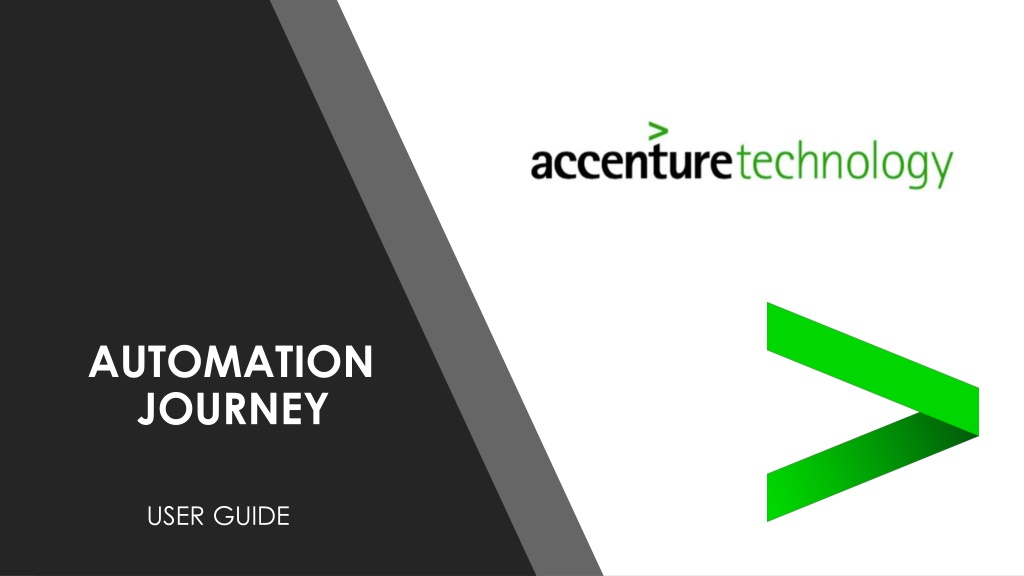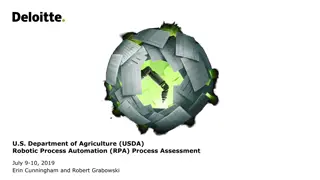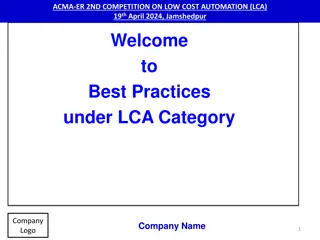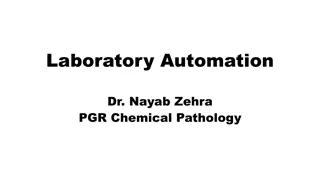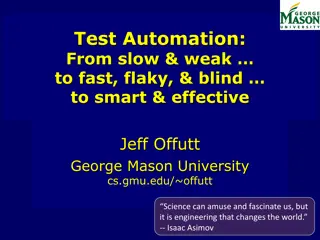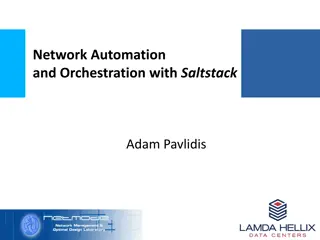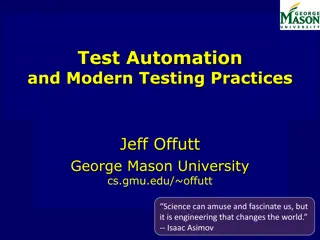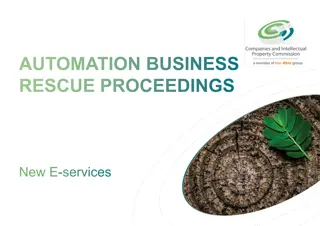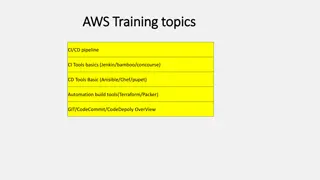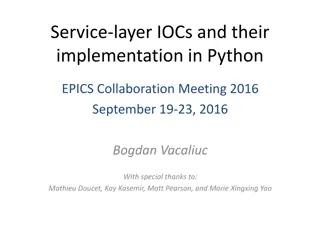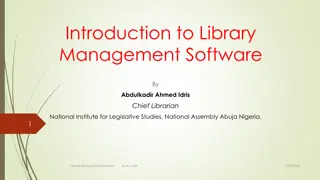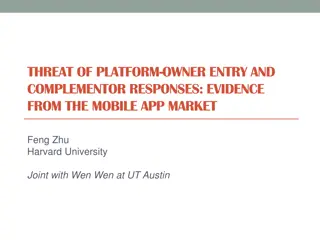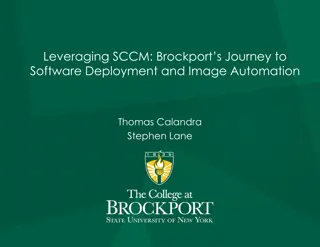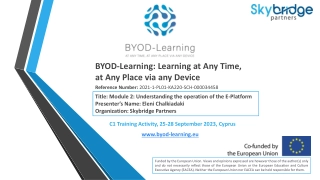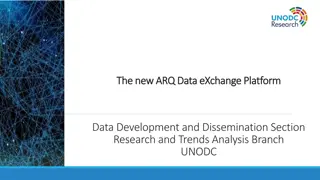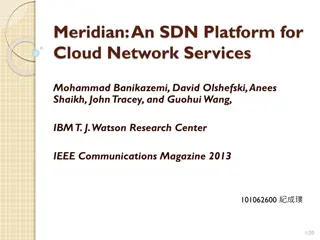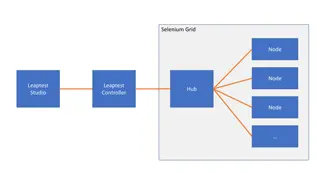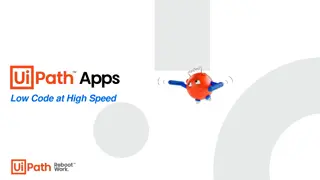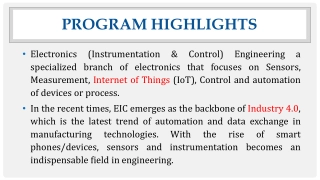Comprehensive Guide to Automation Journey Platform
Automation Journey is a powerful platform that serves as a one-stop solution for defining, managing, and executing automation plans and blueprints, enabling traceable automation outcomes and value realization. It offers features such as backlog management, solution detailing, tracking savings, and more to streamline automation processes and improve efficiency. With real-time tracking and governance capabilities, Automation Journey helps organizations achieve their automation goals effectively. Explore the features and benefits of this platform in detail to enhance your automation journey.
Download Presentation

Please find below an Image/Link to download the presentation.
The content on the website is provided AS IS for your information and personal use only. It may not be sold, licensed, or shared on other websites without obtaining consent from the author. Download presentation by click this link. If you encounter any issues during the download, it is possible that the publisher has removed the file from their server.
E N D
Presentation Transcript
AUTOMATION JOURNEY USER GUIDE
WHAT IS AUTOMATION JOURNEY? WHAT IS AUTOMATION JOURNEY? One-stop shop to define, manage and execute the automation plan and blueprints which helps achieve traceable automation outcomes and value realization. It tracks automation at a use-case and transaction level and provides governance and portfolio reporting on automation. Outcomes: 1 stop shop to Plan and execute automation Near Realtime tracking of Automation valuerealization Provide full picture of value realization to clients and management Improves automation tracking by 30% Underlying Technology: .NET framework Angular
FEATURES Backlog Management Create & manage backlog of automation opportunities identified through multiple mining applications. Solution Detailing Define detailed solution for each opportunity using blueprint generator. Track Savings Tracking Target savings for every opportunity against planned.
FEATURES Track Usage Tracking Target usage for every opportunity against planned Plan Automation Create automation plan and estimate leveraging automation planner. Governance and Tracking Automation Governance at portfolio level. Track value realized for each use case.
Automation traceability organization savings and business value BUSINESS CHALLENGES Real time Automation Tracking & Governance Automation Journey Manager Plan and Execute automation Enterprise Automation Governance and Tracking Automation Traceability to Business Value
AJ UI Screen & Overview AJ is used to define, manage and execute the automation plan and blueprints which helps achieving traceable automation outcomes and value realization. It tracks automation at a use- case and transaction level and provides governance and portfolio reporting on automation
Hide Graphs hides the graphs and display only planned savings and actual savings. Ungroup by Queues displays all the four sections- Planned, InProgress, Completed, Cancelled. Ungroup is to remove the grouping and show the Kanban view without any grouping. In Link there are option to navigate to IOM (Intelligent Opportunity Miner).
In AJ interface we can see 4 sections: Backlog InProgress Completed Cancelled Manual Opportunity Button ROI Graph Navigates to AP
Navigation to AP: Clicking on + icon on the Backlog Section, a new browser opens the Opportunity Treasury tab of the Automation Planner page. In the Opportunity Treasury we have IOM, Manual
Filter Add Opportunity
AP - ADD OPPORTUNITY ADD OPPORTUNITY Provide data in all the required fields, Click on Save. A new Opportunity is created and is found in the Opportunity Treasury.
In Blueprints we can see Automation Opportunity by Source, Status and Efforts & Cost Savings.
Automation Opportunities by Source: 15, Manual 50. We can find the graphical representation of Automation Opportunities from IOM Automation Opportunities by Status: Status of Automation Opportunities is depicted graphically. Effort & Cost Savings: Planned Cost Saving ($), Planned Effort Saving (Hrs) are displayed. For all the assets Current Effort(Hrs), Planned Saving(Hrs), Current Cost($) and Planned Saving($) will be displayed.
myWizard Automation Journey Workflow myWizard Automation Journey IOM List of Plan Provision / Track Implementation Update / Track Usage Update / Track Value Opportunities Opportunities Automation Assets My Automation Store myWizard Automation Planner
HOW DOES IT WORK? List Plan Update/Track Value Update/Track Usage Provision/Track Implementation Opportunities Track the actual usage of the automation asset after implementation. Collate potential automation opportunities from different sources, under a single dashboard. Track the asset provisioning status the implementation phase. Track actual savings generated through automation for every opportunity. Create blueprints by utilizing asset recommendations for your opportunities. automation through
AUTOMATION OPPORTUNITIES Once the blueprint option is enabled for the opportunities in application, all the opportunities in the blueprint will flow to Automation journey s AutomationOpportunities column. Here user can view the Opportunities in AJ. Automation Planner total number of
USE CASES Track the asset throughout the provisioning process Create & manage backlog of automation opportunities (eradicate, optimize, automate) identified through IOM and direct inputs Track value realized for each use case Define detailed solution for each opportunity using blueprint generator Track YoY automation productivity improvements Create automation plan by leveraging automation planner Automation traceability, from the start of the automation journey to benefit realization
AJ -Web Client (Desktop) Presentation Layer AJ Core Layer Service Layer Phoenix (API) Scope Selector Angular Business Layer FDS WINDOWS SQL 2016 AJ s one-stop shop to define, manage and execute the automation plan and blueprints which helps achieve traceable automation outcomes and value realization. It tracks automation at a use-case and transaction level and provides governance and portfolio reporting on automation.
Presentation Layer: AJ presentation layer built by using Angular 11 and Bootstrap. Scope Selector: Scope selector will be used to select End to End level, CMS and Work Stream. AJ Core Layer: AJ Core Layer consist of service layer, business layer. Business Layer: This layer contains core business logic and will act as mediator between data access layer and service layer.
TECHNOLOGY SQL Server 2016 11.2.14 Angular .NET Framework 4.7.2 5.15.1 D3 .JS 4.4.1 Bootstrap
Security or Privacy Considerations Security at Architectural Level The application will have its own website on the Windows. Separate Application Pool will be created for the application. The Application s Pool will run under the Application Pool Identity (default) account.
BENEFITS OF AUTOMATION JOURNEY 1 stop shop to Plan and execute automation. Ability to liaise with stakeholders at different levels, understand user / business needs and translate them into requirements. Ability to customize, design and architect implementable solutions based on industry demand. Provide complete picture of value realization and automation traceability. Near Realtime tracking of Automation Value realization. Automation Journey improves automation tracking by 30%.