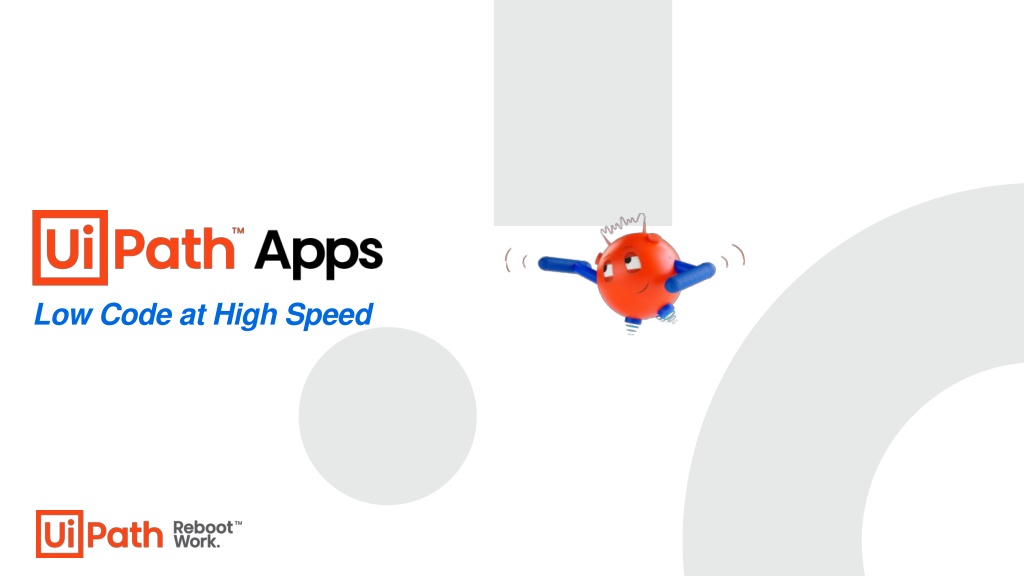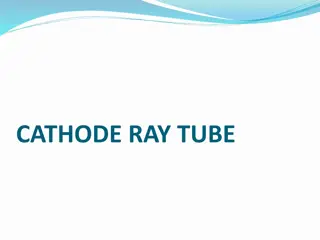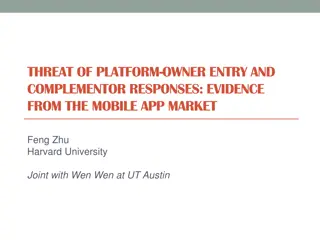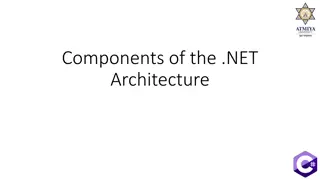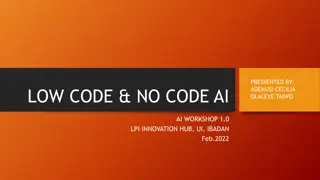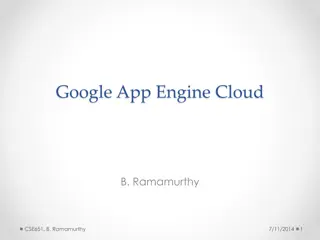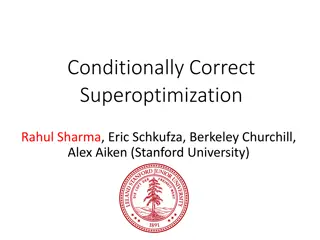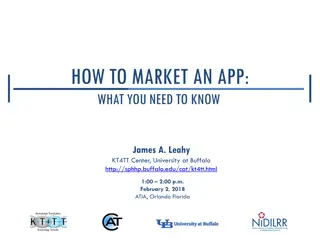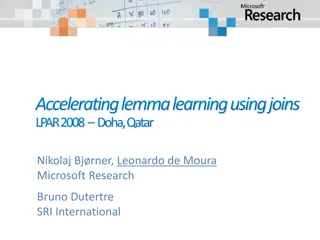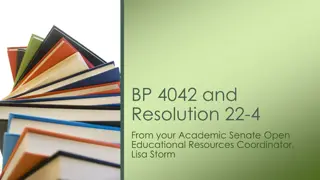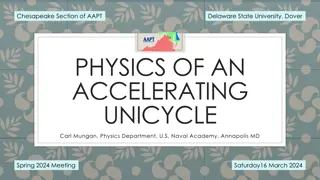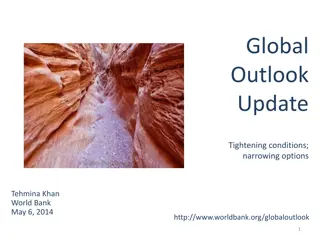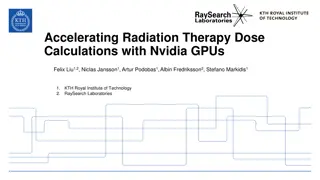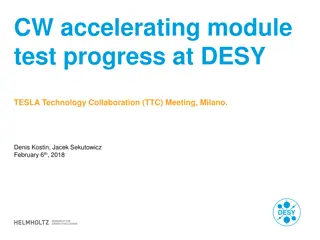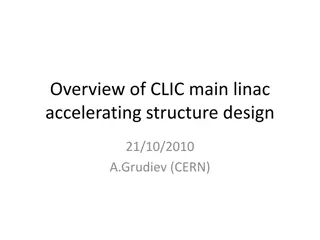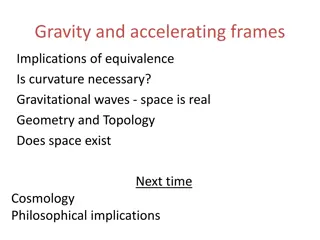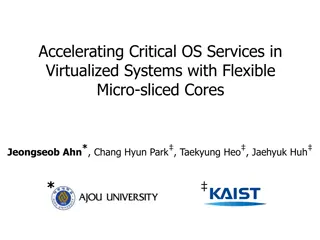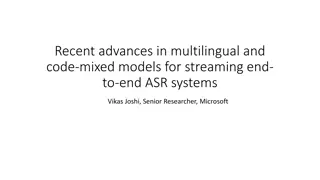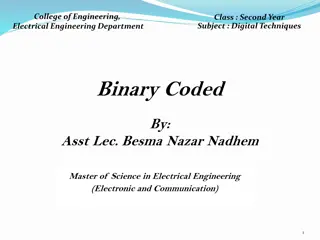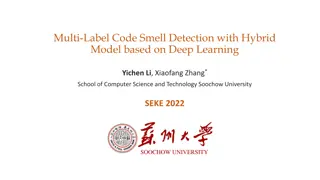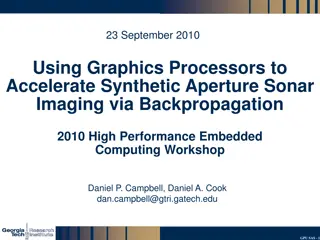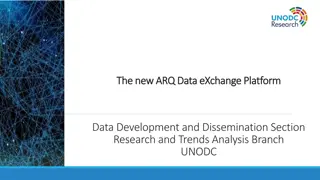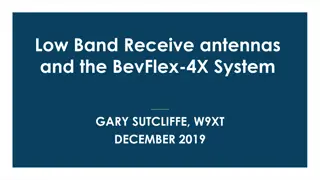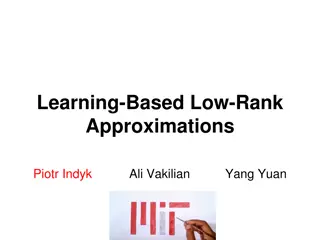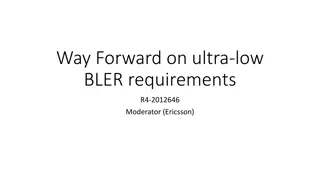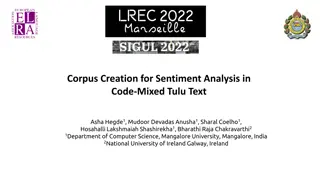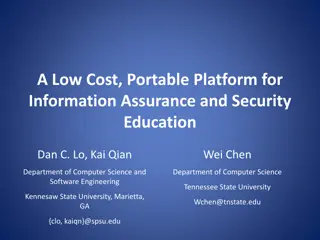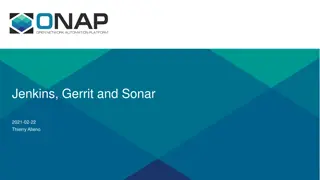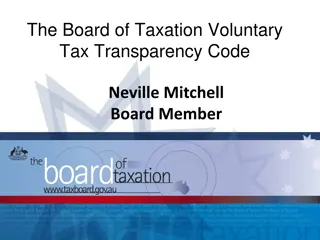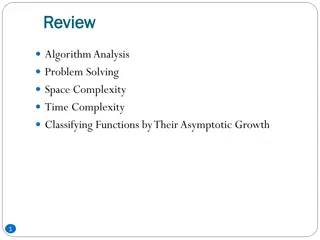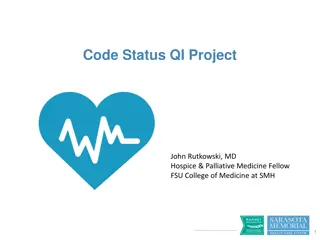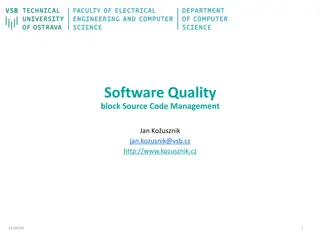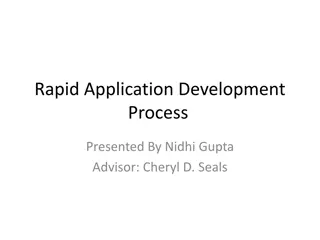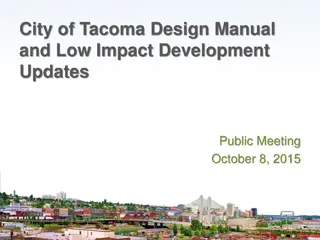Accelerating App Development with UiPath Low-Code Platform
Introducing UiPath Apps, a powerful low-code platform that enables rapid app creation with App Studio for developers and end-user experience for seamless deployments. Build professional apps easily, design user-friendly interfaces for legacy systems, and define interactive events and rules for dynamic applications. Enhance your app development speed and efficiency with UiPath's automation-powered tools.
Download Presentation

Please find below an Image/Link to download the presentation.
The content on the website is provided AS IS for your information and personal use only. It may not be sold, licensed, or shared on other websites without obtaining consent from the author. Download presentation by click this link. If you encounter any issues during the download, it is possible that the publisher has removed the file from their server.
E N D
Presentation Transcript
Introducing UiPath Apps The first automation-powered low-code app platform Watch as a contact center agent adds a line to a customer account with their robot without having to swivel chair to separate business applications like 2
UiPath Apps Two powerful tools for your team 1. App Studio for developers Simple drag & drop designer experience to support rapid app creation Provides a new opportunity for RPA Developers to grow and showcase their UX skills 2. An end user experience for all Web and mobile-friendly Single-click deployments with ability to easily share across the department 3
Build professional apps with App Studio 1. Develop low-code apps with ease 2. Designa single pane of glass for all your legacy systems 3. Create enterprise grade applications with strong governance features 4. Customize apps for everyone on your team 5. Deploy in one click and share apps for quick desktop and mobile use 4
Events & Rules (I) The building blocks of interactive Apps Associating actions that execute on specific triggers is a basic functionality of any dynamic application In UiPath Apps, we can define sequences of rules and have them execute whenever an associated event occurs. Here are the events available in UiPath Apps, along with their associated Controls: Controls Event Clicked On Button, Header, Label, Icon, Image Value Changed Checkbox, Date picker, Dropdown, Slider, Switch, Text Area, Textbox, List Loaded Page, Table 5
Events & Rules (II) The building blocks of interactive Apps In many ways, controls and events act as the skeleton of an App, whereas the rules are more like the muscles that perform the needed functionalities Here are some of the most important rules: Rule Description If-Then-Else Provides support for conditional statements in the rules builder Open a Page Opens a page of the app as a pop-over or as the contents of a page container Open URL Opens a URL in the browser Close Pop-Over/Bottom Sheet Closes the current Pop-Over Show Message Show a message as a toast notification Show/Hide Spinner Show or hide a spinner overlay to show the app as busy Set Values Set the value of a property Start Process Starts an Automation The utility of rules can be increased significantly by using them in combination with functions and expressions. 6
Functions & Expressions These are essential in performing input validation and flow of control: Functions are a set of out of the box instructions that allow you to transform, modify, compute and validate data. Some of the most common uses are: String Manipulation(Concat, Length, StartsWith, EndsWith, Contains, etc.) Data structure manipulation (Filter, Lookup, Sort) Logic or utility functions (And, Or, Not, If, IsBlank, Now, Today, Sum,etc. ) Apps also benefits from a wide set of operators found in any typical programming language: Logical & Comparison operators: !, &&, ||, ==, >,<, >=,<= Arithmetic operators: +, -,*, /, %, ++, -- When binding variables or defining event rules, functions and operators can be composed together into complex expressions. 7
Apps Integrations Automation Type Description Features Perform basic CRUD operations on an Entity Table Filtering, sorting and performing lookup operations is also possible within Apps Data Service Entities These recently added features allow the creation of even more complex Apps or the integration of Apps in a multistep process flow Add queue items to an Orchestrator queue Execute a call-back action on the success/failure of the Add queue item operation Orchestrator Queues A set of dozens of Connectors that enable us to execute potentially hundreds of API calls Integration Service (in preview) Upload Files to a Storage Bucket (10MB max recommended file size) Download Files from a Storage Bucket Render Images saved in a Storage Bucket in the Apps Form Allows the seamless integration of Apps with basic file operations Storage Buckets Start either an attended or unattended process Pass input data to processes and retrieve output data Get a status from a running process started by the Apps Form. Apps handles both attended and unattended processes with ease Attended/Unattended Processes 8
Attended Integration Considerations 1. Starting Attended Robots incurs a small delay which can add up if we make use of Start Process Extensively. We can offset this by: Storing the results of previous process executions and pass them on to new processes instead of doing everything from scratch. (E.g. make the first process get the config dictionary and store it instead of reading it every time) Keeping Processes very small and cutting the dependencies usage to a minimum Make use of an attended background process that runs permanently, and which listens from requests from Apps processes and performs various expensive actions in their stead (see Always On example in the diagram) 2. One attended robot license for every user very efficient if people are already using attended robots or are planning to do so. 9
Unattended Integration Considerations (I) General Considerations: 1. Starting Unattended Robots implies starting a job on a remote machine, which generally means that starting the job and receiving an input will add a substantially bigger delay than in the case of Attended Automations. We are more limited in the ways we can compensate this delay; our main approaches are keeping Apps Processes very small, removing unneededdependencies and caching previous execution data. 2. 10kb is the size limit on input data for an Unattended Process. This can have significant implications for processes that leverage repetitive data structures. For processes with a substantial amount of input data, simply upload the data as a queue item with a unique Reference and pass the reference to the process as an Argument. 10
Unattended Integration Considerations (II) Licensing Considerations: 1. When using either Unattended Robots or Cloud Robots, we need to make sure we have no concurrency issues. Carefully consider how many runs of an App we re expected to have in parallel and determine the appropriate number of unattended machines needed to handle multiple simultaneous users. 2. Serverless Cloud Robots can run multiple API or web-based jobs concurrently, with no configuration required and due to their consumption-based licensing they can be an important alternative to conventional unattended robots in situations where our Apps might be facing moments of peak usage. Currently, serverless robots can work only in the following conditions: Serverless robots can only run background, cross-platform automations They are only available in Automation Cloud 11
Apps & Process Integration Other considerations The following data types are supported as input/output for the processes: String, Number (Integer, Double, Float, Decimal), Boolean, DateTime, List<SupportedType>, Array(of SupportedType), DataTables Due to the nature of Apps Processes, a simplified, linear version of REFramework or asimplified version of Attended Framework would be sufficient in most circumstances. A way of for Attended Processes to communicate with the App while still executing is through the Send Interim Result activity. This is useful when trying to send some data while the process is still running. 12
Development Lifecycle The following are recommended : It s recommended to periodically create a back-up of the App, either by using the Clone or Export functionalities. Exporting an App as a JSON means that it can be included in a repositoryalong with the rest of the source code. Migrating an App to a new tenant or connecting it to Objects belonging to another Orchestrator Deployment can be done using the Replace functionality, if there are no differences between the entities being replaced and the new ones. Having 2 or more developers work in parallel on an App is not advisable and should be avoided as much as possible. If possible, try to keep a development version of the App and create a new Production version for each new release 13