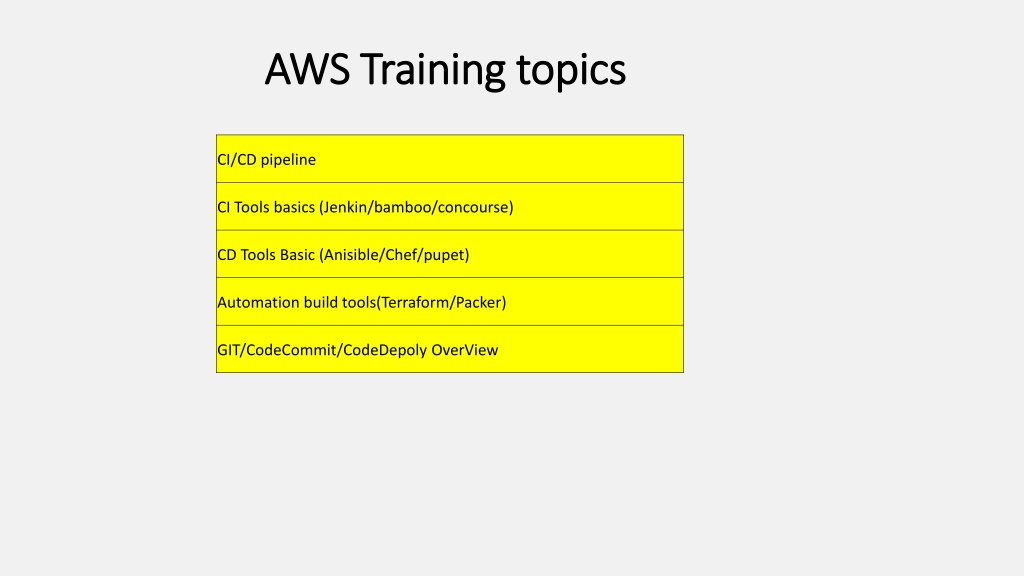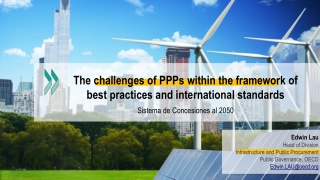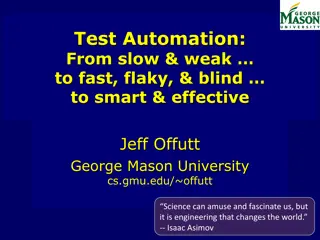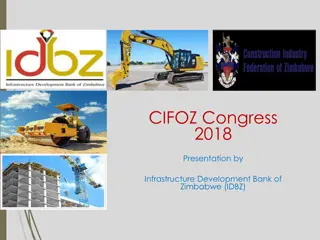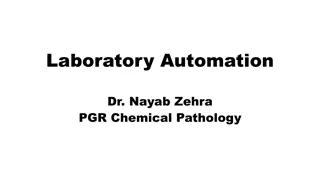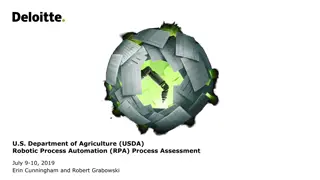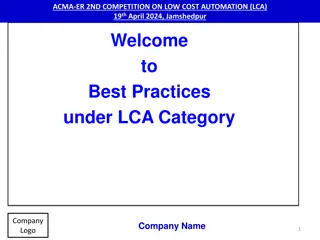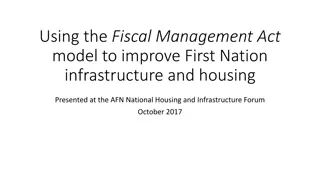Introduction to Terraform for Infrastructure Automation
Terraform is a powerful tool used for building, changing, and versioning infrastructure efficiently and safely. It operates based on Infrastructure as Code principles, allowing for versioning of infrastructure configurations like any other code. With features like Execution Plans, Resource Graph, and Change Automation, Terraform streamlines infrastructure management, enhancing operability and minimizing errors. Learn about Terraform's installation, configuration, and usage for infrastructure automation.
Download Presentation

Please find below an Image/Link to download the presentation.
The content on the website is provided AS IS for your information and personal use only. It may not be sold, licensed, or shared on other websites without obtaining consent from the author. Download presentation by click this link. If you encounter any issues during the download, it is possible that the publisher has removed the file from their server.
E N D
Presentation Transcript
AWS Training topics AWS Training topics CI/CD pipeline CI Tools basics (Jenkin/bamboo/concourse) CD Tools Basic (Anisible/Chef/pupet) Automation build tools(Terraform/Packer) GIT/CodeCommit/CodeDepoly OverView
Infra automation - Terraform Terraform is a tool for building, changing, and versioning infrastructure safely and efficiently. Terraform can manage existing and popular service providers as well as custom in-house solutions. The key features of Terraform are: Infrastructure as Code Infrastructure is described using a high-level configuration syntax. This allows a blueprint of your datacenter to be versioned and treated as you would any other code. Additionally, infrastructure can be shared and re-used. Execution Plans Terraform has a "planning" step where it generates an execution plan. The execution plan shows what Terraform will do when you call apply. This lets you avoid any surprises when Terraform manipulates infrastructure. Resource Graph Terraform builds a graph of all your resources, and parallelizes the creation and modification of any non-dependent resources. Because of this, Terraform builds infrastructure as efficiently as possible, and operators get insight into dependencies in their infrastructure. Change Automation Complex changesets can be applied to your infrastructure with minimal human interaction. With the previously mentioned execution plan and resource graph, you know exactly what Terraform will change and in what order, avoiding many possible human errors.
Installation: Terraform is packaged as a zip archive. After downloading Terraform, unzip the package. Terraform runs as a single binary named terraform. Any other files in the package can be safely removed and Terraform will still function. The final step is to make sure that the terraform binary is available on the PATH. Setting env on windows : goto control panel -> System -> Advanced System settings* -> Environment Variables -> Scroll down in system variables until you find PATH click edit and change accordingly. BE SURE to include a semicolon at the end of the previous as that is the delimiter ie c:\path;c:\path2;/d/terraform You will need to launch a new console for the settings to take effect. Setting env on Linux : You need to add it to your ~/.profile or ~/.bashrc file. export PATH=$PATH:/path/to/dir Depending on what you're doing, you also may want to symlink to binaries: cd /usr/bin sudo ln -s /path/to/binary binary-name Verify Terraform installation : $ terraform Usage: terraform [--version] [--help] <command> [args] Configuration: provider "aws" { access_key = "ACCESS_KEY_HERE" secret_key = "SECRET_KEY_HERE" region = "us-east-1"
https://github.com/hashicorp/terraform Open issue / closed https://www.hashicorp.com/blog/category/terraform --> Posted Blogs https://www.hashicorp.com/blog/terraform-announcement TF announce https://www.terraform.io/downloads.html TF documentation https://www.terraform.io/downloads.html - New version download https://releases.hashicorp.com/terraform/ - Older version download Configuration Syntax The syntax of Terraform configurations is called HashiCorp Configuration Language (HCL). It is meant to strike a balance between human readable and editable as well as being machine-friendly. For machine-friendliness, Terraform can also read JSON configurations. Sample Example # An AMI variable "ami" { description = "the AMI to use" } /* A multi line comment. */ resource "aws_instance" "web" { ami = "${var.ami}" count = 2 source_dest_check = false connection { user = "root" } }
To get help for any specific command, pass the -h flag to the relevant subcommand. For example, to see help about the graph subcommand:
https://www.terraform.io/docs/providers/aws/ https://github.com/terraform-aws-modules/terraform-aws-ec2-instance/blob/master/examples/basic/main.tf
AWS code Build AWS CodeBuild is a fully managed build service that compiles source code, runs tests, and produces software packages that are ready to deploy. With CodeBuild, you don t need to provision, manage, and scale your own build servers. CodeBuild scales continuously and processes multiple builds concurrently, so your builds are not left waiting in a queue. You can get started quickly by using prepackaged build environments, or you can create custom build environments that use your own build tools. Pay as You Go With AWS CodeBuild, you are charged based on the number of minutes it takes to complete your build. This means you no longer have to worry about paying for idle build server capacity. Secure With AWS CodeBuild, your build artifacts are encrypted with customer-specific keys that are managed by the AWS Key Management Service (KMS). CodeBuild is integrated with AWS Identity and Access Management(IAM), so you can assign user-specific permissions to your build projects. Continuous Scaling AWS CodeBuild scales automatically to meet your build volume. It immediately processes each build you submit and can run separate builds concurrently can run separate builds concurrently, which means your builds are not left waiting queue. Fully Managed Build Service AWS CodeBuild eliminates the need to set up, patch, update, and manage your own build servers and software. There is no software to install or manage. are not left waiting in a
Run AWS CodeBuild: To run AWS CodeBuild by using the AWS CodeBuild console, AWS CLI, AWS SDKs,
Step 1: Create or Use Amazon S3 Buckets to Store the Build Input and Output Step 2: Create the Source Code to Build Step 3: Create the Build Spec Step 4: Add the Source Code and the Build Spec to the Input Bucket Step 5: Create the Build Project Step 6: Run the Build Step 7: View Summarized Build Information Step 8: View Detailed Build Information Step 9: Get the Build Output Artifact
AWS AWS CodeDeploy CodeDeploy: : AWS CodeDeploy is a deployment service that automates application deployments to EC2/On Instances Serverless Lambda functions. Benefits of AWS Benefits of AWS CodeDeploy CodeDeploy Server and serverless applications. Automated deployments. Minimize downtime. Stop and roll back. AWS CodeDeploy is able to deploy applications to two compute platforms: EC2/On-Premises AWS Lambda AWS CodeDeploy provides two deployment type options: In In- -place deployment place deployment: The application on each instance each instance in the deployment group is stopped and the new version of the application is started and validated. You can use a load balancer so that each instance is deregistered during its deployment and then restored to service after the deployment is complete. Note Note AWS Lambda compute platform deployments cannot use an in-place deployment type. Blue/green deployment Blue/green deployment: The behavior of your deployment depends on which compute platform you use: Blue/green on an EC2/On Blue/green on an EC2/On- -Premises compute platform Premises compute platform: The instances in a deployment group environment) are replaced by a different replaced by a different set of instances (the replacement environment) stopped, the latest application latest application revision is installed installed, deployment group (the original
CI CD Pipeline A pipeline helps you automate steps in your software delivery process, such as initiating automatic builds and then deploying to Amazon EC2 instances. You will use AWS CodePipeline, a service that builds, tests, and deploys your code every time there is a code change, based on the release process models you define. Use CodePipeline to orchestrate each step in your release process. As part of your setup, you will plug other AWS services into CodePipeline to complete your software delivery pipeline.
Can do with AWS CodePipeline You can use AWS CodePipeline Specifically, you can: Automate your release processes: your release processes: AWS CodePipeline fully automates your release process from end to end, starting from your source repository through build, test, and deployment. You can prevent changes from moving through a pipeline by including a manual approval action in any stage except a Source stage. You can automatically release when you want, in the way you want, on the systems of your choice, across one instance or multiple instances. Establish a consistent release process: Establish a consistent release process: Define a consistent set of steps for every code change. AWS CodePipeline runs each stage of your release according to your criteria. Speed up delivery while improving quality: Speed up delivery while improving quality: You can automate your release process to allow your developers to test and release code incrementally and speed up the release of new features to your customers. View progress at View progress at- -a a- -glance: glance: You can review real-time status of your pipelines, check the details of any alerts, retry failed actions, view details about the source revisions used in the latest pipeline execution in each stage, and manually rerun any pipeline. View pipeline history details: View pipeline history details: You can view details about executions of a pipeline, including start and end times, run duration, and execution IDs. CodePipeline to help you automatically build, test, and deploy your applications in the cloud.
Continuous delivery is a software development methodology where the release process is automated. Every software change is automatically built, tested, and deployed to production. Before the final push to production, a person, an automated test, or a business rule decides when the final push should occur. Although every successful software change can be immediately released to production with continuous delivery, not all changes need to be released right away. Continuous integration is a software development practice where members of a team use a version control system and frequently integrate their work to the same location, such as a master branch. Each change is built and verified to detect integration errors as quickly as possible. Continuous integration is focused on automatically building and testing code, as compared to continuous delivery, which automates the entire software release process up to production. 10 popular CI/CD tools 10 popular CI/CD tools Jenkins TeamCity Travis Go CI-CD Bamboo GitLab Circle CI-CD Codeship Concourse codefresh
CI Tools basics CI Tools basics Jenkins Continuous Integration and Jenkins Jenkins is the most popular software: It s free and open source open source It has a strong community with thousands of plugins Jenkins is used in a lot of companies integrate Jenkins Pipelines with popular software tools integrate Jenkins Pipelines with popular software tools, like: Docker GitHub / Bitbucket JFrog Artifactory SonarQube Onelogin (Using SAML) Maven Ant Jira Confluence If you re looking for DevOps space, Jenkins is a must have skill. popular tool to do Continuous Integration and Continuous Delivery Continuous Deliveryof your thousands of plugins you can use companies, from startups startupsto enterprises
Get code from Git Developer pushes code to Git, which triggers a Jenkins build webhook. Jenkins pulls the latest code changes. Run build and unit tests Jenkins runs the build. Application s Docker image is created during the build.- Tests run against a running Docker container. Publish Docker image and Helm Chart Application s Docker image is pushed to the Docker registry. Helm chart is packed and uploaded to the Helm repository. Deploy to Development Application is deployed to the Kubernetes development cluster or namespace using the published Helm chart. Tests run against the deployed application in Kubernetes development environment. Deploy to Staging Application is deployed to Kubernetes staging cluster or namespace using the published Helm chart. Run tests against the deployed application in the Kubernetes staging environment. [Optional] Deploy to Production The application is deployed to the production cluster if the application meets the defined criteria. Please note that you can set up as a manual approval step. Sanity tests run against the deployed application. If required, you can perform a rollback.
Bamboo: Bamboo is a continuous integration server from Atlassian. Its purpose is to provide developers with an environment which quickly compiles code for testing so that release cycles can be quickly implemented in production, while giving full traceability from the feature request all the way to its deployment. Benefits : Atlassian s Bamboo really shines for developers who are using other Atlassian products such as Jira and Stash. Bamboo is also quite easy to use and supports Continuous Integration to Continuous Delivery.
Concourse Concourse Concourse is a CI/CD system remastered for teams that practice agile development and need to handle complex delivery permutations. Concourse was conceived because of Pivotal engineers frustrations with existing continuous integration (CI) systems. Discover a fresh approach with Concourse when you need to: Automate test-driven development Maintain compatibility between multiple build versions Target multiple platforms and configurations such as different clouds Deliver frequently weekly, daily, or even multiple times a day
AWS AWS CodeCommit CodeCommit AWS CodeCommit is a version control service hosted by Amazon Web Services that you can use to privately store and manage assets (such as documents, source code, and binary files) in the cloud With AWS With AWS CodeCommit CodeCommit, we can do below: Benefit from a fully managed service hosted by AWS. Store your code securely. Work collaboratively on code. Easily scale your version control projects. Store anything, anytime. Integrate with other AWS and third-party services. AWS Cloud9, CloudWatch Events AWS CodeStar, etc Easily migrate files from other remote repositories. , we can do below:
Create tag for the commit: VEERAMX1@IP-AC1FBC35 MINGW64 /d/Muniyappan/commit-TF/tf-vpc (feature/BIS-28-versioned-modules) $ git tag 1.0.0 VEERAMX1@IP-AC1FBC35 MINGW64 /d/Muniyappan/commit-TF/tf-vpc-peer (feature/BIS-28-versioned-modules) $ git push origin : 1.0.0 Counting objects: 1, done. Writing objects: 100% (1/1), 168 bytes | 0 bytes/s, done. Total 1 (delta 0), reused 0 (delta 0) To ssh://bitbucket.aipadmin.com/bis/tf-vpc-peer.git * [new tag] 1.0.0 -> 1.0.0 Multiple commit into single commit: git rebase -i HEAD~8 Branch rebase : git clone -b xxxxxxx repository-url git checkout "master" git rebase master git rebase master bugfix/BIS-1598-remove-duplicate-file-upload-bucket git rebase --continue git add . git commit -m "Rebased" git push
Change git commit message after push: VEERAMX1@IP-AC1FBC35 MINGW64 /d/working/Nov/nov-06/bis-infra-aws (bugfix/BIS-2168-dq-analysis-priority-queue) $ git commit --amend -m "BIS-2721 Added data-quality bucket access for DQ compute env instance role" [bugfix/BIS-2168-dq-analysis-priority-queue 3c00c41] BIS-2721 Added data-quality bucket access for DQ compute env instance role Date: Mon Nov 6 12:34:20 2017 +0530 1 file changed, 25 insertions(+) VEERAMX1@IP-AC1FBC35 MINGW64 /d/working/Nov/nov-06/bis-infra-aws (bugfix/BIS-2168-dq-analysis-priority-queue) $ git push -f Counting objects: 3, done. Delta compression using up to 2 threads. Compressing objects: 100% (3/3), done. Writing objects: 100% (3/3), 449 bytes | 0 bytes/s, done. Total 3 (delta 2), reused 0 (delta 0) remote: remote: View pull request for bugfix/BIS-2168-dq-analysis-priority-queue => master: remote: https://bitbucket.aipadmin.com/projects/BIS/repos/bis-infra-aws/pull-requests/214 remote: To ssh://bitbucket.aipadmin.com/bis/bis-infra-aws.git + 3635acb...3c00c41 bugfix/BIS-2168-dq-analysis-priority-queue -> bugfix/BIS-2168-dq-analysis-priority-queue (forced update)