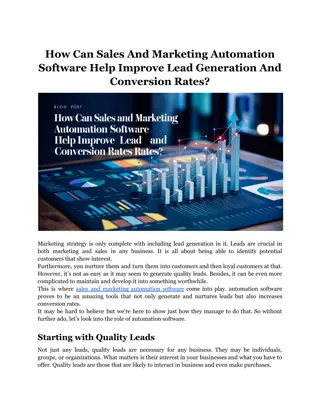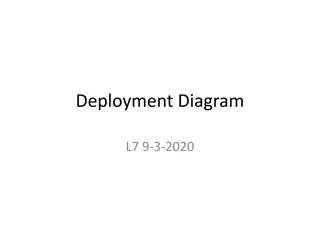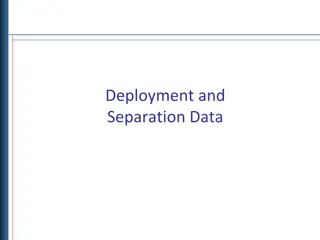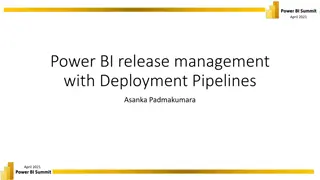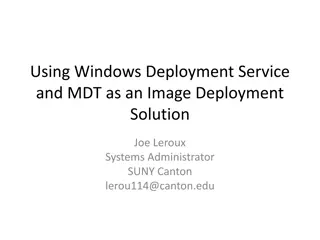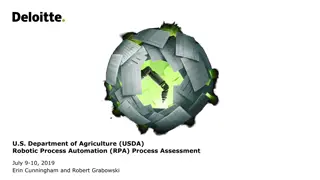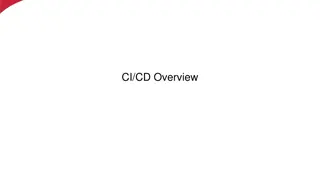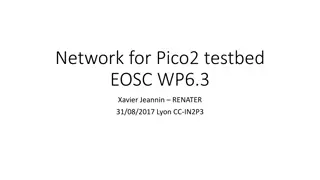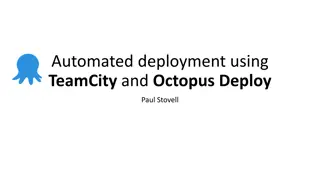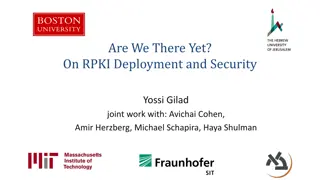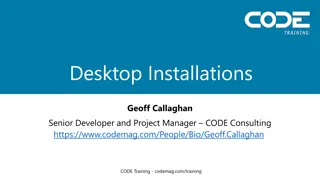Journey to Software Deployment Automation with SCCM at Brockport
Explore Brockport's journey in leveraging SCCM for software deployment, image automation, asset management, and imaging processes. Dive into their environment overview, asset management strategies, pre-SCCM imaging details, and current imaging techniques using UDI. Witness the UDI wizard in action for efficient deployment operations.
Download Presentation

Please find below an Image/Link to download the presentation.
The content on the website is provided AS IS for your information and personal use only. It may not be sold, licensed, or shared on other websites without obtaining consent from the author. Download presentation by click this link. If you encounter any issues during the download, it is possible that the publisher has removed the file from their server.
E N D
Presentation Transcript
Leveraging SCCM: Brockports Journey to Software Deployment and Image Automation Thomas Calandra Stephen Lane
Environment Overview zxcsdfsd Production Environment Application Server Database Server EDW Distribution Point MC Distribution Point PKI Server Roughly 3,000 Windows Devices Roughly 350 Mac Devices Test Environment Application Server Database Server PKI Server
Asset Management zxcsdfsd Device Collections Groups based on Active Directory OU s Groups based on specific software or tasks Groups based on compliance information Hardware / Software Reporting Resource explorer Report subscriptions File queries
Asset Management zxcsdfsd Device Collections Organization Queries based on properties or location Query builder or WQL Allows software deployment segmentation
Pre SCCM Imaging Overview zxcsdfsd WinPE to deploy WIM based images (Golden Image) USB boot stick Needed & External HD With images Windows 7 32bit & 64bit Windows 8 32bit & 64bit Windows 8.1 32bit & 64bit UIU for drivers & sysprep Batch script to join domain and license windows and finalize settings Windows Easy Transfer to move data More time consuming for both Service Desk and Imaging administrator
Current Imaging Overview zxcsdfsd Main Points UDI Deployment Pxe Boot No Golden Image Windows 10 Task Sequence Steps 1. Format Legacy or UEFI 2. Set Deployment Type 3. MDT 4. Apply OS Base WIM 5. Apply Windows Settings 6. Drivers 7. Setup Windows 8. Join Domain 9. Activate Windows 10 10. Set Variables 11. Office 2016 12. Dot Net Framework 13. Restart 14. Label Image 15. Maintenance Window Settings 16. BIOS 17. Power Settings 18. Software Installations
UDI Wizard zxcsdfsd
UDI Wizard zxcsdfsd
UDI Wizard zxcsdfsd
UDI Wizard zxcsdfsd
Service Desk Perspective zxcsdfsd Imaging: Much more accessible Reduce Student Hours with an increase in productivity 2015/16 200 Reimage Tickets 2016/17 379 Reimage Tickets Software Center Software Troubleshoot dropped from 915 to 117 tickets from 2015-2016 to 2016-2017 Increased Self Service Changed training techniques
Software Deployment zxcsdfsd Overview Software Center Portal for available software Over 50 Titles Does not require administrative privileges Service Window Daily 2am 5am BIOS Powers on Script shuts down Windows Updates Deployed to Windows 10 computers with SCCM 3rd Party App Required Updates Deployed Monthly Web Browsers, plugins, pdf readers
Software Center zxcsdfsd
Additional Tools zxcsdfsd Data Transfer Tool PowerShell script with GUI Uses Microsoft User State Migration Tool Dell Warranty Tool SCCM Console Extension PowerShell script to query Dell API for Warranty information Works on a computer or a collection of computers 3rd Party Updates Script PowerShell script used to deploy updates Allows for consistency and accuracy with deployments
Data Transfer Tool zxcsdfsd
Warranty Extension zxcsdfsd XML File PowerShell Script Dell API Windows Forms Graphics
Warranty Extension zxcsdfsd
Updates Automation zxcsdfsd
Pitfalls & Future zxcsdfsd Pitfalls Drivers on deployment Computer restarts during service window Imaging errors can be vague and difficult to troubleshoot RBA Permissions Historic Reporting Mac management Future Integrate SCCM with Service Now and Automation Finish software deployment automation Software Metering / Reporting