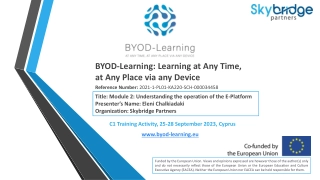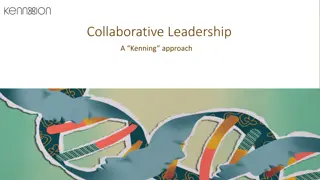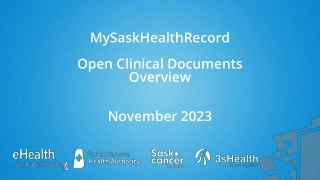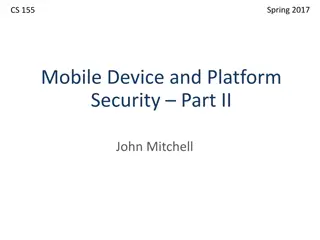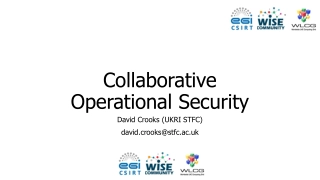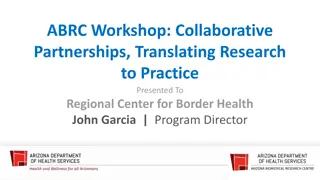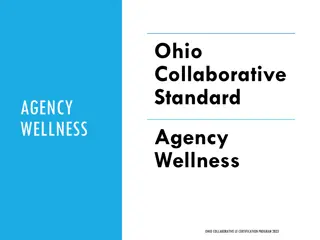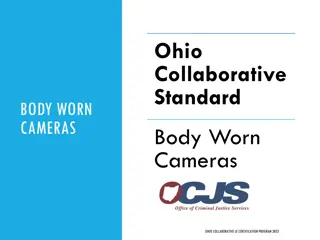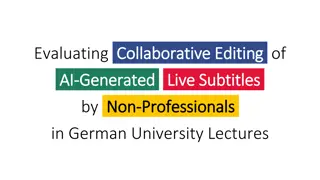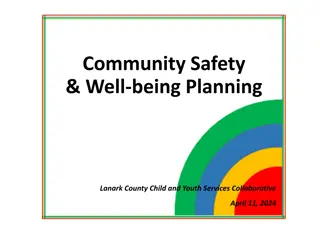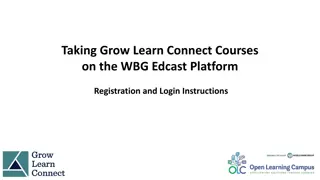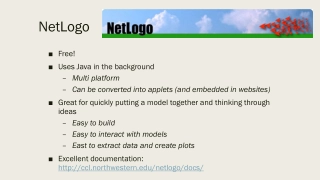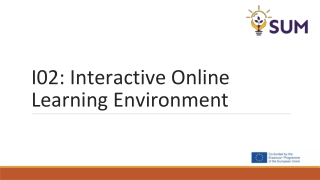AFRIS Collaborative Platform Quick Start Guide
Quick start guide to the AFRIS Collaborative Platform for efficient team collaboration, document sharing, and task management. Learn how to log in, change password, accept terms, participate in the 4 per 1000 initiative, and navigate the platform effectively. Explore functionalities for organizing content, networking, and collaborating across different spaces and roles.
Download Presentation
Please find below an Image/Link to download the presentation.
The content on the website is provided AS IS for your information and personal use only. It may not be sold, licensed, or shared on other websites without obtaining consent from the author. Download presentation by click this link. If you encounter any issues during the download, it is possible that the publisher has removed the file from their server.
Presentation Transcript
The Collaborative Platform The Collaborative Platform Quick start guide https://wiki.afris.org The workbench of your team to get things done, document and The workbench of your team to get things done, document and shared shared African Innovation Services
Study this guide and DARE !!! DARE !!! Open a second browser and try it right away in the NN sandbox! https://wiki.afris.org/display/NS/NN+Sandbox+Home
First time login / Change Password 1. Go to https://wiki.afris.org/ 2. Click on Log in 3. Click on Forgot your password and follow instructions to reset your password 4. After successful change, please go back to https://wiki.afris.org/ to login
Read and accept the General Terms and Conditions of Use of the AFRIS Collaborative platform This page will only be prompted at first time login and if AFRIS modified the terms and conditions. 1. Read 2. Accept
Chose the 4 per 1000 Initiative 1. Click here to go to the site of the 4 per 1000 Initiative 2. The AFRIS platform serves several networks Privacy and confidentiality: What information you are allowed to see and modify depends on your permissions. Single sign-on: People who belong to several network only need to login once to view and work in the various network.
Organization of content - Structure Functions Documenting Networking Exchange Find Collaborate Multilingual . The AFRIS platform Sites Categories Spaces Roles Systems administrator Space administrator User Pages Child-pages
Navigation Navigation bar Tool bar Search Category Site switcher Space Space Page Child-pages Sub-Category
Search 5. Tips: This takes you to the confluence support page providing some search tips. 1. Simply put the cursor: It will list the pages and spaces you have recently viewed 2. Enter keywords: It will list the pages with the key word in the title. Icons to left in the list indicate content type 3. Filters: Use the various options to increase relevance of your search results. 4. Advanced search: Click here to go to the advanced search Search results are based on your permissions, so you'll only find content you're allowed to view.
Advanced search Help for more refined queries Filters Search results are based on your Confluence permissions, so you'll only see content you're allowed to view.
Tools Space tools (configuration, permissions, ) Personalize Edit and modify page Attachments Full screen Page tools Add to favorites list on the dashboard Permissions Share page with people and groups Adjust the menu width Watch this page Create a new page, blank or with template
Edit and modify a page Links & Attachments Image Layout Format Help Table Add macro Layout menu Task Permissions Page labels Page title Search and replace menu Content area Save Macro Notification
Exchange & Collaboration On all pages Collaborative editing: Modify a page. The wiki keeps track of all changes. Versions can be compared and restored. Share page Inline comment: Select a section and make add comments Forum: Comment page and start a thread.
Page Tools View attachments Page History / Versions Permissions Page Information Resolved comments View page in Hierarchy / Rearrange pages View source code Export as PDF Import a Word document Export as a Word document Copy this page and its children Delete this page and its children Copy this page Move this page Delete this page
Exchange & Collaboration Tool bar Personal setting and profile Notifications User Dashboard Help, about confluence and more Your task Tool bar Search Recently worked on Activity stream Space directory People directory Terms of use Team calendar
Interested? African Innovation Services is an association of various rural development stakeholders who recognize the need for an independent and impartial mechanism for improved inter-institutional cooperation to achieve development goals. AFRIS provides a well-developed and practical set of tools for improved cooperation for people and organizations involved in development. If you wish to facilitate cooperation and exchange within your team and with your partners, if you wish to promote and accelerate the introduction of promising and innovative solutions and technologies, or if you wish to organize other broad-based campaigns and surveys in rural areas, we would be pleased to welcome you and to advise you. info@afris.org