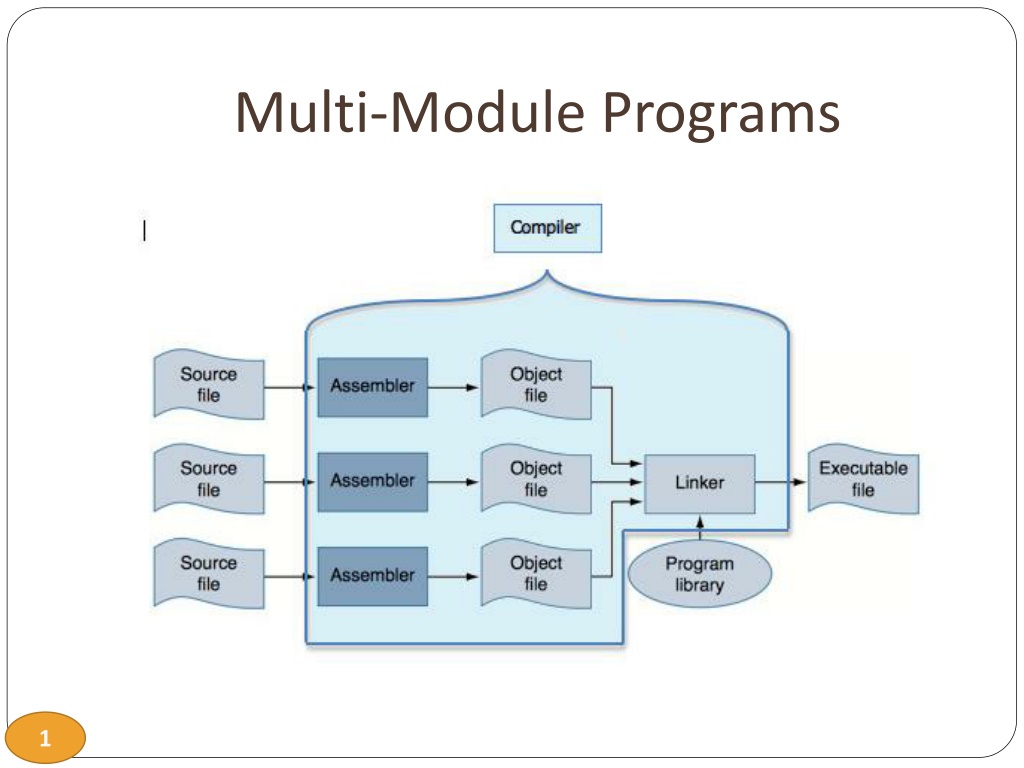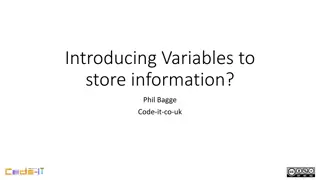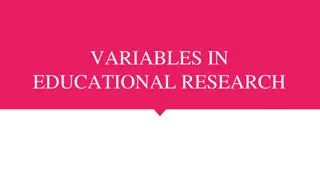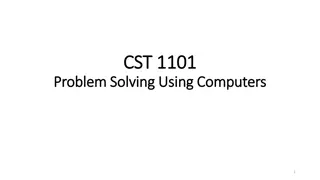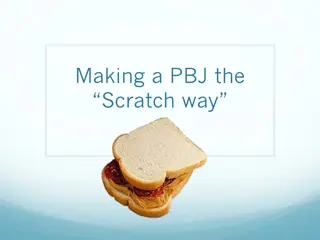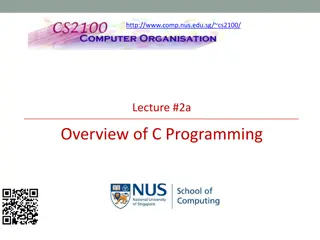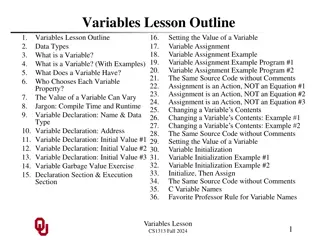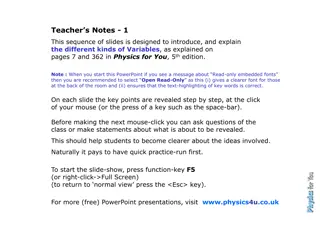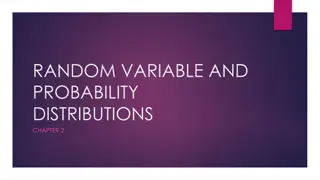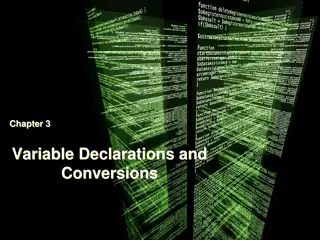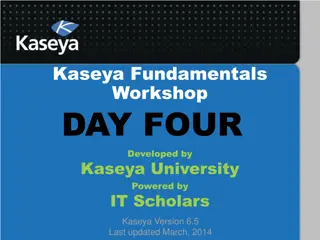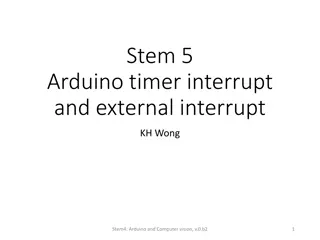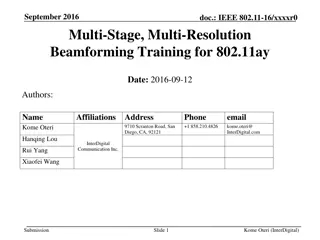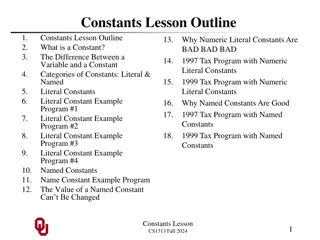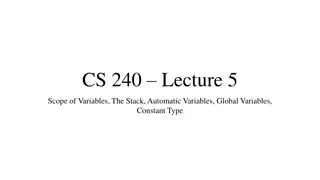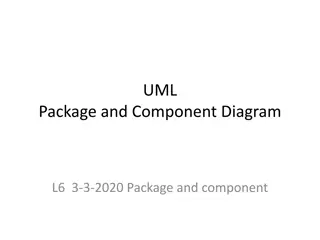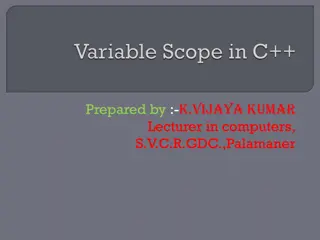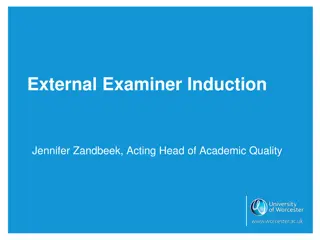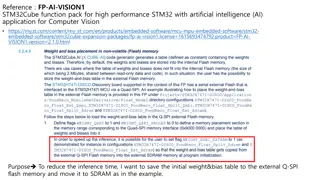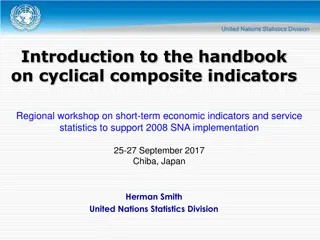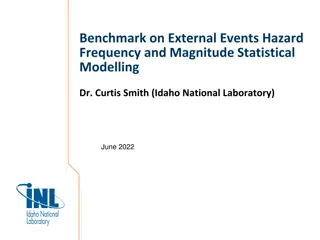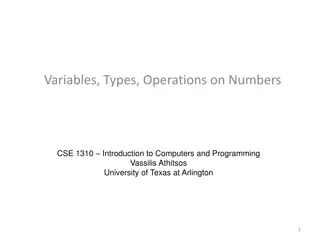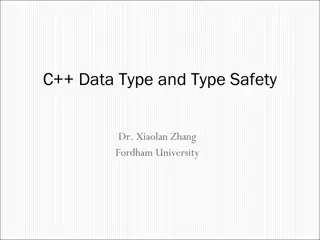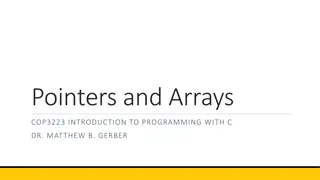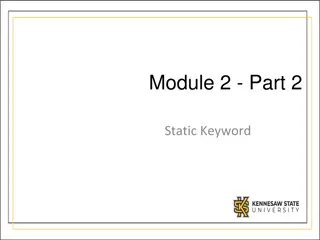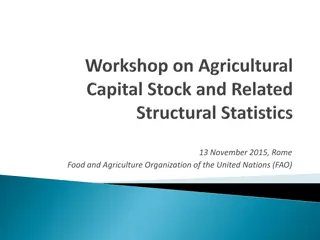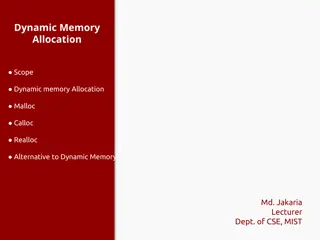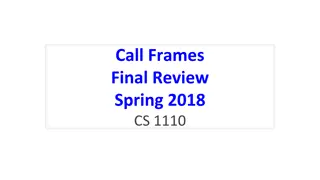Understanding Multi-Module Programming in C: Modularizing, Compiling, and External Variables
Learn how to enhance your C programs by modularizing code into smaller modules, compiling multiple files, and managing external variables for better structure and organization. Dive into the details of preprocessing, assembling, linking, and declaring global variables in separate files.
Download Presentation

Please find below an Image/Link to download the presentation.
The content on the website is provided AS IS for your information and personal use only. It may not be sold, licensed, or shared on other websites without obtaining consent from the author. Download presentation by click this link. If you encounter any issues during the download, it is possible that the publisher has removed the file from their server.
E N D
Presentation Transcript
Multi-Module Programs Modularize your programs even more Instead of a large program consisting on one large file, it can be broken up into smaller modules Each module consisting of a single function or group of related functions 2
Compiling Multi-Module Programs All the .c files are compiled at the same time using gcc, for example: gcc Wall o arrayProg main.c arrayInit.c arraySort.c You can see that a makefile becomes especially helpful when there are multiple files to be compiled 3
Compiling Multi-Module Programs 1. Preprocessor first sub-step of compile, taking care of #directives in each source file 2. Assembler is next step, creating assembly language version for each source file (.s file, one-to-one correspondence with machine language) 3. From each assembly language file, an object file is produced (.o file, binary code) 4. Linker is the next step: each .o file + whatever library files that are included are all combined into one executable file called a.out 4
Compiling Multi-Module Programs These intermediate files are automatically deleted by the system after the compilation process ends. To keep those intermediate files, can compile with the save temps flag with gcc: 1. gcc Wall o arrayProg save temps main.c arrayInit.c arraySort.c 5
External Variables Functions contained in separate files can communicate through external variables. Global variables are external variables. 6
Declaring External Variables Approach #1 Declare global variable as you normally would at top of file where it first appears (can initialize too) In other file where that will be used, at the top of the file or inside the function where it will be used, you would declare it again using the extern keyword 1. 2. In main.c, declare global variable int numItems = 0; In other file, at top declare extern int numItems; 7
Declaring External Variables Approach #2 Declare global variable at top of all files that use it using extern keyword It must be initialized at one of those declarations (the file that first uses the variable) 1. 2. In main.c, at top of file extern int numItems = 0; In other files, at top declare extern int numItems; 8
Static vs Extern Global variables are also extern variables. If you have a global variable that you don t want to be accessed by functions in other files, you can declare it with the static keyword: At top of file static int numItems = 0; numItems would be available to all the functions in that file, but not to other functions in other files. 9
Static vs Extern Same goes with functions when a function is defined, by default, it is an extern function; it is available to other functions in other modules. To restrict the accessibility to only the file where it is implemented, put the static keyword in front of it: static int minValue(int theArray[], int size) { // code for this function return minimum; } 10
Header Files The #include statements that you have been using are to include header files from the C library, e.g. stdio.h You can make your own header files and #include those in your program as well at the top of every file that needs it. What goes in a header file????? All your other #include statements Any shared (global, extern) variables All your #define statements Function prototypes 11
Header Files What does NOT go in a header file????? Function implementations 12
Why Use Header Files? Cleans up and simplifies readability of source files Provides a means of standardization for large programs that are developed by multiple programmers 13
Header Files When you #include your own header file, the file name goes in quotes instead of angle brackets, at the top of all the files that need something from that header file. The pre-processor then looks in the current directory for a file by that name and effectively copies the contents of the file into the program at that precise point where the #include statement appears. // top of main #include <math.h> #include myDefs.h 14