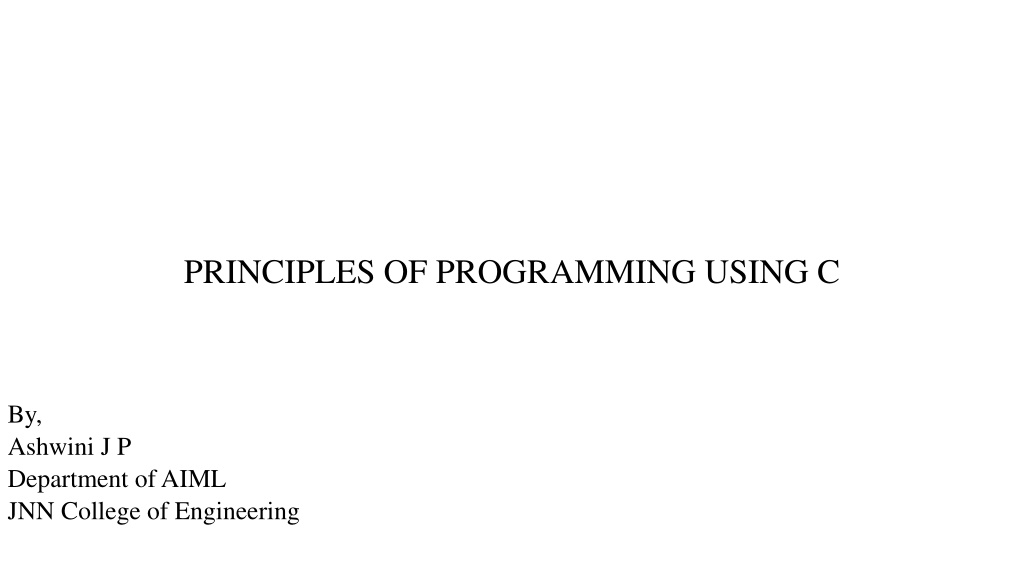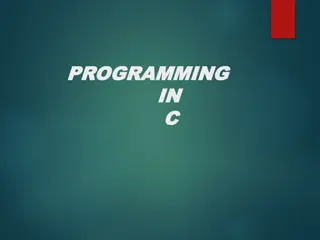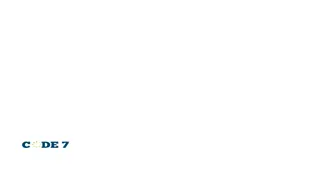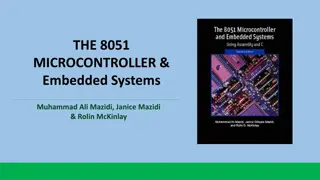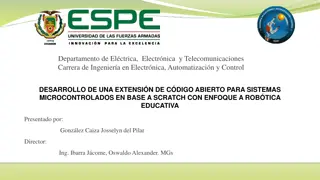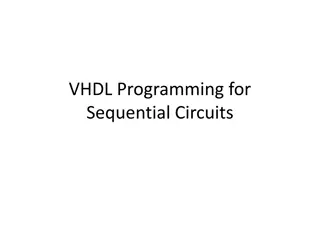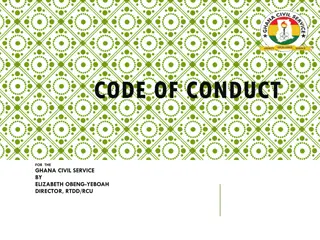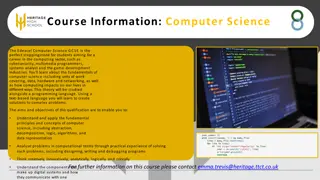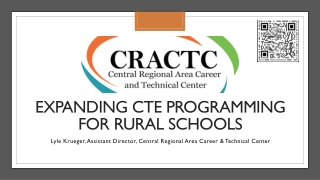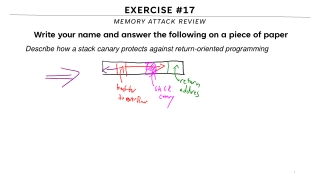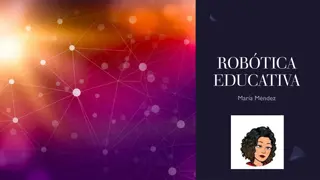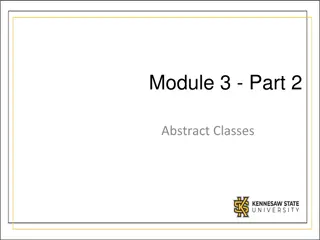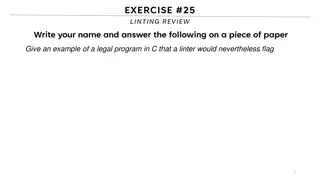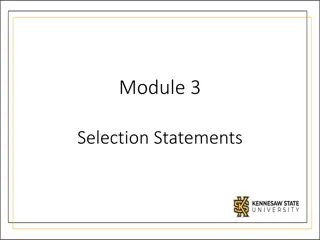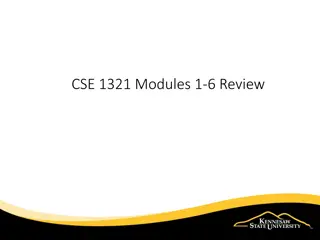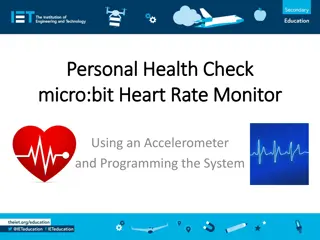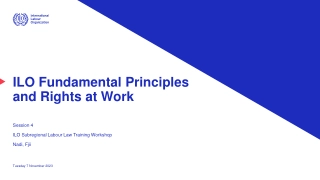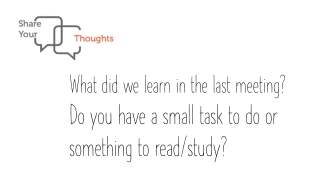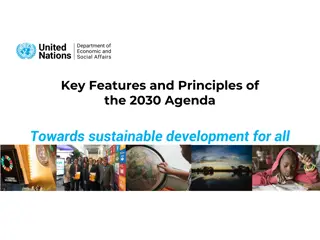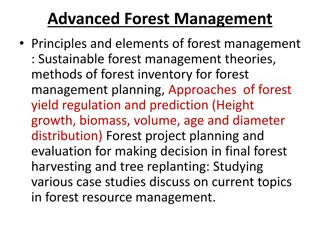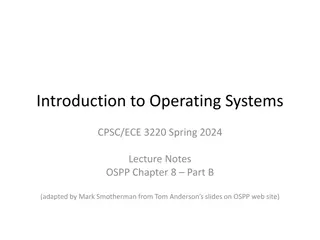Principles of Programming Using C
Introduction to C programming language, covering topics such as computers, efficient program design, program structures, files, compilers, variables, constants, input/output statements, compiling and executing programs. Characteristics of computers and their operations are also discussed.
Download Presentation
Please find below an Image/Link to download the presentation.
The content on the website is provided AS IS for your information and personal use only. It may not be sold, licensed, or shared on other websites without obtaining consent from the author. Download presentation by click this link. If you encounter any issues during the download, it is possible that the publisher has removed the file from their server.
Presentation Transcript
PRINCIPLES OF PROGRAMMING USING C By, Ashwini J P Department of AIML JNN College of Engineering
SYLLABUS - MODULE I INTRODUCTION TO C 1. Introduction to COmputers 2. Input Output Devices. 3. Desinging Efficient Programs 4. Introduction to C 5. Structure of C Programs 6. Files used in a C Program 7. Compilers
SYLLABUS - MODULE I INTRODUCTION TO C 8. Compiling and Executing C Programs 9. Variables 10. Constants 11. Input/Output Statements in C
INTRODUCTION TO COMPUTERS Defn 1: Electronic Device That is designed to accept data, perform the required Mathematical and Logical operations at High Speed and Output the Result. Characteristics of Computers.
INTRODUCTION TO COMPUTERS Defn 1: Electronic Device That is designed to accept data, perform the required Mathematical and Logical operations at High Speed and Output the Result. Characteristics of Computers. Computer- Electronic Device which performs a function based on given set of instructions known as program
INTRODUCTION TO COMPUTERS Defn 1: Electronic Device That is designed to accept data, perform the required Mathematical and Logical operations at High Speed and Output the Result. 1. DoB - 12-12-92 (Raw Data) 2. Processing This data : 2022-1992=30-> Age Characteristics of Computers. Infn....Produced Computer 1. Accepts Data 2. Process Data 3.Produces Information
INTRODUCTION TO COMPUTERS Defn 1: Electronic Device That is designed to accept data, perform the required Mathematical and Logical operations at High Speed and Output the Result. Characteristics of Computers. Speed of computer in terms of Nano Seconds (10-9) and Pico Seconds (10-12)
INTRODUCTION TO COMPUTERS Defn 1: Electronic Device That is designed to accept data, perform the required Mathematical and Logical operations at High Speed and Output the Result. Characteristics of Computers. 1. Computer is Never wrong . Either DATA is Wrong or Set of INSTRUCTIONS is wrong. 2. GARBAGE IN-GARBAGE OUT - Means Wrong Input So Wrong Output.
INTRODUCTION TO COMPUTERS Defn 1: Electronic Device That is designed to accept data, perform the required Mathematical and Logical operations at High Speed and Output the Result. Characteristics of Computers. 1. No USER INTERVENTION required.
INTRODUCTION TO COMPUTERS Defn 1: Electronic Device That is designed to accept data, perform the required Mathematical and Logical operations at High Speed and Output the Result. Characteristics of Computers. 1. Computers Don t Get Tired. 2. Every Instruction no matter how long, how many times executed, will execute with same ACCURACY
INTRODUCTION TO COMPUTERS Defn 1: Electronic Device That is designed to accept data, perform the required Mathematical and Logical operations at High Speed and Output the Result. Characteristics of Computers. 1. Being Flexible 2. Variety of tasks from Simple E-mail to Weather Prediction, Banking, Medicine etc. 3. Verstaile as they can perform Many Tasks at Same Time.
INTRODUCTION TO COMPUTERS Defn 1: Electronic Device That is designed to accept data, perform the required Mathematical and Logical operations at High Speed and Output the Result. Characteristics of Computers. 1. Primary Memory - Fast, very Costly, RAM. 2. Secondary MEmory - Slow, Cheap, Hard Disk, DVD etc.
INTRODUCTION TO COMPUTERS Defn 1: Electronic Device That is designed to accept data, perform the required Mathematical and Logical operations at High Speed and Output the Result. Characteristics of Computers. 1. No decision making abilities on their own.
INTRODUCTION TO COMPUTERS Defn 1: Electronic Device That is designed to accept data, perform the required Mathematical and Logical operations at High Speed and Output the Result. Characteristics of Computers.1. Computers are considered as SHORT TERM INVESTMENTS to gain LONG TERM PROFIT 2. Reduces Manpower. 3. Save Time, Energy and Money.
INTRODUCTION TO COMPUTERS Stored Program Concepts 1. Introduces by Sir Jhon Von Neumann in 1940s. 2. Further W. Mauchly and J Presper Eckert Added features to make it flexible. 3. First Stored Program Concept computer was built in England named Manchester Mark I
INTRODUCTION TO COMPUTERS Stored Program Concepts 1. Before any Data is Processed, instructions are read in memory. 2. Instructions are stored in computers memory for execution. 3.Instructions are stored in Binary Format.
INTRODUCTION TO COMPUTERS Stored Program Concepts 4. Processing starts from first instruction which will be transfered to Control Unit. 5. Instructions written by the user are performed sequentially, until there is a break. 6. I/O and Processing operations can be overlapped.
DESIGNING EFFICIENT PROGRAMS Pragramming Paradigms Style of Programming that defines structure and basic elements of program MONOLITHIC Emphasize on SOLUTION PROCEDURAL Emphasize on ALGORITHMS STRUCTURED Emphasize on MODULES OBJECT ORIENTED Emphasize on CLASS and OBJECTS LOGIC ORIENTED Expressed in PREDICATE CALCULUS RULE ORIENTED Expressed in RULES CONSTRAINT ORIENTED Utilizes relationship to solve a problem
INTRODUCTION TO C Introduction Developed in 1970s, by DENNIS RITCHIE at BELL LABORATORIES on UNIX OS. Why the name C ? Well its features are derived from a language called B Why learn C ? Many languages like C++, JAVA etc are derived from C
INTRODUCTION TO C Introduction Background In 1960s Widely Used in USA and Europe In 1967 by Martin Richards Basic Combined Programming Language In 1970 by Ken Thompson In 1972 by Dennis Richie Derived from ALGOL, BCPL and B and also supports Data Types. A book on C Programming Language by W. Kernighan and Dennis Ritchie is is so popular that K&RC (A version) was released ALGOL ALGOL BCPL BCPL B Traditional C K & RC American National Standard Institute (ANSI) standardized C in 1983. ANSIC ISO adopted ANSI C in 1989. Also called C89 ANSI.ISOC Modifications in 1995 C95 New features added from JAVA and C++ in 1999 C99
INTRODUCTION TO C Introduction Characteristics of C High Level Programming Language - Emphasize on Problem than hardware. Small Size: 32 keywords. Extensive use of function calls Structured Programming: Problem in terms of functions/modules. Unlike PASCAL it supports loose typing. (Char to int etc.) Stable Language ; ANSI C standarized in 1983 and to date same. QUICK Language: Execution time is quicker compared to many other language. Facilitates Low Level (Bit wise) programming.
INTRODUCTION TO C Introduction Characteristics of C Core Language: C++, JAVA etc are based on C. If you learn C learning other language is simple. Portable Language: Written on one computer can be run on other. Extensible Language: You can add a new sfunctionality to existing library. It is always considered as SECOND BEST. First best keep on varying....
INTRODUCTION TO C Introduction Uses of C Primarily used for System Programming. Compilers, libraries etc. are written in C. Intermediate Language: Because of Portability and Convenience. Widely used for End User Applications.
INTRODUCTION TO C Introduction Structure of a C Program Preprocessor Directive Global Declarations Special Instructions to Prepare Program for Compilation. Ex: include main() { Local Declarations; Statements } Function1() { Local Declarations; Statements } ............................................... Functionn() { Local Declarations; Statements } C program is set of functions. A function is set of C Statements executed together. Statements are written in logical sequence
INTRODUCTION TO C Introduction Structure of a C Program Preprocessor Directive Global Declarations main() { Local Declarations; Statements } Function1() { Local Declarations; Statements } ............................................... Functionn() { Local Declarations; Statements } A very important function present in every C Program. Execution starts from here.
INTRODUCTION TO C Introduction Structure of a C Program Preprocessor Directive Global Declarations main() { Local Declarations; Statements } In every function we have DECLARATION PART and Function1() { Local Declarations; Statements } ............................................... Functionn() { Local Declarations; Statements } STATEMENTS PART. Declaration: Data used by this function is declared Statements: Executed in a logical sequence. Local Declared Data : VISIBLE only inside the function. LIFETIME ends when function ends.
INTRODUCTION TO C Introduction Structure of a C Program Preprocessor Directive Global Declarations main() { Local Declarations; Statements VISIBLE throughout the program. } LIFETIME till prgram ends. Function1() { Local Declarations; Statements } ............................................... Functionn() { Local Declarations; Statements }
INTRODUCTION TO C Introduction Writing the First C Program #include<stdio.h> int main() { printf( \n WELCOME TO THE WORLD OF C ); return 0; }
INTRODUCTION TO C Introduction Writing the First C Program #include<stdio.h> int main() { printf( \n WELCOME TO THE WORLD OF C ); return 0; } MEMORY OUTPUT SCREEN
INTRODUCTION TO C Introduction Writing the First C Program #include<stdio.h> int main() { printf( \n WELCOME TO THE WORLD OF C ); return 0; } MEMORY OUTPUT SCREEN
INTRODUCTION TO C Introduction Writing the First C Program #include<stdio.h> int main() { printf( \n WELCOME TO THE WORLD OF C ); return 0; } MEMORY OUTPUT SCREEN WELCOME TO THE WORLD OF C
INTRODUCTION TO C Introduction Writing the First C Program ESCAPE SEQUENCE #include<stdio.h> int main() { printf( \n WELCOME TO THE WORLD OF C ); return 0; } (Means THERE IS SOME OTHER MEANING FOR THIS n ) MEMORY OUTPUT SCREEN WELCOME TO THE WORLD OF C
INTRODUCTION TO C Introduction Writing the First C Program #include<stdio.h> int main() { printf( \n WELCOME TO THE WORLD OF C ); return 0; } MEMORY OUTPUT SCREEN WELCOME TO THE WORLD OF C
INTRODUCTION TO C Introduction Writing the First C Program #include<stdio.h> int main() { printf( \n WELCOME TO THE WORLD OF C ); return 0; } MEMORY OUTPUT SCREEN WELCOME TO THE WORLD OF C
INTRODUCTION TO C Introduction Writing the First C Program #include<stdio.h> int main() { printf( \n WELCOME TO THE WORLD OF C ); return 0; } Some Rules: 1. Every Function statements are enclosed between {} 2. Every Statement ends with a SEMICOLON.
INTRODUCTION TO C Introduction Writing the First C Program Where do we write a C program and how to run it? Case 1: CODEBLOCKS Download and Install it from www.codeblocks.org downloads
INTRODUCTION TO C Introduction Writing the First C Program Where do we write a C program and how to run it? Case 1: CODEBLOCKS INITIAL SCREEN
INTRODUCTION TO C Introduction Writing the First C Program Where do we write a C program and how to run it? Case 1: CODEBLOCKS Open New File
INTRODUCTION TO C Introduction Writing the First C Program Where do we write a C program and how to run it? Case 1: CODEBLOCKS Type Your Program
INTRODUCTION TO C Introduction Writing the First C Program Where do we write a C program and how to run it? Case 1: CODEBLOCKS Save
INTRODUCTION TO C Introduction Writing the First C Program Where do we write a C program and how to run it? Case 1: CODEBLOCKS Save
INTRODUCTION TO C Introduction Writing the First C Program Where do we write a C program and how to run it? Case 1: CODEBLOCKS Build and Run
INTRODUCTION TO C Introduction Writing the First C Program Where do we write a C program and how to run it? Case 2: Install any compiler cc, gcc or tc separately on your OS Open Notepad, Type your Program. Save it with extension .c Go to command prompt. For cc compiler give command as cc filename.c Then run program as ./a.out
INTRODUCTION TO C Introduction Writing the First C Program Where do we write a C program and how to run it? Case 2: Install any compiler cc, gcc or tc separately on your OS Open Notepad, Typw your Program. Save it with extension .c Go to command prompt. For cc compiler give command as cc filename.c Then run program as ./a.out
FILES USED IN C PROGRAMS Files in a C Program SOURCE FILE HEADER FILE OBJECT FILE EXECUTABLE FILE File Extention is .c [Example: test.c, add.c, avg.c] It must contain one main() function.