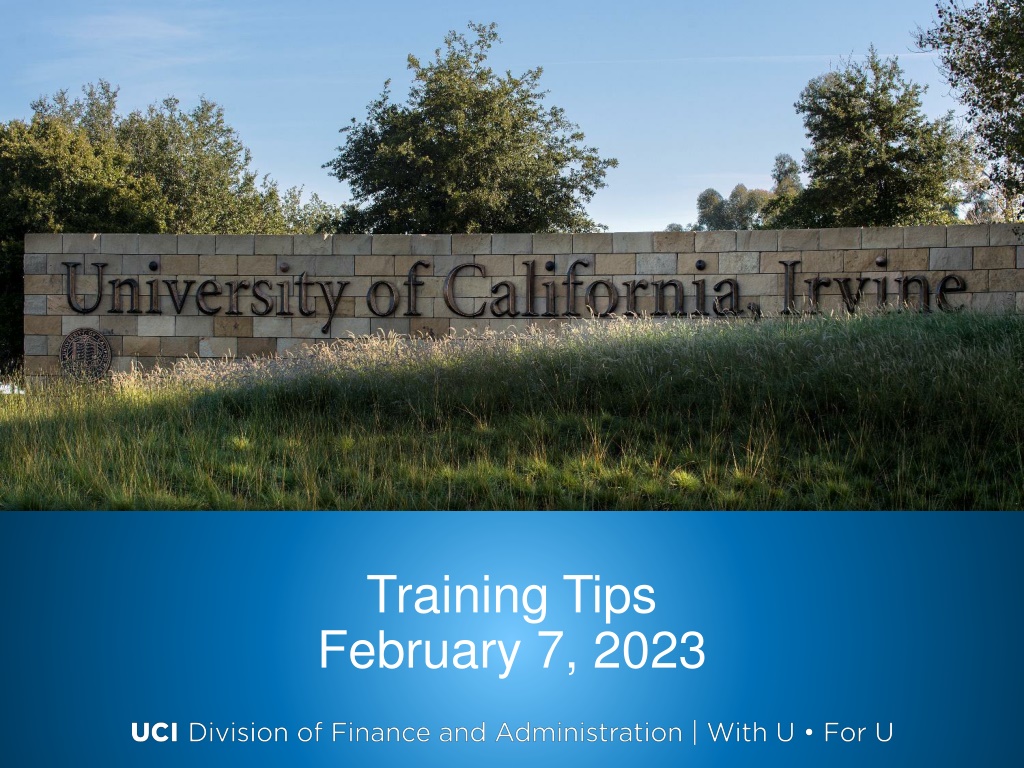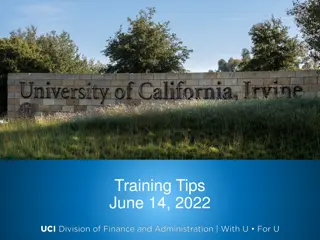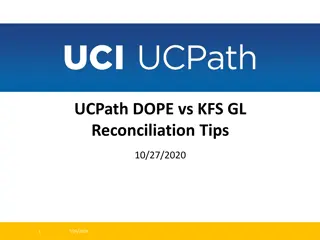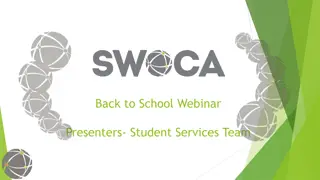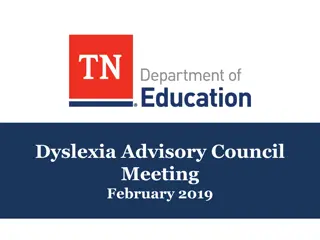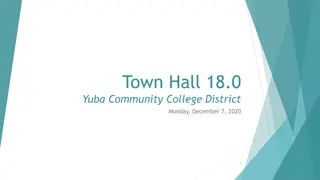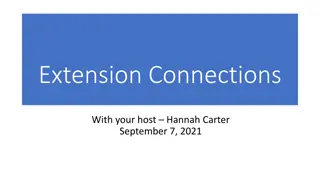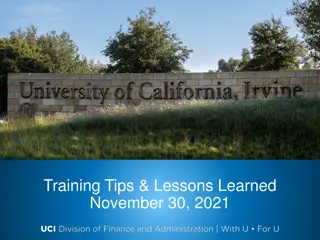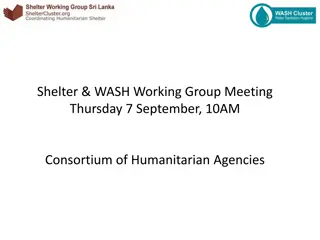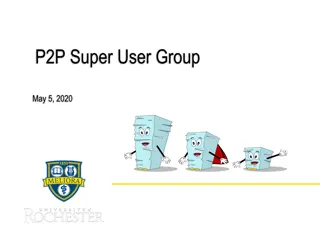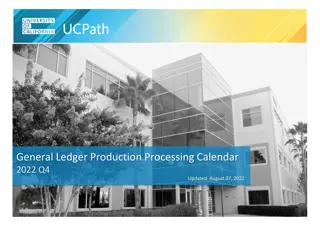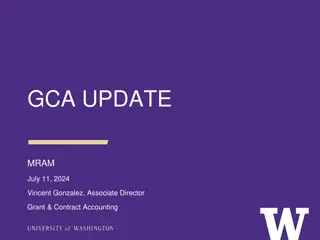UCPath Training Tips and Updates
Stay informed about upcoming transaction deadlines, quick reminders on missing paychecks, updates on Cubicle information, and training updates for new employees. Find out about future training meetings and essential agenda topics in this comprehensive UCPath update.
Download Presentation

Please find below an Image/Link to download the presentation.
The content on the website is provided AS IS for your information and personal use only. It may not be sold, licensed, or shared on other websites without obtaining consent from the author. Download presentation by click this link. If you encounter any issues during the download, it is possible that the publisher has removed the file from their server.
E N D
Presentation Transcript
Training Tips February 7, 2023
Upcoming Transaction Deadlines UCPath Activity Monthly Bi-Weekly Tues. Feb. 14 @ 3PM Wed. Feb. 15 @ 3PM Transactions Due By: Fri. Feb. 17 @ 5PM Tues. Feb. 7 @ 5PM PayPath Deadline: PayPath Blackout Thurs. Feb. 23 @ 6AM Fri. Feb 10 @ 6AM Ends: Reminder: Retro Pay deadline is part of the monthly transaction date **Please monitor SCT deadlines for Direct Retro processing** 2
Quick Reminders What to do if Employee is Missing paycheck Remind employee if not employed for more than 60 days that Direct Deposit account information is ended. Will need to sign up for Direct deposit again. This is issue especially for Grad students who may have been on Fellowship/CWR last quarter. Check to see if they got paid using the Dept. paycheck report If the report shows a paycheck was issued, confirm that the correct address was in UCPath Let them know the paper checks can take 5 -7 days to arrive in the mail. If not received ask employee to open a case in UCPC with Topic: Payroll Category: Paycheck Subject: Missing Paycheck Tell them to include in the description the request to issue a stop payment and reissue check. Tell them to confirm that address is correct or if it was recently changed to correct address. 3
Quick Update on Cubicle Information PayPath Bug Report to UCPath Center: Cubicle data is not saving Workaround: 1. When making updates to BOTH Location Code and Cubicle field, you must enter as two separate PayPath transactions. Location Code Update process on Position Data tab using Action of POS, Action Reason of MCD Cubicle field update process on Job Data tab using Action of DTA, Action Reason of COR 2. When making updates to ONLY Cubicle field, process on Job Data tab using Action of DTA, Action Reason of COR. 3. When making updates to ONLY Location Code, process on Position Data tab using Action of POS, Action Reason of MCD. 4. We recommend submitting mass updates/spreadsheets to EEC Mass Transaction Support when you have both Location Code and Cubicle field updates to avoid having to do two separate transactions. If you have any questions, please contact EEC HR General Systems Support or UCPath Call In Hours (10:00am 12:00pm) https://zoom.us/j/8519035805. 4
Training Update Upcoming Direct Retro course for new employees Feb. 9 1-3:30 Available now in UCLC for registration We had heard that there were several new employees looking for this course and we did not have a current version recorded 5
Future BW Training Tips Meetings February 21 March 7 March 21 April 4 6
Agenda Lived Name Project Update W-2 Information PayPath Retroactive changes Q&A
Lived Name Project Update 8
Lived Name update in UCPath Deploys in mid-June UCOP requirement that no pages display both a legal name and a lived name When deployed the fields will be labeled either Legal Name or Name We plan to conduct workshops/training to familiarize transactors with how to search, where legal name will be, reminder to ask for Employee ID Demos from UCPath Team to our team taking place now, more information to share next month 9
W-2 and Former Employee Access W-2 now available in UCPath (Posted on 1/27/23) For any questions/adjustments to W-2 have employee open a case in UCPC, UCI is not able to help with W-2 questions. Former employees may contact you on how to receive their W-2 and login to UCPath If they do not have a non-UC email in UCPath you may enter it via a Data change template or send them to EEC who can enter After the email is in UCPath then they need to register for an account with that home email using this link https://ucseauweb.ucop.edu/iamseauweb/seRequestRegistration This will send them a registration link when they input email and Last 4 SSN When Login to UCPath need to select the bottom option: Former Employee and not UCI They will have access to W-2 and earnings statements 11
PayPath Reminders and Retroactive Effective Dates 12
Retroactive Effective Dates UCPath allows transactors to process transactions in PayPath using an effective date prior to the current calendar date. Transactors should carefully analyze the need for a retroactive effective date to ensure the employee will be paid correctly. Here are some steps to consider: 13
Review Data Workforce Job Summary There are a few known nuances to PayPath that should be considered when processing transactions that require inserting data between existing rows of information. Module option in HR Tasks Navigate to Workforce Job Summary to review the information within an employee s job record to determine if the new data will fall at the top of the stack or in between existing data rows. Link on Job Data PayPath 14
Review Data Job Data Navigate to Job Data to review the information within an employee s job record to determine if the new data will fall at the top of the stack or in between existing data rows. Module option in HR Tasks Link in Workforce Job Summary 15
Post Transaction Review Be sure to return to these resources to review the transaction AFTER approval to ensure the desired results were reflected. Retroactive transactions may result in the need for a payroll adjustment! The Retro Module will process any changes in pay rate for previous pay periods however, it will NOT adjust for overpayments or FTE changes. Contact the UCPath Training Team to confirm if the Retro Module triggered any payments. 16
Available Resources Navigate to the Transactional Users page and access the archived Tuesday Training Tips presentations and PayPath Nuances (shared by UCBerkeley) for more details. 17
Did You Know? Users can access updated workforce administration training material. The new job aid Special Training Codes provides a list of special training codes, code definitions, and compliance program owners. The job aid can be found using this link Job Aid Special Training Codes. This is for use when creating a position. 2023 new hire benefits orientation information is available on UCNet. Click this link UCPath Benefits Webinars for upcoming live sessions and recorded webinars, which include closed captions. 18