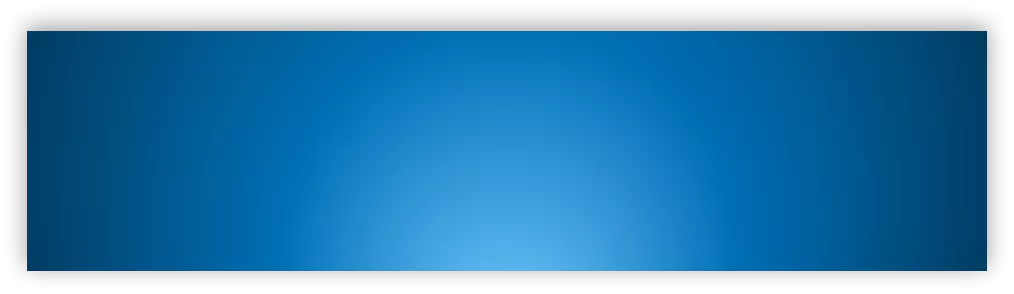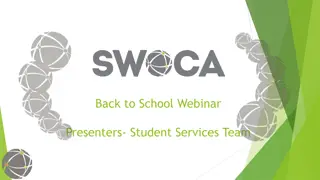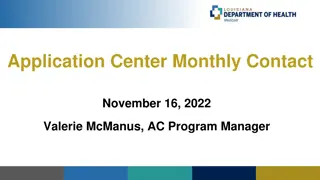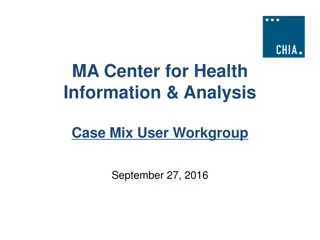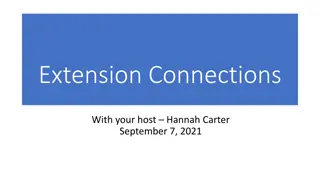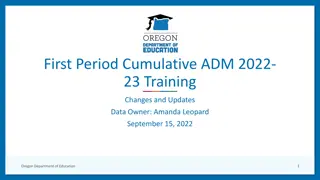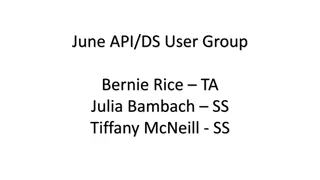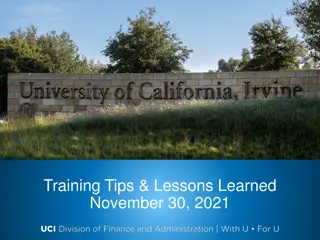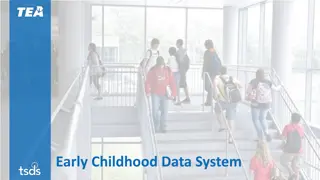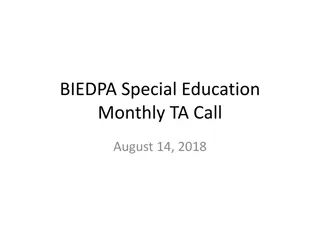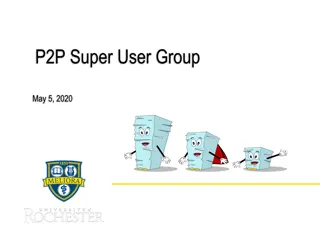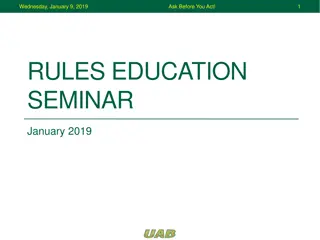Quick Updates and Reminders - August 9, 2022
Stay informed with quick announcements including upcoming deadlines, overpayment issues, reminders about transfers within UCI, updates on position and job forms, future training tips meetings, and agenda details regarding UCPath project schedule, paying terminated employees, and fall hiring information.
Download Presentation

Please find below an Image/Link to download the presentation.
The content on the website is provided AS IS for your information and personal use only. It may not be sold, licensed, or shared on other websites without obtaining consent from the author.If you encounter any issues during the download, it is possible that the publisher has removed the file from their server.
You are allowed to download the files provided on this website for personal or commercial use, subject to the condition that they are used lawfully. All files are the property of their respective owners.
The content on the website is provided AS IS for your information and personal use only. It may not be sold, licensed, or shared on other websites without obtaining consent from the author.
E N D
Presentation Transcript
Training Tips August 9, 2022
Quick Announcements I Upcoming Deadlines NEXT BW Transaction deadline: Thursday August 18 at 3pm (for templates, extended absences, etc.) o BW Pay Path Deadline: Today 8/9 (5pm) blackout through Friday Aug. 12 @ 6am NEXT MO Transaction deadline: Friday Aug. 19 at 3pm (for templates, extended absences leaves, etc.) o MO Pay Path Deadline:- Aug. 24 (5pm) blackout until Monday 8/29 @ 6am 2
Quick Announcements II Overpayment for Hourly employees who had the wrong rate Since the system will pull their existing rate, please add comments explaining the rate difference and what the overpayment is for and what it needs to be. Remember when hiring students, to input student ID, this is read from UCPath and used in single sign on verification for other systems. Accurate student ID is critical When processing a rehire or rehire/reinstatement with effective date in a previous pay period already processed than a payroll request for off-cycle missed pay will be required, this is not included in retro-pay 3
Quick Announcements III Reminder about Transfers within UCI Two methods depending on whether new employee record is needed: 1- If no new employee record needed process the intra-location transfer. No separate termination needed, transfer does both, prior dept. will no longer have access to the employee s record 2- To create new employee record, current dept. sends a termination transaction and hiring dept. processes a concurrent hire. Coordinate to ensure processed at same time and reference in comments with transaction ID #s. 4
Quick Announcements IV Updates on Position and Job Update form Only necessary to complete the required fields for the change that you are making If only position change, complete required fields for position change, no job data fields are required to be updated. If only job data change, complete required fields for job data change, no position fields are required to be updated. Only need to complete required fields and any additional fields that are being requested to be modified. If no change, leave blank. 5
Future BW Training Tips Meetings August 23 September 6 September 20 October 4 6
Agenda Update on UCPath Project schedule Paying terminated employees for missing pay Fall Hiring Information Q&A
Upcoming UCPath Changes- Update Set to Deploy Oct. 22 Improved Navigation (Fluid) Improved method to find transactions First step to enable future improvements such as PayPath Traditional navigation that we have today will be maintained User Acceptance Testing starting next week- 4 transactors participating Continue to update UCPath bookmarks to Favorites in UCPath following instruction Job Aid in UCI UCPath website: General UCPath Information/UCPath/How to Add Favorites in Peoplesoft. ( This is not the same as browser favorites.) Training via video, will be available in early October for new navigation Lived Name/Preferred Name changes Paused by UCPath Executive Leadership Team will not deploy Oct. 22 Support the Gender Recognition Lived Name Policy Utilization of Employee ID in all transactions will be highly recommended Many transactions including Person Org will only display lived name Legal name display will be limited based on approval from UCOP Search for an employee and Modify a person will be other ways to confirm that the correct employee ID is being used Transactions will not change, except for hire transactions new name fields 9
Paying Terminated employees 10
Paying Terminated Employee No Change to JD If you have to pay an employee who has already terminated, and their job data has NOT changed, you will need to submit a payroll request for Final Pay for that employee. NOTE: Only use the pay period dates in which terminated employee needs to be paid pay for. DO NOT CHANGE PAY END DATE FIELD. 11
Paying Terminated Employee w/ Change to JD If you have to pay an employee who has already terminated, and there needs to be a change to their job data to match pay. Please follow the steps below. 1. Submit a Position / Job Data change form with the appropriate job data changes (FTE, Pay Rate, etc.) Once changes have been processed by UCPC, submit an Off-Cycle payroll request with appropriate reason. Example: Late Pay Partial FTE increase Late Pay no access time rpt 2. NOTE: Please use the pay period dates which pay was impacted. You must create a new row for each impacted pay period. DO NOT CHANGE PAY END DATE FIELD. 12
Fall Reminders Fall Hiring could mean slower response time from both UCI Onboarding and UCPC template processing Process hires and onboarding requests as soon as information is available to minimize delays In hiring, avoid Int l addresses and PO boxes. If no domestic address, ask student to enter ATTN: HR Dept in the second line of their address in DocuSign so we can flag these students for needing a local address later and as an indicator they may not have SSN yet for I-9 verification. Two options for address, check with your CPO on which to use: Use 111 Theory Suite 200 ; schedule date to follow-up and input local address. Use your own dept. address; schedule date to follow-up and input local address Checks will be delivered to address input, for employee to pick- up. Encourage sign-up for Direct Deposit asap, may still receive paper for first check, discuss with employee address needs to be able to receive mail. Employee can add PO box as mailing address; but cannot be input as home address in hire template. 14
Hiring Process UCI Onboarding Team requesting support to improve turn-around time for Grad student and any large hiring group If you have identified a group of hires, follow these steps to get started. 1) Use spreadsheet (attached) to start process: 1) Welcome Email and DocuSign will be sent from the spreadsheet 2) Each employee on the spreadsheet will also need an onboarding ticket via EEC 3) If processing a mass hire, deadline to send the spreadsheet is 8/12 2) Email completed spreadsheet to include dept. name in the email subject: ucicampusonboard@uci.edu Spreadsheets can be used through the fall hiring season. EEC onboarding ticket still required, add note that welcome email and DocuSign were sent from spreadsheet to avoid duplication. 15
Transaction Deadline for Grad Students Deadline to submit hire templates is September 1 to ensure time for fee remission. Submit Mass Hire Template spreadsheets by Wednesday, August 31, 2022. Mass PayPath Template spreadsheets are due by Tuesday, September 6, 2022. Please be sure to have all information reviewed and validated before submitting template. Data that is incorrect may require a separate template transaction that will be subject to regular processing times. Graduate Division Fee Payment deadline for Fall 2022 is Thursday, September 15, 2022. 16