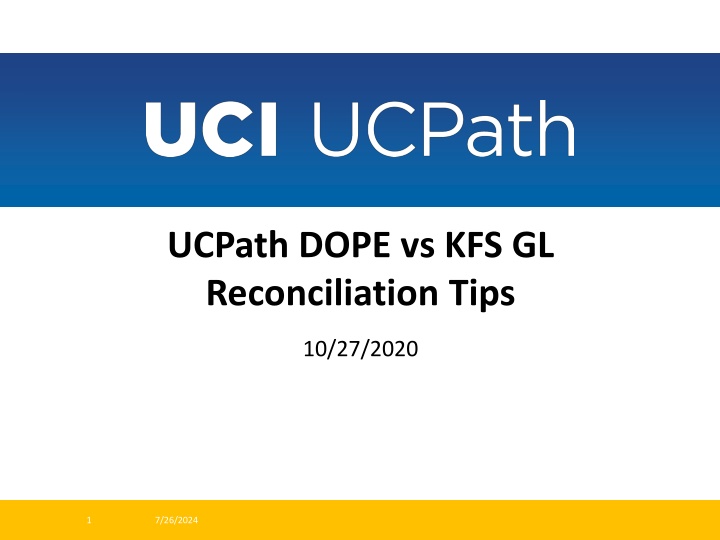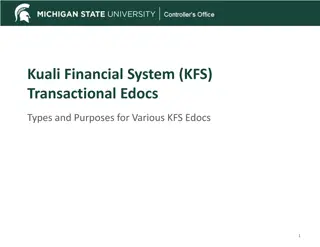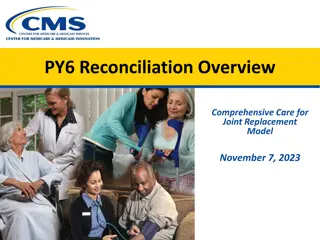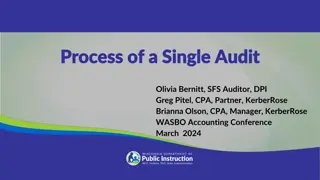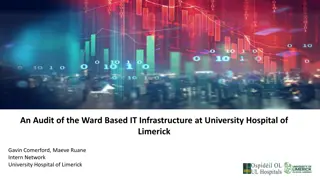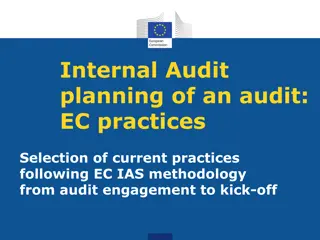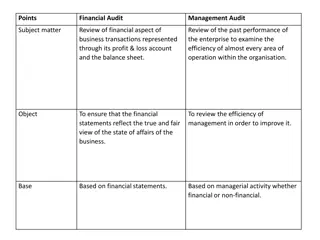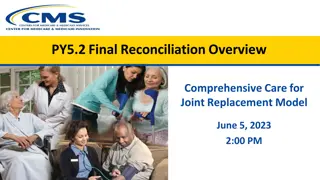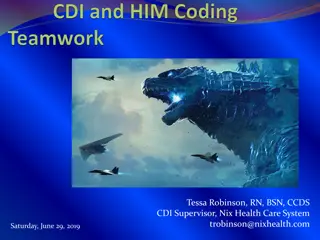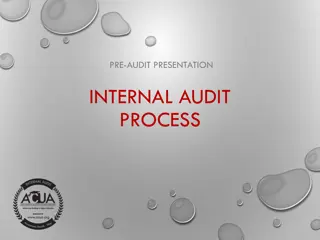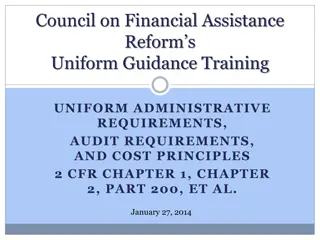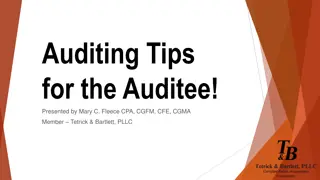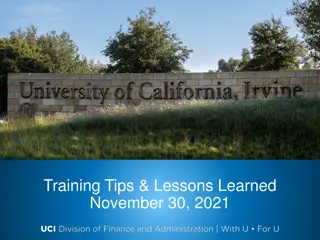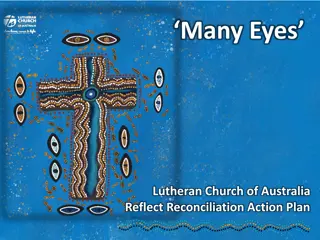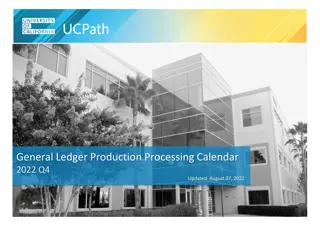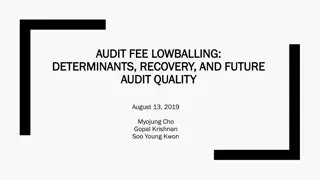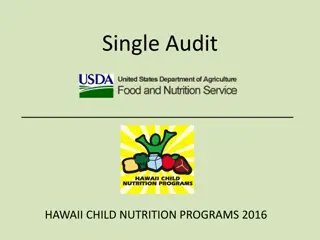UCPath vs KFS GL Reconciliation Tips & Audit Messages
Explore essential tips for reconciling UCPath and KFS GL transactions, including checking if transactions were posted, identifying period mismatches, and understanding audit messages in DOPE reports. Learn how to handle unposted transactions and recognize future or past period discrepancies to ensure accurate financial records.
Download Presentation

Please find below an Image/Link to download the presentation.
The content on the website is provided AS IS for your information and personal use only. It may not be sold, licensed, or shared on other websites without obtaining consent from the author.If you encounter any issues during the download, it is possible that the publisher has removed the file from their server.
You are allowed to download the files provided on this website for personal or commercial use, subject to the condition that they are used lawfully. All files are the property of their respective owners.
The content on the website is provided AS IS for your information and personal use only. It may not be sold, licensed, or shared on other websites without obtaining consent from the author.
E N D
Presentation Transcript
UCPath DOPE vs KFS GL Reconciliation Tips 10/27/2020 7/26/2024 1
Was The Transaction Posted? The period and year the transaction was posted in KFS is included as optional fields on the DOPE report 7/26/2024 2
Transaction Hasnt Been Posted to KFS GL If the transaction hasn t been posted yet, the 2 fields will show 0 , rather than an actual period Zero balance transfers (i.e. direct retro that doesn t move dollars off an account) might not get posted to KFS and will always reflect 0 7/26/2024 3
Transaction Was Posted to KFS GL These fields are written-back from KFS once posted (usually 1-2 days after posting) 7/26/2024 4
Period Mismatch Audit Simple View The DOPE report will try and help identify the missing transaction by showing an audit message if there is a period mismatch within the results This only shows when the Search by KFS Account Prompt is used (either on the simple view or detail view) 7/26/2024 5
Period Mismatch Audit Detail View 7/26/2024 6
Period Mismatch Audit Future Period This message will appear if there is a transaction in your current results that was posted in a future period Example: Ran the report for 3 September but a transaction was posted to KFS in 4 - October 7/26/2024 7
Period Mismatch Audit Past Period This message will appear if there is a transaction in your current results that was posted in a past period Example: Ran the report for 4 October but a transaction was posted to KFS in 3 September 7/26/2024 8
Period Mismatch Audit Detail (Mismatch Only) The Click Here will bring you to an audit report that will identify the transaction(s) that have period mismatches, represented by the first 2 columns. Accounting Period comes from UCPath KFS posting period comes from KFS You can also view all transactions for the account (using the toggle in the top left) and the mismatched transaction will be highlighted in yellow See next slide 7/26/2024 9
Period Mismatch Audit Detail (All Transactions) 7/26/2024 10