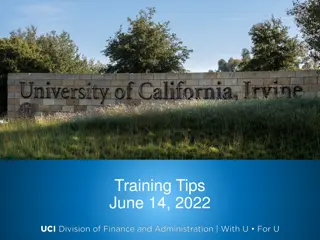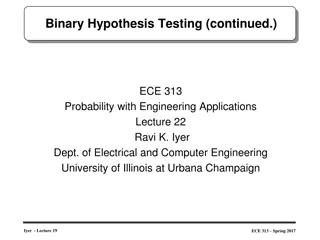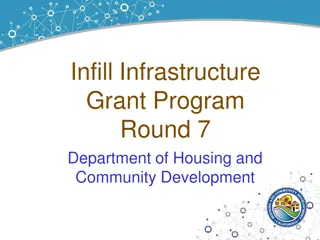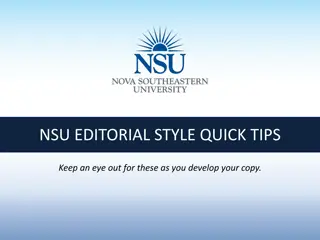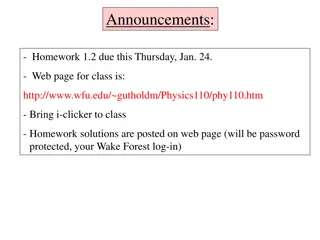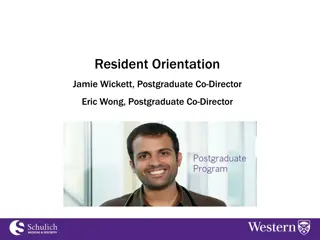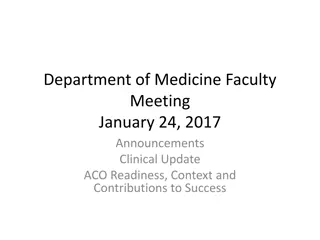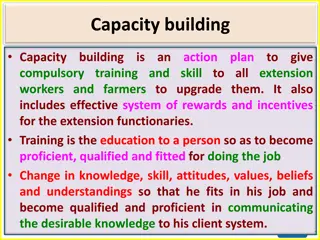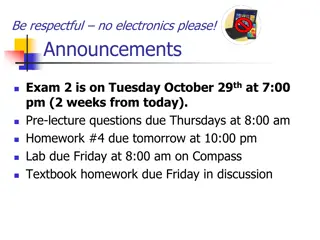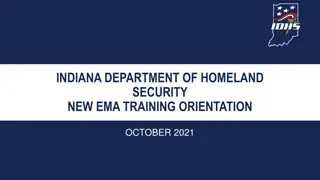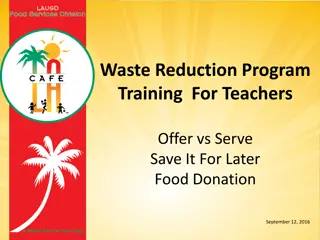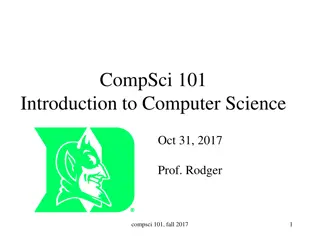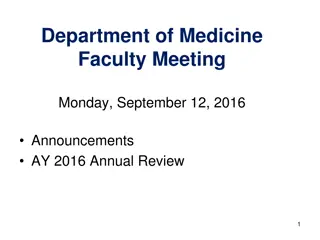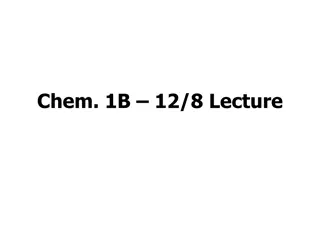Quick Announcements and Training Tips - October 12, 2021
Stay informed with the latest updates on upcoming deadlines, UCPath issues, new hire training, UCPC verification process, and revised Training Tips schedule. Ensure compliance with transaction deadlines and be aware of PayPath actions. Check out the provided images for more details.
Download Presentation

Please find below an Image/Link to download the presentation.
The content on the website is provided AS IS for your information and personal use only. It may not be sold, licensed, or shared on other websites without obtaining consent from the author. Download presentation by click this link. If you encounter any issues during the download, it is possible that the publisher has removed the file from their server.
E N D
Presentation Transcript
Training Tips & Lessons Learned October 12, 2021
Quick Announcements I Upcoming Deadlines BW Transaction Deadline: 10/14 at 3pm (for templates, extended absences leaves, etc.) BW PayPath deadline: 10/19 5pm through 10/22 6am MO Transaction deadline: 10/19 at 3pm (for templates, extended absences leaves, etc.) MO PayPath deadline: 10/22 (5pm) - blackout until Wed. 10/27 6am Path Center is still experiencing longer than normal processing times due to high transaction volumes. Current processing is one to seven days (avg. 6 days). Submit transactions early when possible. Transactions submitted within payroll processing deadlines will be prioritized to meet payroll. 2
Quick Announcements II Accruals for Monthly Employees on PFCB UCPath has identified an issue with monthly employees not accruing hours with earn code PFL" that are on Paid Family Care Bonding Leave (PFCB). UCPC still working to correct accruals for impacted employees. Accruals will be auto-updated as part of the resolution. All updates are expected to be completed by October 18, 2021. No need to request support or submit EEC tickets for accrual adjustments. 3
Quick Announcements III UCPath New Hire Training Please see upcoming new hire training schedule below. We welcome any new(er) hires from your school/department who may benefit from live (Zoom) Instructor-led training sessions. Registration is available on UCLC. Course Name Date Time POS101: Inquiry Overview & Position Control FIN102: Funding Entry / Budget Distribution TEM101: Template Transactions I TEM202: Template Transactions II PPA201: PayPath Actions I PPA202: PayPath Actions II PRQ201: Payroll Requests DRD201: Direct Retro 10/18 10/22 10/27 10/28 11/3 11/4 11/8 11/17 9am-12pm 9am-12pm 9am-12pm 9am-12pm 9am-12pm 9am-12pm 9am-12pm 9am-12pm 4
Quick Announcements IV New UCPC Identity Verification Process: As of 10/7, UCPC implemented a new procedure for employees calling UCPC to enhance security of information. Employees who call UCPC will need to answer 2 questions from their UCPath profile information online. They will have 3 attempts to answer 2 questions correctly. Questions include: Location or dept. manager's name Pay frequency: BW or MO employee ID # Check or Direct Deposit Emergency Contact and/or Relationship, and others. This is to support the need to ensure the security of employee information. Please alert employees to prepare for this when you are recommending they call UCPC. 5
Quick Announcements V Updated Training Tips & Tricks Schedule Starting today (10/12) the Tuesday Training Tips call will be held bi-weekly to allow more flexibility in everyone s day. Next call 10/26 @ 1pm 6
Agenda FLSA Mismatch Intra-Location transfer information Q&A
FLSA Mismatches 8
What to do with Student FLSA Mismatch? Use the matrix below to identify the correct FLSA status student employee should have, when they have or will have 2 (two) or more jobs concurrently: 9
Use Case 1: FLSA Mismatch Active Job If your department owns the job which needs to have the FLSA Status and/or Pay Frequency changed follow instructions below. 1. If FLSA mismatch is already an Active Job in UPath: Proceed to submit following PayPath Actions: 1. Enter Effective Date (should match hire date of 2nd job) 2. Position Data Tab: Change FLSA Status 3. Job Data Tab: Update Pay Frequency, if necessary 3 1 2 10
Use Case 2: FLSA Mismatch during Hire 2. If FLSA mismatch caused by new/secondary job being added (during Hire): For example: If you have MO Exempt job, and pay group needs to be overridden to allow matching to Non-Exempt FLSA status, follow steps below: 1. Submit Hire Template & note Transaction ID 2. Fill out and complete Job Data Update Form and request a Pay Group override. 3. Open a UCPC ticket (Ask UCPath) to Workforce Administration > Job Data / PayPath Request 4. Attach JDU form, in the comments be sure explain FLSA mismatch, pay group override, & include Template Transaction ID#. 11
Key Takeaways Coordination is important, the department which owns the job that needs the FLSA changed or Pay Group override, must enter the FLSA Status change and/or pay frequency adjustment in PayPath Actions. A Job Data Update form may be need to be submitted in cases where the pay group needs to be overridden. If completing the hire process to add a MO Exempt job, and pay group needs to be overridden to accommodate Non- Exempt FLSA status, follow steps below: 1. Submit Hire Template & note Transaction ID 2. Fill out and complete Job Data Update Form and request a Pay Group override. 3. Open a UCPC ticket (Ask UCPath) to Workforce Administration > Job Data / PayPath Request 4. Attach JDU form, in the comments be sure explain FLSA mismatch, pay group override, & include Template Transaction ID#. 12
Non-Student FLSA Mismatches In the event you have an FLSA mismatch for Non-Student employees . Staff Employees: If Initiator has questions = Reach out to CPO If CPO has question = Reach out HR Business Partner Academic Employees: If Initiator as questions = Reach out to CPO If CPO has question = Reach out to AP Personnel Analyst 13
Job Data Transferred during Intra Location Transfer Process (UC_Transfer Template) 14
UC_Transfer TrainAll Aboard! We ve learned (trial by fire!) that when using the UC_Transfer (Intra- Location Transfer) template, many job data components will also transfer over with the employee to their new job and location/department. In some cases, using this template may inadvertently cause data & pay issues for the dept. and/or employee that could be complicated to fix. Note: The Empl Record that appears will default to the first record for which you have security access to, click drop down to view more. 15
Data Baggage Certain job data components will remain with the employee & transfer along with them, like baggage. Transferred Data may include: Personal Contact Information Existing Security Access Appointment End Date If new AED is not entered* BW to MO issues Pay Group Additional Pay 16
Pros & Cons UC_Transfer Use the UC_Transfer template if the employee is being promoted in-series, or was hired into another job in same school/department. PROS Great for schools with multiple departments Job history & changes maintained within same EMPL rcd. Ability to follow Employee transitions into other jobs / positions CONS Access to employee by previous department removed No access to perform payroll requests, job data changes/corrections, direct retro, absences, etc. 17
Alternative - Best of Both Worlds If you feel it would be best to create a separate employee record (i.e., completely new job/dept) use the Concurrent Hire template (UC_CONC_HIRE Staff/AC) to perform the Intra-Location transfer. 18
Pros & Cons Concurrent Hire When a Concurrent hire template is processed and completed at the UCPath Center for an Intra-Location transfer, a separate/additional employee record is created. PROS: Adds an additional job Transfer an employee(s) from one job to another without a gap in service. Can be used for employees at the same location or another location. Previous Department retains access to old record for job data or payroll actions. CONS: Employee history lives in multiple empl records. Coordination between old/new department to process hire & termination concurrently. 19
FLSA Disclaimer Please feel free to use your discretion when transferring employees. You can decide to create a new employee record or transfer the existing one, depending on what makes more sense for your school/department s business process. 20
Did You Know? The termination date is system derived The termination date is the last day the employee was on Active HR status It is located on the Work Location tab in Job Data after a retirement template is processed The Termination Date can be the last day worked but not always o The dates between the last day worked and Termination Date can be covered by sick leave, vacation leave, or approved LOA The termination date is the date transmitted to RASC/Redwood and converted into the Separation Date in the members Redwood records 22