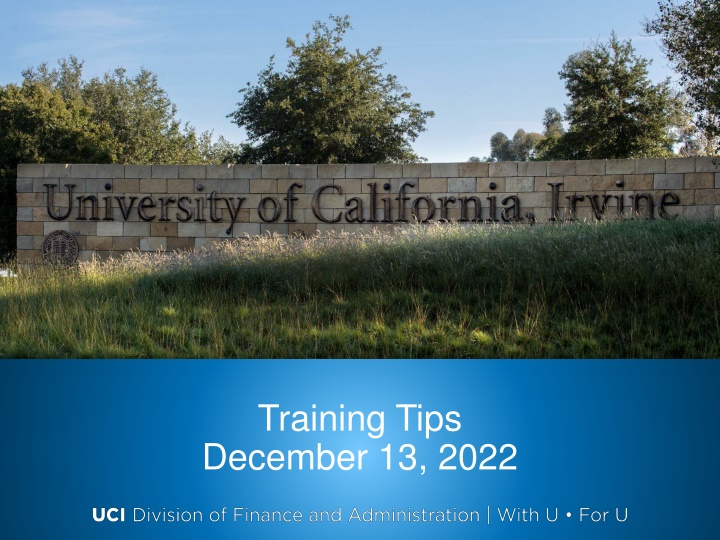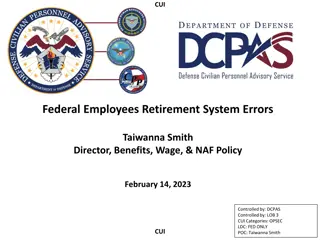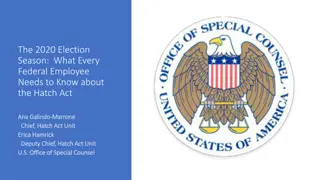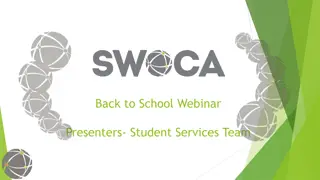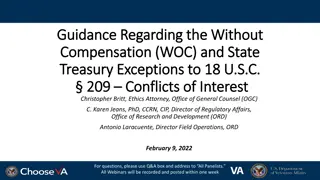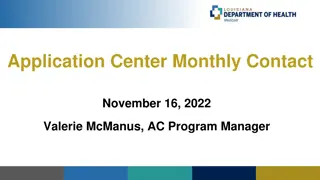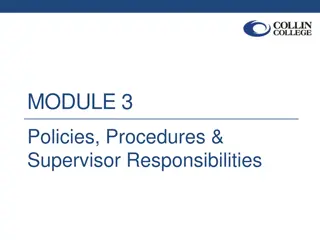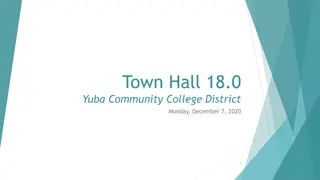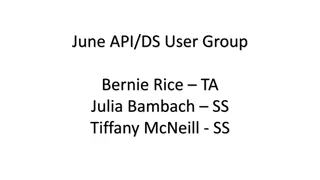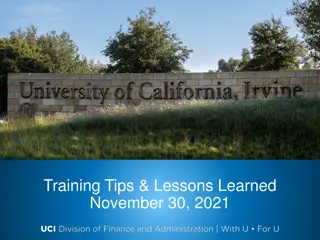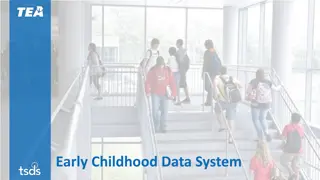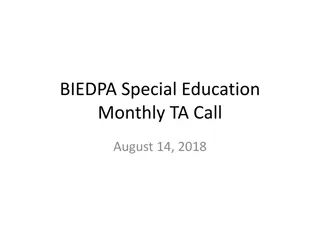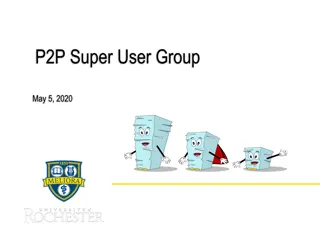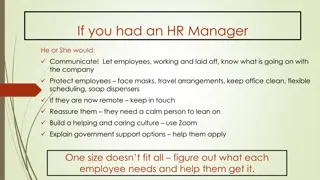Important December Updates and Reminders for Employees
Stay informed about upcoming transaction deadlines, winter recess schedules, job end dates, overpayment agreements, and UCPath changes for terminated employees. Ensure compliance and avoid any issues by following the outlined instructions and deadlines.
Uploaded on Sep 22, 2024 | 1 Views
Download Presentation

Please find below an Image/Link to download the presentation.
The content on the website is provided AS IS for your information and personal use only. It may not be sold, licensed, or shared on other websites without obtaining consent from the author.If you encounter any issues during the download, it is possible that the publisher has removed the file from their server.
You are allowed to download the files provided on this website for personal or commercial use, subject to the condition that they are used lawfully. All files are the property of their respective owners.
The content on the website is provided AS IS for your information and personal use only. It may not be sold, licensed, or shared on other websites without obtaining consent from the author.
E N D
Presentation Transcript
Training Tips December 13, 2022
Upcoming Transaction Deadlines Bi- Weekly Transactions: Mon. December 19 @ 3pm BW - PayPath Deadline: Today 12/13 @ 5pm Next Deadline Mon. 12/26 Blackout Ends: Friday 12/16 @ 6am Monthly Transactions: Mon. December 19 @ 3pm MO - Pay Path Deadline: Wednesday 12/21 @ 5pm Blackout Ends: Wednesday 12/28 @ 6am Reminder: Retro Pay deadline is part of the monthly transaction date **Please monitor SCT deadlines for Direct Retro processing** 2
Winter Recess UCI Drop-In Center will not be open during the winter recess EEC will be open with a small staff UCPC will maintain normal hours Dec. 27-Dec. 29 UCPC call-in available 8am-5pm (855)-982-7284 3
Quick Announcement I Reminder to review jobs including CWR with December expected Job End Dates, especially those with Auto Term Flag turned on Utilize the Cognos Employee Roster Report or Expected Job End Date reports to monitor Initiate appropriate transactions to update employee records To avoid auto-term submit PayPath Transactions one day before the expected job end date Place on Short Work Break Extend or re-appoint Check the End job automatically box to terminate on the job end date to avoid overpayments(Academic) Submit HR Template Transfer to another position Terminate/Complete No action Needed Allow to auto terminate 4
Quick Announcement II Overpayment agreements need to be set up with repayment plans by Dec. 31 to avoid negative tax situations Questions about overpayments please open an EEC ticket with Payroll team Path Center is working to get submitted transactions processed by Dec. 14th and UCI Payroll will then get the forms sent to transactors by the end of this week. If you are going to be out next week and have outstanding overpayments that you don t receive, please let Payroll know who to send them to. Employees need to receive the forms from you so that they can sign them before Dec. 31. 5
Quick Announcement III As of Dec. 5, UCPath implemented a change for terminated employees without active appointments. 60 days after terminations the following will be deactivated: Systemwide general deductions Additional Pay Stipends Active Direct Deposits Does not apply to: Garnishments Locally managed deductions Remind rehired employees direct deposit will need to be re- established Applies to Grad students that have been on fellowship or not working and returning to a GSR/TA. Those on SWB will not be impacted Use SWB as appropriate to minimize this issue 6
Quick Announcement IV Monthly employees who are not on an approved leave of absence and choose to not get paid during the 3 days of curtailment, should mark their timesheets with LWOP for those 3 days. 7
Quick Announcement V When reviewing/approving PayPath transactions that are not current, look for any subsequent transactions that may be impacted by this change. Recently a PayPath transaction to update a worksite ID, was approved a month after it was submitted and impacted the top of the stack. Be very careful when approving transactions late, it may be better to deny them and ask to be re-done with a current date rather than process a retroactive for items like location changes, etc. 8
Quick Announcement VI Minimum Wage adjustments will be processed by UCPath UCPATH FREEZE For Impacted Employees: Minimum Wage Increase Wednesday, December 21, 2022 Monday, December 26, 2022 ACTION ITEM:Extend Job End Date (as needed) Last day to update: Tuesday, December 20, 2022 New Rates will not be applied to jobs ending prior to December 25, 2022, for biweekly employees and January 1, 2023, for monthly employees. Please review Job End Dates in UCPath and process extensions, as necessary. Extensions must be completed by Tuesday, December 20th. Please do not enter transactions for impacted employees who are currently making less than $15.50 per hour between December 21st and December 26th. 9
Quick Announcement VII PFCB income replacement will increase from 70% to 100% beginning Jan. 1, 2023, for employees paid monthly and Dec. 25, 2022, for employees paid biweekly. The increase will be available for qualifying leaves starting in 2022 and bridging to 2023, as well as for qualifying leaves beginning on or after Jan. 1, 2023. In order to avoid any negative impacts to employee timesheets or pay, campus organizations should advise biweekly employees planning to use Pay for Family Care and Bonding (PFCB) time during pay period 12/25/2022 01/07/2023 to not enter their PFCB time until on or after Jan. 4, 2023. System will now track the time on PFCB, eliminating the need for manual tracking 10
Future BW Training Tips Meetings January 10 January 24 February 7 February 21 11
Agenda UCPath Chat Changes CCOA End of Year Funding Final Pay Template Q&A
Update to UCPath Chat Functionality Effective Monday, December 12, 2022, UCPath chat requests will prepopulate with the following employee information: Employee s prepopulated first name, last name and employee ID Employee s business phone number and email in UCPath record Chat subject drop-down menu with options Currently, users may manually enter employee information on the chat request screen. With the change, employees cannot modify the name and employee ID fields or leave the email and phone number fields blank (they may change them to a better contact email or phone #) Users may request a chat session from the following areas of their UCPath dashboard: Employee Actions Manager Actions Forms Library 13
CCOA 14
Pages Updated with Reordered CCOA Funding Entry & Inquiry Budget Distribution Direct Retro Benefits Cost Transfer Payroll Request Manage Accruals One Time Payment Changes are live today 15
New Order for CCOA December 2022 Current Production Setup KFS Chart Code IR KFS Account KFS Org Fund Project ID Sub GL Bus Unit KFS Sub Account FG25023 7030 23425 CCOA 02 IRFIN 908 Defaults based on user ID Entered by user Auto- populated based on KFS Account 3 Auto- populated based on KFS Account 4 Entered by user Entered by user Defaults based on user ID Entered by user 1 2 5 6 7 8 New Setup KFS Chart Code IR Fund KFS Account KFS Org KFS Sub Account Project ID GL Bus Unit Sub 23425 FG25023 7030 908 CCOA IRFIN 02 1 4 2 3 8 5 7 6 16
Funding Expiring at the End of the Year 17
Funding Expiring at the End of Year There may be funding that expires at the end of the year. Check to ensure new funding is in place on the Funding Entry page in UCPath to avoid expenses hitting your department default account. Job Distribution Report can be used to locate funding about to expire. 18
Job Distribution Report (RUCI25) Funding End Date is highlighted below 19
Final Pay Reminder & Update (E-078) 20
Using The Final Pay Template Only the Termination Transaction ID should be used for data entry to provide the corresponding Termination Template Transaction ID. Last Day on Paid Status and Expected Job End Date are derived from the current information in Job Data. PR Transaction Number and Overpayment Transaction Number should remain blank or only be used as directed by Central Payroll or UCPC. 21
Changes to Final Pay Template Use this field to enter the Termination Transaction ID number These fields should remain blank. 22
Final Pay Template - Messages While processing the Final Pay template you may encounter the following messages when fields are blank: Starting this week this message should no longer appear Message appears when all the top 3 fields are blank(Last day on paid status, termination transaction ID, expected job end date). Click OK to submit or Cancel to review. These are only warning messages and will not hinder the completion of the transaction. Be sure to review your transaction to confirm that all necessary information has been provided. 23
Final Pay Template Additional Information As a result of the Final Pay template update you will no longer need to: Complete the Initiator Comments section with the previously requested information. However, please add any comments that may be necessary for additional clarification. Use the TRM/1.0 Hours work around to trigger the Payout Accruals check box. Please use the check box as needed. 24
Quick Notes 25
Quick Notes/Reminders DOPE report has option to run by HR Department to view people you manage, or KFS Org to see people you pay. Employee Relations Code Do not use Confidential, it is not intended for anyone except HR workforce relations to use. Central HR is currently cleaning up the data. Confidential triggers uncovered status. (Questions create an EEC ticket) Option to receive 1095-C via UCPath portal(same as W-2) is now available, please encourage employees to opt-in for this paperless option. 26
Did You Know? UCPath will spend over $500k annually to mail paper 1095-C, W-2 forms and paychecks. You can help by signing up for, and promoting, electronic delivery. In UCPath select Employee Actions > Income and Taxes. From there, go to: Online 1095-C consentPDF Enroll to receive online W-2PDF, and (if you need to) Direct DepositPDF Employees must sign up before January 1, 2023, to receive their 2022 1095-C electronically and before January 13, 2023, to receive their 2022 W-2 statement electronically. Users can access updated employee self-service and basics and navigation materials in UCHelp. TheUCPath help site was updated to reflect these changes. o A new job aid providing instructions for employees on how consent to paperless delivery of Form 1095-C 27