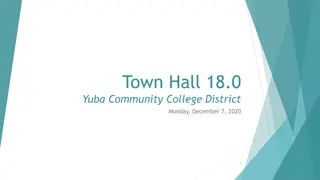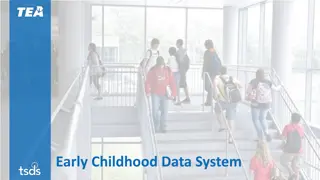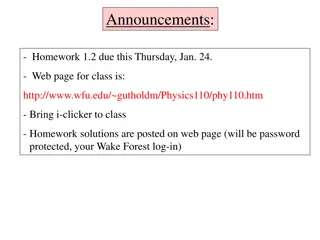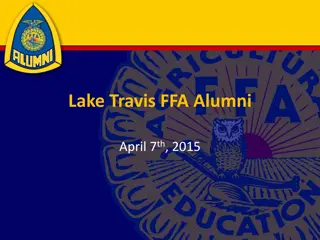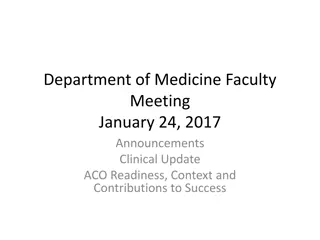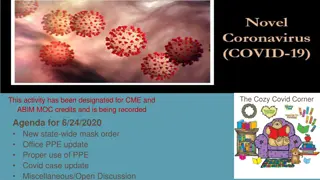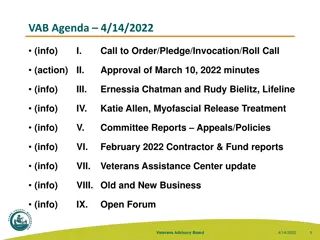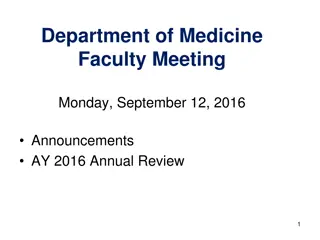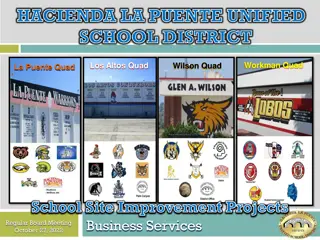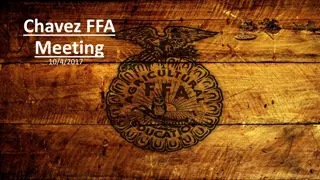Important Updates and Announcements for October 2022
Stay informed with upcoming transaction deadlines, UCPath notices, ACA webinar recap, and more in these quick announcements for October 2022. Don't miss out on key information regarding training tips, fax number changes, off-boarding processes, and vacation accrual limits for academic employees.
Download Presentation

Please find below an Image/Link to download the presentation.
The content on the website is provided AS IS for your information and personal use only. It may not be sold, licensed, or shared on other websites without obtaining consent from the author.If you encounter any issues during the download, it is possible that the publisher has removed the file from their server.
You are allowed to download the files provided on this website for personal or commercial use, subject to the condition that they are used lawfully. All files are the property of their respective owners.
The content on the website is provided AS IS for your information and personal use only. It may not be sold, licensed, or shared on other websites without obtaining consent from the author.
E N D
Presentation Transcript
Training Tips October 4, 2022
Upcoming Transaction Deadlines Bi- Weekly Transactions: Thurs. October 13 @ 3pm BW - PayPath Deadline: Today 10/4 @ 5pm Blackout Ends: Friday 10/7 @ 6am Monthly Transactions: Tues. October 18 @ 3pm MO - Pay Path Deadline: Friday 10/21 @ 5pm Blackout Ends: Tuesday 10/25 @ 6am **Please monitor SCT deadlines for Direct Retro processing** 2
Quick Announcements II ACA Webinar Affordable Care Act (ACA) Eligibility Refresher Webinar covering Health & Welfare eligibility policies with respect to Active Employee coverage. For anyone interested, the slides and recording are now posted on our website. 3
Quick Announcements III UCPath Fax Number Change UCPath is discontinuing fax number 1-951-697-6839 effective September 30, 2022. Please send all fax correspondence to the published UCPath toll-free fax number 1-855-982-2329. 4
Quick Announcements IV UCPath Notice: Update to Off-boarding System Process for Terminated Employees UCPath is deactivating systemwide general deductions, additional pay, active stipends and active direct deposits for terminated employees without active appointments after 60 days. The change is effective mid-October of 2022, and no action is required. Currently, this information remains active in UCPath indefinitely following termination. This change aligns with UC policy and best practices and ensures more accurate and up-to-date employee records. Please note that the update applies to systemwide general deductions for terminated employees only. The process will not include garnishments and locally managed deductions. 5
Quick Announcements V UCPath Notice: Vacation Maximum Balance for Part- Time Academic Employees UCPath identified a defect that reduced the vacation accrual maximum balances for academic employees who work hours less than a full-time equivalent (FTE). The vacation accrual maximum limit is 384 hours for all eligible employees, regardless of FTE. The error impacted monthly academic employees during the pay period ending July 31, 2022. This has been resolved. 6
Future BW Training Tips Meetings October 18 November 1 November 15 November 29 December 13 7
Agenda Improved Navigation Transfer Reminders FLSA Reminders November Training Schedule SCT Schedule UCPath Communication Channel Q&A
Improved Navigation To be deployed Oct. 15, 2022 UCPath System Outage: Saturday Oct. 15 6am. until 8pm Any Favorites created before Oct. 15 will be available at go- live Training Video to be shared today and posted to website Additional drop-in center hours for week of Oct. 17th 9-noon and 1:30-2:30 https://www.youtube.com/watch?v=uuhB198K1Oc Updates to UPKs will be posted on Oct. 17th 10
Beginning October 17, UCPath will introduce navigation changes to UCPath that improve the user experience with a streamlined design and intuitive look and feel. These changes affect UCPath users who transact or view PeopleSoft information. Users who only access self-service pages will not be affected. What is changing: Users will first navigate to the UCPath PeopleSoft Homepage and then to tiles, which contain pages that are logically grouped by business process or function Recently Used and My Favorites lists have moved and will reside under the new navigation bar icon. UCPathPeopleSoft pages, such as Job Data must be saved as favorites. What will remain the same: UCPath portal pages, such as Benefits Resources, may continue to be saved as bookmarks. PeopleSoft favorites saved before October 15 will migrate over with the improved navigation changes. How to prepare for this change: Review current bookmarks for UCPath PeopleSoft pages Set up those bookmarks for UCPath PeopleSoft pages as Favorites. View the Dashboard Bookmarks to PeopleSoft Favorites job aid for step-by-step instructions. 11
Transfer Process Summary Inter-Location Transfer: If an employee is transferring from another location to UCI (or vice versa), or Med Center; Create New Empl Record. Hiring Dept submits UC_Conc_Hire(AC) Template FIRST. Terminating Dept submits Vol. Termination template AFTER. Intra-Location Transfer: If EE changing job within same Department/School/or part of Promotion = Transfer existing record Use the UC_Transfer template. No Termination template required. If EE transferring from one school/division to another Hiring Dept submits UC_Conc_Hire(AC) Template FIRST. Terminating Dept submits Vol. Termination template AFTER 14
When Transferring an Employee (to or from UCI) It is important to review the employee s UCPath records (i.e., Person Org Summary) to identify if there are other active jobs for that employee. Timing of transaction entry & communication between schools / locations is critical. Hiring dept. should initiate a discussion with transferring dept. to ensure correct processing . Always review employee records prior to taking any actions in UCPath! 15
Downstream Impacts Improper processing of transfers may have unwanted downstream impacts which may include: 1. Accidental / Wrongful termination 2. Missed pay 3. Dropped Benefits 4. Unhappy Employee 16
View FLSA in Person Org Summary You can view an employee s FLSA status from the Person Org Summary page in UCPath. It is strongly suggested to review the current FLSA status prior to finalizing the concurrent hire and reference the FLSA Status job aid to determine the correct option. 20
Where Can I Add / Edit FLSA Status? The FLSA Status is a Position attribute. If changes are needed, it must be done on the position itself. This can be done in a few ways: 1. Position Control Request Page: If the desired position is vacant, or if you re creating a new position, use the Position Control Request page to identify or update the FLSA status. Please ensure New or Vacant position data is correct and effective prior to Employee s start date. 21
Where Can I Add / Edit FLSA Status? 2. PayPath Actions > Position Data Tab If the FLSA status needs to be updated and the position is filled, use the Position Data tab in PayPath Actions to make the change. Note: Review all data fields (especially Effective Date) prior to submitting your transaction. Retro dated transactions may impact the top of stack data on the employee s job profile. Please review Workforce Job Summary Page in UCPath prior to submitting changes to prevent unwanted downstream impacts. 22
Upcoming Training for New Hires or Refresher Courses: Basics & Navigation + Position Control Funding Entry Template Transactions Pt. I Template Transactions Pt. II Wednesday Nov. 16 Quarter 4 Dates Monday Tuesday Monday Nov. 7 Nov. 8 Nov. 14 1:00 PM 9:00 AM 1:00 PM 1:00 PM PayPath Actions Pt. I Tuesday Nov. 29 9:00 AM PayPath Actions Pt. II Wednesday Nov. 30 9:00 AM Payroll Requests Direct Retro Budget Distribution Monday Thursday Friday Dec. 5 Dec 8 Dec 9 1:00 PM 9:00 AM 9:00 AM Extended Absence Wednesday Dec. 14 9:00 AM 24
Upcoming Training Workshops/Labs Lab Day Date Dates Position + Funding Entry Lab Wednesday Nov. 9 1:00 PM Template Transactions 1 + 2 Thursday Nov. 17 1:00 PM Pay Path Actions Thursday Dec 1 1:00 PM Payroll Requests Monday Dec. 12 1:00 PM Extended Absences Thursday Dec. 15 1:00 PM 25
Salary Cost Transfer Schedule 26
Salary Cost Transfer (SCT) SCT must be Approved by End of the day on: SCT visible on UCPath ODS and DOPE, the morning of: SCT will post to KFS Labor & General Ledger along with Payroll on: SCT will be reflected in: 10-7-2022 10-12-2022 10-24-2022 October Financials 10-12-2022 10-15-2022 10-24-2022 October Financials 10-14-2022 10-19-2022 10-24-2022 October Financials 10-25-2022 10-28-2022 11-7-2022 October Financials 10-27-2022 11-1-2022 11-7-2022 October Financials 11-4-2022 11-9-2022 11-21-2022 November Financials 11-8-2022 11-11-2022 11-21-2022 November Financials 11-18-2022 11-23-2022 11-29-2022 November Financials 12-2-2022 12-7-2022 12-19-2022 December Financials 12-6-2022 12-9-2022 12-19-2022 December Financials 12-9-2022 12-14-2022 12-19-2022 December Financials 12-20-2022 12-23-2022 1-3-2023 December Financials Note: SCT is the current correct term Direct Retro is term for pre- Oct 2021 data. Version 1.0 09302022 28
Hire Review Review your employee information to ensure: Employees that should be hired for the fall quarter have the appropriate appointments. Look for possible multi-headcount positions and transfer to single- headcount positions. Verify that the End Job Automatically box is checked for employees who are ending summer employment or that their employment has been appropriately terminated. Review FTE and Comp Rates to assure this field is up-to-date or correct. Short Work Break (SWB) status Return or begin as necessary. The Expected Return Date does not automatically return your employee from SWB. Look for top of stack row to ensure that the transaction you are processing will not be affected by a current or future-dated row. 30
Hire Review, contd Tools to assist in employment review: Department spreadsheets or data gathering documents COGNOS reports in UCPath Decision Support (ZotPortal) Using UCPath for active employees, only visible pre-hire date in Job Data 31
UCPath Announcements Channel The new UCPath Announcements Channel in TEAMS is active. If you haven t yet signed up for it now is a great time to ensure you don t miss any important updates such as: System outages Defects PayPath Black-out updates Agenda for Tuesday training tips Upcoming Training opportunities And more! 33
How To Add UCPath Announcements Channel If you have MS Teams: Click the link to opt-in and join the group. Please look for a UCPath Announcements channel to be added to your MS Teams account. Here is the direct link if the hyperlink does not work. https://teams.microsoft.com/l/team/19%3a8cU- WuN05YfRaPFmp9pZMHQICpKhgddnHN4BAygJIyQ1%40thread.tacv2/conversations?gr oupId=739c371e-4b72-4f12-af91-b14e3d635b4a&tenantId=68d4533c-eae6-4833-99cc- 7a9704ac870b If you do NOT have Microsoft TEAMS on your computer or laptop: Open a ticket with your local IT support, or call the UCI OIT help desk and request to have MS Teams installed on your computer. After install, please utilize the above link to opt-in and join group. 34
Other Updates & Reminders: UCPath will implement the new fluid navigation for transactors on October 15, 2022. This implementation will require UCPath to be unavailable during the following dates and times: Start Time Saturday, October 15, 6:00 a.m. Impact: During the scheduled downtime, all employees, managers, transactors and the UCPath Center will not have access to UCPath. Please plan accordingly and complete necessary UCPath activities prior to the outage. UCPath will send a notice once the deployment is completed. End Time Saturday, October 15, 8:00 p.m. 36