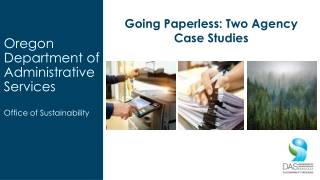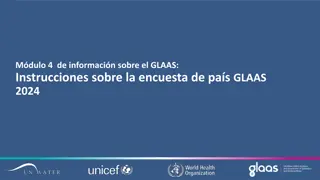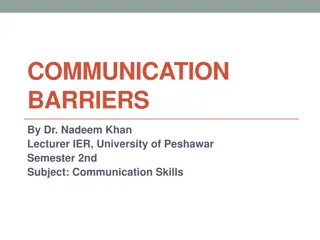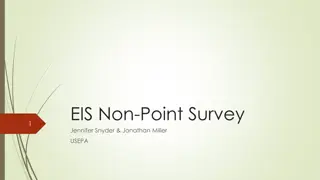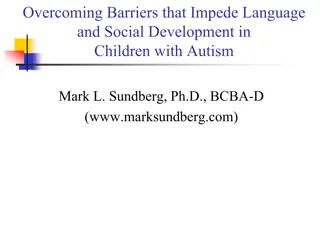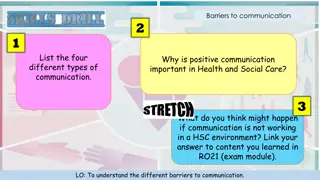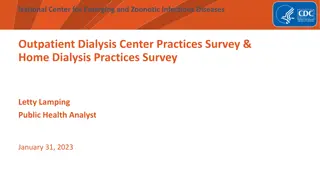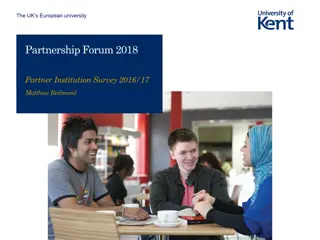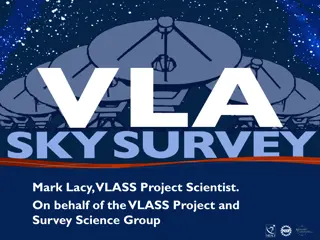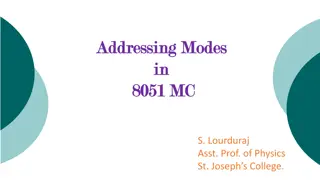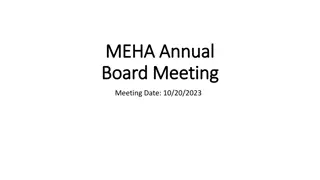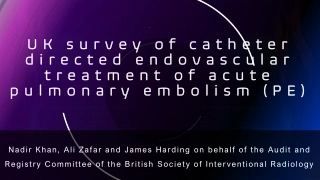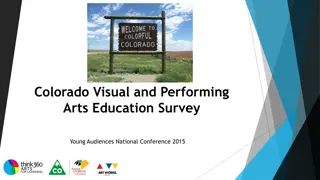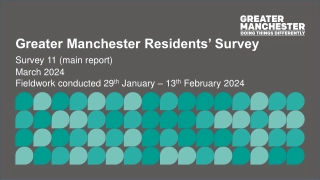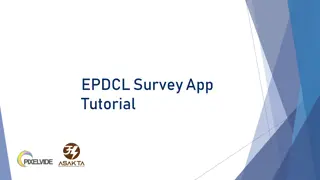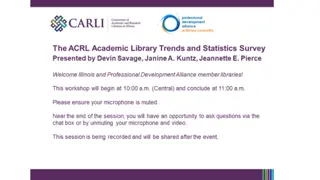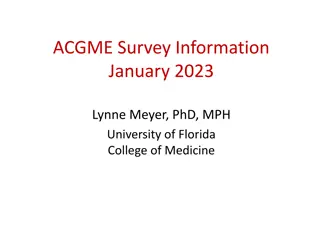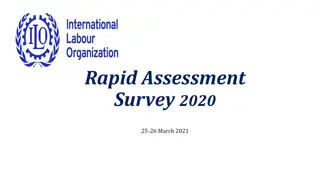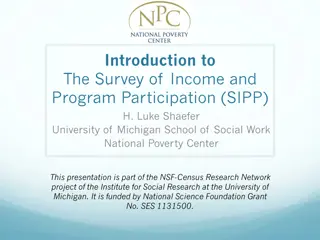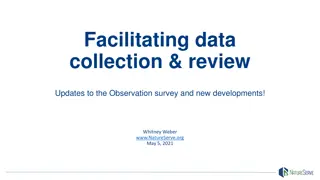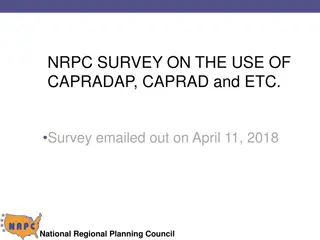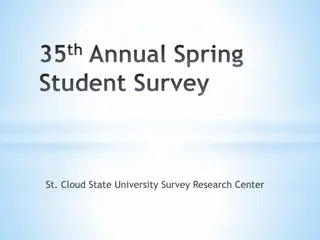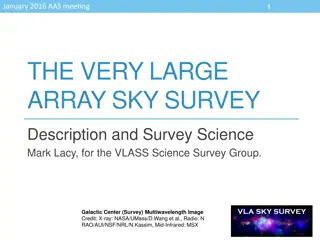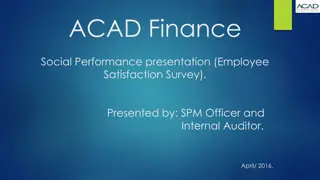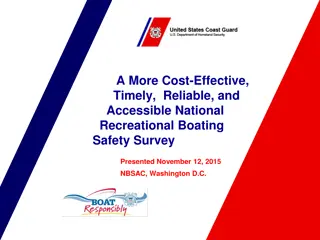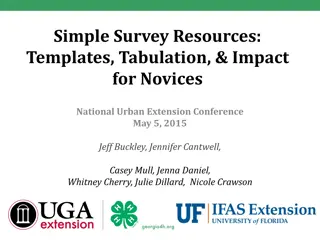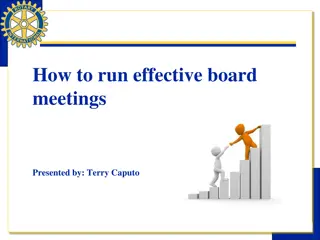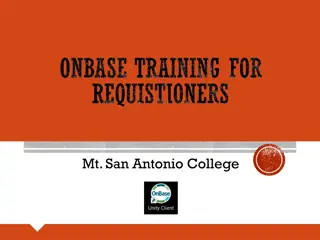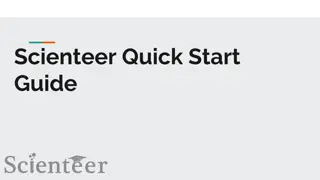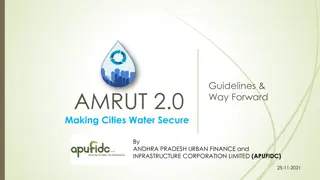Addressing Barriers to Going Paperless: Board Survey Presentation
This presentation by Tony Anderson focuses on addressing barriers to becoming a paperless board. It discusses access to devices like desktops, laptops, tablets, and smartphones, as well as the internet. The survey also highlights concerns such as lack of equipment, access to information, and the benefits of going paperless for the environment and cost savings. The presentation aims to facilitate a smoother transition to paperless processes for board members.
Download Presentation

Please find below an Image/Link to download the presentation.
The content on the website is provided AS IS for your information and personal use only. It may not be sold, licensed, or shared on other websites without obtaining consent from the author. Download presentation by click this link. If you encounter any issues during the download, it is possible that the publisher has removed the file from their server.
E N D
Presentation Transcript
ADDRESSING BARRIERS TO BECOMING A PAPERLESS BOARD Board Survey Presentation by Tony Anderson
Do You Have access to a desktop computer at home or work that can be used for personal use? access to a laptop computer at home or work that can be used for personal use? access to an IPad or other Tablet at home or work that can be used for personal use? access to an IPhone or other smart phone that can be used for personal use? access to the internet that can be used for personal use?
Your Biggest Concerns I don't have any concerns Not having a backup in case I forget to bring my documents/computer to the meeting I do not know how to access the information I need to be prepared for the meeting I don't want to bring my personal laptop to the meeting See next slide I want to make sure the public has the reports they need to be able to participate fully in meetings I don't have the equipment necessary to receive and read materials I need I don't have anyone who could help me access the materials I need
Your Biggest Concerns (Other) I gave my laptop to my Grandson. I am happy to buy another one to facilitate going paperless. I don't have a email address so I rely on my facilitator to receive my emails.
Most Important Benefits for Going Paperless Going paperless would be good for the environment Cost Savings to the regional center (i.e., paper, toner, equipment/maintenance, staff time, postage, etc.) Having the resources and equipment I need to manage my work as a board member is in line with the principles of Self-Determination and Person-Centered Thinking. Having access to the internet would help me get needed information that is needed in addition to the board packet information. Using the search functions during meetings will help me access information I need while discussing board issues in the meeting. See Next Slide Having equipment issued to me to perform my duties as a board member would help me do my job better. Reading is sometimes difficult so having the computer read the documents to me would be helpful
Most Important Benefits for Going Paperless Paperless would keep me more organized Not carrying around so many pieces of paper It would be beneficial for board members to have WiFi access at the VMRC office. Offering the packet at the meetings is helpful but not necessarily to mail out prior
How much support would you need to accomplish the following?
Next Steps We are pricing out the costs associated with the way we re doing business today: Paper Toner Staff Time Looking at technology solutions that would help us use web-based tele-conference applications. Gordon has researched the method used by the state parole board and other entities with access and security concerns. Once the technology solution has been determined then then we ll assess whether or not our existing technology inventory will meet our needs If yes: We ll issue the devices needed If no: We ll what is needed within budget and plan for future years if not within budget. Develop a Training and Support Plan (Peers and Staff) Go Live: Hopefully by the first fiscal quarter.