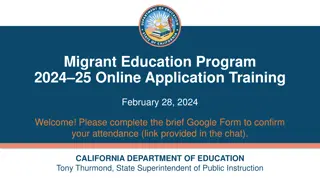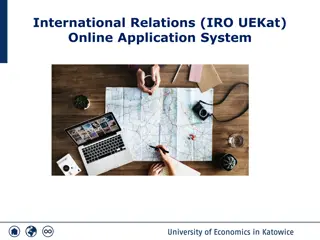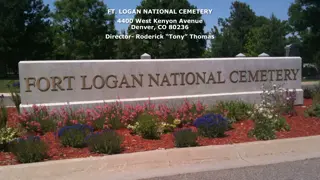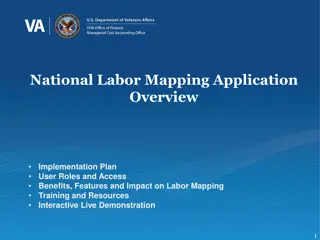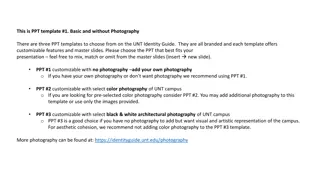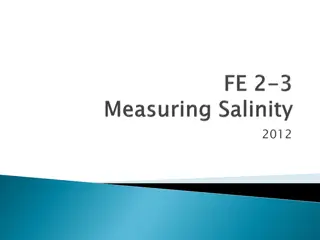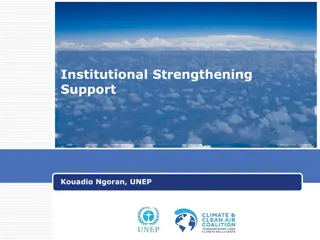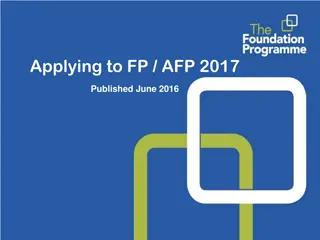National eVidhan Application
National eVidhan Application (NeVA) is a pioneering digital platform introduced by the Ministry of Parliamentary Affairs, designed to streamline legislative procedures at both national and state levels. NeVA integrates various components such as a public portal, web application, mobile app, and digital house module, all hosted on NIC Meghraj Cloud for seamless access. The platform eliminates the need for multiple applications by offering a centralized, paperless solution for operations, electronic documentation, and end-to-end process management. With a focus on one nation, one application concept, NeVA aims to enhance efficiency and transparency in governance through innovative technology solutions.
Download Presentation

Please find below an Image/Link to download the presentation.
The content on the website is provided AS IS for your information and personal use only. It may not be sold, licensed, or shared on other websites without obtaining consent from the author. Download presentation by click this link. If you encounter any issues during the download, it is possible that the publisher has removed the file from their server.
E N D
Presentation Transcript
MINISTRY OF PARLIAMENTARY AFFAIRS National e Vidhan Application DIGITAL LEGISLATURES ONE NATION ONE APPLICATION NeVA Overview Ministry of Parliamentary Affairs CPMU NeVA, 109, Parliament House Annexe, New Delhi-110001 helpdesk-neva@gov.in https://neva.gov.in
National eVidhanApplication Software Overview NeVA is a complete suit consisting of Public Portal -- Web Application (CMS) Content Management System -- Web Application Digital House Web Application Mobile App -- IOS & Android Hosted on NIC Meghraj Cloud accessible anywhere , any time. DC Site - Bhubaneswar Data Centre DR Site - Hyderabad Data Center 2
Design & Development of NeVA-Technical Stack NeVA Public Portal and CMS Portal Web Platforms: IIS 10 Web Technologies: HTML 5, CSS 3, Java Script, Jquery, Json, Bootstrap Windows Platform: Windows 10 and above Programming Tools: C# .NET Visual Studio with Frame work 4.5 Design Technologies: MVC 4.5, WPF, WCF, Entity Framework 6.0 Evo Pdf (html to pdf generations) itext sharp (for spilt and merge PDFs ) TFS (Team Foundation Server) for common development & maintaining Versions of source code MS SQL 2022 3
Design & Development of NeVA-Technical Stack Digital House Module Asp .Net Core 5.0(Open Source Web Framework) Programming Tools: C# .NET Visual Studio 2019 with .Net Core 5.0 Web Technologies: HTML 5, CSS 3, Java Script, Jquery, Json, Bootstrap ASP .Net Signal R core for Chat communication, Voting ,House display. MS SQL 2022 Mobile Application Android/iOS Android Studio /X Code Studio Programming Tools: Java,Angular Web Technologies: APIs Integration 4
NeVABased onthe concept of "One Nation One Application" Multi Tenancy Application Centralized Generic Single Application. Massive data depository without having the complexity of multiple applications Paperless Operations Electronic Documentation Digital end to end Process Based Application 5
Domains of National eVidhanApplication NeVAWeb Portal https://neva.gov.in NeVACMS : https://cms.neva.gov.in NeVADigital House https://ebook.neva.gov.in NeVAMobile Apps iOS and Android State Legislatures Specific domains are available to get direct access to portals Desktop, Laptop, Tablet, Mobile 6
NeVA-Major Modules 1. Admin 10. e-Laying Module 2. Super Admin 11. Bills Management Module 3. Member s Module 12. Committee Management System (with Inbuilt 4. Minister Module e-File system) 5. Question Processing System 13. Reporters Module 6. Notice Processing System 14. User Management 7. Department s Module 15. Digital Archival & Library 8. List of Business Module (Agenda Creation) 16. Public Portal 9. Digital House Application (eBook, Display, 17. Mobile Application Controller) to the run house paperless 7
Members Portal Features & Facility Online Submission of all Notices(Web & Mobile App) Question/Notices Automated allotment of Diary No, Real time status on members Dashboard House Session documents like Question Calendar, Rotation of Ministers, Question List ,List Of Business, Revised List Of Business, House Proceedings Queries (for Inter Session Questions) Committee Meetings Committee Membership 8
Members Mobile Dashboard Secure Member s dashboard menu are as follows:- Online Submission Committee Membership Committee Meetings My Questions/Answers Short Notices 9
Questions Processing System The Questions/Notices received from Member s can be processed online by the Secretariat using Workflow based NeVA CMS application Speaker Login Question Branch Member s Dashboard Secretary Diary/Notice Login Translator Login Question Branch Secretary Question Branch Dealing Assistant Speaker Proof Reader 10
Questions Processing System -Features Change of Question Type Bracketing and Clubbing Advance copy of question to department before fixing of questions Ballots of Members - Pre and Post List available Tentative Fixing of Questions Bilingual CRC (Computer Record Copy). Transfer of Fixed Question to another date. Change Department of questions subsequently. Reports (Complete Status Reports, Session Monitoring Reports, Department Change etc.) Manual & Auto Publishing of Questions as per rules and regulations of House 11
NeVA: Gov. Department Dashboard Menu 1. Question/Notices Pending for Reply Draft Replies Reply Sent 3. Bills Draft Bills Bills Sent 4. Others Papers Draft Bills Bills Sent 5.House Committee Receive Paper Draft Paper Sent Paper 12
List of Business Module Agenda Management: allows to create, manage, and schedule agenda for a day Document Management: provides features to upload, store, and manage various Parliamentary documents. Business Classification: categorizing and classifying different types of business, such as bills, questions, Governor Address, Budget etc. Can be created in two languages English and State Regional Language Online Approval Provision for Supplementary List of Business. Option to upload supporting documents via local machine. 14
Digital House Module Components NeVA e-Book Digital Display of LOB & Questions E-Voting E-Attendance Productivity Report Talk Time Management Speaker PAD Minister PAD Dynamic Events Time Push Birthday Wishes Notes, Annexure, Circular and Information eChat 17
# Title # Title . 1 Current assembly& session 1 Attendance 2 Sessiondate Dropdownwith current sessiondate selected 2 Reports 3 Current date & time 3 Notes 4 Index button,use to go on index page of eBookdocument 4 Annexure 5 First button,used to go on first page of eBook 6 Last button,used to go on last page of eBook 5 Circular 7 Rules button,used to get rules & directionsof the house 6 Information 8 Current logged in user photo and name 9 LOB button,used to access list of businessdata on eBook 10 Starred Q&A, used to access starred questionsdata on eBook 11 Unstarred Q&A, used toaccess unstarredquestionsdata on eBook 12 Short Notice Q&A, used to accessShort Notice data on eBook 13 Starred My Q&A, used to accessstarred questionsrelated to loggedin user 14 Unstarred My Q&A, used to accessunstarred questionsrelated to loggedin user 15 My ShortNotice Q&A, used to accessMy Short Noticerelated to loggedin user 16 Exit, logoutfrom application 18 17 Chat button
On click of any starred question index its related question with following details will be displayed. Question Number Subject Member Department Ministry Question s text 19
Controller dashboard Basic functions controller Change of In Chair. Time of Chair (Start-Stop Timer). LOB / Question Display (Display of current event). Flashing of any important message Member s Start/Stop Time. Unscheduled Events Birthday wishes Selection of Ministers/Members. e-Voting 21
. e-Voting panel on house member screen having below following:- Countdown timer (10 Sec)on top e-Voting popup event name Three option are choose for vote(AYES, NOES, ABS). Click at a time one option in remaining time 25
After e-Voting process voting result will be automatically displayed on house screen. 26
E-Book Reports 1. Attendance report of member (member login). 2. Party wise total member present on selected session date (Speaker login). 3. List of all members present on selected session date (Speaker login). 4. Speaker / Chairman participation report (Speaker login). 5. Party wise participation report with no of participants (Speaker login ). 6. Member wise participation report with no of participation (Speaker login). 7. Voting result (Speaker login). 27
e-Laying Modules Features & Facility Electronic laying of documents, such as Bills, Reports, Questions and other materials, Once document is electronically laid papers made available on Public Portal 28
Once Document is laid papers made available on Public Portal 29
Flow Chart Depicting Process of Bill Drafting by Owner Dept., Legislative Dept. & Cabinet 30
Bill Management System Stakeholders Administrative Department Legislative Department Legal Affairs Cabinet Sect. Ministry of Parliamentary Affairs State/UT Legislative House MPs/MLAs Ministers 31
Committee Management System Committee Type Masters In-built efile system for communication Committee Creation Publish/Un-Publish Documents,Reports Committee Formation Supports both Bi-Cameral and Uni-Cameral Committee Constitution Houses. Committee Rooms Masters Committee Room Booking Committee Rooms Availability Approval of Committee rooms booking Assigning Roles of committees to Committee Users. 32
Reporter Module Work flow based web application for preparation of Verbatim in any of the scheduled Language 33
Reporter Module Features Creating Time slots (turns) by admin. Roster Creation of Reporters Assigning Time slots (turns) to Reporters by chief reporter. Preparation of turn-wise files. Merging of the turns. Submission of turns to chief reporter. Approval of turns by chief reporter. Final approval of turns by reporter admin(Director). Merging of all turns. Publishing of hourly verbatim on public portal. 34
User Management Modules New User Registration of different types of Users/Stakeholders Creation/ Updating of individual profiles of different Users Sending Request for different Roles and levels of Access control Approve Requested Roles & Access control by Super-Admin Password Changing Facility. WHAT WE HAVE IN USER MANAGEMENT SYSTEM 35
Digital Archival Module Metadata Management Document Indexing and Search Full-Text Search 36
Mobile Application Access to a wide range of legislative information, including bills, Questions, committee reports, legislative proceedings, and other relevant documents. Member Profiles and Contact Information Live Streaming of Legislative House. News and Updates: Multilingual Support: 40
Thanks! Ministry of Parliamentary Affairs, 109, Parliament House Annexe, New Delhi-110001 Email : helpdesk-neva@gov.in Tel Office: 011-23034109 41